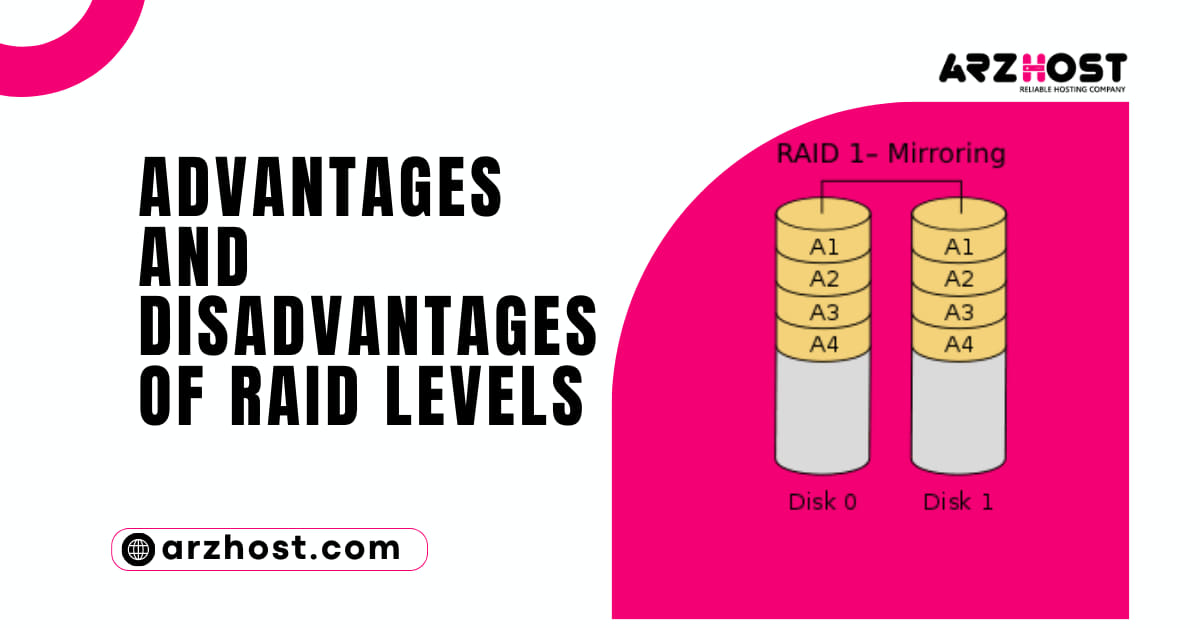
A system called RAID (redundant array of independent discs) uses many discs to store data. To avoid data loss and/or speed up the performance, they are connected. Disk striping, disc mirroring, Advantages and Disadvantages of Raid Levels, and parity are just a few of the strategies that can be used when there are numerous discs.
Discover RAID types, Advantages and Disadvantages of Raid Levels, and use cases in this article.
Advantages and Disadvantages of Raid Levels. The following categories are used to classify RAID levels:
You can also decide how to set up RAID on your PC. As a result, you have the option of using hardware, software, or firmware RAID.
The basic RAID levels (0, 1, 2, 3, 4, 5, 6) as well as popular non-standard and hybrid alternatives are described in the following list (RAID 10).
A striped set or striped volume, sometimes referred to as RAID 0, needs a minimum of two discs. Data is stored across all of the discs in the array in a single, big volume that is created from the combined drives.
Disk striping is the technique of dividing data into blocks and sequentially writing them on various drives at the same time. Since many discs are doing reading and writing operations simultaneously, configuring the striped discs as a single partition improves speed. RAID 0 is therefore typically used to increase speed and effectiveness.
It is crucial to remember that if an array consists of discs of various sizes, each will be constrained to the configuration’s smallest disc size. As a result, an array made up of two discs with a combined size of 120 GB and 320 GB actually contains two 120 GB discs (or 240 GB in total).
You may be able to use the remaining 200 GB for alternative purposes with some implementations. To boost performance, developers can use numerous controllers (or even one for each drive).
The least expensive kind of redundant disc setup is RAID 0, and it’s also one of the easiest to set up. However, it lacks any redundancy, fault tolerance, or party in its structure. Therefore, issues with any of the array’s discs could cause the loss of all data. This is why it ought to only be used for non-critical storage, like temporarily storing files that are later backed up elsewhere.
Advantages and Disadvantages of Raid Levels. When performance is important but dependability is not, RAID 0 is employed. Choose RAID 0 if you don’t mind data loss and want to make the most of your drives.
However, such a configuration does not have to be inherently faulty. Disk striping and another RAID array can be configured on your system to ensure data redundancy and protection.
In order to provide redundancy, a RAID 1 array consists of at least two discs that each contain identical data. Setting up a mirrored pair of two drives with the first disk’s content replicated on the second is the most popular way to use RAID 1. Because of this, such a setup is also known as mirroring.
RAID 1’s main objective is to provide redundancy, as opposed to RAID 0, which places more of an emphasis on speed and performance. By substituting a faulty drive with its duplicate, it avoids the potential for data loss and downtime.
The array volume in such a configuration is equal to the size of the smallest disc and functions as long as one drive is active. In addition to increasing durability, mirroring improves read performance because any drive in the array can handle a request.
The write performance, on the other hand, is identical to that of a single drive and is on par with the slowest disc in the arrangement.
For mission-critical storage that demands a low risk of data loss, RAID 1 is utilized. Since they deal with sensitive information and demand high reliability, accounting systems frequently choose RAID 1.
It is also appropriate for smaller servers with only two drives and if you’re looking for an easy-to-setup configuration (even at home).
RAID 2 is no longer commonly utilized in practice. It combines bit-level striping with information rectification and error checking. Two groups of discs are needed for this RAID implementation: one for writing data and the other for writing error-correcting codes. A unique controller is also necessary for RAID 2 in order to ensure that all discs spin up simultaneously.
RAID 2 stripes data across many discs at the bit level rather than in data blocks. It also makes use of Humming error code correction (ECC) and saves this data on the backup drive.
The array instantly calculates the error code repair. As it writes the data to the data disc, the code is stripped off and written to the redundancy drive.
However, in order to validate the data and make any necessary modifications, it also reads from the redundancy disc while reading data from the disc.
Since most of its characteristics are already available on contemporary hard discs, RAID 2 is not a practice that is widely used today. This RAID level was never widely used among developers due to its high cost and complicated implementation requirements.
RAID 3 is not commonly utilized in practice, much like RAID 2. This RAID configuration uses a dedicated parity disc and bit-level striping. This necessitates the usage of at least three drives, two of which are used to store data strips and one of which is required for parity.
RAID 3 also requires a unique controller to enable synchronous rotation. Sequential operations yield superior performance rates than random read/write operations thanks to their configuration and the synchronized disc spinning.
Today, RAID 3 is not frequently utilized. Few use cases demanding high transfer rates for lengthy sequential reads and writes benefit from its features (such as video editing and production).
Another controversial typical RAID level is RAID 4. Block-level data striping across two or more independent discs plus a separate parity disc make up this system.
The implementation needs a minimum of three drives, one for parity storage and redundancy and two for storing data strips. There is no need for a controller because each disc is autonomous and there is no synchronized spinning.
When storing parity bits for each data block on a single drive, RAID 4 arrangement is vulnerable to bottlenecks. The performance of the system is significantly impacted by these bottlenecks.
RAID 4’s configuration makes it ideal for use cases needing large files to be read and written sequentially. However, RAID 4 has been superseded by RAID 5 in the majority of solutions, much like with RAID 3.
The most popular and secure RAID implementation is known as RAID 5. It provides a quick and dependable setup by combining striping and parity. With this setup, the user has access to storage with the usability of RAID 1 and the performance effectiveness of RAID 0.
At least three hard discs are used in this RAID level (and at most, 16). Data is split up into data strips and dispersed among the array’s several discs. Because multiple discs in the array may read data quickly and simultaneously, this enables high-performance rates.
After each data sequence has been saved, parity bits are spread equally across all discs. This feature makes sure that even if a disc fails, you can still retrieve the data through parity bits. RAID 5 instead uses parity bits to offer redundancy in place of mirroring.
Because of its great efficiency and optimal storage, RAID 5 is frequently used for file and application servers. Additionally, if you need to put an operating system on the array or continuous data access is a requirement, this is the best, most affordable choice.
The double parity characteristic of RAID 6 makes it an array identical to RAID 5. It is also known as the double-parity RAID for this reason.
At least four drives are needed for this configuration. The configuration mimics RAID 5, except two additional parity blocks, are dispersed throughout the disc. Therefore, it saves two parity blocks for every data block and employs block-level striping to distribute the data across the array.
Two-disc failures can occur with block-level striping and two parity blocks before any data is lost. RAID can therefore still reassemble the necessary data in the event that two drives fail.
Performance is influenced by both the array’s implementation and the overall number of drives. Due to its double parity feature, write operations are slower compared to those in other setups.
For mission-critical applications where data loss cannot be tolerated, RAID 6 is a good option. As a result, it is frequently utilized for data management in the banking, healthcare, and defense industries.
RAID 10 is a member of the nested or hybrid RAID category, which designates that it combines two distinct RAID levels. RAID 10 uses an array that combines level 0 striping and level 1 mirroring. RAID 1+0 is another name for this RAID array.
For redundancy, RAID 10 writes the same data on two or more discs via logical mirroring. There is a mirrored image of the data kept on another disc in case one drive dies.
Block-level striping is another technique the array employs to distribute data across various devices. As the data is simultaneously accessed from numerous discs, this enhances performance and read and write speed.
The array needs a disc controller and at least four drives to implement such a configuration.
When storing large amounts of data, having a quick read and write speeds, and having high fault tolerance are required, RAID 10 is frequently utilized. As a result, databases, web hosting servers, and email servers frequently use this RAID level.
The aforementioned RAID levels are thought to as typical or standard RAID implementations. You can set up redundant arrays of independent drives in a variety of ways, though.
Advantages and Disadvantages of Raid Levels. As a result, numerous open-source initiatives and businesses have developed their own configurations to suit their requirements. Thus, there are numerous non-standard RAID implementations, including:
Advantages and Disadvantages of Raid Levels. Raid is an efficient and helpful technique for enhancing server performance and preventing data loss. What configuration is optimal for your company will mostly rely on your priorities. Discover all the possibilities and benefits of this effective tool and method.