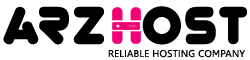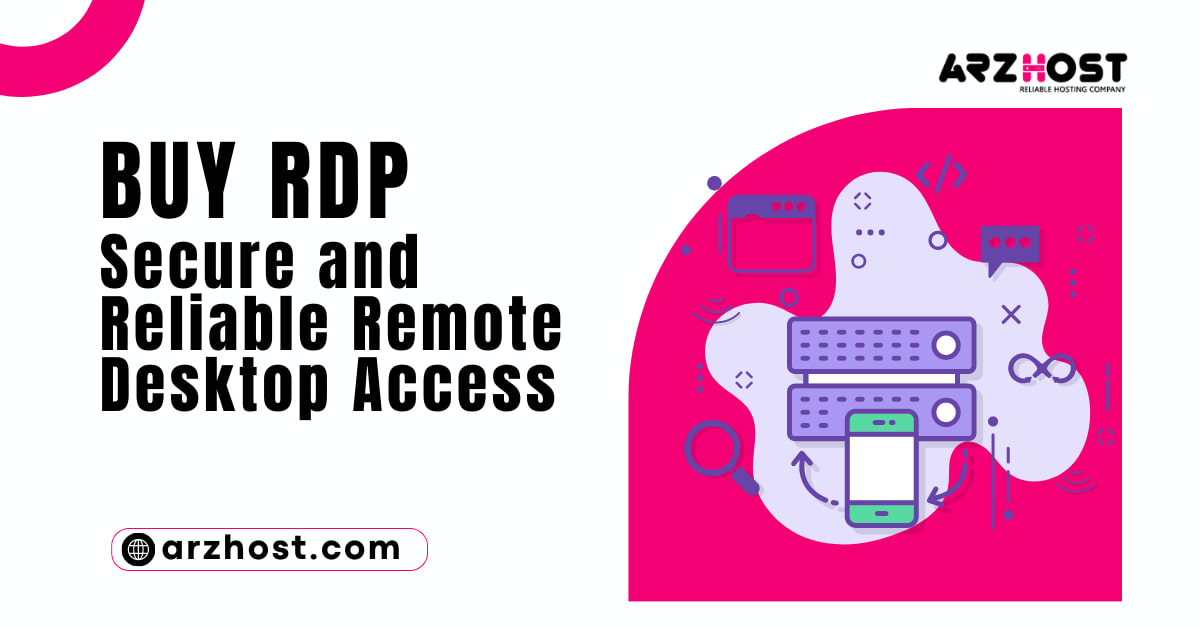Recommended Services
Supported Scripts
WordPress
Hubspot
Joomla
Drupal
Wix
Shopify
Magento
Typeo3
Fast Optimal Solution
- Firewall management
- Remote desktop gateway
- PowerShell
- Scalability

Go For You Suitable Remote Hosting Pricing Plan
Intel Xeon E3-1225v2
/month
CPU Speed
3.2GHz /3.6GHz
CPU Threats
4c / 8t
Memory
16 GB
Storage
3x2 TB
Bandwidth
250 MBIT
Additional IPs
Available
Intel Xeon E3-1245v2
/month
CPU Speed
3.4GHz /3.8GHz
CPU Threats
4c / 8t
Memory
32 GB
Storage
3x2 TB
Bandwidth
250 MBIT
Additional IPs
Available
Intel Xeon E3-SAT-1-32
/month
CPU Speed
3.2GHz /3.6GHz
CPU Threats
4c / 8t
Memory
16 GB
Storage
3x2 TB
Bandwidth
250 MBIT
Additional IPs
Available
Intel Xeon E3-1245v2-32
/month
CPU Speed
3.4GHz /3.8GHz
CPU Threats
4c / 8t
Memory
32 GB
Storage
2×480 GB
Bandwidth
250 MBIT
Additional IPs
Available
Intel Xeon D-1520
/month
CPU Speed
2.2GHz /2.6GHz
CPU Threats
4c / 8t
Memory
32 GB
Storage
4x2 TB
Bandwidth
250 MBIT
Additional IPs
Available
Intel Xeon E3-1231V3
/month
CPU Speed
4c/8t 3.4GHz /3.8GHz
CPU Threats
4c / 8t
Memory
32 GB
Storage
2×480 GB
Bandwidth
250 MBIT
Additional IPs
Available
Intel Xeon E3-1231v3
/month
CPU Speed
4c/8t 3.4GHz /3.8GHz
CPU Threats
4c / 8t
Memory
32 GB
Storage
4x2 TB
Bandwidth
250 MBIT
Additional IPs
Available
Intel Xeon E5-1630v3
/month
CPU Speed
4c/8t 3.7GHz /3.8GHz
CPU Threats
4c / 8t
Memory
64 GB
Storage
4x2 TB
Bandwidth
250 MBIT
Additional IPs
Available
Intel Xeon E5-1630v3 ssd
/month
CPU Speed
4c/8t 3.7GHz /3.8GHz
CPU Threats
4c / 8t
Memory
64 GB
Storage
2×480 GB
Bandwidth
250 MBIT
Additional IPs
Available
Intel Xeon E3-1225v2
/month
CPU Speed
3.2GHz /3.6GHz
CPU Threats
4c / 8t
Memory
16 GB
Storage
3x2 TB
Bandwidth
250 MBIT
Additional IPs
Available
Ad-AP-AC-ARZHost
/month
CPU Speed
Intel Xeon-E 2136 - 6c/12t - 3.3GHz/4.5GHz
CPU Threats
2c / 8t
Memory
From 32 GB DDR4 ECC to 128 GB DDR4 ECC
Storage
HDD SATA, SSD NVMe
Bandwidth
250 MBIT
Additional IPs
Available
Choose Perfect Remote Desktop Hosting with Dominant Features


Anti-DDoS Protection

24/7 Live Support

Operating System & Control Panel

99.99% Server Uptime

Personalized Email Service / Additional IP Addresses

Essential Security Features for Remote Desktop Hosting
- Server performance
- Anti-DDoS protection
- Affordable price
- Uptime and Reliability
Level Up with Top RDPs Hosting Agency
-
 Server Availability
Our VPS options are ideal for hosting enterprise applications in a production or pre-production setting. Our infrastructure provides minimal latency for your services and hardware availability that is backed by a SLA. You will therefore receive consistent, reliable service.
Server Availability
Our VPS options are ideal for hosting enterprise applications in a production or pre-production setting. Our infrastructure provides minimal latency for your services and hardware availability that is backed by a SLA. You will therefore receive consistent, reliable service. -
 Anti-DDoS protection
Server are supported by the anti-DDoS infrastructure in order to protect your server 24/7 against any type of DDoS attack, regardless of duration or size.
Anti-DDoS protection
Server are supported by the anti-DDoS infrastructure in order to protect your server 24/7 against any type of DDoS attack, regardless of duration or size.
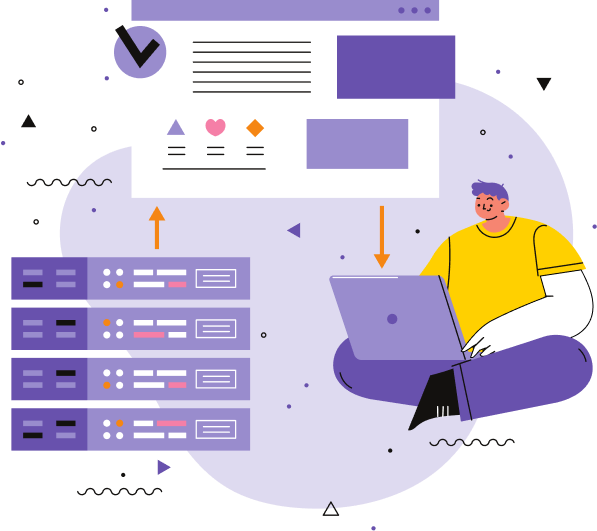
Vincent Ryan
HungaryI've been a loyal customer of Arz host since 2019, and without a doubt, they stand out as the top choice for hosting, website management, and domain services that I've come across. I...





Tujuna Hobbs
United StatesI did a lot of research before selecting a hosting service with an emphasis on quality of support. The prior feedback Arz Host has received from customers is the reason I selected Arz...





Question in mind FAQs
Yes, it is possible to host a website on an RDP (Remote Desktop Protocol) server. RDP servers provide a Windows-based environment, and users can install web server software, such as Internet Information Services (IIS), to host websites.
However, it's important to note that using RDP for web hosting may have limitations compared to traditional web hosting services. Factors such as bandwidth, security, and server management should be considered. Dedicated web hosting services or cloud platforms may be more suitable for hosting websites with higher traffic and reliability requirements.
A remote desktop functions by transmitting the visual interface and input commands between a local device and a remote computer. When a user connects to a remote desktop, the local device sends input (keystrokes, mouse movements) to the remote system, and the remote system responds by transmitting the corresponding graphical display.
This interaction creates a virtual desktop experience for the user, who can control and operate the remote system as if physically present. Secure communication protocols, such as encryption, are implemented to safeguard the data transmitted between the local and remote systems.
Remote desktop hosting is essential for providing users with the flexibility to access their desktop environments or applications remotely. This is particularly beneficial for businesses with remote or distributed teams, enabling seamless collaboration and productivity.
Additionally, remote desktop hosting allows for centralized management of IT resources, simplifying updates, maintenance, and security protocols. It also facilitates resource scalability, allowing organizations to adapt their computing resources to changing demands.
Remote Desktop can be a highly advantageous solution for various scenarios. It allows users to access their work or personal computers from virtually anywhere, enhancing flexibility and productivity. However, the appropriateness of Remote Desktop depends on specific needs and security considerations.
It is crucial to implement robust security measures, such as strong authentication and encryption, to ensure a secure remote connection. Assessing the suitability of Remote Desktop involves weighing the benefits against potential security risks and ensuring that it aligns with the intended use case.
The cost of virtual desktop hosting can vary depending on several factors, including the service provider, the features included, and the level of performance required. Pricing models may range from subscription-based plans with monthly fees to pay-as-you-go options.
Additionally, factors such as storage capacity, processing power, and the number of users can influence the overall cost. It's advisable to explore different providers and plans to find a virtual desktop hosting solution that aligns with specific requirements and budget constraints.
An RDP, or Remote Desktop Protocol, serves the purpose of enabling remote access and control of a computer or virtual machine. Users can use RDP to connect to a remote system and perform various tasks, such as accessing files, running applications, and managing system settings.
It facilitates a user-friendly experience by allowing seamless interaction with a remote system, eliminating the need for physical presence at the machine.
Remote Desktop Protocol works by transmitting the graphical user interface (GUI) of a remote system to the user's local device. When a user initiates an RDP session, the local device sends input commands to the remote system, and in turn, the remote system sends back the corresponding display data.
This process allows users to operate a computer located elsewhere, as if it were right in front of them. RDP employs encryption to secure the data exchanged between the local and remote systems, ensuring a secure connection.
RDP, or Remote Desktop Protocol, is a proprietary protocol developed by Microsoft to facilitate remote access to a desktop environment or application on a remote computer. It is essentially a communication protocol that enables users to connect to and control another computer over a network, usually the internet.
RDP software allows for seamless interaction with a remote system as if the user were physically present at that computer.
Buy RDP: Secure and Reliable Remote Desktop Access
The Windows Remote Desktop Connection device approves customers. To cooperate with a distant Windows PC or server...