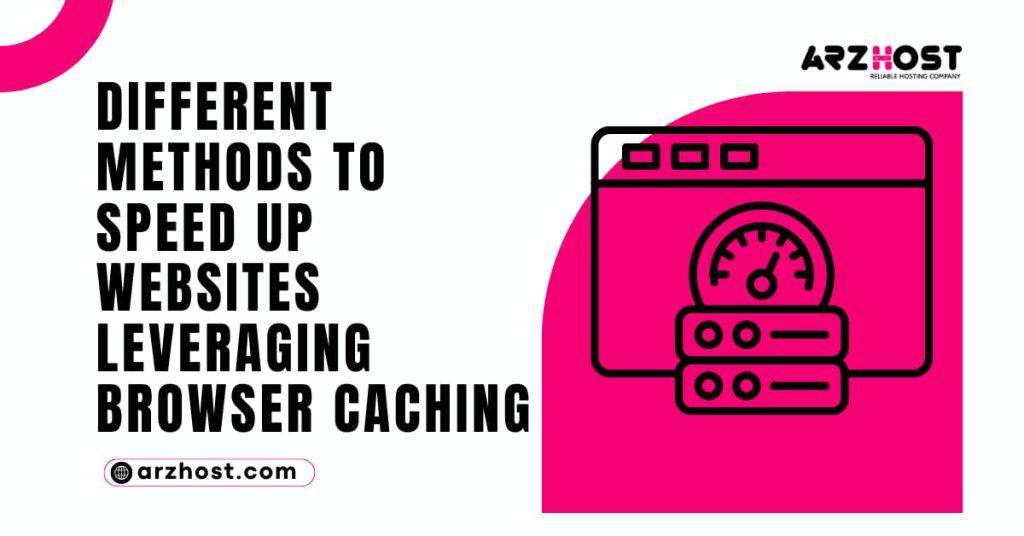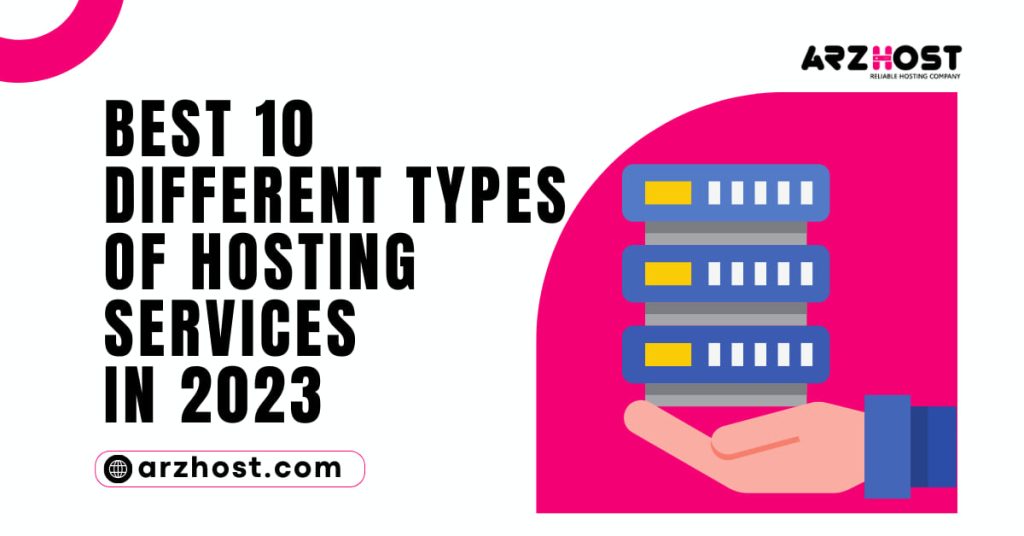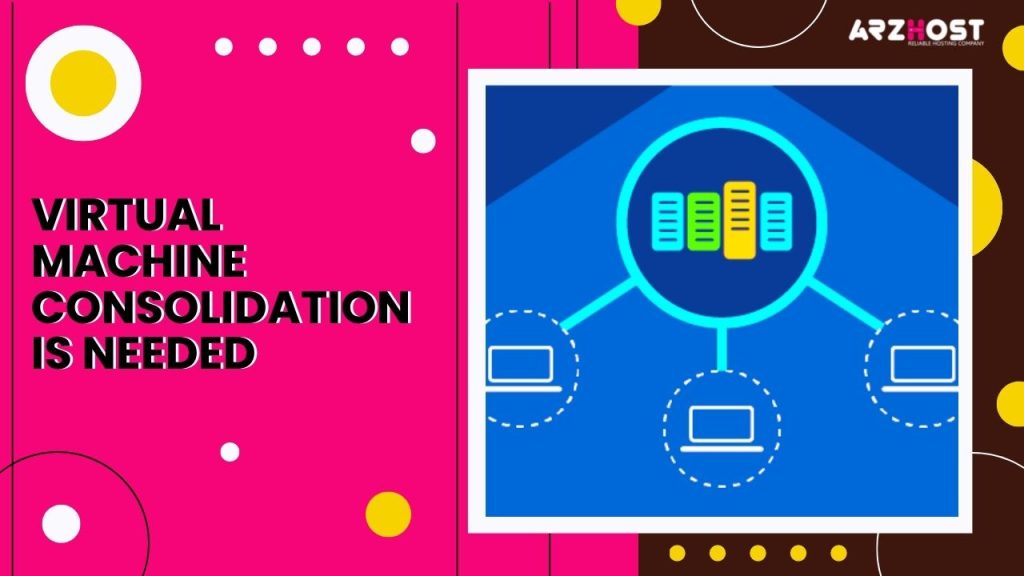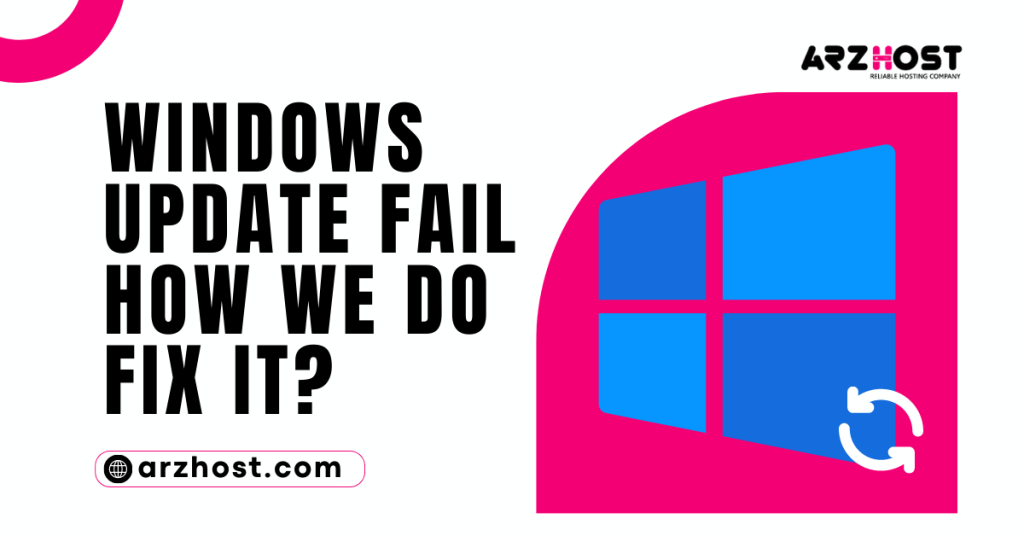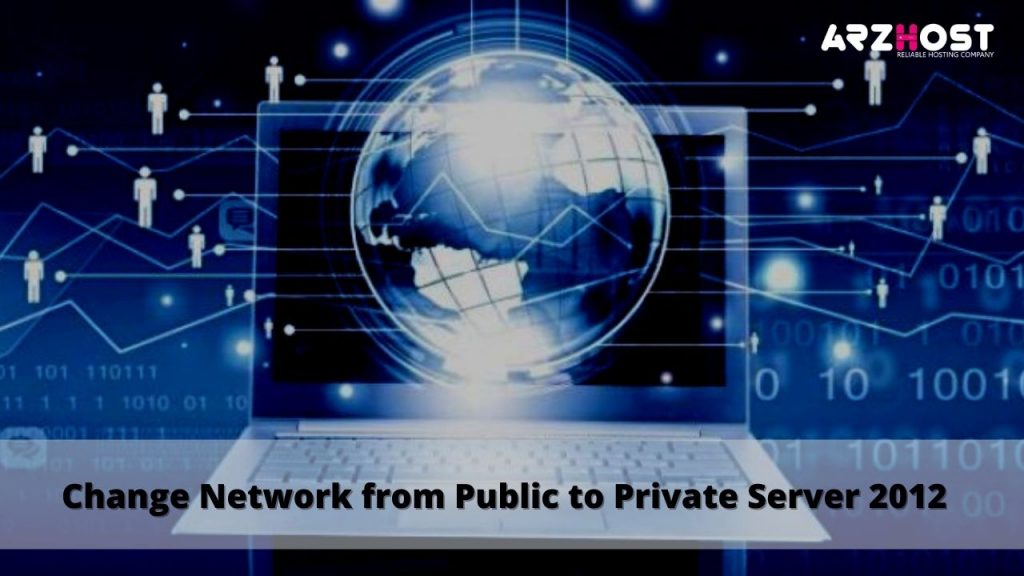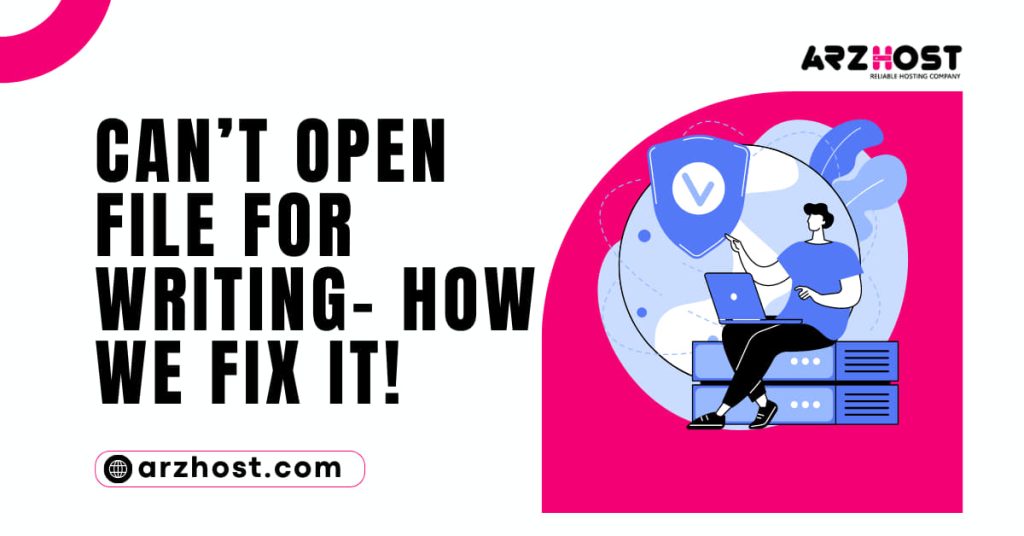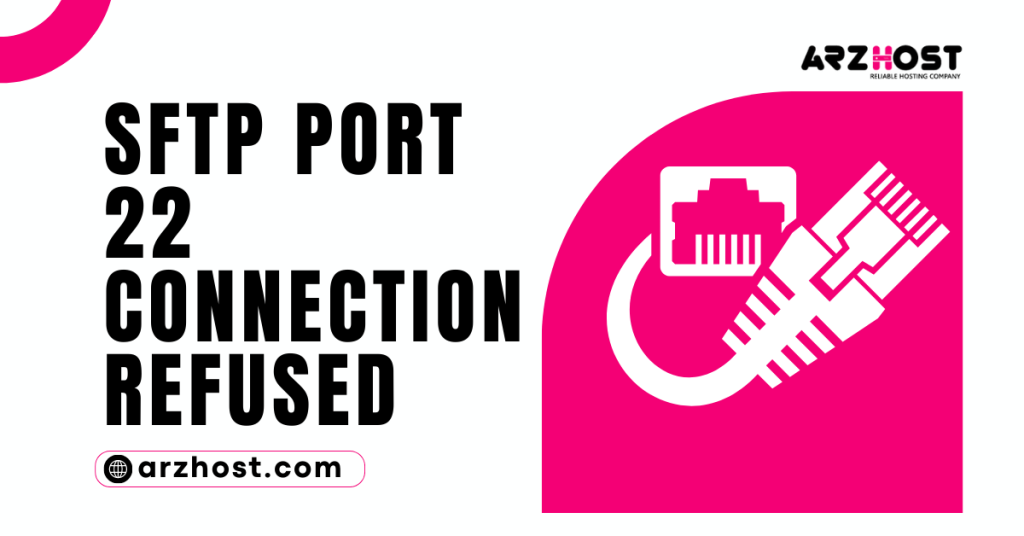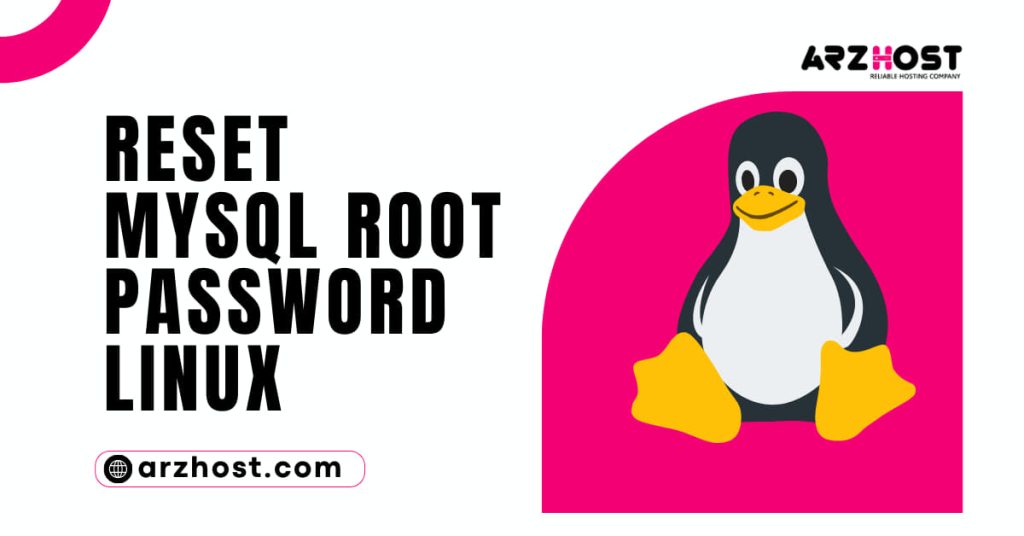Our Picks
News Focus
View MoreAdvancing a site can be a significant expense for autonomous endeavors with confined displaying monetary…
Today here at Arzhost we discuss 10 Different Types of Hosting Services in 2024 -…
WordPress development relies heavily on coding standards to provide a stable and long-lasting codebase. When developers write code, they follow these standards…
WordPress and Wix are both potential options for your next website, depending on your particular requirements. Though Wix is an all-in-one website…
WordPress, the powerhouse behind millions of websites, offers a user-friendly dashboard that allows website owners to manage their content effortlessly. However, encountering…
Website performance is essential for customer happiness and retention in the digital age when users expect quick gratification. First Input Delay (FID) is…
Having a website is essential for both individuals and businesses in the modern digital world. To reach its target audience, a website…
Subscribe to Updates
Get the latest creative news from FooBar about art, design and business.