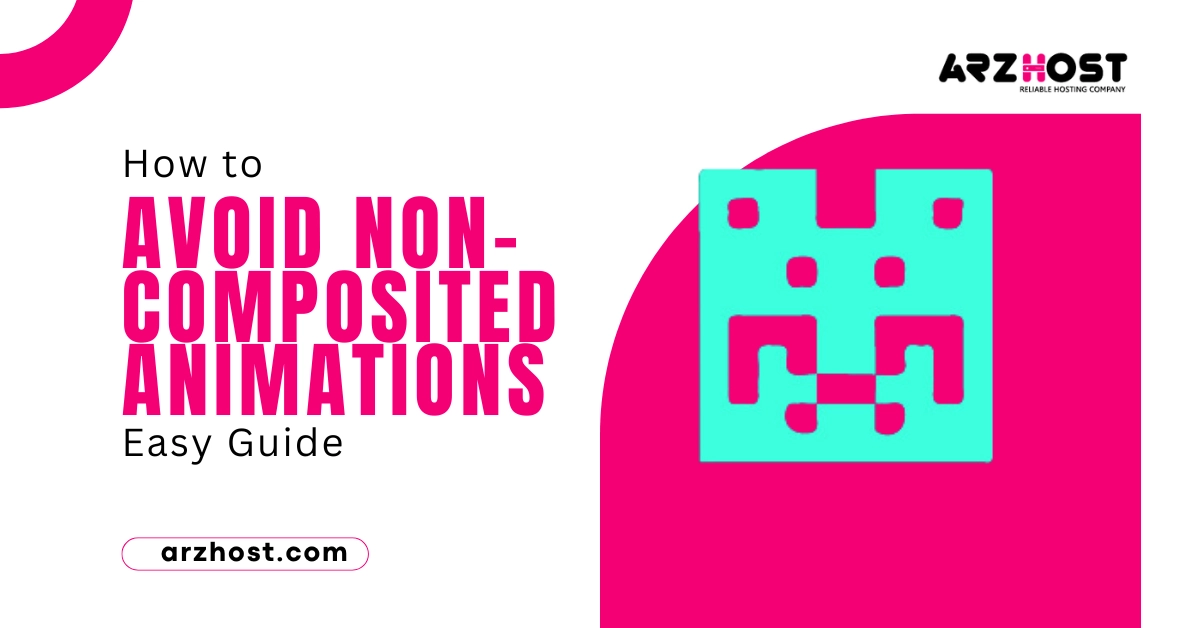
Website performance is really important for user engagement and retention in the digital era since users have shorter attention spans and want more flawless online experiences than ever before.
The effect of Non-Composited Animations is one facet of website performance that is frequently ignored. The user experience and speed of the website may be hampered by improper implementation of these animations.
On the other hand, you may significantly increase the speed of your website and prevent non-composited animation problems by using the right methods and ideas.
When you click on a webpage, have you ever experienced lags and stutters while scrolling?
Yes, it is frustrating.
What if we told you that non-composited animations are the reason for such problems?
These are animations that the browser isn’t processing effectively, which increases the strain on the computer’s main processor and causes performance problems.
However, there is a solution available, so don’t worry.
We’ll talk about non-composited animations in this blog and how to solve them. We’ll walk you through easy ways to smooth out those jerky animations so that users can explore your website more easily and quickly.
Now let’s get started.
Non-composited animation refers to the process of creating animation without the need for extensive post-production compositing. In traditional animation workflows, each element of a scene, such as characters, backgrounds, and special effects, would be drawn or created separately and then combined or composited together in software during the post-production phase.
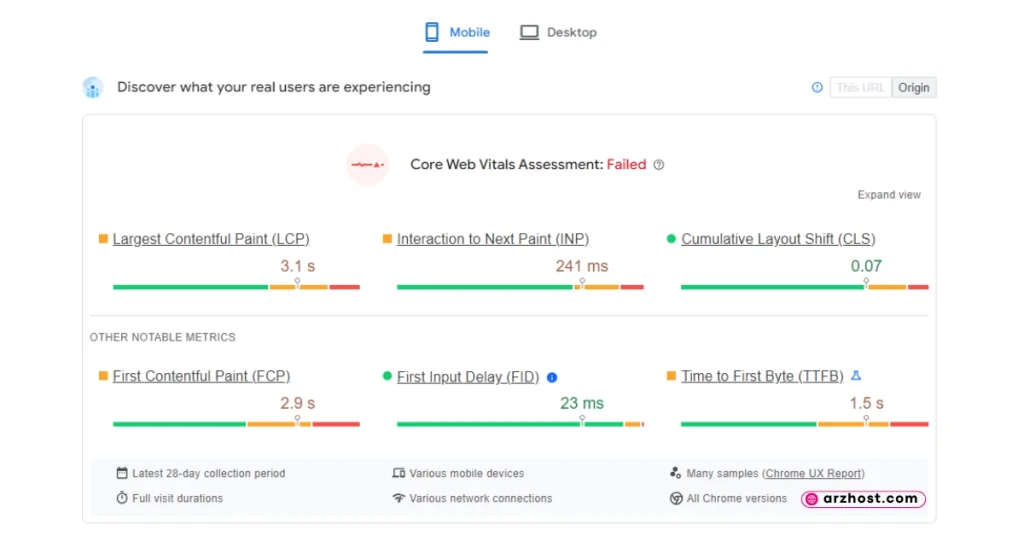
However, in non-composited animation, the elements are often created and animated together in a single software environment, eliminating the need for separate compositing work.
This approach offers several advantages. Firstly, it can streamline the animation process by allowing animators to see the final result more quickly without waiting for the compositing stage.
Additionally, it can facilitate a more integrated and cohesive look for the animation, as all elements are developed and animated together, ensuring consistency in style and execution.
Non-composited animation techniques are commonly used in various forms of digital animation, including 2D and 3D animation, as well as motion graphics and visual effects. By working in a non-composited workflow, animators can achieve efficient and effective results while maintaining creative control over the entire animation process.
This processing method frequently results in less effective rendering, which can contribute to performance problems including latency in the user interface and decreased frame rates, particularly on complicated websites or less capable devices.
You will get a higher Lighthouse Performance score if you reduce Cumulative Layout Shift (CLS).
Web performance suffers greatly from non-composited animations for some reasons. First off, CPU-processed non-composited animations may perform less quickly and efficiently than GPU-processed animations.
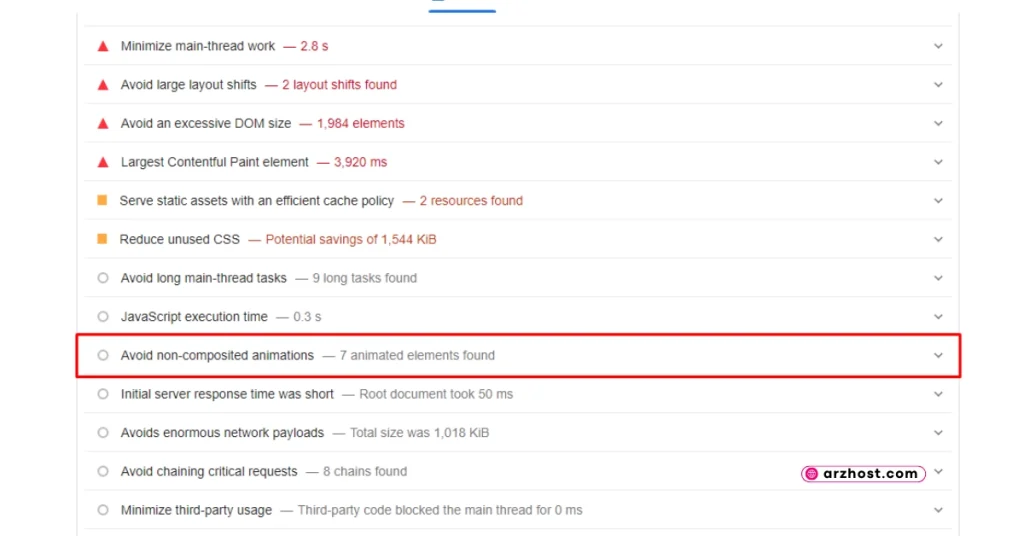
The user experience may suffer as a result of this inefficiency, which frequently causes the frame rate to drop and animations to look jerky or choppy. Smoother animations make a website feel more responsive and make it a pleasure to interact with.
Second, animations requiring a lot of CPU power can tax the system’s capacity, particularly on older or less capable PCs or smartphones. This stress can cause other webpage functions to lag in addition to the animations themselves.
Consequently, there may be a risk to the website’s overall functionality. Not only that, but a hampered website’s performance can also be harmful to the success of digital marketing.
Furthermore, non-composited animations can have a negative impact on battery life, particularly on mobile devices. The increased CPU usage required to render each frame individually consumes more power, draining the device’s battery at a faster rate.
This can be especially problematic for users who rely on their mobile devices throughout the day, as it can lead to shorter battery life and a less satisfactory overall experience.
In addition to performance and battery life considerations, avoiding non-composited animations also contributes to better accessibility and inclusivity on the web. Smooth animations enhance usability for all users, including those with disabilities or impairments.
Ensuring that animations are efficiently rendered and do not introduce unnecessary barriers to access is essential for creating a more inclusive web environment.
Overall, prioritizing composited animations over non-composited ones is crucial for optimizing web performance, enhancing user experience, conserving battery life, and promoting accessibility.
By leveraging hardware acceleration and efficient rendering techniques, developers can create web experiences that are not only visually appealing but also performant and accessible across a wide range of devices and platforms.
Animations that are not composited can significantly affect browser rendering and page performance. They often cause a website’s performance to slow down. This occurs as a result of the computer’s primary processor (CPU) being overworked from attempting to multitask while handling intricate animations.
Clicking and scrolling are two examples of how this causes the website to become less responsive. This is particularly apparent on mobile phones and other devices with lower computing power.
Non-composited animations frequently result in jerky and uneven screen movement when viewed in a browser. The animations may seem sluggish and halt because the CPU is not as adept at handling and creating these animations as the GPU is.
This takes away from the website’s aesthetic appeal and may cause it to load more slowly since the browser finds it difficult to perform these complex movements. Furthermore, because it takes longer to process and display the animated elements, the CPU strain may result in slower webpage loading times.
In the dynamic world of web development, animations play a vital role in enhancing user experience and engagement. However, poorly optimized animations can lead to performance issues, particularly when dealing with non-composited animations.
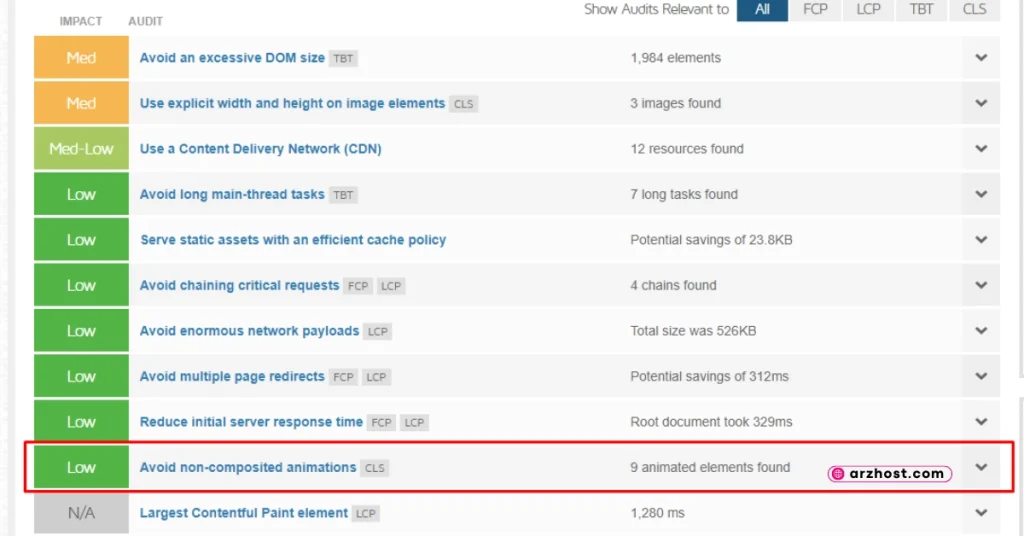
Non-composited animations occur when elements are not rendered by the GPU, leading to janky or stuttering animations. To overcome these challenges and ensure smooth performance, developers can implement various techniques and tips.
In this article, we will explore strategies to avoid non-composited animation issues, with a focus on leveraging the “will-change” property and reducing animation complexity.
Understanding the notion of non-composited animation is essential before delving into solutions. Animations in web development are usually rendered via CSS or JavaScript. Performance is improved when composited animations—also referred to as hardware-accelerated animations—are produced by the GPU.
However, non-composited animations use the CPU to produce them, which might cause performance issues, particularly in complex situations.
One effective technique to optimize animations and promote composited rendering is by using the will-change property. This CSS property allows developers to hint to the browser which properties are expected to change, enabling the browser to prepare for the animation in advance.
By specifying the properties that will change, developers can promote composited rendering and improve performance.
css
Copy code
.element {
will-change: transform, opacity;
}In the above example, the will-change property is applied to the. element class, indicating that transformations (transform) and opacity (opacity) are expected to change during animations.
However, it’s essential to use the will-change property judiciously, as overuse can lead to unnecessary GPU memory consumption and potential performance issues.
Another crucial aspect of optimizing non-composited animations is to minimize animation complexity. Complex animations involving numerous elements or intricate movements can strain the CPU, resulting in poor performance. To address this issue, developers should strive to simplify animations whenever possible.
In this case, scale (2) to scale (1.5) has been changed by 50% of the scale transformation. As a result, the animation’s complexity and intensity are decreased.
.my-animation {
/* ... other properties ... */
will-change: transform, opacity; /* Assuming Change 1 is kept */
animation: complexMove 5s linear infinite;
}
@keyframes complexMove {
/* ... 0% and 100% keyframes ... */
50% {
transform: translateX (300%) rotate(180deg) scale (1.5); /* Modified line */
opacity: 0.5;
}
/* ... 100% keyframe ... */
}
Here is what your final code would look like:
.my-animation {
width: 100px;
height: 100px;
background-color: red;
position: absolute;
will-change: transform, opacity; /* Informing the browser of upcoming changes */
animation: complexMove 5s linear infinite;
}
@keyframes complexMove {
0%, 100% {
transform: translateX (0) rotate (0) scale (1);
opacity: 1;
}
50% {
transform: translateX (300%) rotate(180deg) scale (1.5); /* Simplified scale for reduced complexity */
opacity: 0.5;
}
}To use this new code, just erase the old one and copy and paste it into your extra CSS. This will undoubtedly fix the issue but won’t alter the animation.
As you can see, the error has been resolved.
The good news is that you can raise the performance score by using the optimized code. The performance score was 77, as we saw at the beginning of this part.
As a result, the following general advice is something you should remember to fix this error:
When creating CSS animations, prioritize simplicity and efficiency. Minimize the number of animated properties and avoid unnecessary transformations or effects. Additionally, consider using hardware-accelerated properties like transform and opacity for smoother rendering.
Use transforms and opacity instead of animating resource-intensive properties like left, width, or height. Browsers have a greater capacity to handle these GPU-accelerated characteristics.
The sample code, both before and after optimization, is as follows:
Before Optimization:
. animate-left {
position: relative;
animation: moveLeft 2s linear infinite;
}
@keyframes moveLeft {
from {left: 0;}
to {left: 100px;}
}
After Optimization:
. animate-left {
position: relative;
animation: moveLeft 2s linear infinite;
}
@keyframes moveLeft {
from {transform: translateX (0);}
to {transform: translateX(100px);}
}As discussed earlier, the will-change property can significantly improve animation performance by promoting composited rendering. Utilize this property strategically for elements that undergo frequent or complex animations.
To alert the browser to components that will change soon, use the will-change attribute. This enables the browser to optimize and be ready for the update.
Using the will-change characteristic is explained here;
Add the line that follows to your code:
Offloading animations to the GPU is crucial for achieving smooth performance, especially in resource-intensive scenarios. By utilizing hardware acceleration, developers can leverage the computational power of the GPU for rendering animations, thereby reducing the burden on the CPU.
One way to optimize online animations and make them smoother and less demanding on the CPU (Central Processing Unit) is to offload animations to the GPU (Graphics Processing Unit).
This method takes advantage of the GPU’s increased processing power to solve non-composited animation problems in particular.
Transform and Opacity attributes for animations are more efficient than animating properties like width, height, top, or left, so you can offload animations to the GPU.
Instead of using left and right, you can use the transform and opacity characteristics. As an illustration, consider this:
Unoptimized Code:
@keyframes moveLeft {
from {left: 0;}
to {left: 100px;}
}
Optimized Code:
@keyframes moveLeft {
from {transform: translateX (0);}
to {transform: translateX(100px);}
}Incorporating efficient animation libraries and tools can streamline the development process and optimize performance. Choose lightweight libraries that prioritize performance and offer features for GPU-accelerated rendering.
Efficient libraries such as Velocity.js or GreenSock Animation Platform (GSAP) can be incorporated to solve non-composited animation faults quite well.
Compared to ordinary CSS or JavaScript, these libraries offer smoother and more efficient animations since they are performance-optimized.
Take the following actions to incorporate the GSAP library:
The CDN URL must be inserted within a <script> tag. The optimum location for this tag is close to the conclusion of your <body> section.
<!DOCTYPE html>
<html>
<head>
<title>Your Webpage</title>
<! -- Other head elements -->
</head>
<body>
<! -- Your HTML content goes here -->
<! -- GSAP CDN Script at the end of body -->
<script src="https://cdnjs.cloudflare.com/ajax/libs/gsap/3.5.1/gsap.min.js"></script>
</body>
</html>Non-composited animation issues can detract from the user experience and hinder the effectiveness of web animations. By implementing techniques such as utilizing the will-change property and reducing animation complexity, developers can overcome these challenges and ensure smooth performance.
Additionally, leveraging efficient libraries and offloading animations to the GPU can further enhance the rendering process.
By prioritizing performance optimization and adopting best practices, developers can create engaging and seamless animations that enhance the overall user experience on the web.
Animations on the web can enhance user experience, making interfaces more engaging and interactive. However, poorly implemented animations can degrade performance, causing laggy and unresponsive user interfaces.
One common issue is non-composited animations, where animations are not optimized for performance. Detecting non-composited animations is crucial for developers to ensure smooth user experiences.
Non-composited animations occur when elements on a web page are animated in a way that does not leverage hardware acceleration. Instead, the animation is handled by the CPU rather than the GPU, resulting in slower performance, especially on devices with limited processing power. Non-composited animations often lead to janky, stuttering motion and can drain battery life on mobile devices.
Detecting Non-Composited Animations:
Forced synchronous layouts occur when the browser recalculates the layout of a web page during animation playback, which can significantly impact performance.
To check for forced synchronous layouts:
Since non-composited animations rely on CPU processing rather than GPU acceleration, monitoring GPU usage can help identify non-composited animations. Most modern browsers provide tools to monitor GPU usage:
In Chrome, navigate to chrome://gpu/ to view GPU-related information.
Several third-party tools and browser extensions are available specifically for detecting non-composited animations:
Detecting non-composited animations is essential for optimizing web performance and delivering smooth user experiences. By utilizing browser developer tools, monitoring GPU usage, and inspecting animation code, developers can identify and address non-composited animations effectively.
Incorporating best practices for animation optimization not only improves performance but also enhances the overall usability and satisfaction of web applications.
That’s all there is to it. With a focus on web animation best practices, we have examined important tactics for avoiding non-composited animations.
The reasons behind non-composited animations and their effects on browser rendering and online performance have also been covered.
Please contact us if you have any queries about this subject.
Non-composited animation issues occur when elements within an animation are not properly integrated or layered, resulting in inconsistencies or artifacts. It’s crucial to avoid them as they can degrade the quality of your animation and lead to a disjointed viewer experience.
You can identify non-composited animation issues by carefully reviewing your animation for any discrepancies in timing, positioning, or visual coherence. Look for elements that appear out of place or seem disconnected from the rest of the scene.
To avoid non-composited animation issues, ensure that all elements within your animation are properly layered and integrated. Use techniques such as pre-composing, nesting, and masking to organize and unify your animation elements effectively.
Proper compositing is essential for maintaining the integrity and cohesiveness of your animation. It ensures that all elements blend seamlessly together, creating a polished and professional-looking final product. Without proper compositing, animations can appear disjointed and unpolished.
Yes, there are several software tools and plugins available that can aid in compositing for animation. Popular options include Adobe After Effects, Autodesk Maya, and Nuke. Additionally, there are various third-party plugins and scripts designed specifically for compositing tasks, which can streamline your workflow and enhance the quality of your animations.