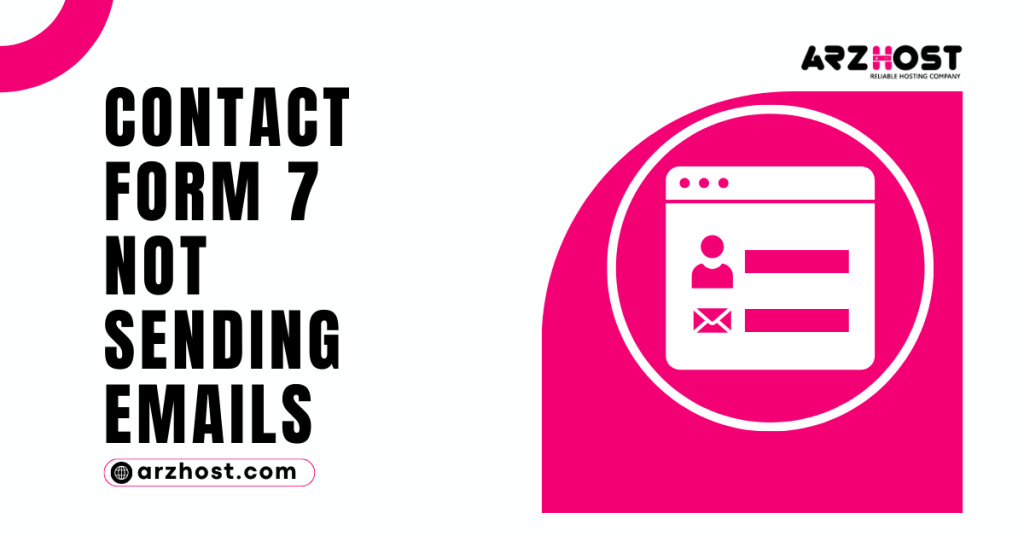Contact Form 7 Not Sending Emails – The “Contact Us” form is one of the most important parts of a website building irrespective of the platform used for building the website. It let the visitor’s contact website owners and put their queries.
As we know, WordPress is the largest platform for building websites. Just like that, contact form 7 is the best plugin that is used to create the contact us page on the sites developed using WordPress.
Sometimes, people face problems like not receiving emails that visitors sent by using the contact us form. Newbies mostly face this issue because they don’t have the exact idea of how it works at its best.
Therefore, visitors can’t contact website owners because they receive the alert of not sending the email. Sometimes they receive a successful delivery message, but they never reply because they never received the email.
Let’s discuss this matter in detail and find out the possible reasons and solutions.
Why Contact Form 7 Is Not Sending Emails?
In case you have an issue with contact form 7 not working. Then, you have to analyze a couple of basic reasons before going in-depth, i.e., the WordPress server and the hosting server. If both these are working properly, then there is something with other things.
There are two main possible reasons for Contact Form 7 Not Sending Emails and stopped working:
1. Hosting Server Doesn’t Support PHP Mail Function
Contact form 7 uses the PHP mail function for sending or receiving emails. Some hosting servers don’t support the PHP mail function; that’s why first of all, you have to check the availability of the PHP mail function.
If this is the reason, do contact your hosting provider and ask the representative to solve the issue.
2. Email Spoofing
It is the most common problem faced by people, but due to the lack of information about the plugin’s settings. It happens because many people, especially newbies, use the default settings of the plugin.
As visitors send you an email through the contact us form, you receive an email from “contact form 7“ about receiving email.
Contact form 7 sends notifications to the website owner by using the email address of the contacting person. The email is marked as spoofing because the sender’s email address does not belong to the site domain, but it is sent from your site.
Email spoofing is similar to spam emails, and it goes to the junk folder instead of receiving these in the inbox. You can easily get out of this problem by manipulating the settings and mark such email as not spoofing. Then you can receive notifications from the contacting person’s email.
Solution Of Contact Form 7 Stopped Working (Email Spoofing)
The only solution to the WordPress contact form not working is changing from settings.
As we mentioned earlier, email spoofing happens due to the use of default settings of contact form 7, and it doesn’t allow email masking. Even you are receiving emails after using default settings, then email spoofing can happen any time in the future.
Follow the below-mentioned steps to solve the issue:
Step # 1,
First of all, login to cPanel of your web hosting and look for the email tab in the dashboard. Click on the Email tab, and you can see a new window there, and you can see the “create” button.
You need to create a new email address with your website’s domain name because you have to use it as a “From” email in the contact form. It important to select the domain name of the website is selected while creating the email address.
Step # 2,
After creating the new email address, go to plugin (contact form 7) settings in the dashboard of WordPress. There you can see a “From” field in the mail tab. Provide the new email address that you created just now in the field.
Use additional header settings as Reply-To: [your-email], and hit the save button to save the final version.
You can send a test mail using the contact us page, you receive it in your inbox, and it stops marked emails as a spoof.
Conclusion
Contact form 7 is the best plugin that is widely used by websites for contact with their visitors. It works great but setting up the contact us form is somehow tricky.
But if you follow the guidelines that we discussed above, you can contact your visitors at the right time.
Read More