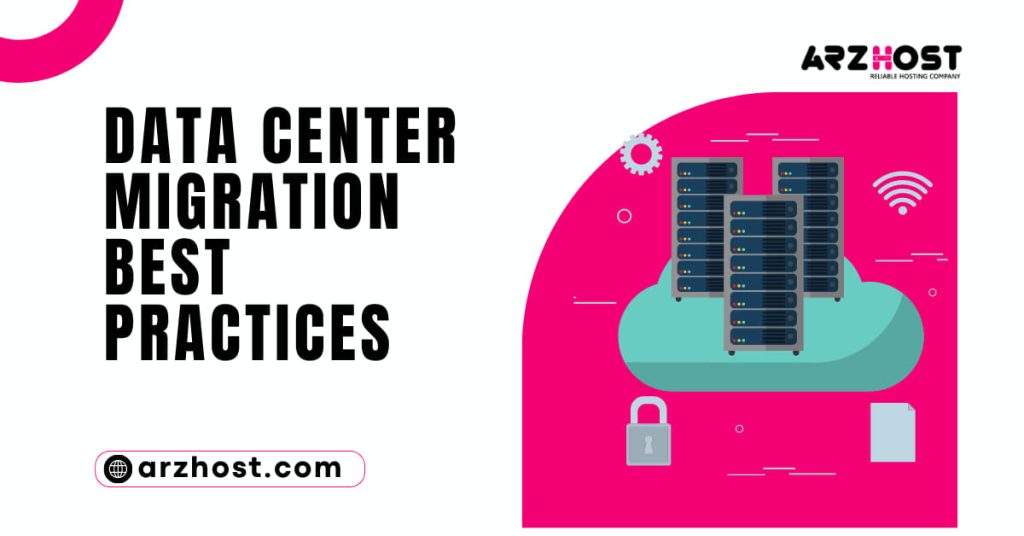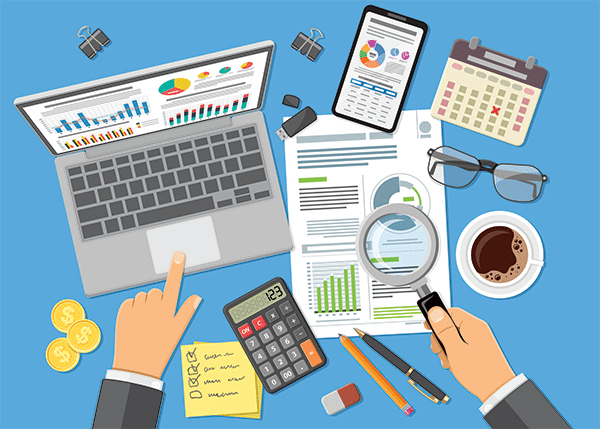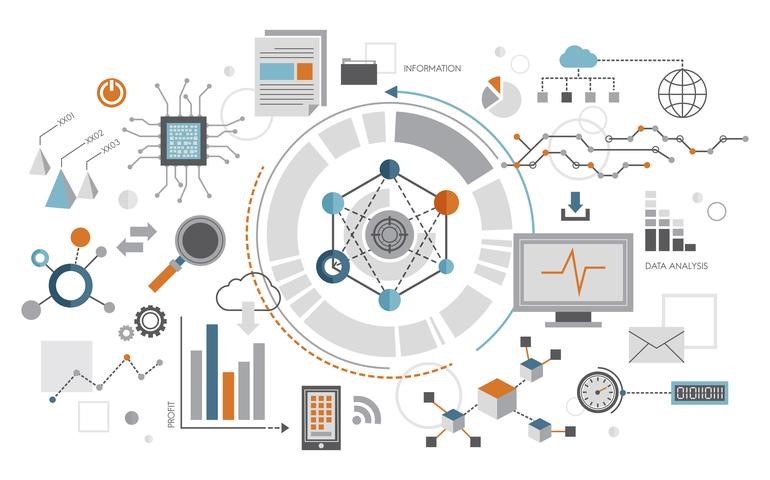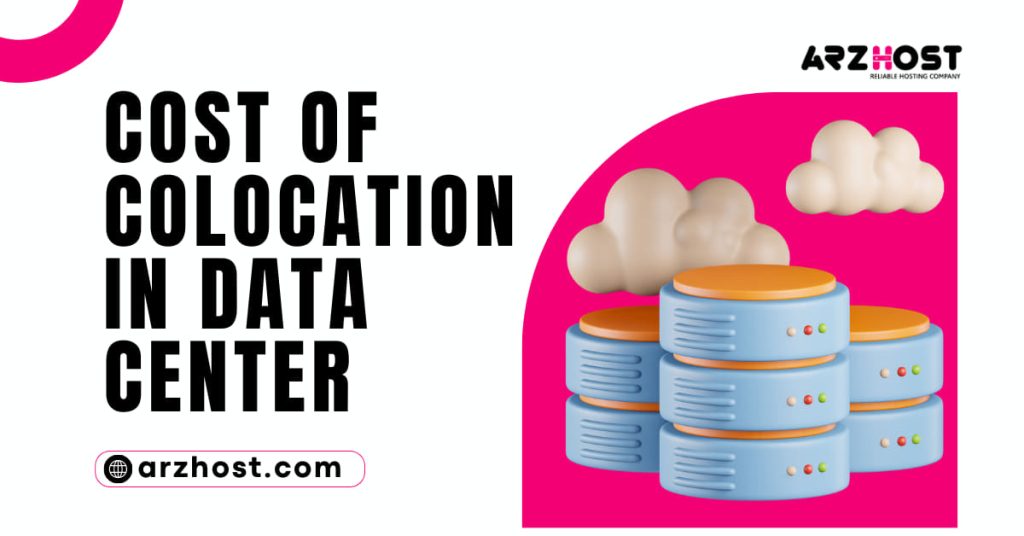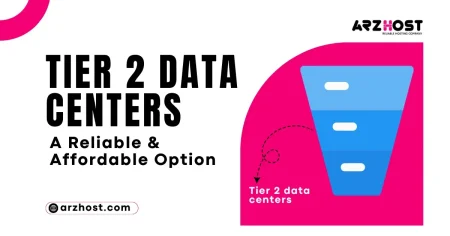Because organizations and applications outgrow their current infrastructure Data Center Migration Best Practices, data center transfers are unavoidable. Businesses may need to migrate in order to expand their capacity or introduce new features and services.
As your infrastructure needs evolve, you might take into account options from a colocation provider, switching from a private cloud to another cloud solution, consolidating data centers, or even switching to an on-premise setup.
Whatever the situation, it is vital to implement a solid plan to make sure the migration goes without a drawback.
11 Best Data Center Migration Best Practices
A performance audit of the current Data Center Migration Best Practices is a great place to start when making decisions. Any infrastructure bottlenecks and potential areas for improvement will be identified by the audit.
Based on these conclusions, organizations can then choose the requirements for the planned data center.
Because every move is different, success depends on careful preparation and oversight. The ten recommendations that follow are the very finest.
1: Develop a Plan
Any activity can be successful if it has a solid plan in place. Planning is first on our list when undertaking a data center transfer. The selection of the migration’s type and the assignment of its tasks are of utmost significance.
To manage the Data Center Migration Best Practices project, the business should first appoint a project manager and a project team. Technical personnel that is knowledgeable about the present configuration of the data center must be on the team.
Understanding the prospective data center is also crucial because it will help you accurately plan the relocation. It would be a good idea to hire a consultant with expertise in data center migrations.
Such an expert can guarantee a smooth migration. When compared to the expenses and downtime of a failed migration, the cost of employing such a consultant may be insignificant.
2: Consider Your Destination Options
The team’s next tasks will be to determine the options available at the destination data center and evaluate their suitability.
They must confirm that the prospective data center complies with compliance and data security standards.
The team will need to evaluate each data center’s specifications and resources once they have narrowed down the list of compliant data centers. Datacenter dedicated server hosting hardware, connection, backup electrical power, redundant networking capabilities, disaster recovery strategies, and physical security are vital to take into account.
To confirm that the data center is exactly as described on paper, the project team should additionally visit the facility. To ensure there are no unpleasant surprises after the organization’s workloads are moved to the new data center, test network latency and application compatibility.
3: Determine the Scope, Timeframe, and Cost
In general, software migrations are simpler than those that involve moving hardware and other infrastructure. Each firm will need to evaluate Colocation and Cloud services to determine the best option for their use case, financial situation, and needs.
The project team will then need to design a work breakdown structure for a data center migration plan and distribute the tasks to the appropriate people. The failure of the data center migration process as a whole could result from even one missed task. The costs, dependencies, and risks related to each task must be identified.
The team will then need to determine the cost of each activity and each human resource involved to develop a budget for the project plan. The organization will also have a clear image of the migration costs thanks to a precise budget.
4: Calculate the Resources Needed
The technical team needs to calculate and determine the organization’s short- and long-term resource needs. They have to think about the technology the business chose, its use case, and whether they anticipate repeated spikes in resource-intensive workloads.
The ease or difficulty of expanding the environment’s infrastructure depends on how scalable the platform is. In contrast to collocating, scaling up and down is simple in the Bare Metal Cloud. A platform can be modified more easily the more scalable it is. Workload.
5: Create a Checklist for Data Center Migration
All of the essential elements of the move are included on the Data Center Migration Best Practices checklist. Its observance will assist the team in finishing all duties and performing a successful migration.
A list of tasks should be included on the checklist, together with details on the accountable and overseeing officers, success criteria, and mitigating measures for each assignment.
As part of the post-migration tests, the project team might employ the data center migration checklist. The Project Manager will be in charge of carrying it out and making sure the move of the data center meet-me room goes well.
6: Arranging the Migration of Data and Applications
A crucial step in the process is migrating data and applications to the suggested data center. Before migration, applications can need to be refactored, and these migrations might be challenging. To make sure that the refactored application performs as planned, the team must develop a thorough test strategy.
Planning for many ways to move current data to the new data center is essential. Backup discs, network-based data transmission, and portable media are examples of potential solutions.
It is essential to guarantee bandwidth availability and network stability because large data loads will necessitate network-based data transfer.
Consider the idea of gradually transferring application workloads to the cloud using tools like containerization. These migrations reduce downtime. They must, however, be carefully planned and carried out with a DevOps team in place.
7: Arranging a Hardware Upgrade
Hardware must be moved around a lot during data center relocations that entail colocation and transferring data centers. Servers, other storage devices, and network infrastructure may be moved as part of this type of data center relocation.
The first item on the list should be to inventory the hardware that is already in place. This report can be used by the group to keep track of all data center infrastructure.
It is advised to hire a skilled outside team if the transfer calls for moving delicate hardware. Equipment for data centers may be safely disassembled, transported, and reinstalled by the team.
Due to their sensitivity to electrostatic discharge and other environmental factors including temperature, magnetic fields, and stress, servers need to be transported with special caution.
8: Confirm the Object Data Center
On paper, the planned data center may offer generic hardware. However, even a slight mismatch when installing apps and databases might be devastating. A pre-production evaluation of the proposed infrastructure is necessary to guarantee the migration’s smooth operation.
Consider additional infrastructure requirements and other services that are necessary since they may affect the cost of moving the data center and ensuring ongoing costs. It is essential to recognize these beforehand and take them into account when choosing a data center.
It can take a while to provision hardware and networking resources, among other things. These lead periods must be taken into account by the team while planning the project.
As the suggested seller is the one who knows their products the best. It will also be crucial to pay heed to their advice. Vendors will also be able to provide guidance based on their prior migration expertise.
9: Testing before production
To confirm the interoperability and suitability of data center equipment, the project team should conduct a pre-production test. Even if they don’t do a full-scale pre-production test, it might still be useful to find any problems before even the smallest piece of equipment is moved.
To find any failed success elements based on the Data Center Migration Best Practices project plan, the data center migration checklist can be utilized for pre-migration and post-migration checks. Any migration-related hazards brought on by expectations can also be eliminated by a pre-production test.
To make sure they can migrate the data and applications correctly using the intended process, the project team can use a pre-production test.
Tentative plans are based on assumptions and are subject to failure for a variety of reasons, including network instability and infrastructure mismatches in data centers.
10: Assume that all hypotheses are false
Many fine plans fail because of assumptions. As a result, it’s important to exercise caution when assuming anything about the crucial components of your data center move. The better off we are with fewer assumptions.
However, it is impossible to completely avoid assumptions given how unstable a business’s internal and external settings might be.
To plan to avoid or reduce the risks associated, the team must thoroughly evaluate these assumptions. No aspect of the migration should be taken for granted by the project team.
The migration may be destroyed if your predictions on the potential Data Center Migration Best Practices prove to be incorrect. Assumptions should always be checked during pre-production tests.
11: Testing After Migration
Executing the post-migration checklist will make up the majority of post-migration testing. It will guarantee that all types of tire Data Center Migration Best Practices processes are carried out successfully.
As part of the test, you should evaluate every aspect of the data center relocation, including the hardware, network, data, and applications.
Depending on the type of workload, the team must additionally conduct functional testing, performance testing, and other types of tests (s). If the project team is transferring refactored applications, they will need to prepare for additional testing.
Conclusion
Think about using these Data Center Migration Best Practices as a model to build an action plan that is personalized to your organization’s particular requirements. Since no two migrations are the same, success depends on expert care.
All clients transferring to the Arzhost Infrastructure-as-a-Service platform and specific hosted service offerings receive automated workload migration.
More Relative
benefits of a dedicated server
difference between a dedicated server and a cloud server