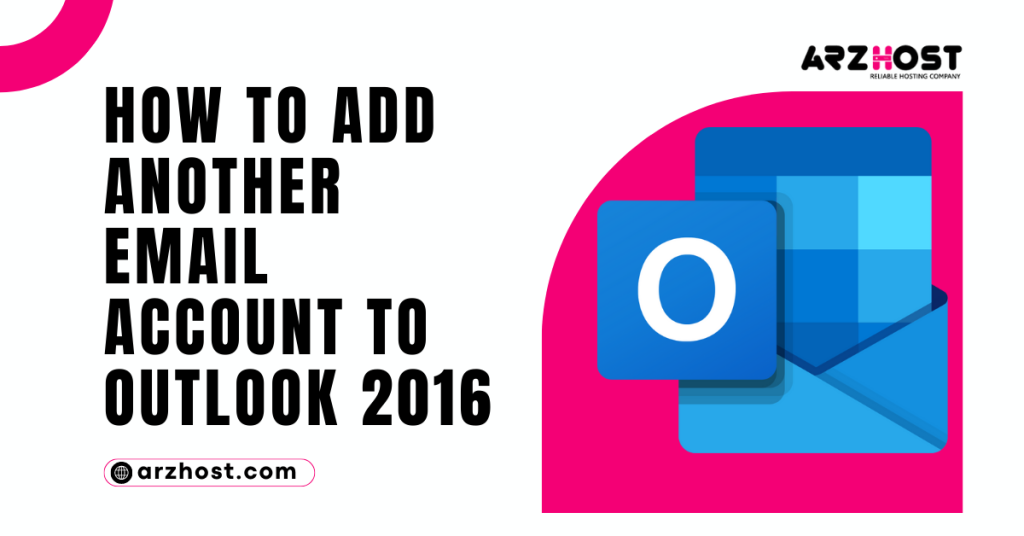Outlook is a web-based application it is like Gmail. It is a Microsoft application by using outlook you can send and receive emails from your pc. Outlook has two versions Microsoft express outlook and Microsoft outlook. Microsoft express outlook was first introduced in Windows 98 to window XP. Microsoft Outlook has the latest features and it is more powerful than express. If you want to use extra features of Microsoft outlook you will be paid for it. If you want to use Microsoft Outlook you should know how to create an account in Microsoft Outlook. and how to add another email account to outlook 2016.
how to add another email account to outlook 2016
- The open outlook from pc search Manu
- Click on FILE
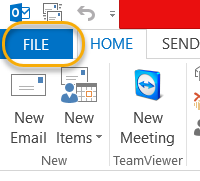
- Click on add account
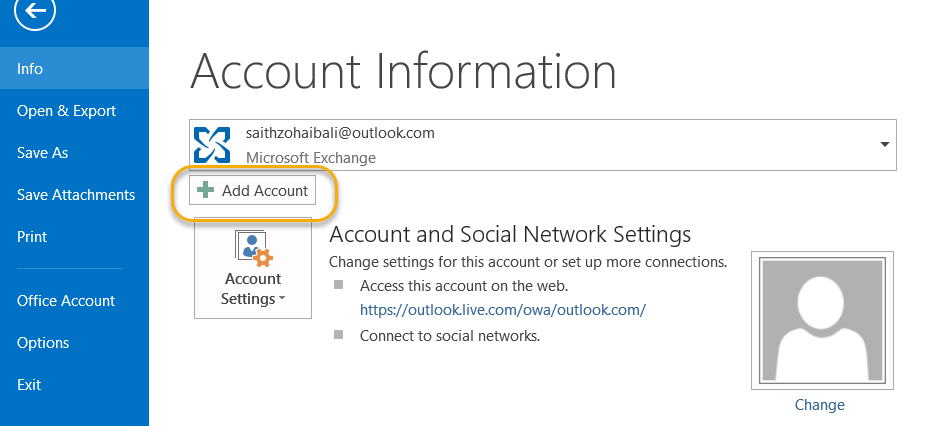
- In the next step what we see depends on our outlook version.
- If our outlook version is Microsoft 365 and outlook 2016
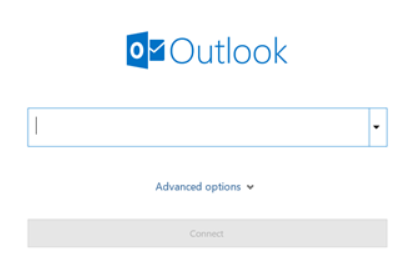
Enter your email address and connect
- If our outlook version is 2010 and 2013 then it will look like this
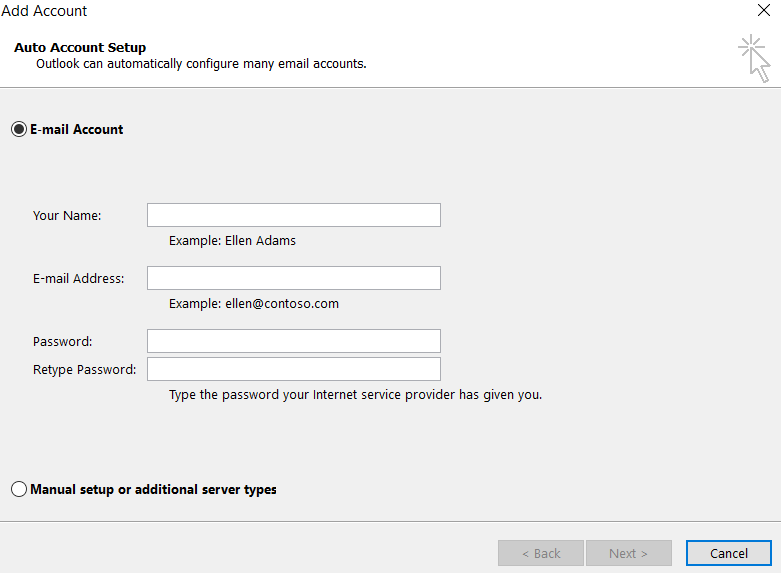
Enter your name, email address, and password.
In outlook version 2016:
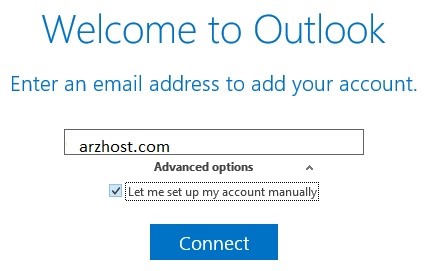
- Enter email address
- Click on the advanced option and a check box to let me set up the accounting manually.
- Click on Connect
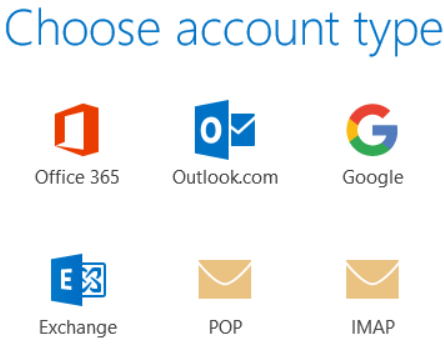
- Whether we choose POP or IMAP, IMAP is best.
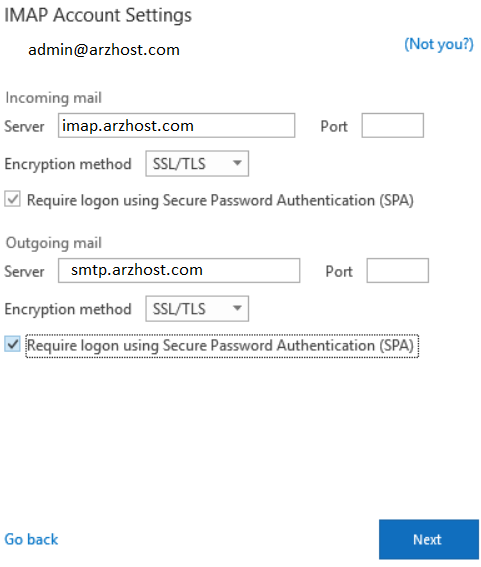
- On the next window, we need to enter incoming mail and outgoing mail.
- The server is our host mail server. For the incoming server, we use ‘imap.arzhost.com. If we want to prefer a POP connection then use ‘pop.arzhost.com’. The outgoing mail server is always ‘smtp.arzhost.com’.
- We should use only are host mail server name. Avoid using subdomain names. otherwise, we will get an insecure warning if we use an incorrect hostname.
- If we use IMAP then use port 993. For outgoing ports, we use 465 or 587.
Port 465 is recommended with SSL. But some email clients are unable to use it.
If it is unable to use it then port 587 is best with STARTTLS.
- Click on the Next button
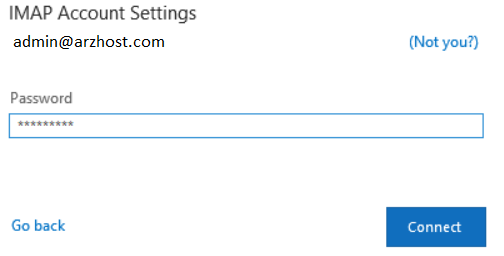
- Enter your password and click on connect button
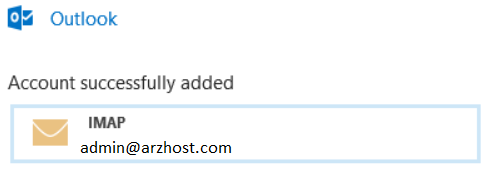
- If all these steps are successful then we will get set up.