
When you are running a VPS, you want it to be fast and stable, and not to consume resources. Speaking of performance, it is a matter of clever set-up and not of smart tricks. Your CPU allocation, memory utilization, and disk I/O control will directly affect your overload performance of a virtual server. Network throughput and latency also count, particularly when your applications are based on regular connections.
When you Optimize VPS Performance, the server will be much more efficient and will be able to execute websites, databases, or email services without delays. This simply implies that some practical changes can turn your VPS into a stable environment that can sustain demand.
VPS optimization refers to the process to make a VPS run at a higher pace and perform tasks more efficiently by changing its resources and settings. In case of optimization, you look at such things as how the server utilizes its CPU, memory, storage and network connections. As an example, the websites or applications hosted on the VPS run faster and with less difficulty when the VPS can handle these resources.
Optimization includes tuning of the kernel parameters, placing the proper limits on the processes, and also ensuring that the storage layer is not bogged down by the unneeded read and write operations. It may also refer to taking advantage of the caching to minimize the load on the CPU, or setting the virtual network interface to minimize latency.
All these adaptations make the underlying hardware and virtualization layer collaborate more efficiently resulting in the overall improvements in uptime and the reduction of performance bottlenecks.
VPS hosting is quick and adaptable, yet it still may come to a crawl due to performance issues. When you observe lags, random slowing or even crashes, then it is a positive indicator that your server requires tuning. Adequate optimization can do wonders. Removing any inefficiency and equalizing the utilization of the CPU, memory as well as storage can bring down the total load of the system. That clears up space, response times get better, and the server can remain stable when it’s under heavier traffic.
This is more important than the majority of people believe. According to a report by HubSpot, every additional second required by a site to load could reduce the conversion rates by more than 4 percent. Quicker websites keep the online shoppers active and this translates to improved sales and dependable growth. Optimizing your VPS is not only about speed, it directly contributes towards uptime, user experience, and business outcome.
The process of optimization begins by the way you configure a VPS and proceeds through the way you manage it in your day-to-day. Hardware such as CPU cores, RAM, and NVMe storage are a foundation, however, it is what you do with it that counts. As an example, database indexing can prevent the slowing of the system by queries, fine-tuned caching can reduce load on the processor and disks.
That is why administrators dealing with software like WordPress or MySQL can spend as much time fine-tuning software as they do in selecting the correct specs. Consequently, the server can accommodate spikes of traffic without dropping, applications are rendered quicker, and the general environment remains more dependable.
The resources you choose at the beginning usually determine the performance of a VPS. Bandwidth, storage and memory determine how suitable the server is to handle peak time traffic or heavier applications such as WordPress. NVMe storage has a definite advantage over the older hard drives due to the high rate of read and write.
Having sufficient bandwidth available means that your site loads without being slowed down by network constraints. Some providers even offer NVMe drives and high data limits with their WordPress VPS packages, which makes them attractive to web sites that require additional power.
There is also the physical hardware of the VPS. Servers using SSD or NVMe drives, newer Intel Xeon or AMD EPYC chips, and higher-speed DDR4 or DDR5 memory are better when resources are exhausted. Any person with a collection of websites, email services or apps that need database access would start with more RAM and CPU cores to prevent the problem of slowing down in the future.
When Selecting Stronger Specs Like Better RAM, you will not have to be forced to undergo disruptive migrations each time your workload increases. Rather, the VPS can grow with you in a manner that seems steady and predictable.
Caching is one of the simplest methods of making a VPS faster. The server can store frequently accessed data in memory so that it does not have to retrieve the same static files repeatedly. It implies reduced load on the CPU and disk, decreased latency and faster user response time.
Various tools are designed to do this job.
Varnish is an excellent caching proxy that works well with busy sites containing a lot of dynamic content. Memcached caches are directly in memory and work well particularly when a site is database-intensive. Squid is capable of caching and optimizing traffic through HTTP, HTTPS and even FTP which contributes to reducing bandwidth consumption as well as accelerating delivery.
In the case of WordPress in particular, application level caching is also possible. Plugins like WP Super Cache, W3 Total Cache or WP Fastest Cache can be quite impressive in case the hosting provider is running fast hardware, such as NVMe or the SSD storage. These manage disk caching in a manner that decreases the server load and ensures that the pages can still be loaded in a quick fashion even during peak times.
VPS software is never static. There is regular updating of the operating system, web server and the database engine that makes the system faster and secure the gaps in the system. Missing these updates keeps you with a slower code, and introduces vulnerabilities that can be used by the attackers.
The most secure option is to keep up on updates with your package manager. It is rational to automate the routine security patches but it is better to inspect larger version changes on your own to avoid compatibility problems.
Services such as Nginx, Apache, MySQL or PostgreSQL, consult the release notes first and your server logs before proceeding. In a case where the VPS is under critical workloads, a fast test in a staging setup will make sure that the update will not result in downtime in production.
heavy and poorly written code will slow down a VPS. When scripts or queries consume processing time, the server is less capable of doing actual work. By cleaning up, the entire system operates more quickly and it also decreases the load during the spikes of traffic.
One of the ways to begin is with a front-end trim. Minimize CSS, JavaScript, and HTML via which the browser needs not download as much. WebP, AVIF, and other formats reduce the file size without degrading the quality. Lazy loading definitely prevents the server from pushing images that the user does not even view.
Databases should be taken care of as well. Badly formed queries or absent indexes cause slowness through the stack. Caching regular responses and eliminating duplicates aids the server in processing requests more effectively.
It is also possible to transfer part of the strain. A CDN brings the content near to the visitor hence the VPS itself requires less bandwidth. On the back-end, it is possible to enable OPcache with PHP or JIT compiled programs to increase the speed of execution. In the case of WordPress, the removal of unnecessary plugins and scripts will release CPU cycles, which would otherwise go to waste.
A reverse proxy is positioned before your VPS and filters the incoming traffic to the point that it does not hit the server. Imagine it is a traffic controller which understands when to serve the cache, when to route the request, and how to help protect the backend against unnecessary load.
The advantages add up in a very short time. The proxy is able to store pages and other static resources, which means that your VPS does not need to work so hard on each request. Response times are also better as the visitors usually receive content that is served by the proxy rather than waiting on the entire server process. To top that, the proxy further provides another level of security by concealing the IP address of the VPS, as well as by managing the encryption of the SSL.
Having these tasks offloaded from the main server, the VPS gets a lot more breathing room to pay attention to dynamically loaded workloads, resulting in improved performance overall and reduced wear on the system as traffic increases.
Most VPS setups are based on databases, and maintenance is significant in both speed and stability. Systems such as MySQL or MariaDB frequently get updates that enhance query execution, indexing, and resource utilization. As an example, when you are on WordPress keeping up-to-date would imply quicker queries and reduced server loads.
To see what version you are at, run the mysql version. If it’s not the latest, check the release notes prior to upgrading your computer, and run the upgrade in a testing environment first so to speak, to avoid causing your apps to become incompatible.
Maintenance matters too. Unused indexes can be dropped to eliminate overhead that increases the slowness of inserts and updates. The process of running OPTIMIZE TABLE on frequently updated tables reclaims the space whereas clearing the old logs or temporary tables ensure that the database does not grow without necessity. Setting innodb_file_per_table is also a way of avoiding large system files that may slow down performance.
To tune, Innodb_buffer_pool_size should be approximately 70 per cent of RAM on a dedicated DB server, query_cache_size should be limited to prevent slowdowns. Spot problem queries and fix them before they accumulate with the use of SHOW GLOBAL STATUS LIKE Slowqueries.
No matter how well it is tuned, there is a limit to one VPS. Once traffic begins to push those limits, it is time to scale out rather than attempt to squeeze additional out of a single machine. The configuration by adding additional servers and distributing the load among them will make the set more resilient and maintain a steady performance despite high traffic.
This type of scaling will make sure that your site can maintain the traffic during times of peak usage without going slow or crashing. And it will definitely allow you to expand without having to worry about hitting resource limits on a single server.
A VPS alone is only so effective, without the right tools, a VPS may fail to sustain itself as soon as traffic or workload kicks up. The positive thing is that there are numerous choices available to maintain things balanced and stable.
Load balancers such as Nginx, HAProxy, or Cloudflare LoadBalancer distribute the incoming traffic among multiple servers and as a result, none of them becomes overwhelmed. In case your system is database heavy, replication with MySQL or PostgreSQL and a balancer like ProxySQL makes sure that your queries are distributed effectively through the replicas.
Scaling is just as important as monitoring is. Some tools such as Netdata, Prometheus, Grafana or even just a htop view can provide you with a real-time snapshot of the CPU, memory, and also disk usage. Installing alerts on Zabbix or New Relic can assist you in catching spikes in time so that you can respond to them before they can cause downtime. Monitoring slow queries and unsuccessful requests will provide you with the information required in order to optimize the performance over time.
The more distant one is to the server, the more time it takes the pages to load. The distance may also introduce additional load on your VPS in case each request must be served on the spot. This can be solved using content delivery network (CDN), where your static content is stored in servers located in various regions. The files are provided to visitors by the nearest location to them, reducing latency and decreasing load on your VPS.
Additional optimizations, such as caching assets, compressing files, and reducing the number of requests sent to your server, are also added by the majority of CDNs. It is easy to set up – providers like Cloudflare, BunnyCDN, or Fastly can be hooked up within minutes by modifying your DNS records.
When the performance seems wrong, your web server is the first place to look. Apache or Nginx, default settings are not necessarily optimal to a VPS with low resources. When they are left untuned, they may chew CPU and memory quicker than anticipated.
A few tweaks can absolutely go a long way. In Apache, the overhead can be reduced by setting KeepAlive, MaxClients, StartServers, and MaxRequestsPerChild appropriately to maintain a steady flow of requests In the case of Nginx, workerprocesses and worker_connections require fine-tuning, gzip compression can be enabled, to increase throughput, and bring load times down, without additional hardware.
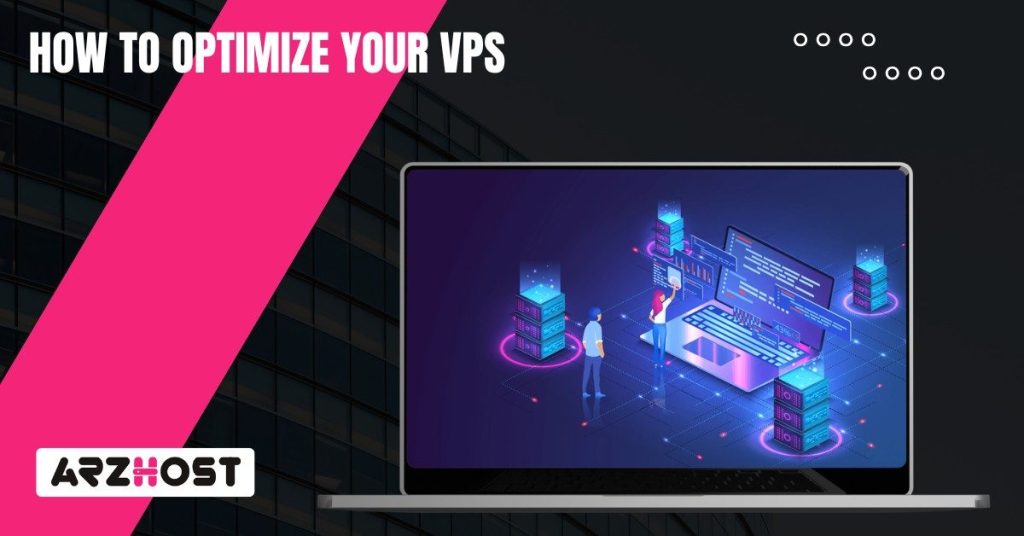
The most ideal VPS is not necessarily the one with the biggest number on paper. Adding additional RAM or CPU to a problem will not be beneficial until resource allocation is done. Unlimited bandwidth will only do little when providers are quietly reducing the speeds. Rather than falling into the marketing, see what you really need.
Start by assessing usage. What are your actual CPU, memory and storage requirements in your daily tasks? In case it is more database-oriented, fast storage is a more important consideration. SSD or NVMe drives with high IOPS are more efficient in managing the continuous read/write operations.
Bandwidth should be in priority in case you are serving big media files or streaming. Unlimited data is not often worth paying more for unless your traffic really warrants this, as most hosts impose limits or throttling above certain thresholds.
Lastly, think about growth. A good plan should grow along with you and allow you to add resources with ease as traffic grows rather than binding you in a needless set of constraints.
A VPS will provide you with a great deal of flexibility, but it does not guarantee performance. It relies on how you configure the resources, workloads, and sustain the server using the appropriate tools. Even minor measures such as caching, maintaining a database, or optimizing Apache and Nginx can be as differentiating as choosing fast hardware. And in the cases when a single VPS is not enough, you can scale out with load balancers and CDNs to make sure that your setup will continue operating as the traffic increases.
It is not about adding more specs to the problem, but to create a stable and productive environment that corresponds to what really is required by your applications. Your VPS can remain high-performing, dependable and capable of meeting demand without 24/7 firefighting.
With dedicated resources provided by VPS Hosting, you can be sure that your website will function as it should. We at ARZ Host provide a variety of VPS hosting solutions, each with unique VPS features and control tiers.
Page speed is important as it defines the way individuals interact with your site and it also has a direct impact on search ranking. When a page loads fast, visitors will stay longer, explore more and have a high probability of converting.
As an example, an ecommerce store that is operated on a VPS with NVMe storage and efficient caching can be capable of serving product pages nearly immediately, and this factor makes clientele less likely to leave their carts. This is the reason why search engines such as Google consider speed to be a ranking factor. Slow sites do not only frustrate users, but also consume resources in the server.
Operating a VPS can be easy when you are familiar with server administration, however, not all people want to deal with settings, updates, and database optimization. Managed VPS hosting is where the provider takes care of the operating system, security updates, monitoring so that you can concentrate on your applications.
With businesses that have important workloads such as WordPress sites, email services, or databases, a managed VPS maintains high performance without needing you to get into the finer details of troubleshooting. Consequently, you achieve the performance of dedicated server equipment without the daily hassle.
There are various possible causes of a VPS to slow down, and most causes can be traced back to the utilisation of the server resources. Everything can be slowed down by high CPU load, insufficient RAM, or a database that is not optimized. As an example, when MySQL queries are executed without the right indexing, the server will be performing additional work.
Network latency is also a factor. When the data center is distant to your users the pages will become sluggish even when the hardware is good. That is why, when something goes wrong, the first step in determining what is happening is definitely to check your resource usage either via your control panel or programs such as htop.
Speeding up VPS typically involves optimizing the server workload.. Application level or web server level caching would reduce unnecessary requests. When traffic spikes, the setting of Apache or Nginx can make a big difference such as worker processes.
In the case of databases, bottlenecks can be minimized by simple modifications such as caching queries or deleting abandoned tables in MySQL. When the site is media intensive, you can reduce load time by deploying a content delivery network in conjunction with your VPS. Consequently, the server is able to serve more visitors without reaching its capacity.
Clearing cache is dependent on the server content. When you have a web application such as WordPress, you can normally empty it either in the dashboard or using a plug-in. Service caches, such as Varnish, Redis, or Nginx, may require flushing on the server side, via command.
As an example, redis-cli flushall can be used to clear Redis and varnishadm ban can be used to clear Varnish. It is a small thing, yet it will aid in clearing dead data and allow your VPS to deliver new content and prevent unusual performance spikes.
Problems can most easily be identified when your site begins to feel slow, but that is not sufficient. It is more successful to consider the server itself. Htop or top programs can be used to display real-time CPU and memory usage, and Netdata or Prometheus services can be used to track long-term performance.
Online tests can be done with Google PageSpeed Insights or GTmetrix to determine load times to verify the speed of the web. Running page tests as well as server metrics provides you with a complete picture. By doing so, you will be able to understand whether the slowdown is due to the VPS hardware, the network, or the application being executed on the hardware.
Latest Posts: