
A virtual private server looks great on paper until you realize the numbers don’t always match what you get in practice. Providers love to highlight CPU cores, RAM, and “Unlimited Bandwidth in Hosting“, but none of that guarantees your site will actually load fast or that latency will stay low when traffic spikes. Speed is what makes the difference between a VPS that feels snappy and one that drags. That’s why testing performance before you pay is so important.
Think about how much depends on it. A slow VPS can push visitors away, frustrate customers, and even hurt search rankings. A reliable one keeps pages loading smoothly and databases responding instantly. The challenge is finding a way to quantify this, Test VPS Server Speed, prior to making a long term hosting commitment. Fortunately, it is possible to test the CPU performance, disk I/O, and network speed during trials or during short-term signups. When these checks are done properly, they will put an excellent image of how a VPS will work under real-world conditions.
A VPS isn’t just a rented slice of hardware.It is the backbone of all your site or application and speed is what binds all of it. When performance declines on the server, this is reflected instantly in the uptime, response time and the sense of stability to the end users.
Latency normally gives the first hint that something is wrong. When packets take an excessive amount of time to communicate between your server and the device of a visitor, each and every response is slow. Page load time follows the same pattern. Google’s research has shown that when load time moves from one second to three, the probability of a bounce jumps by more than 30 percent. That’s not a theory. That’s observed behavior across billions of visits.
Database responsiveness tells the same story. A VPS with weak disk I/O or throttled CPU can turn even a simple query into a bottleneck. That delay doesn’t just frustrate people waiting on a page to render. It slows down transactions, dashboards, and any service that depends on fast read/write operations.
Search engines also measure speed directly. Google has confirmed Page Speed is a Ranking Factor In SEO, and Core Web Vitals put hard numbers on what counts as acceptable performance. If your VPS can’t deliver content quickly enough to hit those benchmarks, you’ll feel it not just in user satisfaction but also in visibility.
What this really means is that VPS speed isn’t an abstract technical metric. It’s tied directly to revenue, traffic, and customer experience. And the only way to know if a server is up to the job is to test it before you commit.
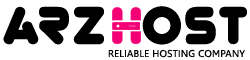
Grab your lifetime hosting deal at an exclusive discounted price and never worry about monthly or yearly renewal charges again.
Not all VPS are equally fast even though the specifications on the sales page appear the same. The result of the performance will be largely influenced by the internal configuration and the way the provider operates its infrastructure. The most weight is on a few factors:
The size of the CPU cores, the volume of the RAM and the storage type (SSD or NVMe) are direct determinants of the speed at which processes are executed and the responsiveness of the server when load is put on it. NVMe drives, such as, can transfer information by several times more than standard SSD.
Bandwidth alone doesn’t tell the whole story. Latency is influenced by the data center’s connectivity and peering agreements with major carriers, as well as how close the server is to your target audience. Poor routing can slow everything down, no matter how much bandwidth is advertised.
Platforms such as KVM, Xen, or OpenVZ have a different approach in allocating the resources. KVM VPS has Better Isolation, and this typically implies better behavior. OpenVZ is lighter but can lead to uneven speeds when neighbors on the same node are busy.
The low-end VPS packages tend to optimize resources. Performance is poor when there are too many customers competing on the same CPU time or disk I/O. That is why a VPS that appears to be inexpensive at checkout may not be efficient in production.
Testing a VPS before you lock into a plan is the only way to know if the server will actually deliver the performance you need. Specs on a product page look good, but until you see real numbers for network, disk, CPU, and application response, you’re gambling. Here’s how to put a VPS through its paces.
Many providers will offer a short trial period or temporary VPS account if you ask. Use it. Carrying out monitoring processes on an operating server environment provides you with a real feeling of responsiveness and stability. This is the first step that lets you know whether the advertised resources are really what they are and that you will not spend a lot of money on a server that cannot cope with the workload you have.
A VPS can have strong hardware but still feel slow if the network isn’t solid. To test this, start with:
Don’t just glance at numbers. Compare them against your audience’s needs. For example, if most of your users are in Europe but the server shows high ping from London, you’re going to notice delays in page delivery.
Database intensive applications are either supported or destroyed by disk performance. On Linux, one can test both sequential and random access read and write throughput with the use of fio and dd (command-line utilities). Sequential tests give an idea of big file transfers and random tests give an idea of how the server is handling the little but constant requests that databases are dependent on.
Pro tip: check tests at various times of the day. Mean values of the results are more informative than one run that may appear to be out of the ordinary.
The Number of Cores and RAM listed on a VPS plan doesn’t always tell you how it performs under stress. That’s where benchmarks come in.
sysbench and stress-ng can load the CPU to show processing power and stability under pressure.
mbw or built-in utilities measure memory throughput and latency.
These results let you see if the server can handle real workloads without throttling. It also helps you spot when advertised “dedicated cores” aren’t behaving as promised.
The synthetic benchmarks are helpful, but nothing can be better than testing the actual applications that you are going to run. When you are hosting sites, you can use ApacheBench (ab) or other similar tools to mimic the effect of HTTP requests and observe the responsiveness of the VPS under the load. In the case of database-driven projects, MySQL benchmarking presents the query response time and concurrency.
You can most clearly see the actual performance of your server by simulating the conditions it will be operating in. Benchmarks are numbers. Application tests show you how those numbers translate into user experience.

It’s easy to get pulled in by glossy specs and cheap plans, but a lot of VPS disappointments come from the same avoidable errors. Knowing what trips people up helps you stay clear of the traps.
Numbers on a sales page don’t guarantee performance. A plan that says “4 cores” might share those cores with dozens of other customers. Bandwidth promises can also mean little if the provider caps throughput or has weak upstream connections. Always validate with real tests.
Physical distance still matters in networking. If your audience is in North America but your VPS sits in Asia, every request has to cross extra routing points. That adds latency your users will feel, no matter how strong the hardware looks.
Benchmarks are excellent at producing baseline numbers, but they do not always represent behavior in the real world of day to day activities. A VPS will pass synthetic tests but choke once you start using your CMS or doing database queries. That’s why real-world checks should always go hand in hand with benchmarks.
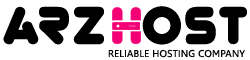
Secure & Fast Window VPS by ARZ Host– Start for Just $18/month with Our Limited-Time Offer.
Testing VPS Server Speed before signing up isn’t just a precaution. The difference between running a server which feels fast and reliable and struggling with the slowness which costs you money and wastes your time. It only takes a bit of work now to save you all the headaches in the future of being down.
Trial runs, benchmarks, and network checks are all a part of the story. Put them together and you can get a clear picture of how a VPS will manage your actual workload. That is what makes you sure about the decision you are making.
And before you make a long-term plan, you should take time to think it over. Months of frustration with the wrong provider would be avoided with a few hours of testing.
The most feasible option is to request the provider to grant access to trial or temporary test server. It is possible to run basic tests there, such as Speedtest CLI to measure network speed, fio to measure disk I/O and ApacheBench to measure web response times. Direct testing on the server provides you with a realistic perspective of performance.
Free trials are helpful, yet they do not necessarily indicate performance over the long-term. Certain providers operate demo servers on different hardware, which has been adjusted to perform well. That is why it is beneficial to take the tests at various times of the day and contrast the outcomes with independent reviews or benchmarks.
It depends on your workload. In the case of general web hosting, sequential write/read speeds of over 400 MB/s are typically good. If you’re running databases or apps with lots of small queries, random I/O and IOPS matter more. NVMe storage tends to deliver much faster results than standard SSD.
Shared hosting places hundreds of accounts in one server without any promised resources. VPS hosting provides you with dedicated CPU, memory and storage, thus higher and more predictable performance. Noisy neighbors do not slow your speed as much with VPS.
Yes. Just a few basic tools can provide you with helpful data. A terminal run with speed test, an upload of download of files over FTP, or even looking at how quickly a test site loads can tell you a lot. To run more detailed tests such as stress benchmarks, a small amount of knowledge of Linux is needed, but not to make a first impression.
Because distance equals latency. Any requests by a user to the server must pass through networks. The more distant the data center is to your audience, the more time that journey will be. This is the reason why when you select a VPS that is near to your visitors, then there is a high probability that you will have a quick response time.
Some do. Low-cost VPS hosting is prone to overselling, and the resources are shared with aggressiveness. This may slow down disk access, bandwidth and performance lagging CPU performance during peak times. Testing during busy hours often exposes this.
Indirectly, yes. Google has attested to site speed being one of its ranking factors, and slow servers may negatively impact Core Web Vitals scores. A slow VPS does not only send visitors away but it also may decrease your visibility to a search engine.
Read More: