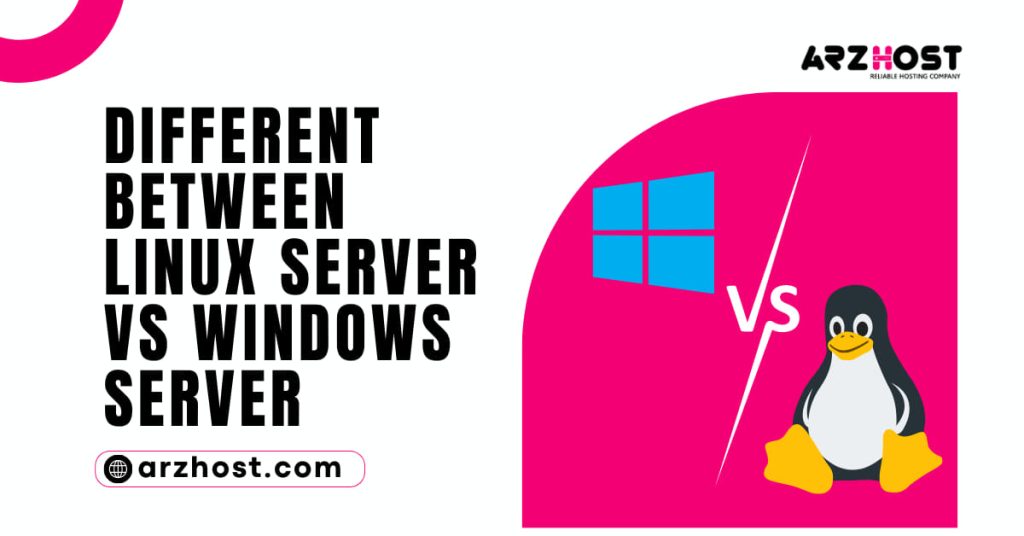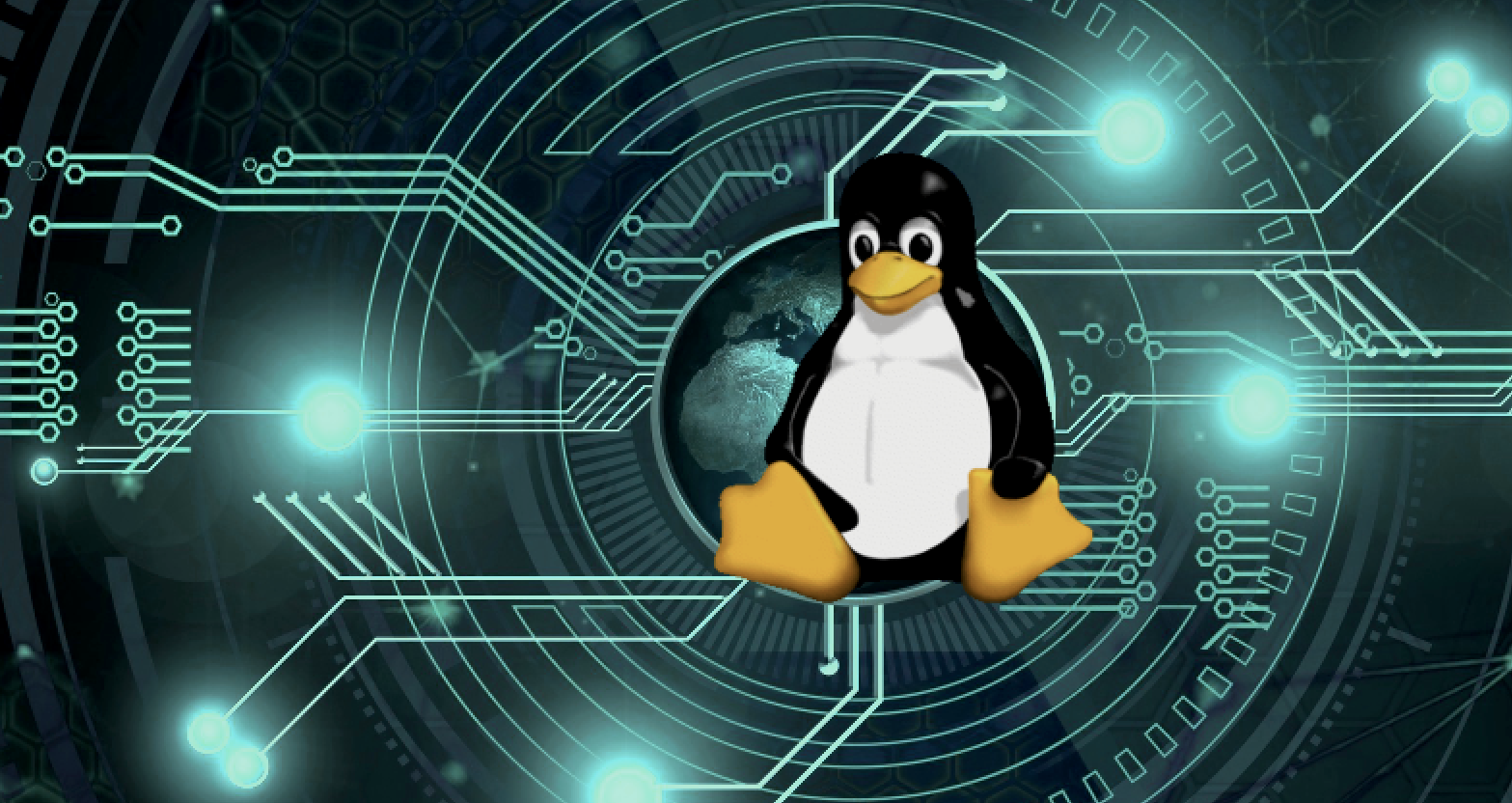It is critical to take the operating system into account when selecting a Linux Server vs Windows Server. Developers frequently have to choose between a Linux server and a Windows server.
You can compare the two frequently used solutions in this article and determine which is best for you between Linux Server vs Windows Server.
Overview of Linux Servers
A server that runs the open-source Linux operating system is known as a Linux server. It is a well-liked option because of its affordable price, robust community, and open-source code.
The Linux kernel forms the foundation for several distributions, including Ubuntu, CentOS, Debian, and others. Each provides a flexible, secure, and reliable OS. These characteristics make Linux servers popular for hosting web services, managing networks and systems, managing databases, and other essential application requirements.
Linux is primarily used with a command line, despite the fact that it offers distribution versions with a graphical user interface. Consequently, it necessitates some understanding of how to run operations through a terminal.
It provides considerable flexibility when connecting with the server because it mostly depends on the command line. Additionally, it enables configuration changes without necessitating a system reboot.
There is no licensing charge for this server choice. There is no additional charge for the server OS, but you will have to pay technology professionals to install and maintain the server if you are not the administrator.
The cost-effectiveness of using open-source software is undeniable, but it has the drawback of having no formal support. You must rely on the Linux user community if you encounter a problem. Even if this well-liked OS solution has a sizable and active community of supporters, you might need to look further to find the solution for your particular use case.
When configuring between Linux Servers vs Windows server, system administrators have a lot of flexibility and freedom. With integrated remote administration and backend accessibility, this sort of server gives administrators the freedom to optimize the system from any location.
You can use and effortlessly include other open-source software when running a Linux server. Although it is conceivable, running Windows apps on Linux calls for additional software or even a virtual computer. MySQL and PostgreSQL databases as well as Unix programming languages are supported by Linux servers (PHP, Perl, Python). So, Linux is the recommended choice if you intend to use these programs.
Benefits of Using Linux Servers
- Since the operating system is free, there is no additional licensing price.
- Less prone to viruses, online attacks, or other security flaws, making it more dependable.
- less demanding on client hardware and uses fewer resources.
- It has good performance rates since it has few infrastructure requirements
- System administrators are permitted to alter the system however they see fit.
- Utilization of open-source software on the server without a hitch.
- Without revealing the program’s essence, it encourages joint collaboration.
Problems with Linux Servers
- It takes considerable practice or knowledge to operate using the command line as opposed to a GUI.
- Not all versions have ongoing maintenance.
- It can be difficult to update from one major version to another on occasion.
- Some commercial and third-party applications might not be supported or call for administrator rights.
Pricing for Linux Servers
Because Linux is a lightweight operating system. It typically doesn’t have a high infrastructure cost because it uses fewer hardware resources to handle a greater workload.
Except for Red Hat and SUSE, there is no license for Linux distributions, as was already mentioned (platforms used for enterprise-level companies).
Having an internal administrator capable of handling Linux settings and any potential problems is a high cost to take into account.
Overview of Windows Server
Microsoft developed the commercial server solution known as Windows Server, which runs on the Windows operating system. They offer a well-liked, user-friendly, low-maintenance option that is strong and dependable.
Since its initial release in 2003, Microsoft’s server operating systems have been referred to as “Windows Server.” When Windows Server 2022 was unveiled in August 2021, it was the most recent complete release.
In contrast to Linux Server Windows Server, using Windows services necessitates paying a license for each user. As a result, the vendor will include the license charge in the total amount due for hosting and maintenance if you are renting a Windows server.
The benefit of utilizing a commercial operating system is the ongoing support it provides. The extended support period for Windows Servers is five years in addition to the maintenance period.
Because of its user-friendly interface, Microsoft servers are preferred by most novices. Each edition provides a fully functional, polished GUI desktop experience. This solution also offers simple, optional automated system updates and the capability to resolve technical problems via system recovery.
Therefore, this out-of-the-box functionality is highly helpful for admins who lack experience or time for upkeep.
If you want to use Microsoft SQL, Microsoft Access, or any other Microsoft program, Windows Server should be your first pick because it can integrate Windows programs without a hitch.
Windows Servers’ Benefits
- Its simple graphical user interface and out-of-the-box features make it user-friendly for beginners.
- Five years of maintenance and five more of further assistance are promised.
- Compatible with Microsoft apps and third-party applications.
- Thanks to its strong methodology and automated updates, requires less administrative monitoring and maintenance.
Microsoft Windows Servers’ Drawbacks
- Higher expenditures as a result of the OS’s required licensing charge.
- More vulnerable to malware, online dangers, and other security mistakes.
- It uses more resources because the GUI is required.
Cost of Windows Server
Compared to Linux Servers Windows Servers often have higher infrastructure expenses and use more resources. Additionally, they have a licensing charge that varies per edition and seller.
The current version of Windows Server 2022 Standard Edition, which is used in physical environments or those with only modest virtualization, costs $1,069, while the Datacenter Edition costs $6,155.
The license fee for cloud configurations is typically paid annually. When it comes to software support, Windows servers offer Microsoft Software Insurance, which can be paid for as an additional add-on or included in the purchase plan.
Linux Server vs Windows Server: Which Should You Use?
Three crucial considerations should be kept in mind while choosing between a Linux Server Windows Server:
- Cost management expertise
- YOUR PARTICULAR USE CASE
- Linux is clearly the superior choice if you’re looking for a more economical solution because the operating system is free to use.
On the other hand, you are better off paying the license fee for the Windows server if the server administrator lacks experience operating and maintaining a server using a command line. You won’t just need to spend less time maintaining and setting up the server, but you’ll also have access to Microsoft’s certified support.
Finally, think about the applications you want to run on the server. WordPress can be more easily installed on a Linux server because PHP and MySQL are supported. Additionally, it makes it simpler to access programming languages like Perl and Python as well as HTTP, Apache, and other tools for building websites.
However, it is much easier to use them on a Windows Server if you intend to construct web pages using a Microsoft framework, such as ASP or.NET frameworks. The same is true for software like Microsoft Access, Microsoft SQL, and Microsoft SharePoint.
Read our article to find out more about server operating systems like Linux Server and Windows Server, including which kinds there are and how to choose them.