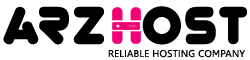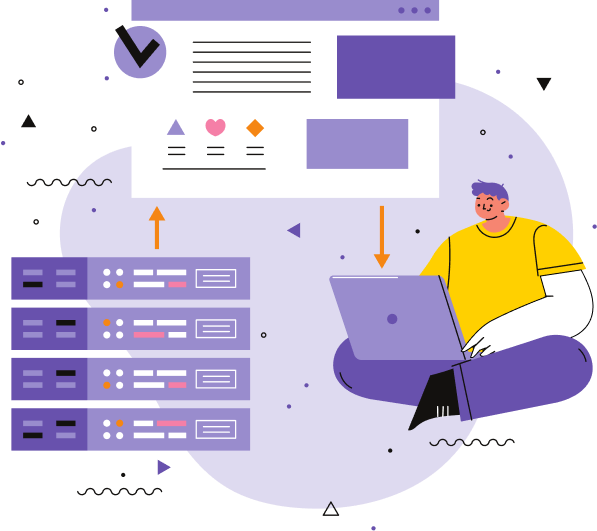The Alpha 20 update for the popular survival game 7 Days to Die brought with it a number of exciting new features and improvements, including a dedicated server option. This article will explore what a dedicated server is, the benefits of using one, and how to set up an Alpha 20 dedicated server.
Alpha 20 is the latest version of the 7 Days to Die dedicated server. It is a program that allows you to host a multiplayer game of 7 Days to Die. The dedicated server is used by players to create their own custom game worlds and play with friends.
The Alpha 20 Dedicated Server includes a number of new features and improvements over the previous version of the server. Some of the most notable changes include:
- A new world generation system that creates more varied and interesting environments.
- A new loot system that makes it more difficult to find the best items.
- A new AI system that makes zombies more challenging to fight.
- A new graphics engine that improves the game’s visuals.
The Alpha 20 Dedicated Server is still under development, but it is already a significant improvement over the previous version. If you are a fan of 7 Days to Die, we encourage you to check our website.
Here are some of the benefits of using a dedicated server for 7 Days to Die:
- More control over the game world and settings.
- The ability to host a larger number of players.
- The ability to run the game 24/7.
- The ability to mod the game more easily.
If you are looking to get the most out of your 7 Days to Die experience, ARZ Host offer best dedicated server plan for you. Check it out.
What is a Dedicated Server?
An ARZ Host dedicated server is a physical server that is leased exclusively to a single customer. This means that you have full control over the server’s hardware, software, and configuration, and you don’t have to share resources with other customers.
Dedicated servers are typically used for high-traffic websites, applications that require high performance, or businesses that need to comply with strict data privacy regulations.
ARZ Host offers a variety of dedicated server plans that are designed to meet the needs of different businesses and organizations. The plans start at $100 per month and include a variety of features, such as:
- Enterprise-grade hardware
- 24/7 support
- 99.99% uptime guarantee
- Free setup
- A variety of operating systems to choose from
ARZ Host also offers a number of value-added services, such as:
- DDoS protection
- Managed backup
- Firewall configuration
- Software installation and upgrades
If you are considering a dedicated server for your business, ARZ Host is a good option for your business. They offer a wide range of plans and services to choose from, and they have a reputation for providing excellent customer support.
Here are some of the benefits of using an ARZ Host dedicated server:
- Increased performance: Dedicated servers offer more processing power, RAM, and storage than shared hosting plans, which means that your website or application will be able to handle more traffic and perform better.
- Improved security: Dedicated servers are more secure than shared hosting plans because they are not shared with other customers. This means that your data is less likely to be compromised.
- Greater control: Dedicated servers give you full control over the server’s hardware, software, and configuration. This means that you can customize the server to meet your specific needs.
- Dedicated support: ARZ Host offers 24/7 support for their dedicated servers. This means that you can get help from a qualified technician if you have any problems with your server.
If you are looking for a powerful, secure, and reliable hosting solution, an ARZ Host dedicated server is a great option for your website. Join us NOW!
Benefits of a Dedicated Server
ARZ Host dedicated server can offer a number of benefits to both server owners and players. First and foremost, our dedicated servers offer improved performance and stability. Because the server is not running any other programs or applications, it can dedicate all of its resources to running the game server software. This can help to reduce lag and other performance issues, and ensure a smoother, more enjoyable gaming experience for players.
In addition, ARZ Host dedicated servers can offer greater control and customization options for server owners. With a dedicated server, server owners can configure various server settings and options to create a customized gaming experience that suits their preferences. They can also choose to install mods and plugins that are not available on official servers, which can help to add new features and functionality to the game.
Setting Up an Alpha 20 Dedicated Server
Setting up an Alpha 20 dedicated server is a fairly straightforward process, but it does require some technical knowledge and expertise. Here are the basic steps you will need to follow:
1: Download the Dedicated Server Files
The first step in setting up an Alpha 20 dedicated server is to download the dedicated server files from the official website. These files can be downloaded for free and include everything you need to run a dedicated server.
2: Install and Configure the Server
Once you have downloaded the server files, you will need to install and configure the server software. This will involve setting up the server settings and options, such as the server name, game mode, and difficulty level. You may also need to configure your network settings to allow players to connect to the server.
3: Invite Players to Join
Once your server is up and running, you can invite other players to join. You can share the server IP address and port number with other players, or you can use a server hosting service that will help to manage and advertise your server.
4: Manage and Customize the Server
As the server owner, you will have access to various tools and settings that will allow you to manage and customize the server. You can use these tools to monitor server performance, ban players who violate the server rules, and configure various server options to create a unique gaming experience.
Moonbase Alpha Dedicated Server Hosting
If you’re seeking for information on how to manage a Moonbase Alpha Dedicated Server Hosting, you’ve come to the correct place. Based on hypothetical Moon colony plans, Moonbase Alpha is a video game that offers a realistic simulation of living on a natural satellite.
It was created in collaboration with NASA Learning Technologies by the Army Game Studio, the groups responsible for America’s Army, and Virtual Heroes, Inc. If you’re interested in setting up a Moonbase Alpha Dedicated Server Hosting, check out our gamers’ quick instructions below!
How to Make a Moonbase Alpha Dedicated Server Hosting?
The game must first be purchased. For $14.99, Moonbase Alpha can be purchased on Steam. As soon as you’ve made the purchase, put it on the server.
On the Moonbase Alpha website, you must also register. With this, you can manage your server and make any necessary adjustments.
The Moonbase Alpha Dedicated Server Hosting should then be downloaded and set up. Download the server files after opening the Moonbase Alpha website. After downloading the files, extract them to a server folder. After the files have been extracted, configure the server.
It is necessary to enter details on the game’s kind, map, player limit, and other choices. You can also modify the server by adding extra files and plug-ins.
After the server has been configured, you can start it. Then establish a connection to the server. You must create a port forwarding rule to allow player connectivity to your server. The server’s static IP address and domain name must also be configured.
Once your server is up and running, you can invite users to join. Also available on the Moonbase Alpha website is server administration. Access to statistics, map management, and other tools will be available.
BUY Alpha 20 Dedicated Server from ARZ Host
If you would like to purchase an Alpha 20 dedicated server from ARZ Host, you can visit our website and follow their ordering process. They may have various options available for customization and pricing, so you should review their offerings to ensure that you select the best package for your needs.
Once you have placed your order and completed the necessary payment, ARZ Host will likely provide you with the login credentials and access information you need to manage your new dedicated server. From there, you can configure and use your server as needed, such as for hosting websites, applications, or other online services.
If you have any questions or concerns throughout the process, you can reach out to ARZ Host’s customer support team for assistance.
Conclusion
Using a dedicated server can offer a number of benefits for both server owners and players. With the ability to customize settings and options, and the ability to run mods and plugins, dedicated servers can help to create a unique and enjoyable gaming experience. Setting up an Alpha 20 dedicated server requires some technical expertise, but it is a fairly straightforward process that can be completed with the right tools and resources.
CPU: 3.2GHz /3.6GHz
Ram: 16 GB
Disks: 3x2 TB
Core: 4c / 8t


CPU: 3.4GHz /3.8GHz
Ram: 32 GB
Disks: 3x2 TB
Core: 4c / 8t


CPU: 3.2GHz /3.6GHz
Ram: 16 GB
Disks: 3x2 TB
Core: 4c / 8t


CPU: 3.4GHz /3.8GHz
Ram: 32 GB
Disks: 2×480 GB
Core: 4c / 8t


CPU: 2.2GHz /2.6GHz
Ram: 32 GB
Disks: 4x2 TB
Core: 4c / 8t


CPU: 4c/8t 3.4GHz /3.8GHz
Ram: 32 GB
Disks: 2×480 GB
Core: 4c / 8t


CPU: 4c/8t 3.4GHz /3.8GHz
Ram: 32 GB
Disks: 4x2 TB
Core: 4c / 8t


CPU: 4c/8t 3.7GHz /3.8GHz
Ram: 64 GB
Disks: 4x2 TB
Core: 4c / 8t


CPU: 4c/8t 3.7GHz /3.8GHz
Ram: 64 GB
Disks: 2×480 GB
Core: 4c / 8t


CPU: 3.2GHz /3.6GHz
Ram: 16 GB
Disks: 3x2 TB
Core: 4c / 8t


CPU: Intel Xeon-E 2136 - 6c/12t - 3.3GHz/4.5GHz
Ram: From 32 GB DDR4 ECC to 128 GB DDR4 ECC
Disks: HDD SATA, SSD NVMe
Core: 2c / 8t