
Running your own game server is appealing for a lot of reasons. You get to control the settings, decide who joins, and customize the experience in a way that public servers rarely allow. Whether a Virtual Private Server can run a Game Server on a VPS, is the real question. A VPS is a part of a bigger physical server that has specific resources, such as CPU cores, RAM, storage, and bandwidth, that are dedicated to your usage. That configuration is a popular option to use but once you introduce multiplayer gaming to the mix, the requirements are different.
To take an example, Hosting a Minecraft world with a few friends is not the same as having a Rust server up with dozens of players connecting simultaneously to the server. Game engines have their requirements and the underlying server hardware is significant in performance. The network latency, memory and disk speed are equally crucial as the raw processing power. That is why it is important to know how the VPS hosting works on a server level before choosing whether it is appropriate to your game community.
A VPS, which is a Virtual Private Server is a shared piece of a physical computer that operates under the virtualization technology. Every slice has its own autonomous server, assigned specific portions of CPU power, memory, disk space and operating system. It feels like you are using independent hardware, but really a number of users share the same physical server. The benefit is that your resources aren’t competing with others the way they would on shared hosting.
That structure makes VPS hosting attractive for gamers who want control without paying the high rates of a full dedicated server. Renting an entire bare metal machine can be overkill if you’re just setting up a community server for Minecraft or a small ARK cluster. Under VPS hosting, you have the option to start small and pay as you use the CPU cores, memory and bandwidth you require.
When there is an increase in the number of players, it is generally possible to scale resources within a short period without migrating everything to a new server. Consequently, VPS hosting provides players with an opportunity to balance price and performance and retain the opportunity to install mods, set server files, and play the game in the desired mode.
Scale Your Business with VPS
Dedicated Resources, Affordable Price: Sign Up for VPS Hosting.
Click HereThe answer to this is yes, though again, only when the server resources match the actual requirements of the game. Every title runs differently, and that’s why looking at system requirements matters before renting a VPS. Minecraft is a good example, it is really CPU-intensive and begins to become unresponsive when numerous chunks are loaded simultaneously. ARK consumes quite a lot of memory, especially when you install mods or more connected players. Counter-Strike and Rust are dependent on powerful processing and low latency because they are fast-paced shooters and even the slightest delays definitely spoil the experience.
CPU allocation is usually the first bottleneck on a VPS. Virtual CPUs (vCPUs) are split from the physical processor of the host machine, and if you don’t have enough cores dedicated to your instance, gameplay performance will suffer. High clock speed often matters more than core count for games like Minecraft or CS:GO, while ARK benefits from multiple cores to handle its resource-heavy engine.
Most games don’t need a dedicated GPU on the server side, since the rendering happens on each player’s machine. The exception is when you’re running specialized mods or software that uses GPU acceleration, but for standard game hosting the processor and memory are what carry the load.
RAM is another critical piece. A simple private Minecraft world can easily use the off-the-shelf 2 GB to operate, whilst a modded environment, or a Rust server with dozens of people per server, can require up to 8 GB or higher. The operating system itself is also a slice and therefore underestimation of memory will result in lag or crash. That’s why many VPS providers recommend a buffer above the bare minimum.
Latency is just as important as raw specs. A VPS located far from your player base introduces delays no matter how much CPU power you throw at it. Data center location and the provider’s network peering agreements directly influence ping. For gaming, every millisecond counts, so choosing a VPS region close to where your players actually are is often the difference between a smooth experience and one filled with rubber-banding.
Virtualization has its own limits too. Because you’re sharing the underlying physical server with other VPS tenants, performance can fluctuate if the provider oversells resources. Unlike bare metal servers where you have the entire hardware stack to yourself, a VPS can sometimes hit ceilings in disk I/O or processing if the host node is under heavy load. That doesn’t make VPS a bad option for game hosting, but it does mean you need to keep expectations realistic and match the specs to the scale of the community you want to run.
What pulls most people toward a VPS for gaming is the mix of control and affordability. You don’t have to commit to the expense of a bare metal machine, but you’re not stuck with the limitations of shared hosting either. It sits in that middle ground where the balance of price and performance works in your favor. Here’s where the benefits stand out:
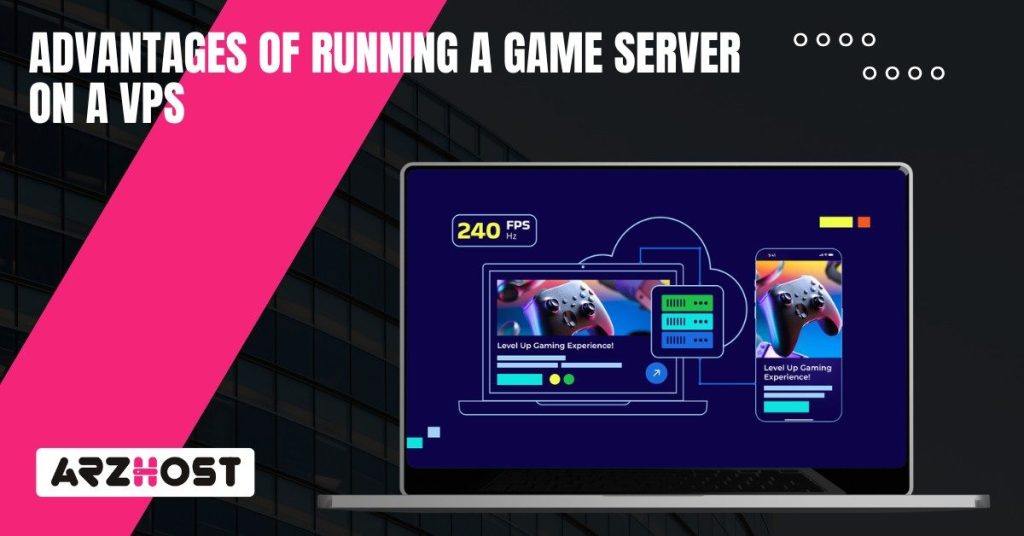
Running a game server on a VPS comes with plenty of upside, but there are also drawbacks you have to plan for. These are not minor problems either- it has a direct impact on stability, security and retention of players. The following are the key risks that are likely to appear:
There comes a point where even the best VPS plan starts showing strain. Game servers are demanding, and when the load grows past what virtualized hardware can handle, you’ll see the signs pretty quickly. The challenge is recognizing when those issues mean it’s time to move on to dedicated hardware.
Once the players begin complaining of lag spikes, random crashes or constant loss of packets, then the VPS is probably reaching resource limits. These symptoms normally appear at the prime times when CPU and RAM has already been stretched to its limits.
Running benchmarks or monitoring system metrics during busy sessions gives you a clear picture of performance. High sustained CPU usage or memory pegged at the limit means the server can’t scale any further on its current plan.
After you have exhausted the virtual environment, the next step would be to upgrade to a dedicated machine or bare metal server. This switch provides you the access to the entire physical CPU, memory, and storage and not limited to the virtualization.
Dedicated hardware offers a better performance and more reliable up-time, yet at a higher monthly price and with more responsibility. Scaling down and up is simple with a VPS. With bare metal, you gain control and raw power at the expense of flexibility.
Secure Your Dedicated Server Today
Experience Power with Dedicated Servers – Free Setup with the server.
Click HereA VPS can handle a game server well when the specs line up with the workload and the person running it knows their way around basic server administration. It provides you with a platform that is both affordable and controllable that is why so many small and mid-size communities begin here rather than directly going to bare metal.
The choice comes down to what you actually need most. VPS hosting works when you want flexibility and lower monthly costs. Dedicated servers or physical hardware make more sense once your player base grows, or when consistent performance matters more than anything else.
Be sure to consider the technical requirements of the game and/or your comfort level in running a server before making a decision. It is the aspect which is neglected by the people but which makes the greatest difference of a smooth gameplay and frustration.
Yes, you can but only when the hardware is powerful enough. A VPS that contains additional CPU and RAM resources may serve more than a single server process, however, remember that each game consumes resources in a unique way. To use an example, a light Minecraft server will probably work well with a Counter-Strike server, but a heavier game such as ARK will eat almost everything on its own. The trick lies in tracking usage and allowing room in case of traffic spikes.
Linux is generally more suitable to host a game due to its less resource-intensive use of system resources and the ability to have more control through the command line. Most server software has been written with Linux in consideration and thus it is easier to install and perform. Windows VPS hosting is also functional, although it is more memory consuming and incurs the cost of licensing. There are those who prefer it due to its convenience with their interface, however on efficiency, Linux is typically the better choice.
A 2GB VPS will suffice small personal setups of just a few friends. Given a large number of players (more than 8-10) there will be a noticeable lag, particularly in games where a lot of world data is generated. At 4GB, you can push to the 20-30 player range based on the title and plugins or mods installed. Exact number is not known, because it depends on the size of the map, tick rate, and game engine but these are a good limit.
Root access is not always needed, and it simplifies it. You can install custom software with it, configure configuration files, and change security settings directly with it. some managed VPS companies do not provide full root access, so it restricts what you can modify. Root access is what you will need at the beginning in case you plan on serious mods, plugins, or weird setups.
The initial move is to ensure that the game you are running can be supported by the VPS. Then, it is possible to optimize the network settings and apply such tools as traffic shaping or caching extensions. Location matters a lot too. Placing the VPS near your player base reduces latency and a provider with good peering deals will tend to give a better performance.
Cloud VPS hosting tends to have a higher level of scalability. It allows you to add additional CPU or RAM, on-demand, and is useful when the number of players in your game increases unexpectedly. Conventional VPS hosting is usually based on a single physical host that has defined resources thereby limiting scalability. That being said, sometimes cloud instances are more expensive in the long-run, and it comes down to flexibility or predictable fixed prices per month.
Read more: