
The majority of individuals use a VPN by downloading an application with a provider and clicking connect. Basic, yet you do not have much control as to how it operates or what is done with your information behind the scenes. A Virtual Private Server alters that. A VPS allows you to install and Run a VPN on a VPS and choose how traffic is processed, and you will not have to deal with the logging policies that are typically used in commercial services.
The concept is simple; buy space in a hosting company, do some settings to make it a virtual network, and then use it as an access point to the internet as though it were your personal gateway. That provides you with an IP address assigned to a certain data center, self-configured encryption, and the possibility to communicate between more than two devices without relying on a third-party service.
Such an arrangement is not merely a privacy matter. To some, it is a matter of maintaining constant contact in the home country when on a trip. In the case of others, it is about providing remote workers with safe access to internal systems. And to users with technical interest, it can be a way of getting familiar with how protocols such as WireGuard or OpenVPN work in practice.
The question that should be asked is not only whether you are able to Run a VPN on a VPS, but whether it is appropriate according to your needs. It depends on cost, security expectations and the extent of technical work you are comfortable doing.
A Virtual Private Server is a portion of the physical machine but it acts as a dedicated server. Hosting companies use the large hardware, virtualize it and offer the isolated environments to clients. On your side it seems that you have your personal server and its own operating system and memory and storage yet other users are running their VPS on the same hardware.
A Virtual Private Server is a portion of the physical machine but it acts as a dedicated server. Hosting companies use the large hardware, virtualize it and offer the isolated environments to clients.
You are able to change system settings, activate firewall rules and determine how traffic passes through your server. It is that degree of customization that makes the difference between a VPS and other less expensive hosting plans where you have to be satisfied with whatever the host has already set up.
Another important factor is bandwidth. Most VPS plans have high transfer limits, usually a few terabytes per month, which is sufficient for personal use or even small teams using the same VPN. Since you are not connected as you would over a residential internet line, it has a tendency to be more stable in throughput.
And because many VPS providers allocate fixed IP addresses, you can be assured of a consistent endpoint where you can log into services, secure remote access, or connect multiple devices.
All these functionalities, including dedicated resources, fixed networking, and unlimited root access, provide the setting in which the operation of a VPN is not only possible, but feasible.
Secure Your Dedicated Server Today
Experience Power with Dedicated Servers – Free Setup with the server.
Click HereThe virtual private network operates by establishing an encrypted tunnel between your computer and your server to which you are connected. Information that goes through such a tunnel is encrypted by means of encryption protocols so that it cannot be read by outsiders and when it gets to the server, your traffic leaves the server with its IP address rather than yours.
Externally, it appears like you are browsing wherever that server is, rather than on your home or office connection. And that is the basis: encryption (confidentiality), tunneling (secure transport), and IP masking (privacy).
The default choice, which is used by the majority of users, is to subscribe to a commercial VPN. It is okay when you simply want to have easy access to streaming services or a basic level of privacy on open Wi-Fi. Hosting VPN yourself however, provides you with control which cannot be matched by a paid app.
You are in control of protocols to apply, exit points of the traffic and the purpose of logs. When you operate the server yourself, then you are well aware of what data is being logged, and you are not trusting a company marketing claim to have no logs.
Practical reasons also exist. A traveler will install a personal VPN that will assist them to get back to the home region, keeping their access to banking websites or local services which block foreign logins. A company may use a VPN based on VPS to ensure that the employees have their traffic encrypted into the internal systems without having to outsource the traffic to a third-party provider. In both scenarios, there is an advantage of knowing that the infrastructure is under your control.
Trade-offs compared to subscribing to a managed VPN service.
The trade-off is convenience. Commercial VPNs provide you with a well-polished application, hundreds of exit nodes, and one- click connectivity. A VPN with a VPS needs to be configured, updated on a regular basis, and trouble-shooted. To the user who feels technical and is comfortable with it, that is a reasonable tradeoff to the additional control. When all you want is to be anonymous and do no maintenance, a managed VPN service will be the easier way to go.
Yes, absolutely. VPN software can be hosted in a Virtual Private Server and it is easy once a person has root access. The server serves as an intermediate between your computer and the rest of the internet, and the encrypted communication is processed on it, with the server returning its own IP address rather than yours.
That is feasibility, but whether it is practical is a matter of your case. It is not difficult to Set Up a VPN on VPS. The actual question is that is it suitable to your needs. When you need one, stable server under your control, it works fine. A commercial VPN solution is more appropriate in case you anticipate a huge amount of locations or require a plug-and-use nature and no maintenance.
As a concrete example, the basic VPS (such as $5 per month.) will be capable of supporting popular VPN protocols, like WireGuard or OpenVPN, without much trouble. Even cost-effective schemes come with sufficient bandwidth and processing capabilities to use on small teams or personal usage. This is why this option is selected by many people when they need to have something cheap and at the same time flexible enough to be tailored.
Setting up your own VPN on a Virtual Private Server comes with clear benefits, but it also introduces trade-offs you’ll want to think about before committing.
By deploying a VPN on your personal VPN, you will have greater freedom and control over it, compared to a basic subscription service.
Running VPN on a VPS is not as set-it-and-forget as a commercial application, and it has its limitations.
Suppose it was your personal road and that none but you and people whom you permit are allowed to drive on it. A commercial VPN is closer to using a massive highway network, where you can jump on and exit from almost anywhere, but you’re also moving along with thousands of other drivers.
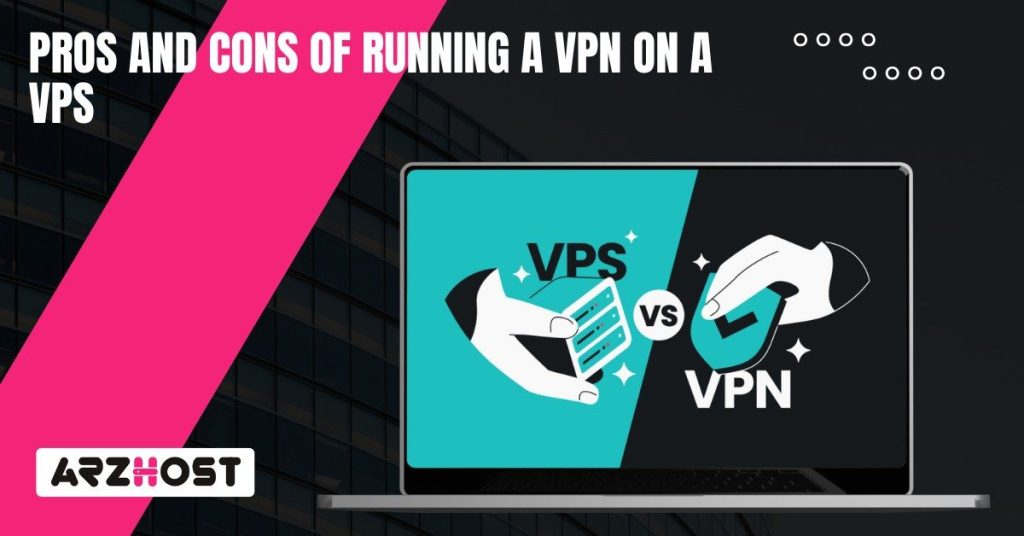
Running a VPN on your own VPS is generally legal. What matters is how it’s used. Encrypting your traffic for security or connecting employees to a company network is perfectly acceptable. Using that same setup to engage in illegal activities is not. The technology itself is neutral, but jurisdictions treat the actions taken through it differently.
Where the server is hosted also matters. A VPS in the United States is subject to the laws on data retention and law enforcement in the U.S. The hosting in the European Union can introduce more privacy-related provisions under GDPR, although the providers can also be asked to provide data. In areas with less strict regulations, offshore hosting can provide greater privacy, but this is usually at the expense of reliability or cost.
The other factor is the VPS provider. Although you may run your own VPN software, it does not mean that the physical machine is not controlled by the hosting company. They can record metadata such as connection times or IP addresses and they are most often required to respond to legal requests. That is to say that your configuration is not completely undetected, even though the VPN software that you download may not record logs.
This model is mostly picked by businesses due to reasons that are not related to anonymity. A VPN on VPS provides remote workers with a safe tunneling connection to internal systems and the company can establish its own access policies without directing any traffic to a third-party provider. For organizations, the appeal is reliability and control, not hiding identity.
A VPS-Hosted VPN fits best when the person setting it up knows their way around servers and values control over convenience. Someone comfortable with Linux commands and firewall rules can get a setup that does exactly what they want without depending on a third-party provider’s choices.
It also makes sense for businesses. A company that needs employees to connect into internal tools can run its own VPN on a VPS and avoid routing sensitive traffic through a commercial service. That way the business keeps security in-house while still giving remote workers an easy way to log in.
Travelers often find this useful too. By connecting back to a VPS in their home country, they can log into online banking or access region-locked services without triggering fraud alerts or getting blocked. For anyone moving between countries, having a stable “home IP” is a practical solution.
Where this approach does not make sense is with people chasing total anonymity. A VPS is tied to a billing account and a data center, which means it can be traced back.In that regard, a provider with a large network with shared and rotating IP addresses and robust no-log policies tends to be a better option.
Never Pay for Hosting Again
Lifetime Hosting, One-Time Payment—Secure Yours with up to 59% Off Today.
Click HereYes, you can run a VPN on a VPS. The arrangement is fully feasible and it can be a brilliant strategy to the right individual or company. What you get is a total control of the server, the software and how your traffic is to be handled. Commercial VPN services provide some of the simplicity and anonymity you are forfeiting.
The trade off is reduced to priorities. When you want to keep things private, with no effort, it is cheaper to subscribe to a reputable no-log VPN provider. They take care of the updates, offer dozens of server locations, and use IP rotation so as not to be blocked. In case you want to improve on transparency, flexibility and a setup that you can trust due to having created it yourself, then hosting your own VPN on a VPS is the obvious one.
To the majority of the population, the choice depends on their preference of convenience or control. Both options work. It is about choosing the one that suits your abilities, comfort with risk, and usage of the internet.
Visit our Website, ARZ Host, for any web hosting-related services or solutions.
Yes, but provided you configure it properly and update the server. The encryption offered by protocols such as WireGuard or OpenVPN makes it safe but it is up to you to secure it with security patches and configuration.
Yes, it definitely can. One VPS is capable of supporting multiple connections in real time, be it your computer, phone or even a home router. All you require to do is to make sure that VPS plan possesses adequate bandwidth and CPU so that things just work well.
Sometimes. The streaming services block the well-known data center IP addresses and several VPS ranges are already tagged. It may be effective with smaller sites or location-based content, but it is a roll of the dice on large companies such as Netflix or Hulu.
You need not be a network engineer; however a basic idea of command-line tools would help. Installation of VPN software on a VPS would be normally done through step-by-step procedures. In case you are able to cope with some simple Linux commands, you are able to go through it.
Yes, your ISP will notice that you are linked with a VPS yet not the genuine websites you visit. VPN tunnel encrypts such traffic. But remember that metadata may still be viewed by the VPS provider, or they may be forced to collaborate with a legal request.
Not really. With your own VPS, you’re limited to the server location you rented. If you want another country, you’d need to spin up a separate VPS in that region. Commercial VPN services have the advantage here because they offer hundreds of locations by default.
Read more: