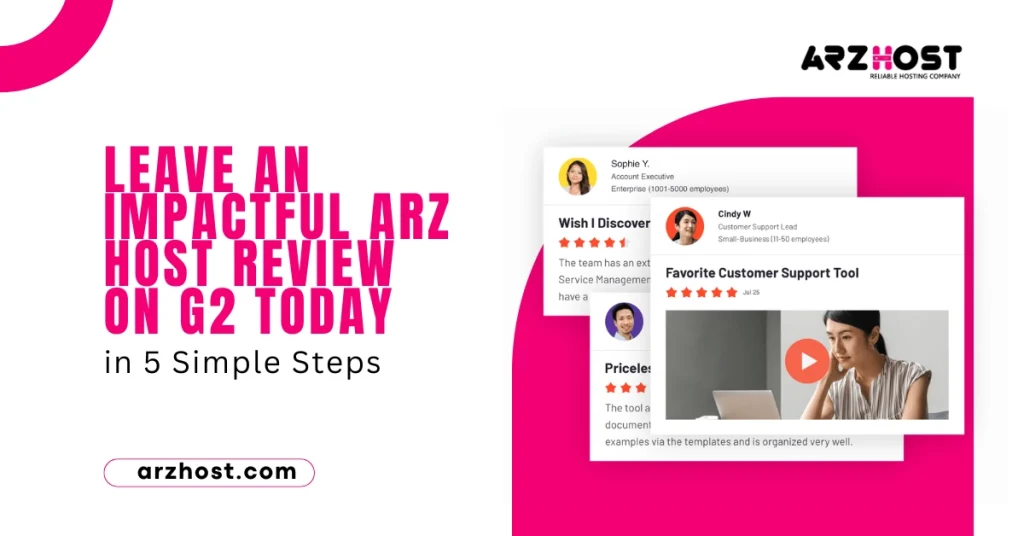Online reviews are becoming a major factor in determining what consumers buy in the modern digital era. People heavily rely on the experiences of others when making decisions about where to eat, where to stay, or which service provider to choose.
This is especially true in the case of software services and technology, where sites such as G2 have become reliable resources for real user feedback.
If you are a satisfied customer of ARZ Host Review on G2, a major participant in the web hosting market, and would want to tell others about your experience, writing a review on G2 can be a great way to give back to the community.
It not only supports prospective clients in making well-informed judgments, but it also gives the business helpful criticism that helps them enhance their offerings.
Before We Start, Something’s to Think About:
Online reviews are a major factor in influencing consumer decisions in the current digital era. When deciding on what to buy—restaurant, hotel, or software for a business—people frequently utilize sites like G2 to read reviews left by actual customers.
To make sure your opinion is insightful and helpful, there are a few things to think about before posting a review on G2 or any other platform like it.
1: Experience
Before leaving a review, it’s essential to have first-hand experience with the product or service you’re reviewing. Whether it’s a software tool, a mobile app, or a service provider, your review should be based on actual usage rather than hearsay or assumptions. Your firsthand experience provides credibility to your review and helps other users make informed decisions.
2: Objectivity
It’s crucial to maintain objectivity when writing a review. While it’s natural to have personal preferences and experiences, try to focus on the facts and the features of the product or service.
Avoid letting emotions or biases cloud your judgment. Your review should provide a balanced perspective that highlights both the strengths and weaknesses of the product.
3: Accuracy
Accuracy is key when leaving a review. Make sure your review is factually correct and free from inaccuracies or misinformation. Double-check any technical details or specifications before including them in your review. Providing accurate information helps other users trust the credibility of your review and ensures they have the right information to make their decisions.
4: Detail
When writing a review, aim to provide as much detail as possible about your experience with the product or service. Instead of vague statements like “it’s good” or “it’s bad,” provide specific examples to support your opinions.
Describe the features you liked or disliked, share any challenges you faced, and explain how the product or service has impacted your workflow or business. The more detailed your review, the more helpful it will be to other users.
5: Constructiveness
While it’s essential to highlight both the strengths and weaknesses of the product or service, it’s equally important to be constructive in your criticism. Instead of simply pointing out flaws, offer suggestions for improvement or share how the product or service could better meet your needs.
Constructive feedback not only helps the vendor understand areas for improvement but also assists other users in understanding the product’s limitations and potential workarounds.
6: Relevance
Before leaving a review, consider the context in which the product or service is being used. What may be a significant advantage or drawback for one user may not be as relevant to another. Tailor your review to the specific needs and expectations of the target audience. If possible, provide examples or scenarios that illustrate how the product or service performs in real-world situations relevant to its intended use.
7: Timeliness
Try to leave your review in a timely manner, ideally shortly after you’ve had sufficient experience with the product or service. Fresh reviews are often more helpful to other users than outdated ones.
However, if your opinion has evolved over time or if you’ve encountered new issues or features, consider updating your review to reflect your current perspective.
Leaving a review on platforms like G2 can be a valuable way to share your experiences with others and contribute to the collective knowledge of the community.
By considering factors such as experience, objectivity, accuracy, detail, constructiveness, relevance, and timeliness, you can ensure that your review is informative, helpful, and constructive. Remember that your feedback has the power to influence others’ decisions, so use it wisely and responsibly.
How to Leave a ARZ Host Review on G2 in 5 Quick Steps
Do you plan to give ARZ Host a review on G2? Users may share their opinions and experiences on a range of goods and services, including hosting companies like ARZ Host, on the well-liked platform G2. By giving your opinions, you may assist others in making wise decisions and give the ARZ Host team insightful information.
In just five short steps, follow this step-by-step tutorial to leave a thorough review of G2:
Step 1: Create or log in to Your G2 Account
If you don’t have a G2 account already, the first step is to create one. You can easily sign up using your email address or log in with a third-party platform such as Google or LinkedIn. Once logged in, navigate to the ARZ Host page to start writing your review.

The first step is to create a G2 account if you don’t already have one, or utilize a third-party platform to log in.
You have four options to select from:
- Create an Account: This option provides nearly a 100% guarantee that your review will be published provided your company, XYZ.com, is a ARZ Host customer and your business email address is your_name@xyz.com.
- LinkedIn sign-in: This login method is just as effective as using your business email if it is connected to the ARZ Host client company XYZ.com.
- Google (Business) sign-in: The simplest method is to sign in with Google (Business), however, we don’t advise it because, most of the time, the G2 Integrity Team is unable to link a Gmail address to XYZ.com, a ARZ Host client, and the review is rejected.
- Business Email sign-in: This is the option you use to log in if you already have an account with G2. You will be offered the same registration options as with the first “Create and Account” option if you don’t already have one.
Step 2: Title Your Review and Provide General Feedback
Begin by titling your review. The title should be concise and accurately reflect the main theme or sentiment of your review. For example, you might title your review “Excellent Hosting Experience with ARZ Host” or “Disappointing Customer Service from ARZ Host.”

Next, proceed to answer specific questions about ARZ Host. G2 provides prompts such as “What do you like best about ARZ Host?” and “What do you dislike about ARZ Host?” Be honest and detailed in your responses to provide meaningful insights to other users.
Answer questions about ARZ Host in the title of your review, such as “What do you like best about ARZ Host?” “What do you find objectionable about ARZ Host?”
You must write unique content that isn’t available online for G2 to accept your review. G2 has automated software that looks for duplicate content; if it finds any, it is rejected almost instantly.
Your review will be rejected if you briefly write your responses. The recommended minimum is three sentences, but five is preferable. Simply express in your own words what your actual ARZ Host experience has been like.
Step 3: Provide Feedback About the Product
In this section, you’ll have the opportunity to share detailed feedback about ARZ Host’s product offerings. Discuss aspects such as performance, reliability, features, user interface, and any other relevant factors that influenced your experience.

Highlight specific strengths and areas for improvement to give readers a comprehensive understanding of ARZ Host’s hosting services.
What uses does ARZ Host provide for you? – Simply click the blank space to bring up a menu with Managed Hosting, VPS, and WordPress Hosting as your options. Proceed to the next step after selecting the service you presently use.
Which issues is ARZ Host resolving, and what are the advantages for you? This area needs an original paragraph (three to five sentences) that sums up your Scala experience. Don’t copy and paste from other reviews, and don’t be afraid to use a lot of words.
Step 4: Share Information About Yourself
G2 values authentic reviews from real users, so it’s important to provide some information about yourself. You can choose to disclose your role, industry, company size, and other relevant details. This helps readers contextualize your review and understand how your experience with ARZ Host may relate to their own needs and preferences.

This could mean the difference between a review being accepted or rejected therefore it’s likely the most essential stage.
Here are three simple steps to doing this correctly:
Step 1: Go to https://my.ARZ Host.com/clientarea.php to access your ARZ Host client area.
Step 2: Verify that the name on your ARZ Host account corresponds with the name of the G2 reviewer and take a screenshot (Command+Shift+3 on MacOS, or Win Key+PrtScn on Windows).
Step 3: Send G2 the screenshot.
Step 5: Provide Details About Your Organization
Finally, share information about your organization, including its name, industry, and size. This additional context can further enhance the relevance and credibility of your review, especially for readers who are evaluating hosting solutions for similar types of businesses.
This is an essential phase since G2 needs to connect your review to the business or group you work for:
- Which organization did you most recently use ARZ Host at? – this is a crucial field to complete so that the G2 team knows which firm or organization you registered with using the email address you provided. For example, your organization name is XYZ, and your email address is yourname@xyz.com.
- Do you have any connection to the manufacturer of the product you are evaluating or its product? – Just to be clear, the response is NO if you are not employed by ARZ Host.
Leaving a review for ARZ Host on G2 is a straightforward process that can have a meaningful impact on other users and the ARZ Host team. By following these five quick steps, you can share your experiences, insights, and recommendations with the G2 community, helping others make informed decisions about hosting providers.
Whether you had a positive or negative experience with ARZ Host, your feedback is valuable and can contribute to a more transparent and helpful platform for all users.
How to ensure that your G2 review is accepted and published.
What to do and what not to do while writing a ARZ Host review on G2.
What to Do?
- Provide specific details about your experience.
- Use clear and concise language.
- Be honest about your experience.
- Include both positive and negative feedback.
- Mention any standout features or benefits.
- Offer constructive criticism, if applicable.
- Focus on the overall service quality.
- Check for typos and grammar errors before submitting.
What not to do?
- Don’t include irrelevant information.
- Avoid using offensive language or personal attacks.
- Don’t fabricate or exaggerate your experience.
- Don’t leave a review solely based on emotions.
- Don’t include confidential or sensitive information.
- Don’t use the review as a platform for unrelated issues.
- Don’t make assumptions about other users’ experiences.
- Don’t use the review to promote competitors.
Conclusion
Leaving a review on G2 is a simple yet impactful way to share your experiences with ARZ Host and contribute to the community’s collective knowledge.
By following these 5 steps, you can provide valuable insights to others who are considering ARZ Host for their web hosting needs. Your feedback can help potential customers make informed decisions and ultimately contribute to ARZ Host’s reputation as a trusted hosting provider.
So, take a few moments to share your thoughts and help others navigate the world of web hosting with confidence.
We at ARZ Host are grateful for every G2 review, and we pledge to keep providing high-quality web hosting services that get better with time.
You are the Real Star on the Customer Service Front!
FAQS (Frequently Asked Questions)
How do I leave a review on G2?
To leave a review on G2, start by visiting the G2 website and searching for the product or service you want to review. Once you’ve found the correct listing, click on it to navigate to the product or service page. On the page, you should see a “Write a Review” button or a similar call-to-action. Click on it, and you’ll be prompted to sign in or create an account if you haven’t already. After signing in, you can proceed to write your review by rating the product or service on various aspects and providing your detailed feedback in the text box provided.
Do I need an account to leave a review on G2?
Yes, you need to have an account on G2 in order to leave a review. This helps ensure the authenticity of reviews and allows users to manage their contributions over time. Creating an account is a quick and simple process that typically requires providing basic information such as your name, email address, and a password.
Can I edit or delete my review after submitting it?
Yes, you can edit or delete your review on G2 after submitting it. To edit your review, simply navigate to the review you want to change and click on the “Edit” button. Make the necessary changes and save your updated review. If you wish to delete your review entirely, you can do so by clicking on the “Delete” button next to your review. Keep in mind that it may take some time for the changes to reflect on the platform.
What should I include in my review on G2?
When writing a review on G2, it’s helpful to include detailed information about your experience with the product or service. Start by providing an overall rating and then delve into specific aspects such as ease of use, features, customer support, and value for money. Share any pros and cons you encountered, along with any tips or recommendations for other users. Including real-life examples or use cases can also make your review more informative and valuable to others.
Are there any guidelines or restrictions for reviews on G2?
Yes, G2 has guidelines and restrictions in place to ensure the integrity and usefulness of reviews. Reviews must be based on genuine experiences with the product or service and should not contain any misleading or fraudulent information. Avoid including any personal information or confidential details in your review.
Additionally, G2 reserves the right to moderate reviews and may remove or reject reviews that violate their terms of service. It’s important to adhere to these guidelines to maintain the credibility of the platform and help other users make informed decisions.