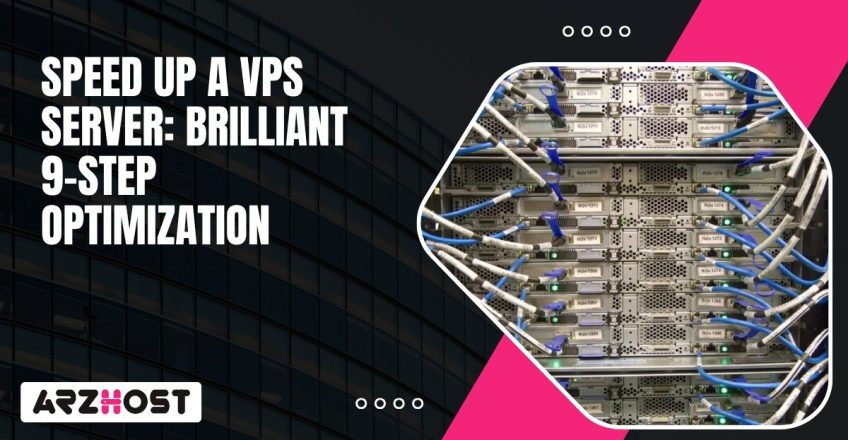
A VPS server’s speed decides how well your websites, apps, and online services actually run.When it drags, individuals are driven away and the businesses lose money. Hardware is important, yet how you partition CPU cores, memory, disk I/O and network bandwidth also count. Bottlenecks are often due to poorly configured software or processes which consume resources in the background.
A simple modification of those settings can reverse performance between the night and the day and Speed Up A VPS Server. Taking the storage device as an example, replacing traditional hard drives with SSD storage will reduce the delay time and allow applications to feel faster immediately.
Optimizing database requests in MySQL or PostgreSQL by tuning the web server software such as Apache or Nginx and optimizing database queries also liberates compute resources. The implication of this is that you must take the choke points and address them head on when you want your VPS to remain fast and stable when the traffic rises.
A Virtual Private Server (VPS) gives you dedicated resources on a physical machine while still being cheaper than a full dedicated server. Shared hosting puts everyone in the same pool, but a VPS isolates your environment so performance stays consistent. VVirtualization software is what separates one server into a number of different, independent systems. It is what makes the setup flexible and economical.
Hardware determines how fast the server runs. In terms of processing performance, it is measured by CPU cores and clock speed. RAM keeps data that is active in play so apps don’t slow down while waiting on storage.
Similarly, if you’re running databases like MySQL or PostgreSQL, having enough memory will help queries run faster with less disk sleep time. SSD storage, as it can process so many more input/output operations every second than an old hard drive. Bandwidth counts as it manages how quickly the data can be sent or received from your VPS to users, especially during busy periods.
Software determines the rules. Most VPS use Linux distributions either Ubuntu, CentOS, or Debian, because they are stable and efficient. While many VPS servers come with control panels such as cPanel and Plesk, they take up resources if not properly tuned. Web servers like Apache and Nginx handle requests, and the way they are configured, they directly impacts speed under load.
Claim your space online
Experience Power with ARZ Host’s Virtual Private Servers – Free Setup with the server.
Click HereSome problems keep showing up when a VPS slows down, and knowing them will help you fix performance faster.
When a VPS slows down or starts acting unstable, the first move is figuring out what’s eating up resources. Guessing doesn’t get you far. You need genuine data, and that comes from diagnostic tools. They show the real-time behavior of the CPU, memory, storage, and bandwidth, so that bottlenecks could be identified faster. Once you know As soon as you have the numbers figured out, the troubleshooting becomes much faster.
Top, htop, and vmstat commands provide a real-time view of CPU usage and memory usage so that you can see what processes are consuming all the power. If the processor sits near 100% usage, something needs tuning.iostat reports disk input and output. When your queries or file accesses are slower, you’ll see if it weighed down the storage latency.
If you need network stats, netstat is a real-time connection and throughput monitor. Reading these outputs helps you connect the dots. If you see a lot of swapping to disk or long delays for writing to disk, that’s a strong indication the VPS is having memory or storage speed issues.
Seeing benchmarks gives you a baseline for comparing performance over time or different servers. sysbench is a classic tool for testing CPU power and disk throughput under repeatable workloads. The Phoronix Test Suite covers a wider range, checking processor efficiency, memory bandwidth, and even network capacity.
Once you look at the numbers, you’ll know if your VPS hardware and configuration are up to the workloads you’re running. Weak scores usually mean you either need to tune services like Apache or Nginx, or think about upgrading CPU cores, RAM, or SSD storage.
System logs like /var/log/syslog track errors and warnings that may offer clues as to what is going on under the hood. If you have a service that keeps failing or memory limits that keep getting in trouble, you’ll see it here. Application level insight — like that provided by New Relic and Nagios Service Check — dive deeper into response times, query performance, and resource usage.
They help expose slow running PHP code, MySQL queries that are heavy, or latency on your network that you might not see otherwise. These levels of details help you determine if the slowdown is due to the server’s hardware, the Linux environment, or the configuration of the software stack.

Speeding up a VPS is not simply a matter of spending money for upgrades. It’s about optimizing the hardware you purchase so you get the most for your dollar and knowing when to scale up. A fast server comes from optimization of resources, configuration of software, and keeping the overall system stability.
Exchanging HDDs for SSDs is simply a no-brainer. Solid-state drives have near-instantaneous read and write times, meaning that databases respond quickly and websites load with no annoying delay.
Increasing your CPU Cores selectively gives your VPS headroom for unexpected traffic spikes. More RAM allows your operating system to avoid swapping to disk and keeps your applications faster and responsive. Our goal is selecting a VPS plan that matches your workload so that you aren’t overpaying for idle CPU cores or crashing when your traffic spikes.
Lightweight Linux distros like Alpine or a stripped-down Ubuntu cut out junk packages that hog RAM. Kernel tuning through sysctl allows you to change memory allocation and network buffers in an attempt to get the fastest response times. Killing off any background processes that don’t help does its part to keep CPU and memory within reason.
Adjusting swappiness helps too, since it decides how quickly the OS dumps processes to disk. Dialed in right, your VPS won’t crawl when things get busy.
Nginx tends to manage concurrency more effectively than apache, hence why it is promoted by many VPS hosts. Add in caching proxies such as PHP OPCache or Varnish so that the system is not recreating the same content when each request is made.
Databases like MySql or PostgreSql make a huge difference when indexing or using query caching. Furthermore, PHP-FPM adds another layer of optimization by processing PHP requests quicker, which allows web apps to run smoothly when they suddenly ramp up during times of high traffic.
Security also keeps your Server Dast. Firewalls like ufw or iptables block junk requests before they can waste bandwidth and CPU cycles. Updates help close off exploits that slow down or crash servers. A VPS that is patched up and locked down stays cleaner, more stable, and also ready to handle real user traffic without any interruptions.
A CDN offloads a portion of your VPS processing, by caching static files such as CSS, images, and scripts on servers closer to your users. Rather than each request hitting your VPS, the edge servers deliver it. It implies reduced latency, reduced bandwidth and increased speed of delivery.
Cloudflare, Fastly, Akamai, and other CDNs can be set up with ease and do not require many changes to the DNS and caching rules. Consequently, your VPS is free to work on dynamic content and business logic as the CDN handles the delivery of statistical files.
Load balancing is what you do to keep everything from drifting when the traffic spikes. You split that traffic up via multiple VPS servers so that no single machine choke on the traffic. HAProxy, Nginx in reverse proxy mode, hardware balancers – get the job done. The key is to scale before it becomes perceptibly slow to users. If one VPS maxes out, add another node and spread the traffic. Bonus: if one box goes down, the rest pick up the slack so uptime doesn’t tank.
Docker makes the workload lighter than if you were running everything in full-blown virtual machines. Kubernetes automates the processes of scaling containers up and down depending on demand and can provide you savings on resources.
On the VPS itself, CPU pinning can assign processes to dedicated cores for better efficiency. Aggressive processes are made to share resources by placing memory and CPU limits within containers. Combine all this with each other, and it is possible to run more applications on the same VPS and not to reduce its performance.
By continually tracking a VPS, you are able to prevent unexpected unpleasant situations. Observation tools such as Prometheus, Zabbix, or even your own shell scripts will definitely notify you before it gets out of control that there is a CPU spike, memory leak, or disk bottleneck. Monitoring alerts really enable you to deal with problems before they impact your users.
Audits help you to monitor even deeper than alerts. Checking system logs, monitoring active services, and even spotting weird traffic patterns helps uncover problems early on. For example, repeated syslog errors or unusual network activity could absolutely mean hardware trouble or even a security breach. Staying proactive keeps performance smooth and even avoids firefighting later.
Backups and Recovery Plans are the lifeline when anything goes wrong. If your VPS OS crashes, files become corrupted, or malware wipes files, having a fresh backup is a really fast way to get back online. Smart admins make automated backups to run on a schedule saving to offsite storage or cloud storage, so you aren’t affected by hardware failure. Incremental backups may save time and space because they only record data changes.
But here’s the catch. If you never test restore completions, you don’t know for sure they will work. Running recovery drills will validate you have the process set and in the time when disaster strikes, will enable you to not have to scramble through the issue.
Power Your Website with ARZ Host!
Start Your Online Journey with ARZ Host! Get Fast, Secure, and Scalable Hosting!.
Click HereIncreasing the speed of a VPS is not as easy as just purchasing a larger plan. The most significant speed gains come when you maximize the hardware you are already utilizing. Upgrading to SSD storage or increasing RAM will help increase performance, but a substantial amount of performance is tied to how the OS and the application stack are configured. An example of this is adjusting a Linux kernel parameter, or terminating background processes to free resources that x your web apps actually need.
Most slowdowns don’t happen overnight. They sneak in as CPU spikes, high disk I/O, or network bottlenecks. That’s why the monitoring tools, either robust like Prometheus, or simple bash scripts are important. They will tell you what is stealing performance, even before the users notice. Alerts, and regular audits keep you from panicking when your VPS server is already crawling.
What this really means is performance tuning is less about one big fix and more about steady adjustments. Add caching layers to your web server, optimize database queries, patch security holes so junk traffic doesn’t eat bandwidth. Each small step stacks up. As a result, your virtual private server runs smoother under load and stays reliable for the long haul.
Boost your online visibility with ARZ Host cutting-edge offerings that will help your website load quickly and offer a flawless user experience
Speed comes down to the hardware they give you, the quality of the network, and where the data centers are. DigitalOcean, ARZ Host, Vultr, and Linode tend to perform well since they are SSD storage and stable-connection based. The actual difference is made by choosing a VPS near your users and configuring the VPS correctly.
A small WordPress site with cache can easily run well on 1 or 2 GB RAM. Of course, once you’re installing plugins, using WooCommerce, or just accumulating more and more traffic to your site, you should go with 4 GB or more. It’s best to always be looking at how much memory you’re using with tools like htop so you can scale your memory before you lose performance!
Yes. Swapping HDD for SSD storage speeds things up immediately. Background services should be turned off to free up CPU and memory. Caching layers such as Varnish or PHP OPCache can also highly make a difference. You can squeeze a lot more out of the same virtual private server just by tuning it.
The location of the server influences the duration of time that data is transported between your users and the VPS. The closer it is the lower the latency and the quicker the site loads. Like in the case of the example when your visitors are mostly in Europe, then it will be faster to host the server in Frankfurt than in New York.
If you’re maxing out CPU, RAM, or disk I/O on your VPS and tweaking settings doesn’t help, it’s probably time. Dedicated servers also make sense when you need complete control over hardware or expect constant high traffic. At that point, a virtual server just can’t keep up.
Yes. A CDN, which stands for content delivery network, stores static files such as images, CSS, and JavaScript on edge servers which are located quite close to your visitors. This removes some load from the VPS, and makes pages load fast. Services such as Cloudflare or Akamai are straightforward to set up and are often worth the investment.
The best approach is continuous monitoring, because alerts capture problems right away. If continuous monitoring is unreasonable, monitor either daily or at least weekly. Monitoring CPU, RAM and disk usage, and watching your logs can help you remediate issues before they even have a chance to affect the server’s performance.
Read More: