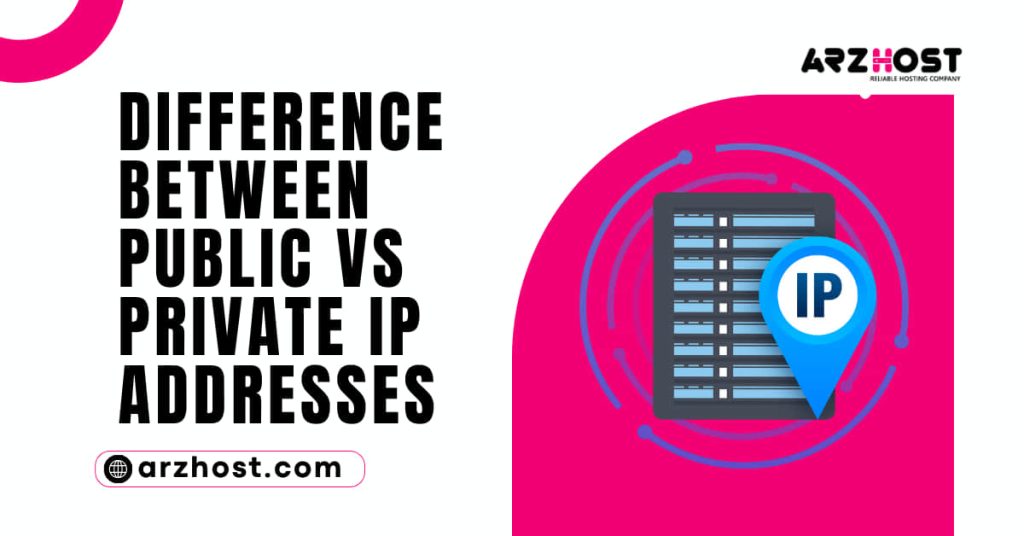Are data backups sufficient to keep you secure, or should your company invest in disaster recovery (DR)? What’s the Difference between Backup Vs Disaster Recovery? Although the methods and goals of backups and disaster recovery are similar, these procedures have different goals.
It’s essential to comprehend the distinction between a data backup and disaster recovery (and, more significantly, how the two function together) in order to develop a comprehensive security strategy.
The key distinctions between backups and disaster recoveries—two separate procedures that shield a company from data loss and unwelcome downtime—are outlined in this article. We look at both ideas in depth, go over your options for implementing them, and demonstrate how businesses employ the two ideas to prevent data and income losses.
Backup vs Disaster Recovery
You are protected in the event of failure by both disaster recovery and data backups, but these are two distinct procedures:
An additional physical or digital copy of the data (on a hard drive, CD/DVD, flash drive, cloud storage, etc.) is a backup. You can use the backup of a lost piece of data to restore the original file.
A step-by-step procedure for responding to a significant occurrence by switching to a backup IT infrastructure is known as disaster recovery (DR). DR makes ensuring that crucial operations continue operating without interruption in the event of a natural or man-made disaster.
Data backups are essential for security, but they are not the same as a disaster recovery plan. Data backups won’t be sufficient to maintain corporate operations in the event of a widespread outage or significant attacks.
Disaster Recovery vs. Backup (Table Comparison)
What’s the Difference between Backup Vs Disaster Recovery? The following table provides a side-by-side comparison of the two procedures:
| Point of comparison | Backup | Disaster recovery |
| Purpose | Provide a copy of valuable data in case something happens to the original file | Ensure the business can restore functions and avoid downtime during an unforeseen event |
| End-result | A copy of the original data | A functioning copy of the IT system on standby |
| Main countered risks | Host failures, small cyberattacks, accidental data deletion, and hardware failures | Region-wide failures (tornados, fires, power outage, etc.) and large-scale cyberattacks |
| Target devices | Servers, workstations, mobile devices | Critical servers, virtual apps |
| Scope | You back up individual files and VMs | A DR plan operates either on a per-department or business-wide level |
| Guarantee of business continuity | No guarantee | Aims to provide continuity in all scenarios |
| Mutual exclusivity | You can have backups without a broader DR plan (it will not be a sufficient defense, though) | Every DR plan includes some form of backup |
| Automation | Typically relies on a mix of automatic and manual processes | Usually as automated as possible |
| Average RTO | Speed is not decisive, so RTOs are typically long | Speed is paramount, so RTOs aim to be much shorter |
| Resource allocation | Backups usually sit in a compressed state and do not require much storage space | A DR plan requires a separate site with fully operational IT infrastructure (either hot, warm, or cold) |
| Complexity | All backup processes are relatively simple | Complex (setting up additional resources, prioritizing business apps, preparing for different scenarios, etc.) |
| Data replication intervals | From time to time (hour, day, week, once per month, etc.) | The replication of critical data happens continuously, ideally in real-time |
| Investment Level | Even top-tier backups are highly affordable | Top DR plans require investing in a secondary IT infrastructure unless you go with DRaaS |
How do backups work?
If something were to happen to the original file, you could recover it using a backup, which is a physical or virtual copy of the data. In the following scenarios, having a data backup is essential to prevent data loss:
- theft of data (office break-ins, data breaches, ransomware attacks, stolen laptops, etc.).
- Employee mishaps (accidental file deletion, lost device, data leakage, etc.).
- technical problems (crashed hard drive, database corruption, failed software updates, etc.).
- Natural catastrophes (fires, hurricanes, earthquakes, etc.).
To keep backups current, businesses often create data backups at regular intervals (every few hours, once per day, once per week, etc.). These “data save points” can be stored on a variety of devices and places, both locally and on the cloud.
What’s the Difference between Backup Vs Disaster Recovery? The backup procedure is pretty easy to set up because your security team only has to:
- Recognize critical information.
- Pick a supplementary kind.
- Determine how frequently and for how long you must back up your data.
- Establish the ideal backup interval.
- Find instances where a business might lose data.
- Make those backups adhere to the specifications for data storage.
- teach the personnel the proper backup techniques.
Different Backups
The different methods of data backup that are offered to your business are shown in the table below:
| Backup type | Description | Pros | Cons |
| Full backup | Copies the entire data set | A full copy of data set; simple to set up; highly reliable | Requires the most storage; uses a lot of network bandwidth |
| Differential backup | Backs up only the files that changed since the last full backup (e.g., if you have 50,000 lines of code and make changes to 50 of them, this backup type only affects those 50 changed lines) | Efficient use of storage capacity; quicker than full backups; faster restoration than an incremental backup | Uses more network bandwidth and space than incremental backups (still less than a full backup) |
| Incremental backup | Only updates the changes made to a file since the last incremental backup | Takes the least amount of space; fastest backup type; uses relatively little network bandwidth | Time-consuming restoration; complete restore is impossible if one of the incremental backups is missing |
There is no reason why many backup kinds shouldn’t be used simultaneously to increase resilience. The 3-2-1 rule of backup, calls for three copies of data on two different types of media and one off-site copy, to be followed. There are three ways to store data:
- Backing up to a local device near the data source is known as local backup (on-premise backup) (tapes, disks, hard and flash drives, CDs, etc.).
- Off-site backup: A copy of the data that is kept in a location other than the original.
- Online backup is the process of backing up data remotely over the Internet, usually using a cloud-based service.
What is Disaster Recovery?
What’s the Difference between Backup Vs Disaster Recovery? In the event of a natural or man-made disaster, a corporation can quickly regain access to its IT systems by following a series of rules and procedures known as disaster recovery (DR).
DR is a comprehensive approach for guaranteeing business continuity in many circumstances that can disrupt (or fully stop) vital processes, unlike backups, which just produce restorable save points of data. Here are some instances of unanticipated events:
- Cyberattacks (virus, DDoS, ransomware, APT attacks, etc). (malware, DDoS, ransomware, APT attacks, etc.).
- Sabotage (both from an external and interior threat) (both from an external and insider threat).
- Power blackouts.
- Equipment malfunction.
- A terrorist incident.
- Loss of important data
- Network failures.
- A workplace mishap.
- A natural catastrophe (hurricane, tornado, earthquake, flood, wildfire, etc.).
The capacity to switch to a redundant set of servers and storage systems is part of a disaster recovery plan. During emergencies, this backup infrastructure steps in to sustain operations until the primary data center is operational once more. There are three different types of backup facilities, depending on how quickly you can launch a site:
- A popular website with all the necessary tools, technology, and current information.
- Warm location with the required technology and equipment, but lacking the most recent information.
- Hosting simply the IT infrastructure on a cold location.
In the event of a disaster, not having a DR plan might have a detrimental effect on organizations and result in:
- Interrupted service.
- Permanent data loss.
- Lost sales and revenue.
- High recovery costs.
- Supply chain disruptions.
- Hits to employee and customer satisfaction.
- Loss of reputation.
Disaster-Recovery-as-a-Service (DRaaS)
Disaster-Recovery-as-a-Service (DRaaS) is a managed method of DR in which you contract out the hosting and management of the backup infrastructure to a third-party provider. Plans for DRaaS are often offered on a pay-per-use or subscription basis.
DRaaS is a great substitute for internal disaster recovery since it avoids the price of building up and maintaining a backup hosting environment. Additionally, you get to free up internal workers and rely on top-notch recovery times that are specified by a service level agreement (SLA).
To illustrate what DRaaS may provide, let’s take a look at one example. Assuming you own an online store and a ransomware attacker attacks your website:
- When you find someone had scrambled many databases using encryption, your staff starts complaining that the website is acting strange.
- You make a disaster declaration, contact your service provider, and start a DRaaS failover.
- In a matter of minutes, the provider switches your system to its cloud infrastructure, enabling you to carry on with business as usual in a predetermined setting.
- Your internal team looks out for the attack’s origin and gets rid of the danger. The website continues to function normally in the interim, and end users are not aware of what is happening behind the scenes.
- You start the failback and transition operations to the on-premises infrastructure once the security team regains control.
Conclusion
Data backups by themselves do not guarantee that you can maintain operations in the event of an emergency. What’s the Difference between Backup Vs Disaster Recovery? A disaster recovery plan should be a part of any business’s strategy if it wants to withstand a significant unforeseen occurrence.
Without DR, there is no way to ensure business continuity in the event of a disaster, and regrettably, statistics clearly demonstrate that disasters happen “when,” not “if.”