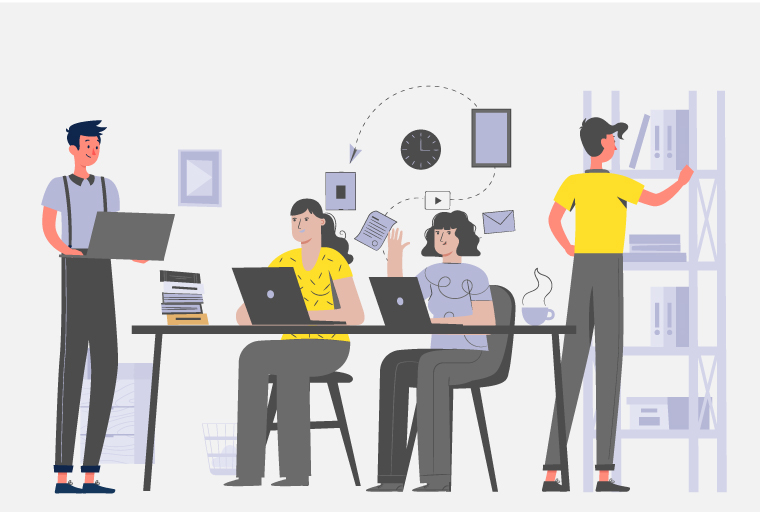For some companies, on-premise hosting is still a viable option Why Server Room Design Best Practices Option is Important? but designing a server room that works well is frequently difficult. Unluckily, a badly designed server room causes more problems than it solves. Hardware failures, unmanageable costs, and expensive downtime are what you get instead of complete customization and IT management.
This article includes 10 best practices that guarantee on-site hosting results in a good ROI and discusses what it takes to develop a well-rounded server room architecture.
Continue reading to find out everything your team should consider before setting up a new server room or attempting to upgrade an existing one.
Important Design Elements for Server Rooms
A server room is a physical location set aside for the use of networking, data storage, and computer server equipment. A server room typically provides IT resources to a single firm, as opposed to a traditional , which performs the same purpose for several clients (hundreds or even thousands).
To function properly, a server room design must take into account a variety of factors. A server room must contain the following features, whether they fit into a single cabinet or occupy the majority of your office space:
- sufficient network connectivity and bandwidth to ensure efficient operation.
- sufficient server resources to handle the storage requirements of the enterprise.
- sufficient physical space to accommodate all required IT hardware (both now and in the future).
- controls and sensors that aid in maintaining a comfortable temperature and humidity.
- proper airflows that prevent hot spots and stop hardware from being damaged by heat.
- technologies that can extinguish fires without using water sprays.
- a backup power supply that makes sure the machinery keeps working even if the main power source fails.
- protection from seismic activity that keeps your equipment safe from earthquake damage.
- Physical security precautions that protect the server room from outside and internal dangers.
- advanced cybersecurity safeguards that stop cyberattacks.
Primary Server Room Hardware
Although each server room contains a different set of equipment, any on-site hosting environment is likely to contain a few specific types of technology. The following list of tools can be found in every server room:
- Server Computers: Every server room needs servers to function. You can host standalone servers, blade servers, or even hardware for virtual servers, depending on your IT requirements. Dedicated servers are housed in the majority of privately operated facilities.
- Racks: Racks for servers and computers hold, power, and safeguard IT equipment. Depending on how power-hungry your equipment is, a cabinet can have various rack densities (the amount of electricity the equipment within a rack needs).
- Switches and Routers: The system can send, receive, and route data that enters and leaves a server room thanks to networking hardware. One of the most important aspects of network security is protecting routers and switches.
- Network Wiring: Network wiring in a server room often comes in many varieties (CAT-5 and fiber optic cables are the two most common options). Additionally, most rooms contain cable management tools like zip ties and eyelets to keep cables organized.
- Environmental Surveillance: In order to keep an eye on the server room and notify personnel of any issues, sensors measure the temperature and humidity.
- Equipment for Chilling Air: There is equipment that keeps the temperature in the ideal range in every server room. Technicians can install water coolers, commercial air conditioners, or more sophisticated systems. such as direct liquid cooling.
The Best Practises for Server Room Design
/ The 10 best practices outlined below may make sure your server room design is as secure as possible, regardless of whether you are creating a server room from the start or wanting to upgrade an existing one.
10 Best Practices for High-Rol Server Room
- Pick a perfect server room site
- Base the design on available space
- Ensure power redundancy
- Make full use of server racks
- Say No to wire clutter
- Set up temperature control
- Priorities server room Security
- Future-Proof your room design
- Plan for fire and floods
- Practice emergency response
Understand the Space You Have to Work With
Almost any size can be used for a server room. While some companies dedicate half of their office space to servers, others get by with a few cabinets scattered throughout the building.
You should be aware of the size of the space you intend to set aside for servers even though you have options. Following that, you should plan your server room’s layout, design, and hardware inventory appropriately.
Most businesses make an effort to minimize the size of their server room, however, bear in mind that:
- Operational inefficiencies might result from underutilizing space.
- Overusing a place might result in extra expenses or even dangerous situations.
Ensure Redundant Power
In order to prevent downtime, it’s essential to eliminate single points of failure from your server room if it houses mission-critical apps or data. A server room is always powered by an uninterrupted power source (UPS), even during disruptions like widespread blackouts.
Until the electricity is restored, a UPS system’s batteries power equipment (and, to some extent, your business). Most UPS systems can power a server room for 5 to 20 minutes before switching over to your backup generator.
Why Server Room Design Best Practices Option is Important? The most popular choices for guaranteeing redundancy in the on-site power supply are as follows:
- A generator that runs on gasoline or diesel.
- A generator for natural gas.
- A second feed line coming from a different power plant.
Additionally, a UPS safeguards your servers from power surges (the number one cause of damaged hosting equipment). Your team could need to replace or repair hardware as a result of a power surge. Which is expensive and reduces service availability.
Consider installing a rack power distribution unit (rPDU) to ensure that each piece of gear receives the proper amount of power at all times for further surge protection.
Additionally, your team needs to make sure the UPS isn’t overloaded. The server room uses more energy as infrastructure is added and rack density increases. Your crew won’t have as much time to turn on the backup generator if the UPS can’t handle the demand.
Avoid Wire Mess
To keep your server room safe, wiring and cable routing must be effective. Untidy, jumbled cables are a disaster waiting to happen, so make sure your team:
- Organizes and secures cables using zip ties and eyelets.
- Ensures that wires and connections have safe paths to follow so that no one will trip over them.
- Maps connections to enable IT specialists to locate and quickly access problem areas.
- When the cables are no longer needed, cut them off.
By properly positioning switches and other network equipment to reduce connection lengths, you can also eliminate wire clutter. Additionally, essential to your staff’s capacity to respond to issues quickly is well-organized cables.
Be Serious About Temperature Control
The stability of the temperature is essential to the dependability of the server. Attempt to maintain the space at 68–71°F (20–22°C).
Care air conditioning (PAC) systems are used in contemporary server room designs to regulate temperature, humidity, and particle filtration. PACs run continuously, respond automatically to environmental changes, and allow for remote monitoring.
Observe these helpful tips to prevent servers from overheating:
- Give servers and cable racks plenty of room.
- Install fans as a further heat-prevention measure.
- Utilize server racks that have temperature controls built in.
A straightforward industrial air conditioner might be adequate to maintain a comfortable temperature, depending on the size and equipment of your server room. Larger or denser systems, however, can call for more exact temperature management.
High-performance computing (HPC), which cannot function without a direct liquid cooling system, is a good example.
Make Sure Security is a Priority
Security should be considered from the very beginning of the design of your server room. Best practices for cybersecurity are necessary because the room will house all of the data that is essential to your business.
Physical security is also essential to take into account. Think about setting up:
- Cameras in the server room and outside it.
- Both the server racks and the room entrance have biometric or 2FA locks.
- Servers, switches, rack doors, and PDUs all have sensors.
Adopting zero-trust security protocols to guarantee that only a small number of people have access to the hosting system is another wise move.
Design Your Server Room to Be Future-Proof
The requirements for a server room are evolving due to:
- Your business expands.
- The tech stacks of the team change.
- New technology hits the market.
By making sure it can accept new requirements with the least amount of disruption to the current arrangement, future-proof your server room design. When determining the size of your server room, take future development into consideration (ceiling height, square footage, weight distribution, etc.).
Keep in mind that every new piece of equipment demands more electricity. For every additional 100 kW of equipment, around 30 kW more is needed for cooling. To avoid clutter, your team should future-proof the cabling plan.
Design Your Server Room to Be Future-Proof
Why Server Room Design Best Practices Option is Important? The requirements for a server room are evolving due to:
- Your business expands.
- The tech stacks of the team change.
- New technology hits the market.
By making sure it can accept new requirements with the least amount of disruption to the current arrangement, future-proof your server room design. When determining the size of your server room, take future development into consideration (ceiling height, square footage, weight distribution, etc.).
Keep in mind that every new piece of equipment demands more electricity. For every additional 100 kW of equipment, around 30 kW more is needed for cooling. To avoid clutter, your team should future-proof the cabling plan.
Conclusion
Finally, here we cover the topic of Why Server Room Design Best Practices Option is Important? You run the danger of problems that could have long-term effects on your company’s capacity to expand and make money if you don’t have a good server room design.
The only way to make sure the project has a meaningful ROI and a favorable impact on your IT operations are to take no shortcuts when creating the room.