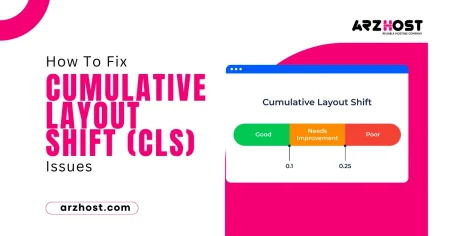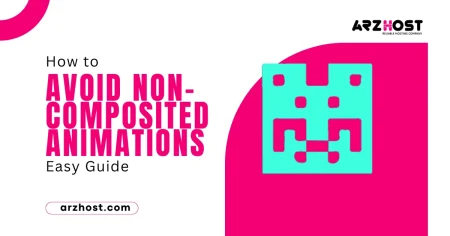Email Marketing Tools – Stay Top of Mind with Your Customers
Both marketing channels and trends change throughout time. Email is one of the channels that has largely kept the same even though some trends come and go quickly. Email is still the most effective channel for content marketing, according to both B2C and B2B marketers. It is used for developing audiences by 87% of B2B marketers and 77% of B2C marketers.
Even your other marketing platforms, like social media, may benefit from its promotion. Despite this, email marketers continue to encounter numerous difficulties. The time it takes to design a beautiful email from scratch is one of these major difficulties.
Marketers risk wasting a lot of time developing and sending emails that don’t exactly look spectacular if they don’t have effective Email Marketing Tools. This reduces productivity and lowers the return on investment for your email marketing.
Many businesses accept this state of affairs because they are unwilling to spend money on a technology that would make the procedure simpler. Email Marketing Tool solutions, however, don’t always have to be pricey. Numerous free email marketing solutions are available that can help you save time and money.
What are Email Marketing Tools?
Software platforms known as email marketing solutions are created to simplify and improve the process of planning, organizing, and implementing email marketing campaigns. Email is still one of the best ways for companies to reach their audience, whether they are customers, clients, prospects, or subscribers, in the digital age.
Email marketing tools are a crucial part of contemporary marketing strategies since they include a variety of capabilities that allow organizations to automate and enhance their email marketing operations.

Email marketing tools basically offer a user-friendly interface to create attractive and compelling email content. They frequently come with drag-and-drop editors, premade templates, and customization possibilities, enabling marketers to create messages that are consistent with their brand identity and messaging objectives.
These tools also make it possible to segment email lists, giving marketers the ability to target particular recipient groups according to their demographics, actions, or preferences. This tailored strategy improves the emails’ relevancy and increases the possibility of interaction and conversion.
Automation is one of the main features of email marketing solutions. Marketers can build up automated workflows that send emails in response to specific events or activities, like a user subscribing to a newsletter, completing a purchase, or leaving their cart unattended.
Without requiring personal intervention for each email sent, these automated sequences help nurture leads, direct consumers through their journey, and maintain a constant connection with the audience over time.
Additionally, analytics and reporting features are frequently included in email marketing platforms. Metrics like open rates, click-through rates, conversion rates, and subscriber engagement are available for marketers to monitor. With the use of these insights, marketers are able to improve their campaigns’ effectiveness and make data-driven decisions for subsequent email marketing campaigns.
A simple exchange of data and information is made possible by the integration of some email marketing tools with customer relationship management (CRM) platforms, online storefronts, and other marketing technologies.
By giving a complete picture of consumer interactions and behaviors, this integration improves the overall marketing strategy and can help with the segmentation and personalization of email content.
Businesses looking to build and maintain meaningful relationships with their audience through email communication must have access to email marketing tools. They provide tools that make it easier to create, manage, and analyze email campaigns, which ultimately boosts interaction, sales, and marketing success.
7 Free Email Marketing Tools in 2024
Due to a recent Google update, your content dropped in the search results. Your paid advertising expenses are rising, your Facebook advertisements aren’t producing as many leads as they once did, and you’re concerned that Twitter’s future is at risk.
Whatever the case, one thing is certain: the ground can always move from under you if you don’t own the channels via which you connect with clients. Email marketing excels at achieving this.
The good news is that you can build up your email marketing with an entire ecosystem of free tools that contain all the functionality you’ll need and more.
To identify the top free email marketing applications for a range of use cases and business models, we reviewed and tested dozens of options. The top seven free email newsletter services are listed below.
Top Free Email Marketing Tools
- Mailchimp – For an Expanding Email Marketing Campaign
- HubSpot – In Order to Segment
- MailerLite – For Knowledgeable Email Marketers
- Omnisend – For online storefronts
- Sendinblue – For Creating Automated Workflows, use (now Brevo)
- Zoho Campaigns – to Upgrade at the Lowest Cost
- Benchmark – For Free AI Capabilities
1: Mailchimp – For an Expanding Email Marketing Campaign
A smart place to start your email marketing program if you want to grow it rapidly is Mailchimp, one of the most well-known email marketing tools because of its pleasant branding. As part of its free plan, the software offers a landing page builder, customer journey mapping, list segmentation, retargeting ads, and even A/B testing.

Mailchimp is an easy choice for both inexperienced and seasoned email marketers due to its friendly editor, which gives helpful hints and best practices along the route. For instance, a sidebar tells you, while you write up a subject line, about the ideal character count, how to use Emojis and other things.
Three different paid tiers from Mailchimp make scaling possible if you’re ready to go beyond what the free plan allows. You won’t ever need to switch to another app because Mailchimp can manage email campaigns of any size if you can afford to let it expand along you.
Here Are Some Pros & Cons of Mailchimp:
Pros
- Easy to use and set up
- Affordable plans for small businesses
- Powerful email marketing features, such as segmentation, automation, and A/B testing
- Integrations with other popular marketing tools
- Excellent customer support
Cons
- The free plan is very limited
- The interface can be a bit cluttered for some users
2: HubSpot – In Order to Segment
You can find anything you need at HubSpot. Up to 2,000 emails per month, over 100 lists, and reporting are all included as part of the comprehensive and generously generous email marketing capabilities. You may add other HubSpot solutions for CRM, complete marketing automation, customer care, sales, and more when you’re ready to scale.

As soon as signup is complete, the email tool launches the editor so you can get started right away. The user guide, which covers all you need to know to create stunning, successful campaigns in HubSpot, is the next stop for individuals who are new to HubSpot or email marketing in general.
100 static lists and 5 “active” lists, which offer incredibly easy ways to categorize, say, hard-bouncers or those who open but don’t click, are part of your 105 lists.
Thus you can copy fresh leads from your advertisements into HubSpot and instantly generate and update HubSpot contacts from your contact management platform.
Pros
- Easy to use and intuitive interface
- Wide range of features, including CRM, marketing automation, sales, CMS, and more
- Excellent customer support
- Affordability (free plan available)
- Large and active community of users
- Integration with other popular tools
Cons
- Can be expensive for larger businesses
- Some features are only available in higher-priced plans
- Learning curve can be steep for some users
- Customization options are limited
- Not as robust as some other CRM platforms
3: MailerLite – For Knowledgeable Email Marketers
The dynamic, pre-designed content blocks more than makeup for the lack of templates provided by MailerLite’s free newsletter service. MailerLite makes it simple for seasoned email marketers to create fresh campaigns and unique templates by providing blocks for highlighting numerous articles, videos, RSS lists, products, apps, events, and more.

Your emails don’t simply have to include text and pictures. A countdown timer that dynamically displays the amount of time left before you launch a product or end a sale is available.
A dynamically updating RSS block allows you to dynamically add product details, combine videos, pull in your most recent blog items, and more. Instead of just sending digital letters, it’s an amazing way to create interactive emails.
Beyond email content, MailerLite’s free plan offers powerful automation and audience segmentation tools. The creation of an automation process map is easy with a user-friendly builder. Additionally, you may check aggregate statistics by segment as well as construct both persistent and one-time segments.
Here Are Some Pros & Cons of MailerLite:
Pros
- Free plan for up to 1000 subscribers
- Easy to use drag-and-drop email builder
- A/B testing and segmentation features
- Integrations with popular apps like WordPress, Shopify, and Google Analytics
- Excellent customer support
Cons
- Limited email sending limits on the free plan
- No automation features on the free plan
- The email editor can be a bit clunky
- Not as many features as some other email marketing platforms
4: Omnisend – For Online Storefronts
The best free Email Marketing Tool I’ve discovered for online stores is Omnisend. The free plan gives users access to almost all of the platform’s features, many of which are specifically designed for eCommerce, however, it is somewhat constrained in terms of subscribers and monthly sends. The world of (email marketing) is open to you once you’ve connected your online store to Omnisend.

In addition to pre-defined consumer categories like high-potential purchasers, visitors to a certain product, and others, the app includes a number of behavioral segmentation characteristics based on store activity and buying behavior.
To view a variety of pre-built automation workflows sorted by kind (such as welcome series, cart abandonment) or purpose (such as converting subscribers, cross-sell, or creating loyalty), navigate to the automation area.
When you’re prepared to create emails, go to the drag-and-drop editor where you can choose from a variety of eCommerce-focused themes or rapidly create your own templates using quick-add blocks for product listings, deals, product suggestions, and more. Along with email campaigns, Omnisend also enables SMS and push campaigns, and all of these are equipped with A/B testing capabilities.
Here Are Some Pros & Cons of Omnisend:
Pros
- Easy to use and set up
- A wide range of features, including email marketing, SMS marketing, chatbots, and landing pages
- Integrations with popular e-commerce platforms like Shopify, WooCommerce, and Magento
- Affordable pricing
- Good customer support
Cons
- Some features are limited in the free plan
- The email editor can be a bit clunky
- The reporting features could be improved
5: Sendinblue – For Creating Automated Workflows, use (now Brevo)
You’ll need to rely on automation more and more as you use your email marketing solution. Sendinblue provides a choice of template automation processes based on your goals. It can be difficult to find marketing automation software that is genuinely free. You can set your workflow to build relationships, boost traffic, raise revenue, or improve engagement.

Even with this level of advanced automation, setting up an account and modifying emails only take a few clicks. Once there, you can create your emails using a drag-and-drop editor and dozens of pre-made templates. Then, either send them as email newsletters or schedule them to be sent using Sendinblue’s automated procedures.
Other free email marketing solutions allow you to send more emails at once, but this program allows you to manage more contacts and divide them into targeted lists. You can also purchase pre-paid credits from Sendinblue to send more emails than your daily cap.
Here Are Some Pros & Cons of Sendinblue:
Pros
- Affordable pricing plans for businesses of all sizes
- Easy-to-use drag-and-drop email builder
- Powerful automation features
- A/B testing capabilities
- Integration with over 800 apps
- Excellent customer support
Cons
- Limited contact storage limits on some plans
- No dedicated IP addresses
- Can be difficult to use for complex email marketing campaigns
- Email deliverability can be inconsistent
6: Zoho Campaigns – to Upgrade at the Lowest Cost
The free plan for Zoho Campaigns isn’t quite as generous as it once was, but it’s still a fantastic place to start. You receive 5 users, 6,000 monthly sends, and 2,000 contacts. Strong audience segmentation and tools for SMS and social media campaigns are also included in the free plan.

The drag-and-drop editor functions as you would anticipate it to and supports dynamic content blocks. Dynamic blocks can even be customized based on your consumer groups.
You can pick between emails (one-email triggered sequences) and fully automated processes when it comes to automation. Both may be created and visualized using the free plan, which also comes with a number of workflow templates to speed up the creation of automation.
You can select from welcome and onboarding, developing series, re-engagement, customer retention, eCommerce, and conditional workflow templates when creating a workflow.
When you’re ready to go beyond the subscriber and send restrictions on the free plan, activate automated flows, segment your audience, or expand beyond them, Zoho offers the most cost-effective upgrade to a subscription plan for as little as $3 per month.
Here Are Some Pros & Cons of Zoho Campaigns:
Pros
- Affordable and easy to use
- A wide range of features, including email marketing, SMS marketing, and social media marketing
- Integration with other Zoho products, such as Zoho CRM and Zoho SalesIQ
- Good customer support
Cons
- The UI can be a bit clunky
- The reporting features are not as robust as some other email marketing platforms
- There is no native A/B testing functionality
7: Benchmark – For Free AI Capabilities
Modern capabilities like Artificial Intelligence (AI) are typically only available in expensive software, but with Benchmark, you can give your email marketing business a helping hand from AI without spending a dollar.

The “Smart Content” function of the app, which employs AI to compose your email copy for you, comes with 25 credits as part of the free plan. Click Smart Content in the top-right corner of the email editor to start using it. Then just input the bare minimum of information for your email and click Generate My Content.
Access to Smart Sending, a feature that applies AI to email marketing to boost engagement and enhance deliverability by optimizing your list with each send, is also available with free subscriptions. Every account has this functionality activated by default, so you don’t need to do anything.
Beyond AI features, Benchmark is a well-rounded tool with a generous free plan that comes with a ton of high-quality email templates, simple email automation, fundamental segmentation, and your option of drag-and-drop, code, or plain-text editors.
Here Are Some Pros & Cons of Benchmark:
Pros
- Easy to use
- Wide range of features
- Affordable
- Good customer support
- Regularly updated
Cons
- Can be slow at times
- Not as user-friendly as some other options
- Some features can be complex
- Not as many integrations as some other options
Keep in mind that different providers may have quite varying specifications for the features, functions, and costs of their email marketing tools. Finding the product that best fits your business objectives and budget requires investigation and comparison of many possibilities.
Conclusion
The majority of these free email marketing tools have powerful capabilities that are included even if you don’t upgrade to a paid plan. It should be possible for small firms and marketers to maximize these opportunities while saving time and money.
Many of the premium plans are reasonable and flexible enough to fit your budget, even if you need to upgrade to meet your business’s needs.
Check out our “What is Email Marketing? Step by Step Guide” for more tips on how to make the most of your resources if you’re just beginning your efforts on this channel.
FAQS (Frequently Asked Questions)
What are email marketing tools, and why are they important?
Applications called “email marketing tools” are made to make the process of creating, sending, and monitoring email campaigns to a specific audience easier and more effective. They assist companies and organizations in effectively managing their email marketing campaigns, enabling them to effectively contact subscribers with pertinent material, market goods, and services, and cultivate client connections.
What features do email marketing tools typically offer?
Creation of email templates, management of subscriber lists, segmentation, automated email scheduling, A/B testing, analytics and reporting, personalization options, integration with CRM systems, and dedication to email marketing laws like CAN-SPAM and GDPR are just a few of the features available in email marketing tools.
How do I choose the right email marketing tool for my business?
Consider your budget, the size of your subscriber list, the complexity of the campaigns you plan to run, integration capabilities with your current tools, convenience of use, customer service, and the amount of analytics and reporting you need when choosing an email marketing tool. Before choosing, it’s also a good idea to read reviews, evaluate features, and even take advantage of free trials.
Can I use email marketing tools for automated campaigns?
Yes, a lot of email marketing systems have functionality for automation. You may create automatic marketing campaigns based on events like birthdays, subscriber sign-ups, abandoned shopping carts, and more. With the help of these technologies, you can send targeted, customized emails to subsets of your audience, which will save you time and make your communications more pertinent.
How do email marketing tools ensure my emails are effective?
You can experiment with various subject lines, email content, sending times, and other factors using the A/B testing features that are frequently included in email marketing solutions. You may determine what most appeals to your audience by examining the statistics, and you can then tailor your campaigns to get higher open rates, click-through rates, and conversion rates.
Are there any risks or challenges associated with email marketing tools?
While there are many advantages to using email marketing tools, there are also some potential drawbacks. These include deliverability problems (emails that end up in spam folders), keeping a subscriber list that is active and clean, adhering to legal requirements, and avoiding overusing automation, which can result in impersonal interactions. The risks can be reduced by frequently assessing and improving your email marketing approach.