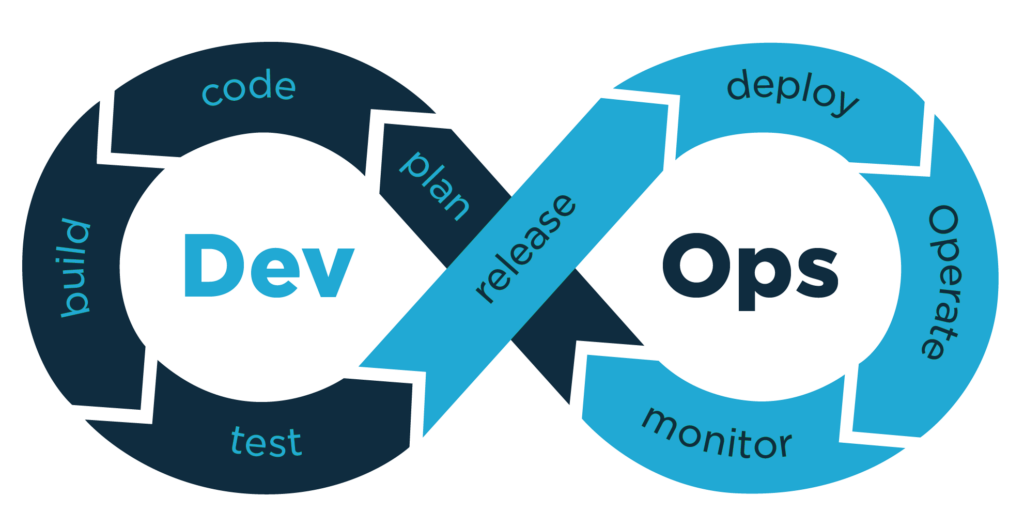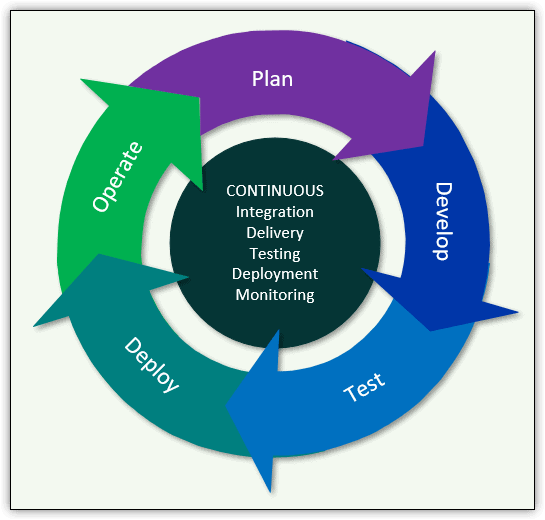People now anticipate seeing their favorite apps with the newest features sooner than before. How to Build DevOps Pipeline? The days of software developers having years to create and release new products are long gone.
So, in order to stay up with client requests and specifications, any software development business needs a strong DevOps pipeline.
This article discusses the fundamentals of a DevOps pipeline, how they function in DevOps environments, and the steps that code must go before being released to production.
What is a DevOps Pipeline?
The development (Dev) and operations (Ops) teams use a DevOps pipeline, a set of procedures, to produce, test, and deliver software more quickly and efficiently. Keeping the software development process focused and organized is one of the pipeline’s main goals.
Nonetheless, the word “pipeline” may be a little deceptive. A better comparison would be an assembly line in a car plant, as software development is a continuous cycle.
The car must go through a number of assembly steps, tests, and quality checks before the manufacturer distributes it to the public. To make it appealing to customers, workers must construct the chassis, and install the motor, wheels, doors, electronics, and a final coat of paint.
Pipelines for DevOps operate similarly. You must write the code before making an app or a new feature available to users. After that, make sure that doesn’t result in any fatal mistakes that could cause the program to crash.
Running numerous tests to find any problems, errors, or typos is necessary to prevent such a situation. After everything is operating as expected, you may finally make the code available to users.
You might infer from this condensed explanation that a DevOps pipeline contains the build, test, and deploy stages.
Components of a DevOps Pipeline
Using multiple DevOps techniques and tactics is necessary to guarantee that the code transitions smoothly from one stage to the next.
How to Build DevOps Pipeline? Continuous Integration and Continuous Delivery (CI/CD) is the most crucial of them.
1: Constant Improvement
Continuous integration (CI) is a technique for quickly integrating tiny pieces of code from several developers into a single code repository. Without having to wait for other team members to submit their code, you may automatically test the code for bugs with a CI technique.
One of the main advantages of CI is that it aids big teams in avoiding integration hell.
The process of submitting code took a very long time in the early days of software development. The likelihood of code-integration issues and the deployment of subpar code grew dramatically as a result of the delay. Unlike the previous method, Continuous Integration (CI) encourages engineers to contribute their code every day. They can thus identify faults more quickly and, ultimately, spend less time correcting them.
Central source control is the foundation of CI. Its main goal is to assist teams with code organization, change tracking, and automated testing.
With a typical CI setup, automation begins to compile both new and existing code into a build whenever a developer uploads new code to the shared code repository. Developers receive a notification if the build process fails, letting them know which lines of code need to be revised.
It is crucial to make sure only high-quality code moves through the pipeline. Every time new code is added to the shared repository, the entire procedure must be done again.
2: Constant Supply
The development of CI is the continuous delivery (CD). It entails hastening the release procedure by urging developers to push code into production in small, manageable chunks.
The code build then transfers to a holding region after passing the CI step. You must choose whether to push the build to production at this stage of the pipeline or hold it back for more analysis.
In a normal DevOps process, developers first test their code in a setting similar to production to see how it performs. But, developers can release the new build at any time by pressing a button, and it can also go live immediately.
Deploy code updates as frequently as feasible to get the most out of continuous delivery. The process determines the release frequency, which is typically daily, weekly, or monthly. When compared to publishing all changes at once, releasing code in smaller pieces makes troubleshooting much simpler.
How to Build DevOps Pipeline? You prevent merge conflicts and bottlenecks as a result, preserving a continuous integration pipeline flow.
3: Permanent Deployment
Although continuous delivery and continuous deployment have many similarities, they also differ significantly in important aspects.
Continuous deployment is all about automating the release cycle, whereas continuous delivery allows development teams to manually publish software, features, and code upgrades.
Code updates are automatically provided to the end user during the continuous deployment stage without any manual intervention. Using an automatic release approach, though, can be risky. If it doesn’t fix every mistake found along the road, poor code will be put into use in production. In the worst-case scenario, this can result in an application crash or user downtime.
Only minor code updates should be released using automated deployments. If something goes wrong, you can undo the changes without the application breaking.
Having strong testing frameworks that guarantee the new code is actually error-free and prepared to be quickly released to production is necessary to fully realize the potential of continuous deployment.
4: Continuous Evaluation
In order to find problems before they affect the production environment, continuous testing is the practice of running tests as frequently as possible at every stage of the development process. The speedy assessment of the business risks associated with certain release candidates in the delivery pipeline is made possible by the use of a continuous testing strategy.
Tests that are both functional and non-functional should be included in the testing scope. Doing tests for an app’s and a server’s infrastructure’s security and performance includes executing unit, system, integration, and other tests.
How to Build DevOps Pipeline? Continuous testing incorporates risk analysis and adherence to internal policies as part of a broader definition of quality control.
5: Regular Operations
The highest possible level of app and environment availability is maintained with the aid of a thorough continuous operations approach. Users are not supposed to be aware that patches, bug fixes, and changes to the code are constantly being released. During code release, a continuous operations plan can aid in avoiding downtime and availability problems.
You need a strong automation and orchestration architecture that can manage continuous performance monitoring of servers, databases, containers, networks, services, and applications if you want to benefit from continuous operations.
How to Create a DevOps Pipeline?
How to Build DevOps Pipeline? We’ll look at the steps involved in setting up a CI/CD pipeline now that you know more about what a DevOps pipeline is and how it functions.
1: Organize a Source Control Environment
Choose a location for the source code before you and the team begin developing and deploying the code. The most well-known website for hosting code is GitHub. BitBucket and GitLab are effective options.
Create a shared repository and sign up for a free account to use GitHub. Install Git on your local computer first before pushing code to GitHub. Push the code to the common source code repository once you’re done authoring it. The new code is typically manually reviewed by other team members before being merged with the master branch when numerous developers are working on the same project.
2: Set Up a Build Server
Testing the code comes after it has been uploaded to GitHub. Performing tests against the code aids in avoiding the deployment of mistakes, flaws, or typos to users.
Many tests can assess whether the code is prepared for production. The scope of the project and the programming languages used to execute the app determine which analysis should be done.
Jenkins and Travis-CI are two of the most used tools for generating builds. Whereas Travis-CI is a hosted solution that is also free but exclusively for open-source projects, Jenkins is entirely free and open-source.
Install Jenkins on a server and link it to the GitHub repository to begin performing tests. Then, you can set up Jenkins to launch each time a piece of code in the shared repository is modified. It produces a build after compiling the code. Jenkins will automatically notify you of any problems it runs into during the build process.
3: Run Automated Tests
There are many tests, but unit tests, integration tests, and functional tests are the most typical.
It’s best to schedule automated tests to run sequentially, depending on the development environment. The smallest tests should often be run first in a testing procedure.
For instance, since functional tests typically take longer to complete, you might run unit tests first. You can deploy the code to production or an environment that closely resembles production for further testing if the build breezes through the testing phase.
4: Implement in Production
Establish the server infrastructure first before delivering the code to production. For instance, you must install a web server like Apache in order to launch a web application. You’ll probably deploy the software to a virtual machine if the app runs on the cloud.
You can deploy to dedicated servers or bare metal cloud servers for apps that need the complete processing power of the physical hardware.
A program can be distributed manually or automatically. It is best to manually deploy code at first to gain a sense of the deployment procedure. Automation can speed up the process later, but only if you are certain that there are safeguards in place to prevent bad code from being included.
Code release to production is a simple procedure. Setting up the build server to run a script that automatically releases the code to production is the simplest approach to deploy.
Conclusion
Now that you know what a DevOps pipeline is and How to Build DevOps Pipeline? you can see how it can shorten the time it takes to develop software.
But this is only the very tip of the iceberg. Every firm will have a different method for incorporating a DevOps pipeline into their processes because the topic is so wide.
The ultimate objective is to develop a repeatable system that makes use of automation and allows for continual improvement in order to assist in the quicker and more straightforward delivery of high-quality products.