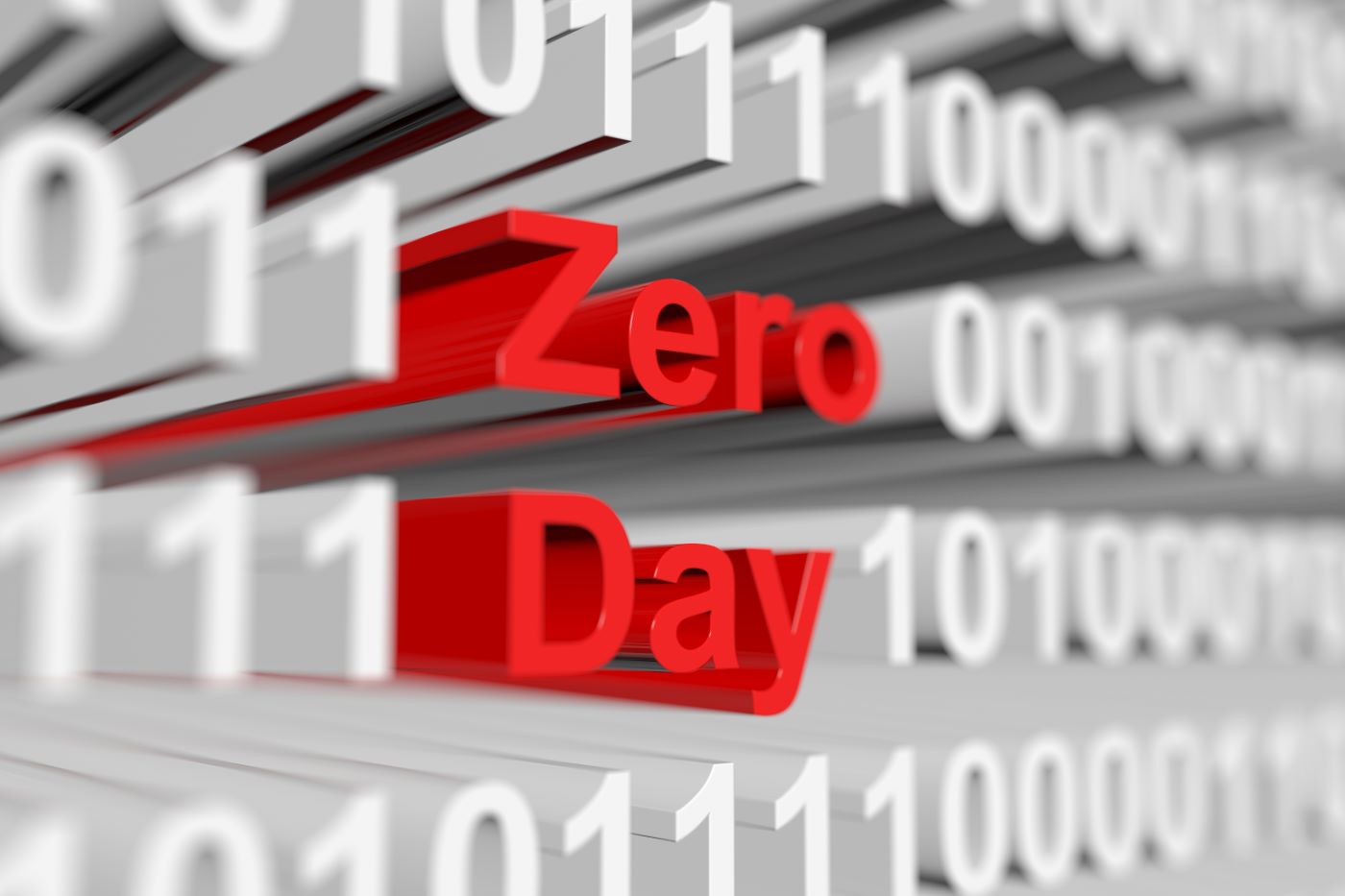There are very few businesses in today’s digital economy that do not rely on software or “the internet”. There is a degree of vulnerability associated with this dependence.
Today, we learn about the Ultimate Guide to Zero-Day Exploit Attacks. cybercriminals are significantly more likely than harmful actors in the real world to stop a business from operating.
Zero-day attacks are particularly dreaded because they provide hackers with a rare chance to get past common cybersecurity measures. Discover what a zero-day vulnerability is in this article, and find out how to defend yourself from attacks.
Define Zero-Day Vulnerability.
A zero-day assault occurs when malware is distributed by hackers before the vulnerability can be fixed by developers, hence the name zero-day.
A newly identified software vulnerability is referred to as zero-day. As the bug is still being discovered by developers, no fixes or security updates have been made available to fix it. Software manufacturers are reactive, not proactive, during zero-day attacks. Only when issues arise are they able to react?
The Ultimate Guide to Zero-Day Exploit Attacks. When criminals take advantage of a window of vulnerability and use it to conduct a direct attack, this is known as a zero-day attack.
The fact that only the attackers themselves are aware of zero-day exploits makes them particularly hazardous. Hackers have two options: they either attack right away or wait for the right opportunity to strike by holding onto their knowledge of vulnerabilities.
What Happens During a Zero-Day Attack?
Zero-day exploits operate via a variety of techniques. They typically entail using malware to attack a software system. Malware incorporates itself into an existing software layer and stops it from carrying out its intended job.
Malware makes infiltration surprisingly simple. Malware is frequently disguised by hackers as webpage links. The problematic program will immediately start downloading as soon as a user clicks a website link. When a hacker discovers a way to take advantage of unpatched vulnerabilities in a web browser, downloads like these frequently happen.
Assume, for instance, that your browser’s software has been updated to provide extra functionality. You open a trusted website in your browser and select a link that you think is legitimate. However, the link carries malicious software.
Your browser would have blocked the link from automatically downloading software to your computer before the patch. However, the download starts because of modifications made to the browser’s code after patching. This causes an infection on your machine.
A new patch is released by the browser manufacturer hours later to stop the infection of other users. However, it’s already too late for you.
How are Zero-Day Vulnerabilities Prevented?
The Ultimate Guide to Zero-Day Exploit Attacks. Many businesses and people think that there isn’t much that can be done to prevent a zero-day attack.
This is not completely accurate. Check out these pointers to discover preventative techniques.
1: Use Current, Sophisticated Security Tools.
Numerous free anti-virus software programs have the drawback of being effective only against recognized threats. Threats that are unknown, such as zero-day attacks, can cause them to fail. Only the world’s most cutting-edge security tools can guard against hacking from sources that are still unknown. It is crucial to always keep software up to date.
2: Make sure your Security Software is Current.
It’s possible that vendors don’t always publicly admit when they’ve been the target of a zero-day attack. It is crucial to install fresh software updates as soon as they are made available because of this. They might defend your company from dangers that software makers have noted.
3: Instill Good Online Security Practices.
Human mistake is sometimes used in zero-day exploits. For instance, malicious actors may send phony emails to employees. These emails might ask recipients to provide sensitive information or include documents that are malware-infected. Therefore, smart businesses strictly enforce security practices to aid in keeping employees secure online.
4: Set up Preventative Security Measures
Using databases of prior breaches, intelligent security software can occasionally stop threats that are still unidentified. To identify dangers, these data can be compared with recent attacks. Software that can ward off attacks from both known and unknown sources should be sought out
5: Network Access Control should be used.
A technique called network access control is used to stop unauthorized devices from connecting to a network.
6: Apply IPsec
Every network traffic is authenticated and encrypted via IPsec. As a result, the system can instantly recognize and isolate non-network activity.
7: Put a Web Application Firewall in place.
A type of firewall called a web application firewall aids in safeguarding PCs that connect to a web server. The firewall’s job is to continuously check incoming data packets for dangers. It is hoped that businesses will be able to respond instantly by utilizing a web application firewall. Companies may promptly stop any questionable behavior on their platforms by using a scanner.
8: Removing Threats From Content
A form of detection technique called content threat elimination treats every material as potentially dangerous. All data that enters the network is disassembled by the system, and anything it deems hostile is discarded. Based on a database of hazardous objects, the objective is to discard anything that might be unsafe in the original data.
9: Create Recovery Plans
Even with all of the aforementioned measures in place, it is doubtful that a company can completely remove the risk posed by zero-day exploits. So, organizations need to be ready for the worst so that they can react.
It’s crucial to have a catastrophe recovery plan in place. Disaster recovery plans can lessen the effects of a breach. Most businesses make sure that all of their data is backed up to the cloud. Their data is secure in the case of a breach, and they may carry on with business as usual.