There are many ways to redirect the websites every website owner has its own technique to redirect his website. When we want how to redirect a domain to another site a question is rise that. When we redirect our domain does our mx record change or not. Answer is that our mx record will not change.
How to redirect a domain to another site
1. Redirect in c panel
Sign in to cpanel and go to domain side, click on redirect icon.
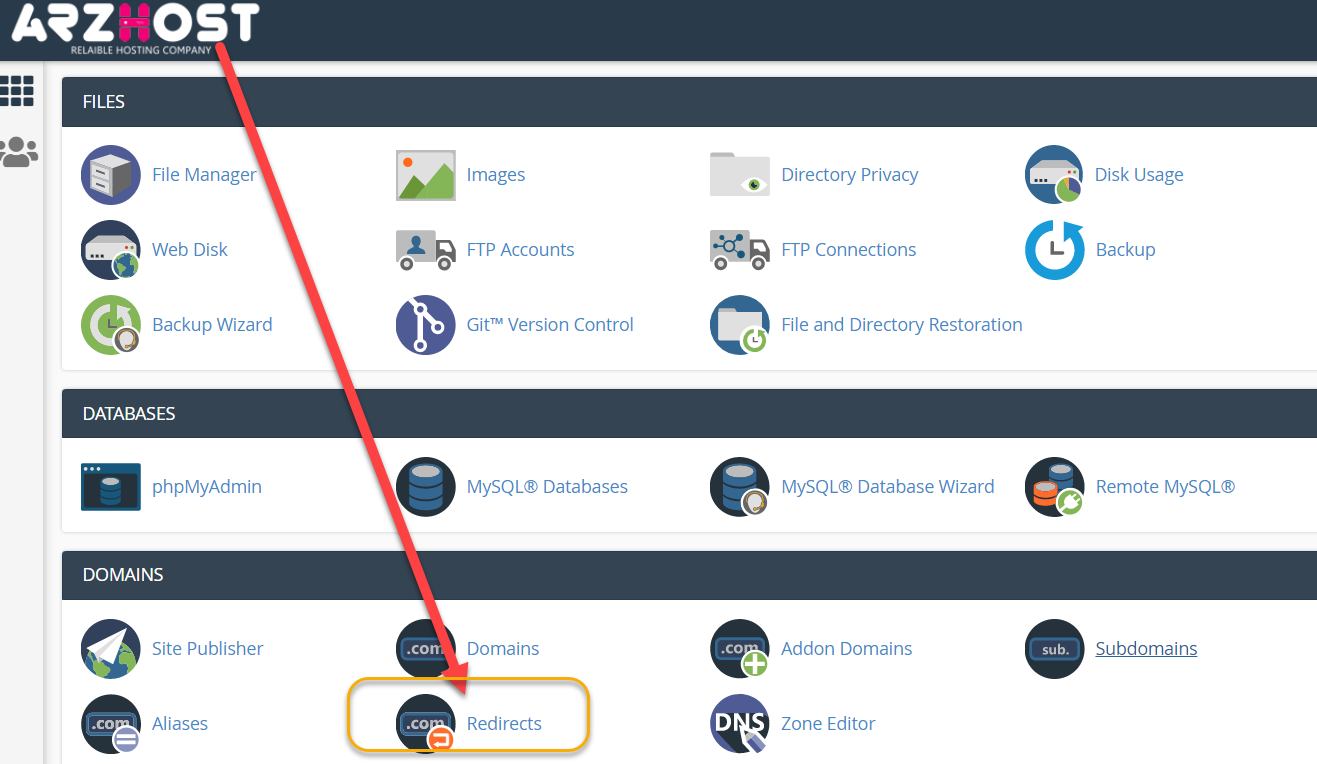
In Manu bar here are two types of redirect permanent (301) or temporary (302). We chose permanent (301) because it is place on server and browser level. 301 tells to the browser this is my permanent page and I don’t need to go back. 301 redirect is common, good and healthy for website. Search engine confess and index 301 redirect. And it is best for SEO. 302 redirect is use when we want to change our website in future. We use it for a short period. For a long period we can use 301.
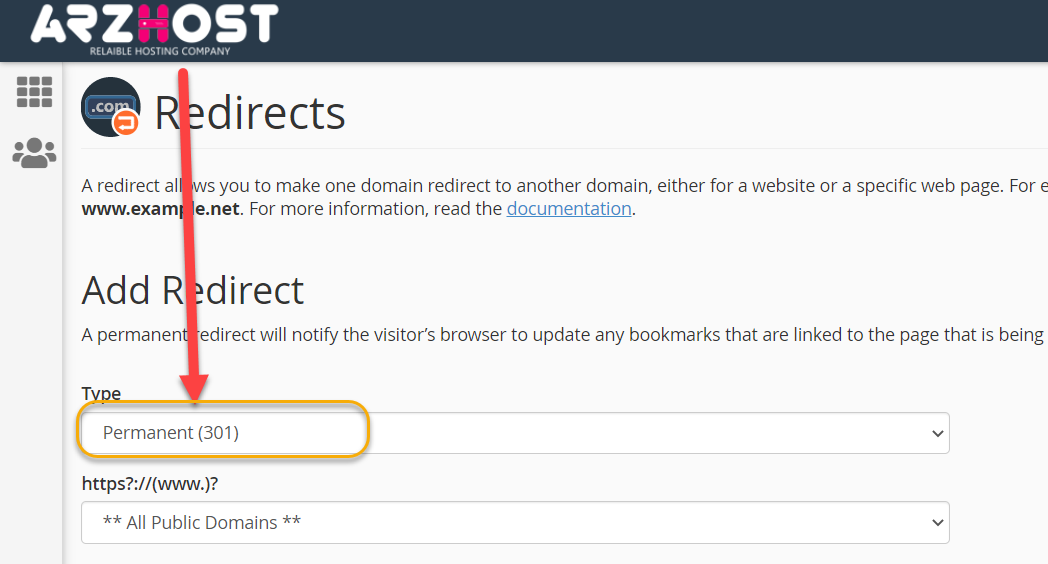
2. Which domain redirect
In next step we select which domain we want to redirect. We can redirect all domains or simple choose one on which we redirect. In the first box we put our simple address e.g. example.com. But in the second box we add full address e.g. https://example.com/blogtest. To complete all these steps then click on add button. If we want to redirect www to non-www it will also redirect. E.g. if we want to redirect example.com then it will also redirect to www.example.com.
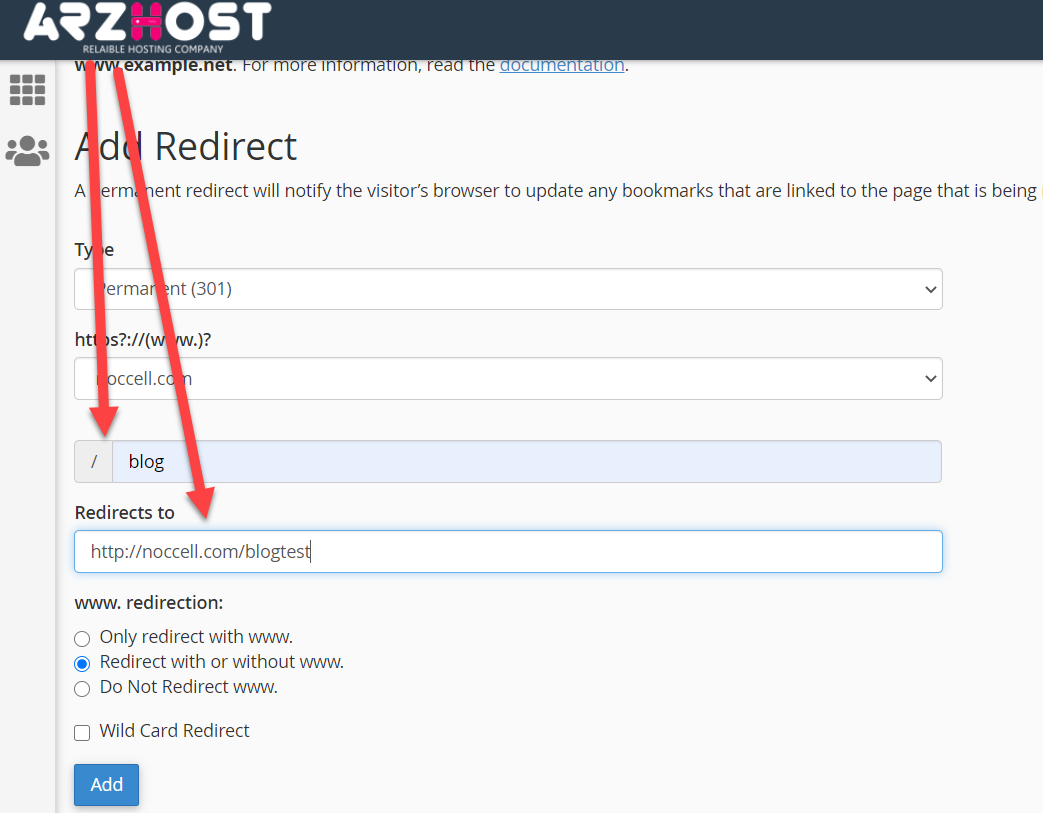
3. Check Domain Redirect or Not
You can check that your domain is redirect or not. Below the add button you can see in current redirect box our redirected domains are shown below.
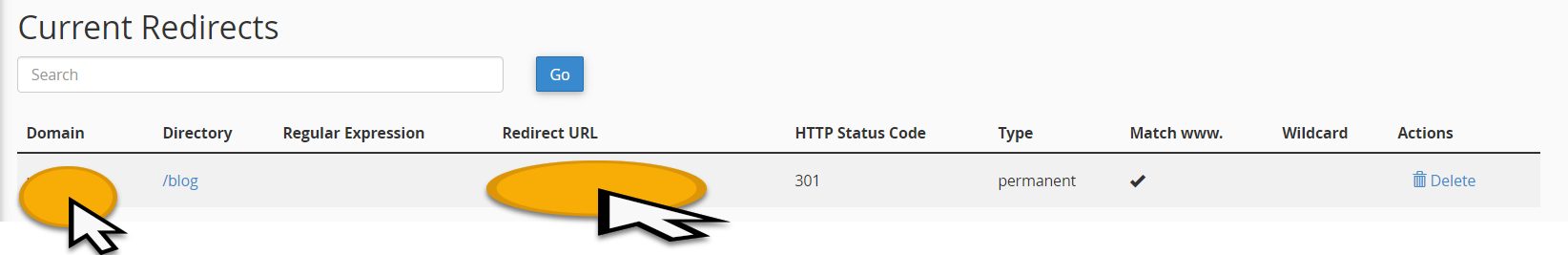
If you want to turn off your redirect you will be able to change in the host configuration.
Here are some other helpful articles:
Contact Form 7 Not Sending Emails









