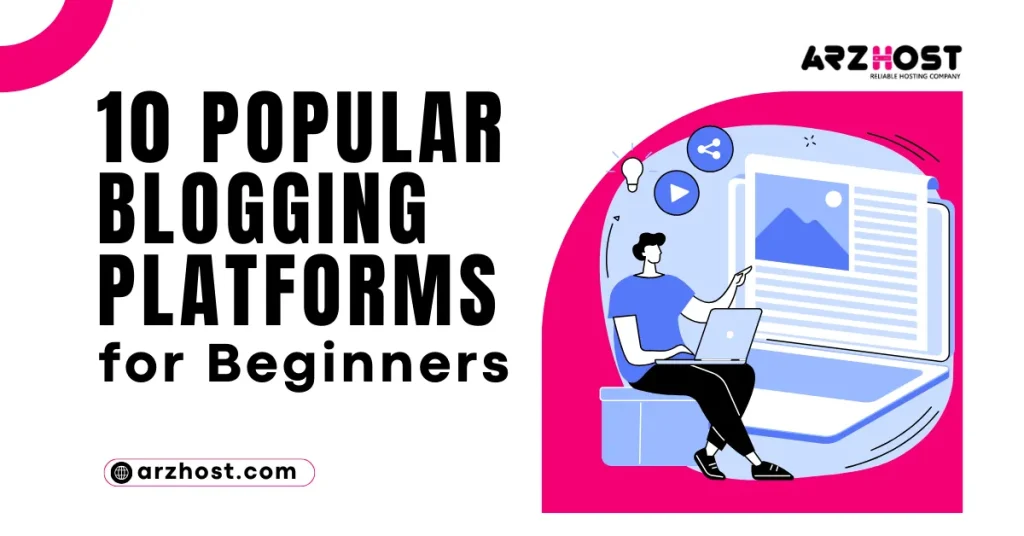Do you want to start your own blog but don’t know how to choose Popular Blogging Platforms? It’s a difficult decision because there are multiple blogging platforms available. How can you know which one is best for you?
When it comes to blogging, the correct platform may make or break your success as a blogger or online company owner. With so many blogging platforms available today, each with its unique set of features and functionalities, determining which one best meets your needs can be difficult.

In this article, we will look at the most popular blogging platforms and give you detailed information to help you make an educated decision. Let’s get started!
What is Blogging?
Blogging is a popular and prominent type of online communication in which individuals or groups express their views, ideas, knowledge, and experiences on a variety of topics via frequently written entries known as blog posts.
On a website, these posts are often displayed in reverse chronological order, with the most recent information displayed first. Bloggers frequently use platforms such as WordPress, Blogger, or Medium to effortlessly build and manage their blogs. What is a blogging?
The essence of blogging is its informal and conversational nature, which allows bloggers to interact with their readers more personally. It provides a forum for people to express themselves, showcase their abilities, and develop communities based on common interests.
Blogs range in topics from personal diaries, travel stories, and exceptional recipes to technology evaluations, fashion suggestions, and professional guidance.
Blogging has also evolved into a valuable business tool, with organizations using it for marketing, content production, and consumer involvement.
Blogging has increased its reach in recent years to include numerous multimedia features such as photographs, videos, and infographics to improve the overall reader experience.
Furthermore, several bloggers have built sizable audiences and emerged as significant individuals in their particular fields. This has resulted in the creation of professional bloggers that earn money through advertising, sponsorships, and commercial relationships.
Overall, Popular Blogging Platforms remains a vital and dynamic medium through which individuals and corporations alike may share their hobbies and thoughts with a global audience.
It is still an important aspect of the ever-changing digital landscape, impacting how information is shared and encouraging a sense of connection in our more interconnected society.
Best Popular Blogging Platforms 2023 (In-Depth Review)
In today’s digital age, blogging has become an essential medium for individuals, businesses, and creative minds to share their ideas, stories, and expertise with the world. The availability of numerous blogging platforms has made it easier for everyone to start a blog without any technical expertise.
However, with so many options available, it can be challenging to choose the right platform that best suits your needs. In this in-depth review, we will explore the top blogging platforms, including WordPress.org, Web.com, Wix, WordPress.com, Blogger, Tumblr, Medium, Squarespace, Ghost, Weebly, and HubSpot CMS.
We will dive into each platform’s features, pros, and cons, providing you with a comprehensive guide to help you make an informed decision.
- WordPress.org: The Powerhouse of Blogging
- Web.com: Simplified Website Builder and Blogging Platform
- Wix: Versatile Website Builder with Blogging Capabilities
- WordPress.com: User-Friendly and Hosted Blogging Solution
- Blogger: Google’s Simple and Free Blogging Platform
- Tumblr: Microblogging and Social Media Hybrid
- Medium: The Platform for Thoughtful Writers and Readers
- Squarespace: Aesthetically Pleasing Website and Blog Builder
- Ghost: Focused and Elegant Publishing Platform
- Weebly: Intuitive Website Builder with Blogging Features
- HubSpot CMS: A Comprehensive Marketing and Blogging Platform
1: WordPress.org: The Powerhouse of Blogging
WordPress.org is the world’s most Popular Blogging Platform open-source content management system (CMS). It provides unrivaled versatility, enabling users to build dynamic and powerful websites or blogs. Because WordPress.org is a self-hosted platform, you must select a hosting provider and install WordPress on your server.
The platform’s huge plugin and theme library make it highly configurable, giving you complete control over the appearance and functionality of your site. WordPress.org also has extensive SEO tools, making it a favorite among SEO enthusiasts.
Features of WordPress.org:
- The open-source software allows complete control and customization over your blog.
- Thousands of free and premium themes and plugins to enhance functionality.
- Self-hosted, giving you the freedom to choose your hosting provider.
- Robust SEO tools to improve search engine rankings.
- Built-in analytics to monitor website performance.
Pros
- Highly flexible and customizable.
- Endless possibilities for website growth and expansion.
- Excellent SEO capabilities for better visibility.
- Strong developer community for support and resources.
- Suitable for both beginners and advanced users.
Cons
- Requires technical knowledge to set up and manage.
- You are responsible for backups and security measures.
Price: WordPress software is free, but you’ll need a domain name (about $14.99/year) and hosting (often starting at $7.99/month).
2: Web.com: Simplified Website Builder and Blogging Platform
Web.com is designed for consumers that value simplicity and convenience. It combines website creation and blogging tools in a single package.
Web.com provides drag-and-drop capabilities, allowing even those without technical knowledge to easily construct professional-looking websites and entertaining blogs.
While it lacks the broad customization capabilities of other platforms, it compensates with user-friendly interfaces and dependable customer service.
Features of Web.com:
- User-friendly drag-and-drop website builder for easy blog creation.
- Customizable templates to create a unique look for your blog.
- Web hosting and domain registration are included for convenience.
- Mobile-responsive designs to cater to a diverse audience.
- Built-in marketing tools to promote your blog effectively.
Pros
- No technical skills are required; ideal for beginners.
- Comprehensive customer support is available.
- All-in-one solution for hosting, domain, and website builder.
- Mobile optimization for better user experience.
Cons
- Limited customization options compared to self-hosted platforms.
- Higher pricing plans for additional features.
Price: Web.com pricing starts at $1.95 per month
3: Wix: Versatile Website Builder with Blogging Capabilities
Wix is well-known for its user-friendliness and graphically appealing templates. It provides a variety of customizable options for both bloggers and website owners. Wix’s user-friendly drag-and-drop editor allows users to create blogs using a variety of media assets, making it great for creative bloggers.
Wix’s SEO capabilities, on the other hand, are not as comprehensive as those of other platforms, which may be a worry for those seeking higher search engine ranks.
Features of Wix:
- Intuitive drag-and-drop editor for easy blog customization.
- Hundreds of professionally designed templates to choose from.
- App Market for adding extra functionality to your blog.
- SEO-friendly features to improve search engine rankings.
- Mobile optimization for seamless viewing on any device.
Pros
- Extremely user-friendly with no coding required.
- Visually stunning designs to make your blog stand out.
- Mobile-responsive templates for a wide range of devices.
- Reliable hosting and security measures.
Cons
- Limited flexibility compared to self-hosted platforms.
- Difficult to switch templates once a design is chosen.
Price: Wix’s basic website builder is free. You can, however, add a custom domain for $4.50 per month. Their premium plans range from $8.50 to $24.50 per month.
4: WordPress.com: User-Friendly and Hosted Blogging Solution
WordPress.com differs from WordPress.org in that it provides a fully hosted and managed Popular Blogging Platform. It does not require manual installations or hosting arrangements, making it ideal for newcomers.
The platform provides a free edition with limited functionality as well as a premium plan with additional customization choices.
While not as versatile as its self-hosted counterpart, WordPress.com is still a good choice for those who prefer a hassle-free blogging experience.
Features of WordPress.com:
- Hosted platform with a simplified setup process.
- A variety of free and premium themes to customize your blog.
- Automatic updates and security maintenance are handled by WordPress.
- Built-in social sharing options to expand your blog’s reach.
- Basic SEO tools for better discoverability.
Pros
- Easy to get started with; suitable for beginners.
- Managed updates and backups for peace of mind.
- Community support is available for assistance.
- WordPress handles server maintenance.
Cons
- Limited control and customization compared to self-hosted WordPress.
- Premium features can be expensive.
Price: WordPress.com accounts are free, but they will contain WordPress.com advertisements and branding.
5: Blogger: Google’s Simple and Free Blogging Platform
Blogger has been around for a long time and is still a popular option for newcomers. It connects seamlessly with other Google services because it is a Google-owned platform. The installation is simple, and it includes a number of templates to help you get started quickly.
Blogger, on the other hand, lacks the advanced functionality and customizability seen in other platforms, making it better suited to casual bloggers rather than those pursuing professional development.
Features of Blogger:
- Simple and straightforward interface for quick blog creation.
- Integrated with Google services, making it convenient for Google users.
- Customizable templates to personalize your blog’s appearance.
- Basic analytics to track blog performance.
- Ability to monetize your blog with Google AdSense.
Pros
- Easy to set up and use; no technical skills required.
- Seamless integration with Google’s ecosystem.
- Free hosting on Google’s servers.
- Opportunity to earn revenue through AdSense.
Cons
- Limited design options compared to other platforms.
- Limited customer support.
Price: A Blogger subdomain, such as https://example.blogspot.com, is free. To utilize a custom domain, you must purchase it from a third-party domain registrar.
6: Tumblr: Microblogging and Social Media Hybrid
Tumblr is a microblogging website that blends traditional blogging with social media functionality. It enables users to effortlessly submit multimedia content such as photographs, videos, and GIFs. Because of its community-driven nature, Tumblr is an excellent platform for creative bloggers and artists.
Tumblr’s major concentration on images may limit its attractiveness to bloggers whose material is heavily reliant on text-based posts.
Features of Tumblr:
- Microblogging platform with a strong social community.
- Simple and visually appealing dashboard for easy posting.
- Option to follow and reblog other users’ content.
- Built-in social sharing features for wider exposure.
- Mobile app for on-the-go blogging.
Pros
- Quick and effortless content sharing.
- Access to a large community of creative individuals.
- Integrated social media features for engagement.
- Ideal for shorter, visually-oriented posts.
Cons
- Limited customization options for more sophisticated blogs.
- Not suitable for long-form content.
Price: Tumblr is completely free to use. You can utilize a custom domain (bought separately) for your Tumblr blog, and you can also buy third-party themes and tools.
7: Medium: The Platform for Thoughtful Writers and Readers
Medium is a one-of-a-kind platform that focuses on high-quality content and intelligent debates. It functions more like a social media site for authors, with users able to publish pieces and engage with other writers and readers via comments and claps.
Medium’s built-in audience and distribution mechanism can assist writers in reaching a larger audience. However, the alternatives for monetization are limited, and users do not have complete ownership over their content.
Features of Medium:
- User-friendly platform for creating and sharing articles.
- Focus on content without worrying about design elements.
- Built-in readership through the Medium community.
- Easy integration with social media for wider distribution.
- Ability to import content from other platforms.
Pros
- Straightforward and distraction-free writing experience.
- Exposure to a vast audience through the Medium community.
- Minimal setup and maintenance required.
- Excellent platform for showcasing thought leadership.
Cons
- Limited control over design and branding.
- No direct monetization options for writers.
Price: Medium is free to use.
8: Squarespace: Aesthetically Pleasing Website and Blog Builder
Squarespace has a strong focus on aesthetics and design, making it a fantastic alternative for creative professionals and visually oriented bloggers. It has a large selection of visually appealing designs and simple blogging tools.
Squarespace, on the other hand, maybe less user-friendly for novices and lacks several advanced functionalities that other platforms offer.
Features of Squarespace:
- Visually stunning templates for creating a captivating blog.
- Drag-and-drop editor for easy customization.
- Built-in analytics to track website performance.
- Seamless integration with e-commerce features.
- Mobile optimization for a consistent user experience.
Pros
- Beautifully designed templates for professional-looking blogs.
- Intuitive interface for quick and hassle-free website creation.
- Built-in e-commerce functionality for selling products.
- Responsive customer support is available.
Cons
- Relatively higher pricing compared to other platforms.
- Limited third-party integrations.
Price: Squarespace offers a variety of price plans for websites and online retailers.
Pricing for their Personal website plan begins at $16/month, or $12/month if paid in advance for a year. Pricing for the Business plan begins at $26 per month, or $18 per month invoiced annually.
Pricing for Internet stores is between $26 and $40 per month.
9: Ghost: Focused and Elegant Publishing Platform
Ghost is a simple, open-source publishing platform focused on writing and blogging. It includes features suited to bloggers, writers, and journalists, as well as a distraction-free writing environment.
While Ghost excels at providing a smooth writing experience, setting up and configuring it may need more technical knowledge than other platforms.
Features of Ghost:
- Focused on publishing and writing, with a clean interface.
- Markdown editor for a distraction-free writing experience.
- SEO optimization for improved search engine rankings.
- Multi-user and team collaboration capabilities.
- Self-hosted or fully managed hosting options available.
Pros
- Streamlined and intuitive interface for writers.
- High level of control over content and design.
- SEO-friendly features for better visibility.
- Ideal for bloggers and publications.
Cons
- Requires some technical knowledge for self-hosted setup.
- Limited plugin options compared to WordPress.
Price: The self-hosted version requires a unique domain, which costs around $14.99/year, and web hosting, which costs around $7.99/month.
10: Weebly: Intuitive Website Builder with Blogging Features
Weebly is a simple website builder with blogging skills that are appropriate for both new and seasoned bloggers. It has an easy-to-use drag-and-drop editor and a plethora of customizable templates.
Although Weebly offers a great blogging experience, it may not be the best option for bloggers that require sophisticated functionality and considerable customization.
Features of Weebly:
- Drag-and-drop website builder for easy customization.
- A wide range of responsive templates for various blog types.
- App Center for adding additional features and functionality.
- SEO optimization tools to improve search engine rankings.
- Reliable and secure hosting.
Pros
- User-friendly interface with no coding required.
- Versatile templates for diverse blog niches.
- App Center for expanding website capabilities.
- Excellent customer support.
Cons
- Limited design flexibility compared to other platforms.
- Limited control over server-level aspects.
Price: They offer a reduced free edition with postings and Weebly branding.
Their monthly premium plans start at $8 if paid annually. Their business plan is $25 per month, while the pro plan is $12.
11: HubSpot CMS: A Comprehensive Marketing and Blogging Platform
HubSpot CMS is an all-in-one marketing platform with blogging capabilities. It is appropriate for organizations and marketers because it includes tools for content development, analytics, and marketing automation.
While HubSpot CMS has complete marketing functionality, its emphasis on inbound marketing may make it more ideal for corporations than individual bloggers.
Features of HubSpot CMS:
- Integrated content management system for marketing and blogging.
- User-friendly interface for easy content creation and optimization.
- Powerful SEO and analytics tools for data-driven insights.
- Personalization features for tailored user experiences.
- Integrations with other HubSpot marketing tools.
Pros
- All-in-one solution for content creation, marketing, and analytics.
- Advanced features for lead generation and conversion optimization.
- Built-in SEO tools for better search engine rankings.
- Comprehensive customer support is available.
Cons
- Higher pricing plans for more advanced features.
- Better suited for businesses with marketing needs.
Price: All the essential features for having a safe, beautifully designed blog are included in the HubSpot CMS plan, which starts at $25 per month. It also includes the marketing tools you’ll need to expand it.
Why Choosing the Right Blogging Platform Matters?
The success and long-term viability of a blog can be greatly impacted by selecting the best blogging platform. The platform acts as the hub for all blog-related operations and is essential in determining how the website functions, how users interact with it, and how the material is managed.
There are various important factors to consider while choosing a Popular Blogging Platforms:
- User-Friendly Interface: It can be simpler for bloggers to develop and manage their material if the interface is user-friendly. The ideal platform will provide easy-to-use tools and a straightforward design, allowing bloggers to concentrate on creating high-quality material rather than stumbling over technological difficulties.
- Customization Options: Platforms vary in how much customization they offer. With the correct option, bloggers may modify their blogs to represent their personality, brand, and style. Themes, layouts, colors, fonts, and other customization choices are all available.
- SEO (Search Engine Optimization) Features: The ability to be found in search engines is essential for driving organic traffic to a blog. A blog’s search engine position and exposure can be improved with a platform that has built-in SEO tools or is compatible with SEO plugins, resulting in more readers and potential business prospects.
- Scalability and Flexibility: A blog may need more features or adjustments as it gets bigger. The ideal platform has to be adaptable and expandable enough to take these changes into account without necessitating a total revamp or migration.
- Mobile Responsiveness: A flexible blog design is essential because more and more consumers are viewing material on mobile devices. A proper platform guarantees that the blog displays and performs beautifully across a range of screen sizes and devices.
- Community and Support: Some blogging platforms offer active user communities and a wealth of help materials. Being a part of a community can offer beneficial networking opportunities and help with solving technical problems.
- Security and Reliability: Protecting the data of the blogger and the readers requires security. Potential vulnerabilities can be avoided and a secure blogging environment can be provided by a dependable platform with frequent upgrades and security precautions.
- Monetization Options: The platform’s capacity to connect with multiple monetization strategies, like adverts or e-commerce, is crucial for bloggers hoping to make money off of their blogs.
- Migration Ease: The capacity to move content to a different platform without losing data or SEO value is crucial if the initial platform selection turns out to be inadequate in the long run. Some systems provide migration procedures that are simpler than others.
- Cost and Ownership: Important things to think about include the cost of using a blogging platform, the degree of control over the blog’s data, and the ownership of its content. Some platforms could charge recurring fees or place limitations on who can own the material.
The correct blogging platform can make blogging simpler, improve user experience, and increase the long-term success of the blog. A more satisfying and successful blogging journey can result from doing the research and choosing a platform that matches a blogger’s objectives, level of technical expertise, and financial constraints.
Conclusion
Finally, choosing the ideal Popular Blogging platform for your purposes is an important decision that can have a significant impact on your online success. WordPress.org, Wix, Squarespace, Medium, and Ghost are all great solutions with unique benefits. To make an informed decision, consider your needs, interests, and long-term goals.
Remember that, while Popular Blogging Platforms are important, writing high-quality, interesting material is the foundation of every successful blog. When you combine a well-chosen platform with great content, you’ll be well on your way to outranking your competitors and dominating search engine results.
Take your time to evaluate your needs, technical expertise, and desired features to make the best decision for your blog. Happy blogging!
FAQs (Frequently Asked Questions)
Q#1: Can I start a blog for free?
Yes, you can build a blog for free on a variety of sites, including WordPress.com, Blogger, Tumblr, and Medium. These platforms provide basic features and free hosting to assist you in starting your blog.
But be aware that some free platforms could have restrictions on customization and domain name availability. Consider self-hosting your blog with tools like WordPress.org if you’d want more control over it, but be prepared to pay for domain registration and hosting services.
Q#2: Which platform is best for e-commerce blogs?
Excellent e-commerce features are available on Squarespace and Weebly for bloggers who want to sell things.
Q#3: Do I need coding skills to use these platforms?
No, a lot of platforms offer drag-and-drop editors and user-friendly interfaces that don’t require any coding experience.
Q#4: Can I switch platforms later if I’m not satisfied?
Yes, most platforms allow you to migrate your content to a different platform if needed.
Q#5: Is self-hosting better than hosted platforms?
Self-hosted platforms like WordPress.org offer more customization and control, but they also need upkeep and technical knowledge.