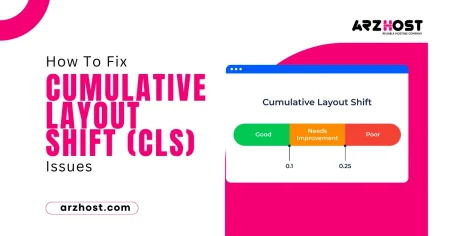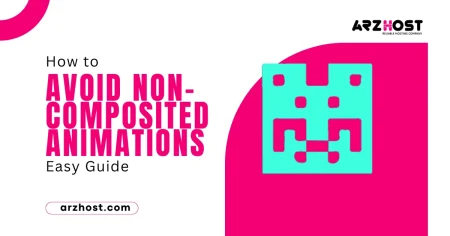Freelancing can be wonderful and nerve-racking at the same time. You are responsible for determining your rates, work schedule, and which tasks to focus on. However, you feel more secure than you would as a full-time worker.
Many independent contractors believe they are constantly searching for their next project and dividing their time between landing a job and completing it.
Freelancers might locate work with the support of numerous websites. The correct website can help you spend less time seeking employment so you can spend more time on task, even if they’re not all made equal and some are just suited for workers with specific skills.

Freelance employment has grown in popularity over the past few years. Our understanding of the traditional work attitude has changed as a result of the flexible and remote nature of jobs.
These days, a wide range of skill sets can find work as freelancers, from copy translators to web developers. However, even if you’ve previously built an internet portfolio, getting a good job can still be difficult.
Luckily, if you’re looking for a freelance job, there are a ton of websites that can be helpful. Here is a list of the top 12 best freelance websites for 2024 that can be used by both novices and seasoned pros to obtain employment.
16 Best Freelance Websites to Find Work in 2024
- Fiverr
- Toptal
- Jooble
- Freelancer.com
- Upwork
- Flexjobs
- SimplyHired
- Guru
- Behance
- 99designs
- Dribbble
When it comes to beginning your freelancing profession, you have two main options. To create your website and sell services online, you can get web hosting and a domain name.
Alternatively, you can create an account on a freelance site. You’ll find this list quite helpful if you think the second alternative better suits your needs right now.
1: Fiverr: Best Overall
Fiverr is an online marketplace that links independent contractors with entrepreneurs in need of support with a range of digital tasks, such as voice acting, content creation, and website design. It’s also among the best freelance websites for students.
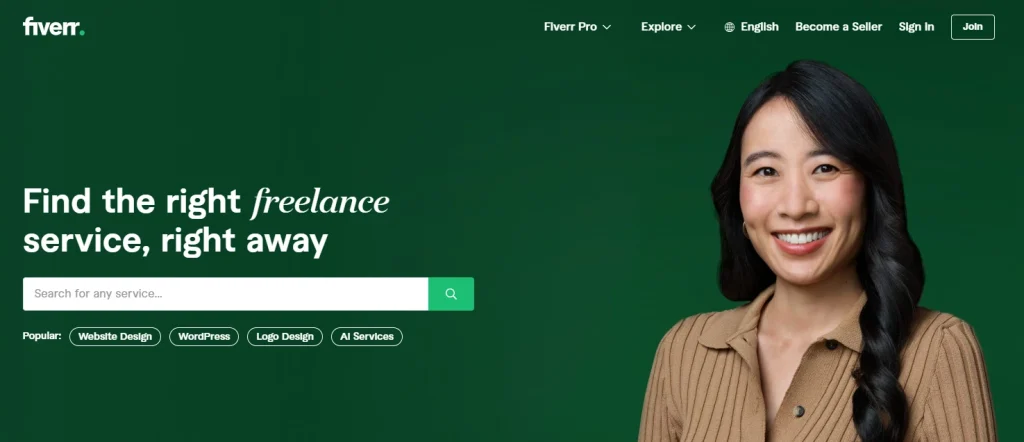
This freelance website offers a simplified way for business owners and freelancers to communicate with one another. Take note that on this platform, freelancers are referred to as sellers, their services as gigs, and company owners as buyers.
Sellers can list their gigs, set their prices, and sign up for free, in place of placing bids. In the meanwhile, customers can make purchases by simply browsing through various categories.
Fiverr is an online marketplace that links independent contractors with entrepreneurs in need of support with a range of digital tasks, such as voice acting, content creation, and website design. It’s also among the best freelance websites for students.
This freelance website offers a simplified way for business owners and freelancers to communicate with one another. Take note that on this platform, freelancers are referred to as sellers, their services as gigs, and company owners as buyers.
Sellers can list their gigs, set their own prices, and sign up for free, in place of placing bids. In the meanwhile, customers can make purchases by simply browsing through various categories.
Payment security for sellers is provided by an SSL certificate that safeguards their billing and personal data. In addition, there is always-available customer service available 24/7.
Key Features of Fiverr
Fiverr is a popular online marketplace for freelance services. It is often considered one of the best websites for freelancers because of its wide range of features and benefits.
Here are some of the key features of Fiverr that make it a great option for freelancers:
- Wide range of services: Fiverr offers a wide range of services, from writing and editing to graphic design and marketing. This means that there is a good chance that you will be able to find work on Fiverr that is relevant to your skills and experience.
- Easy to use: Fiverr is easy to use, even for those who are new to freelancing. You can create a profile, list your services, and start bidding on projects in just a few minutes.
- Competitive rates: The rates on Fiverr are very competitive. This means that you can find work that pays you what you are worth.
- Secure payments: Fiverr uses a secure payment system that protects both buyers and sellers. This means that you can be sure that you will get paid for your work.
- Buyer reviews: Buyers can leave reviews for sellers. This means that you can see what other people have thought of your work before you hire you.
- Gig packages: You can create gig packages that offer different levels of service at different prices. This can help you to attract more buyers and increase your earnings.
- Pro services: Fiverr Pro is a program for top-rated sellers that offers additional benefits, such as priority support and exposure to larger projects.
Overall, Fiverr is a great option for freelancers who are looking for a wide range of services, competitive rates, and a secure platform. However, it is important to note that there is a lot of competition on Fiverr, so it is important to stand out from the crowd and market yourself effectively.
Pros and Cons of Fiverr Freelancing Website
Pros
- Large pool of potential clients.
- Simple interface, easy to set up gigs.
- Secure escrow system protects both parties.
- Clearly defined projects with set prices.
- Showcase your work to potential clients.
- Built-in messaging system for easy communication.
- Client reviews and ratings help build trust.
- Work on projects that fit your schedule and skills.
Cons
- Low-ball offers are common.
- Can be overwhelming with so many freelancers.
- Fiverr takes a 20% commission.
- Difficult to negotiate custom projects.
- Standing out can be difficult in a saturated market.
- Limited communication options compared to other platforms.
- Negative reviews can be damaging.
- Inconsistent income stream, projects can be infrequent.
Overall, Fiverr offers a convenient platform for both freelancers and clients, but it comes with limitations. Weighing the pros and cons carefully, and understanding your specific needs, will help you decide if Fiverr is the right fit for you.
2: Toptal: Best Software Development
Toptal is a freelance platform that links businesses with highly skilled freelancers in many industries. Toptal offers a wide choice of freelancers, including product managers, web developers, and designers.
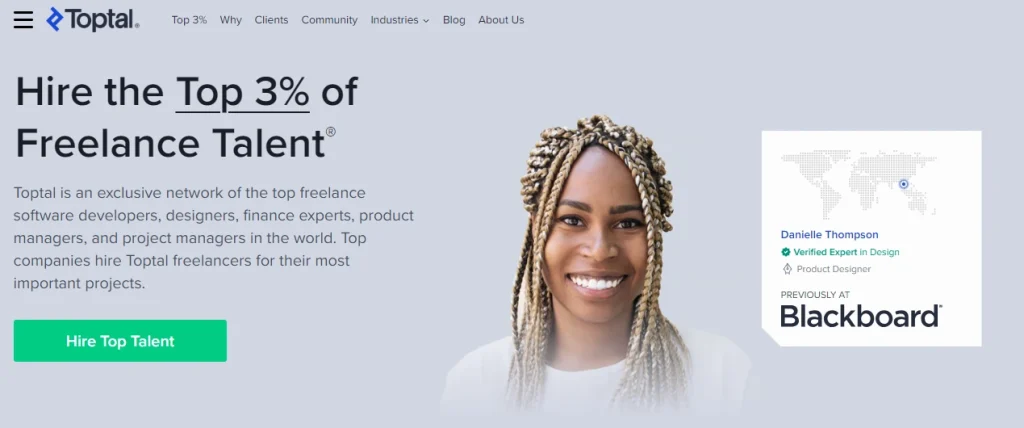
To apply to work as a freelancer for Toptal, you must successfully complete five screening processes, which include extensive English testing and a project assessment. Only the top 3% are allowed to access the platform thanks to this procedure.
You’ll get access to a variety of job posts from prominent clients and businesses, like Motorola and Airbnb, once you’ve completed all the procedures. If you don’t pass the test, though, your application will be delayed for several months.
TopTracker provides a specialized service offered by Toptal for time tracking and invoicing. With this service, freelancers will get paid the full amount they quote and can choose to be paid by direct local bank transfer, PayPal, or Payoneer.
Key Features of Toptal Freelancing Website
Here are the key features of Toptal Freelancing Website:
- Exclusive network: Toptal only accepts the top 3% of freelance applicants into its network. This means that you can be confident that you are hiring highly skilled and experienced professionals.
- Rigorous screening process: All Toptal freelancers go through a rigorous screening process that includes skills tests, interviews, and background checks. This ensures that only the most qualified freelancers are accepted into the network.
- Top clients: Toptal freelancers work with some of the biggest and most well-known companies in the world, such as Airbnb, Uber, and Netflix.
- Competitive rates: Toptal freelancers set their own rates, and they are typically paid more than freelancers on other platforms.
- Managed projects: Toptal handles all of the administrative tasks associated with freelance projects, such as contracts, payments, and communication. This allows freelancers to focus on their work.
- Community: Toptal provides a community for its freelancers, where they can connect with each other, share knowledge, and collaborate on projects.
- Professional development: Toptal offers a variety of professional development resources to its freelancers, such as webinars, workshops, and courses.
Overall, Toptal is a great option for businesses that are looking for high-quality freelance talent. However, it is important to note that Toptal is also a more expensive option than some other freelance platforms.
Pros and Cons of Toptal Freelancing Website
Pros
- Rigorous screening process ensures top 3% of freelancers
- High-quality talent comes with a high price tag (expect $1000+/day)
- Streamlined hiring process with dedicated account manager
- Toptal handles payments, contracts, and communication
- Vetted freelancers reduce project risks
- Access to exclusive community events and resources
Cons
- Limited pool of talent compared to other platforms
- Not suitable for budget-conscious projects
- Lack of direct communication with freelancers before hiring
- Limited control over project details
- No guarantee of project success
- Limited support options compared to other platforms
Toptal is an excellent platform for businesses seeking highly skilled and experienced freelancers, even if they come at a premium price. It’s well-suited for larger projects requiring expertise and a streamlined hiring process.
However, if you’re on a tight budget, have a small project, or want more control over the hiring process, other platforms might be better options.
3: Jooble: Best for Writing & Graphic Design
Jooble is a job search engine that gathers job openings from over 140,000 global sources, such as company websites, job boards online, freelance platforms, social media, and classified ads.
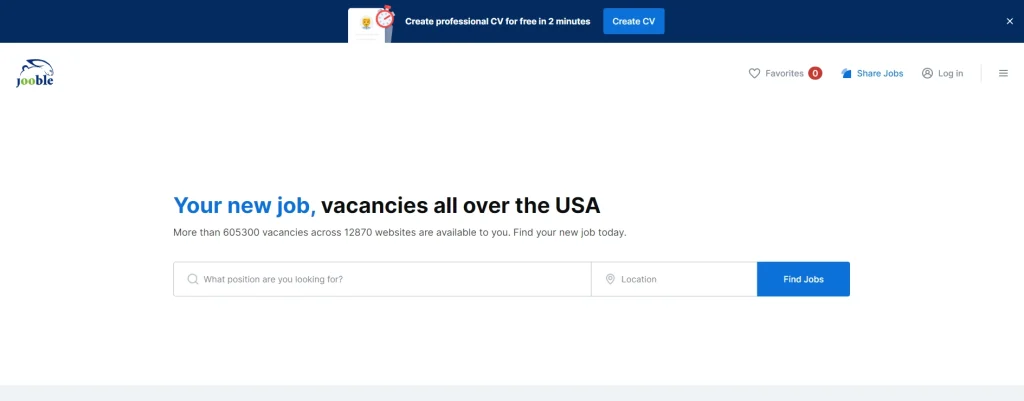
Jooble centralizes the process of obtaining freelance possibilities, therefore one major benefit is that you don’t have to browse different online job boards and freelance platforms.
With Jooble, you may search for employment only in a specific area. You can choose a certain city in your nation from the homepage to get employment specific to that region.
On Jooble, finding freelance jobs doesn’t require creating an account. All you have to do is type what you want job’s term into Jooble’s search bar. To locate the ideal job fit, use several parameters like postdate, work experience, and income range.
Jooble is an aggregator, thus clicking on a search result will take you to the job’s original source. More information about the position and how to apply may be found there.
If you would want to be informed every time Jooble finds a new job for the term you are interested in, sign up for its email alerts.
Key Features of Jooble Freelancing Website
Jooble isn’t a freelancing website itself, but rather a freelance job aggregator. This means it searches for freelance job postings from various websites and platforms and brings them all together in one place. This can be a great way to save time and effort in your job search, as you don’t have to check multiple websites anymore.
Here are some of the key features of Jooble:
- Search for jobs from over 140,000 sources: This includes job boards, corporate websites, social networks, and classifieds.
- Refine your search results: You can filter by job title, location, salary range, and other criteria.
- See jobs from all over the world: Jooble is available in 70 countries, so you can find jobs no matter where you are.
- No need to create an account: You can start searching for jobs right away without having to create an account.
- Get email alerts: Sign up for email alerts to be notified when new jobs that match your criteria are posted.
However, it’s important to note that Jooble doesn’t host the jobs itself. So, once you find a job that you’re interested in, you’ll need to click through to the original website to apply.
Overall, Jooble is a great tool for finding freelance jobs. It’s easy to use and has a wide range of features that can help you narrow down your search and find the perfect job for you.
Pros and Cons of Jooble Freelancing Platform
Pros
- Wide job search: Aggregates jobs from over 140,000 online sources, increasing opportunities.
- Easy-to-use interface: Simple search tools and job filters for efficient browsing.
- No registration required: Can browse jobs anonymously without creating an account.
- Email job alerts: Stay notified about new opportunities matching your criteria.
- Free to use: No platform fees for freelancers, maximizing potential earnings.
Cons
- No direct application: Requires visiting individual job websites to apply, adding extra steps.
- Limited freelance categories: Primarily focuses on writing, graphic design, and data entry.
- Lacks project management tools: No features for communication, collaboration, or milestones within the platform.
- Potential for low-quality jobs: Aggregates from various sources, so quality and legitimacy may vary.
- Limited payment options: Relies on external platforms for transactions, adding complexity.
Overall, Jooble can be a useful tool for discovering freelance opportunities, especially for those new to the freelancing world or looking for a wider job search.
However, be mindful of its limitations and remember to carefully evaluate each job posting before applying. Consider combining Jooble with other freelance platforms or job boards to maximize your chances of finding suitable projects.
4: Freelancer.com: Best for Social Media Marketing
Another website for freelancers is Freelancer.com, where businesses and professionals from all around the world work together on different tasks. Clients can locate any kind of professional with ease due to the extensive range of expertise.
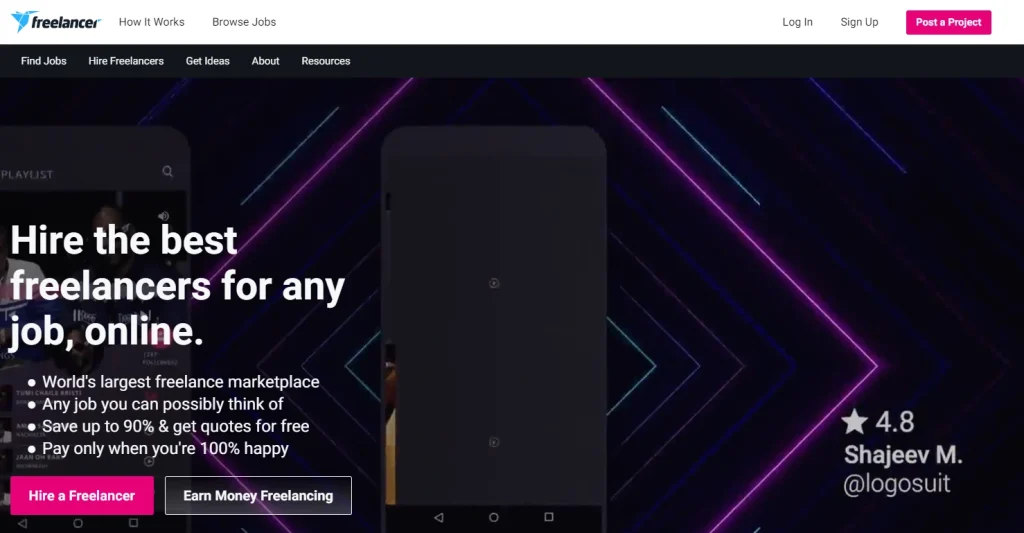
You can register as a company owner or freelancer. To become a freelancer, you must complete a brief registration form. Give specifics about your qualifications, experience at work, and educational background.
There are many competitions including ones for visual or design work, in addition to projects. These contests provide freelancers the opportunity to win cash and have reviews appear on their profiles.
All independent contractors will be paid in full upon task completion. However, 10% of your overall earnings are deducted by the site for set projects and tournaments. You have the option to withdraw money via wire transfer or PayPal, just like on most freelance websites.
Key Features of Freelancing.com
Here are the key features of Freelancing.com freelancing platform:
- Large talent pool: With over 53 million registered users, Freelancing.com has a vast pool of talent to choose from. This means that you’re more likely to find the right freelancer for your project, regardless of its size or scope.
- Diverse skills: Freelancers on Freelancing.com offer a wide range of skills and services, including writing, editing, graphic design, web development, marketing, and more. This makes it a great platform for finding freelancers for any type of project.
- Competitive rates: Freelancers on Freelancing.com set their own rates, which means that you can find freelancers who fit your budget. You can also post projects and receive bids from multiple freelancers, which can help you to get the best possible price.
- Secure payments: Freelancing.com offers a secure escrow payment system that protects both freelancers and clients. This means that you can be sure that your payments will be held safely until the project is completed to your satisfaction.
- Easy-to-use platform: The Freelancing.com platform is easy to use, even for those who are new to freelancing. You can search for freelancers by skill, location, and experience, and you can also post projects and receive bids from freelancers.
- Mobile app: The Freelancing.com platform is also available as a mobile app, which makes it easy to manage your projects and communicate with freelancers on the go.
Overall, Freelancing.com is a great platform for finding and hiring freelance talent. With its large talent pool, diverse skills, competitive rates, and secure payments, it’s a great option for businesses of all sizes.
Pros and Cons of Freelancing.com
Pros
- Large project variety: Offers a wide range of projects across various industries and skillsets.
- Flexible work: Set your own schedule and workload, allowing for work-life balance and freedom.
- Competitive pricing: Freelancers can set their own rates, potentially leading to higher earnings.
- Secure payment system: Milestone payments protect both freelancers and clients.
- Easy communication: Built-in messaging system facilitates communication with clients.
- Skill development: Exposure to diverse projects fosters new skills and career growth.
- Global reach: Connect with clients and projects worldwide.
Cons
- High competition: Attracts many freelancers, making it challenging to stand out and win projects, especially for beginners.
- Unstable income: Work can be inconsistent, leading to fluctuating income and financial uncertainty.
- Low-ball bids: Some clients may prioritize low prices, leading to undervalued work.
- Fees: Freelancer.com charges fees on project earnings and requires paid memberships for certain features.
- Potential for scams: Be cautious of fake projects and unfair clients.
- Self-discipline required: Need strong self-motivation and time management skills to stay productive.
- Language barriers: Communication issues may arise when working with international clients.
Freelancing.com can be a valuable platform for both freelancers and clients, but it’s crucial to weigh the pros and cons carefully before diving in. Consider your individual needs, skills, and experience to determine if this platform aligns with your freelance goals.
5: Upwork: Best for Brand Marketing
Upwork is an online platform that links clients with freelancers worldwide.
The platform offers several different categories, ranging from accounting and customer service to web design and software development.
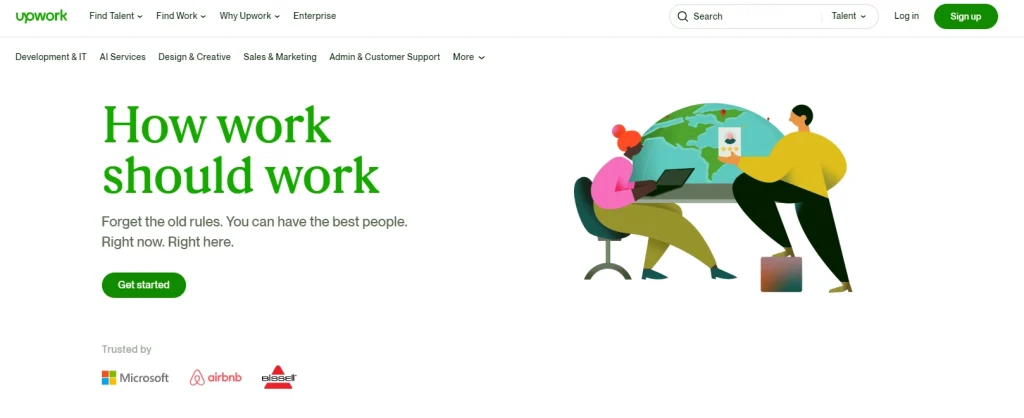
There are several ways for clients and freelancers to interact: clients can purchase pre-defined services from the project catalog or post a job to find talent. In a similar vein, freelancers can use the job board to advertise their services.
Create a profile on Upwork to get started as a freelancer. Make sure it contains information on who you are, what you know, and how long you have been there. Remember that whenever you submit a bid for a job or pitch a project, potential clients will review your profile to determine whether you are qualified.
Due to Upwork’s sliding scale, compensation decreases as you put in more labor. For example, the commission charge is 20% for the first $500 bill and progressively drops as you receive further funds.
There are other withdrawal methods, such as wire transfers, PayPal, and direct transfers.
Key Features of Upwork Freelancing Website
Upwork is a popular freelancing website that connects businesses with freelance professionals from all over the world. It offers a variety of features that make it a valuable tool for both freelancers and businesses alike.
Here are some of the key features of Upwork:
- A wide range of projects: Upwork has a wide range of projects available in a variety of categories, including writing, editing, translation, graphic design, web development, marketing, and more. This means that there is a good chance that you will be able to find projects that match your skills and experience.
- Flexible work arrangements: Upwork allows you to choose the projects that you want to work on and set your own hours. This gives you a lot of flexibility over your work schedule.
- Competitive rates: Upwork allows you to set your own rates for your services. This means that you can earn what you are worth.
- Secure payments: Upwork uses a secure payment system that protects freelancers from being scammed.
- Build your profile and reputation: Upwork allows you to create a profile that showcases your skills and experience. You can also earn positive reviews from clients, which can help you to attract more work.
Overall, Upwork is a valuable tool for both freelancers and businesses alike. It offers a wide range of features that make it easy to find work, hire talent, and manage projects.
Pros and Cons of Upwork Freelancing Website
Pros
- Large client base: Access a wide range of businesses and individuals looking for freelance services.
- Streamlined workflow: Secure payments, easy communication tools, and project management features simplify the work process.
- Flexible work: Choose projects that fit your schedule and interests, and work from anywhere.
- Build a portfolio: Showcase your work and gain positive client reviews to attract future projects.
- Variety of projects: Find work in various fields, from writing and design to programming and marketing.
- Protection from non-payment: Upwork offers payment protection for fixed-price and hourly projects.
Cons
- High competition: Can be challenging to stand out from other freelancers, especially when starting out.
- Fees: Upwork charges freelancers a service fee (20% initially, then lower based on lifetime earnings).
- Unstable income: Earning potential can vary depending on the availability of projects and competition.
- Potential for scams: Be cautious of low-paying or unrealistic projects that could be fraudulent.
- Time commitment: Marketing yourself, bidding on projects, and managing client communication requires time and effort.
- Limited client communication: Upwork restricts direct contact with clients outside the platform, potentially hindering rapport building.
Overall, Upwork can be a valuable tool for both freelancers and clients if used strategically. Carefully consider your needs, expectations, and budget before diving in. Remember, there are alternative platforms and methods for finding freelance work, so weigh your options carefully.
6: Flexjobs: Best for Content Marketing
Flexjobs guarantees the authenticity of any job posted on the website. It authorizes and examines every position, eliminating fraud and phony businesses. This freelance website is free of adverts, in contrast to other online employment boards.
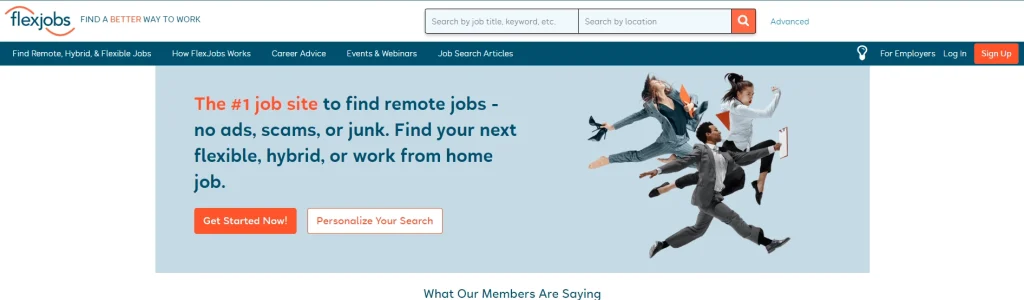
Users have to subscribe in order to search for freelance work. There are four options, with weekly prices beginning at $6.95. Unlimited access to the job listings, a customized work portfolio, career guidance, and free skills testing are all included with every subscription.
Customers can use PayPal or a prepaid card to pay for their subscriptions. If for any reason you’re not happy with the service, you can return it within 30 days for a complete refund.
Key Features of Flexjobs Freelancing Website
Here are the key features of Flexjobs Freelancing Website:
- Curated job listings: Flexjobs vets all of the job listings on its site, so you can be sure that they are legitimate and from reputable companies. This is a major advantage over other freelance job boards, which can be full of scams.
- Focus on remote and flexible jobs: Flexjobs specializes in jobs that can be done remotely or with a flexible schedule. This is great for people who are looking for work-life balance or who have other commitments that make it difficult to work a traditional 9-to-5 job.
- Variety of job categories: Flexjobs has a wide range of job categories, from writing and editing to marketing and customer service. This means that you are more likely to find a job that is a good fit for your skills and interests.
- Advanced search filters: Flexjobs’ search filters allow you to narrow down your job search by location, job type, industry, and more. This makes it easy to find the jobs that are right for you.
- Career resources: Flexjobs offers a variety of career resources, such as webinars, articles, and tips on how to find freelance work. This can be helpful for people who are new to freelancing or who are looking to improve their skills.
Overall, Flexjobs is a great resource for people who are looking for freelance work. The curated job listings, focus on remote and flexible jobs, and variety of job categories make it a valuable tool for job seekers. However, the paid subscription required is a downside for some people.
Pros and Cons of Flexjobs Freelancing Platform
Pros
- High-quality, verified jobs: Flexjobs vets all job postings to ensure they are legitimate and offer real flexibility (remote, part-time, freelance, etc.). This saves you time and reduces the risk of encountering scams.
- Wide range of job categories: Flexjobs caters to a variety of professionals across various industries and skillsets, increasing your chances of finding suitable opportunities.
- Ad-free and spam-free experience: Unlike many other job boards, Flexjobs doesn’t have any ads or spam, making your job search more focused and efficient.
- Additional resources and support: Flexjobs offers helpful resources like career advice, webinars, and skill tests to support your job search and professional development.
- Potentially higher earning potential: Freelancing allows you to set your own rates and potentially earn more than traditional employment, depending on your skills and experience.
- Flexibility and freedom: Freelancing allows you to work on your own terms, choose your projects, and create a work schedule that fits your lifestyle.
Cons
- Subscription fee: Access to Flexjobs requires a paid subscription, which can be a barrier for some users, especially if you’re just starting out.
- Limited free listings: Flexjobs only offers a limited number of free job listings. To access the full database, you need a subscription.
- No standardized application process: Flexjobs helps you find jobs but doesn’t handle applications or payments. You’ll need to navigate individual client application processes and negotiate payment terms.
- Self-discipline required: Freelancing requires strong self-discipline and time management skills to maintain a healthy work-life balance and avoid burnout.
- Unstable income: Freelance work can be inconsistent, and there’s no guarantee of regular income or benefits like health insurance.
- Lack of benefits: As a freelancer, you’re responsible for securing your own health insurance, retirement savings, and other benefits.
Flexjobs is a well-regarded platform for finding legitimate and flexible freelance work. However, it’s important to weigh the pros and cons carefully, considering your budget, experience level, and self-discipline.
If you’re a seasoned freelancer looking for high-quality, curated opportunities, Flexjobs might be worth the subscription fee. If you’re new to freelancing or have a tight budget, other free job boards or platforms might be a better starting point.
7: SimplyHired: Best for Human Resources & Finance
Companies can post job openings for free on SimplyHired job board. Additionally, it compiles employment offers from throughout the internet onto a single page. It’s simple to browse jobs by category on this website because to its intuitive user interface.
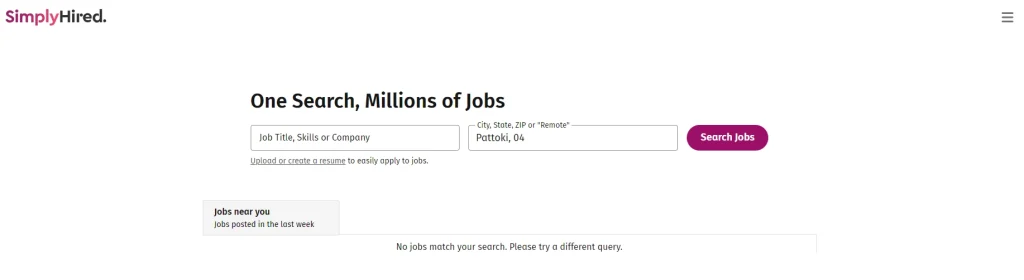
Numerous industries, like marketing and finance, provide freelance possibilities. Simply enter relevant terms in the search box to discover a certain job. Enter your city, state, or ZIP code to filter results and get the more relevant ones.
Job searchers can also check the company pages to obtain additional information, including an overview of salaries, a list of benefits provided, and testimonials from actual employees.
SimplyHired allows users to browse without creating a profile. On the other hand, creating an account will get you access to a number of career-related resources, including a resume generator and pay estimator.
Key Features of SimplyHired Freelancing Platform
SimplyHired is not a freelancing platform itself, but rather a job search engine that includes freelance job listings. However, it does have some features that are relevant to freelancers, such as:
- A large database of freelance jobs: SimplyHired aggregates job listings from a variety of sources, including companies, job boards, and staffing agencies. This means that you can find a wide range of freelance jobs on SimplyHired, from entry-level to senior-level positions.
- Filters to help you find freelance jobs: You can filter your job search on SimplyHired by location, job type, industry, and other criteria. This can help you narrow down your search results and find freelance jobs that are a good fit for you.
- Company reviews: SimplyHired includes company reviews, which can help you learn more about potential employers before you apply for a job.
- Resume builder: SimplyHired has a resume builder that can help you create a professional resume that highlights your skills and experience.
- Job alerts: You can set up job alerts on SimplyHired to be notified when new jobs that match your criteria are posted.
Overall, SimplyHired is a good resource for finding freelance jobs. However, it is important to keep in mind that it is not a freelancing platform itself, so you will need to apply for jobs through the employer’s website or job board.
Pros and Cons of SimplyHired Freelancing Platform
SimplyHired is a popular job board that also aggregates freelance listings from various sources. While it offers several advantages, there are also some limitations to consider before using it for your freelance career.
Pros
- Diverse project types across various industries
- Free for freelancers to use
- Easy application process with resume builder tools
- No built-in payment protection or escrow services
- Smaller, less active freelancer community compared to dedicated platforms
- Established brand with long history
Cons
- Limited focus on freelance projects compared to platforms dedicated to freelancing
- Less sophisticated search filters compared to some competitors
- Requires individual contracts and negotiation for secure payment
- Limited support resources specifically for freelancers
- More susceptible to spam and low-quality listings compared to curated platforms
SimplyHired can be a valuable tool for experienced freelancers comfortable navigating a broader job market and managing potential quality variations in listings.
However, for beginners or those seeking more secure payment options and targeted opportunities, other platforms might be more suitable.
8: Guru: Best for Marketing & Programming
Guru is a global platform that facilitates collaboration between freelancers and businesses. Professionals with a range of abilities, including programmers, graphic designers, and product managers, can be hired by businesses.
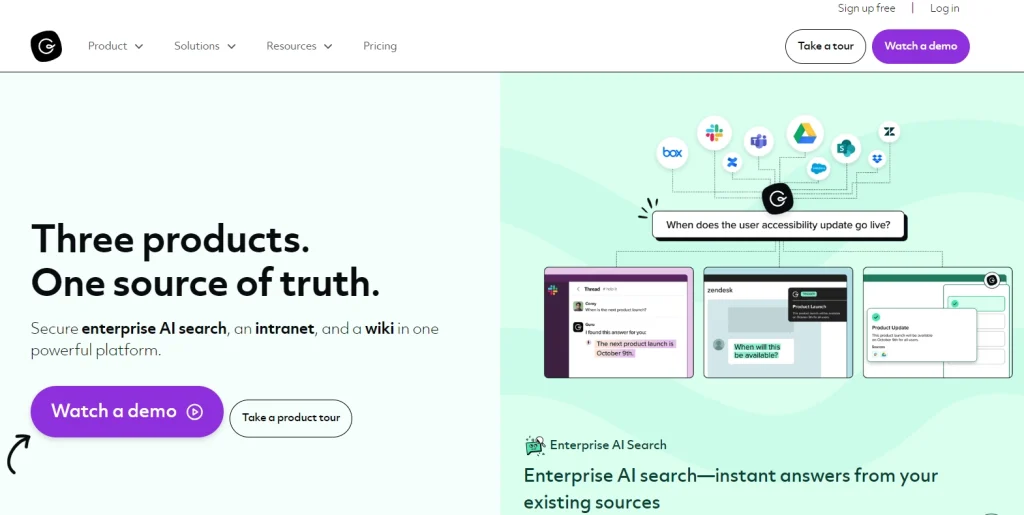
It’s simple to go through job postings and send quotes to clients using this freelance service. Begin by creating an account and a freelancer profile. Based on your skill set and prior work experience, the algorithm will suggest jobs for you to consider.
Freelancers can provide a set pricing for each assignment and submit bids for both short- and long-term jobs. Your earnings can be withdrawn using a variety of methods, such as wire transfers and PayPal. More significantly, the website uses SafePay safeguards to guarantee that freelancers are paid on time.
Each freelancer who registers on this website is eligible for a complimentary basic membership. Paid membership levels, however, come with more tools to enhance your profile.
Key Features of Guru Freelancing Platform
Guru is a popular freelancing platform that connects businesses with freelance professionals from all over the world. Here are some of its key features:
- Large talent pool: Guru has a large and diverse pool of freelancers, with over 8 million registered users from over 190 countries. This means that you’re likely to find a freelancer with the skills and experience you need, no matter what your project is.
- Secure payments: Guru offers a secure payment system called SafePay, which protects both clients and freelancers. Clients can deposit funds into an escrow account before work begins, and freelancers are only paid once the client is satisfied with the work.
- Flexible payment terms: Clients can choose from a variety of payment terms, including hourly, fixed-price, and milestone-based payments. This gives clients the flexibility to choose the payment option that best suits their needs.
- Communication tools: Guru provides a number of communication tools to help clients and freelancers stay connected, such as a messaging system, file sharing, and video conferencing.
- Dispute resolution: Guru has a dispute resolution process in place to help resolve any issues that may arise between clients and freelancers.
- Verified freelancers: Guru verifies the identities and skills of its freelancers, giving clients peace of mind that they are hiring qualified professionals.
- 24/7 customer support: Guru offers 24/7 customer support to both clients and freelancers.
- Lowest transaction fees: Guru has the lowest transaction fees in the industry, starting at just 4.9%. This means that clients can keep more of their budget for their projects.
Overall, Guru is a comprehensive and user-friendly freelancing platform that offers a wide range of features and benefits for both clients and freelancers.
Pros and Cons of Guru Freelancing Platform
Pros
- Lower commission fees compared to some competitors (4.95% – 8.95%)
- Varied project listings across various categories
- SafePay escrow system protects payments for both parties
- User-friendly interface and basic project management tools
- 24/7 customer support available
- Established platform with over 3 million users
- Mobile app available for convenient access
Cons
- Additional fees for features like project management tools and featured listings
- Competition can be high, especially for new freelancers
- Transaction fees associated with SafePay
- Limited features compared to some other platforms
- Mixed reviews on responsiveness and effectiveness
- Concerns about fake clients and difficulty identifying scams
- Paid marketing option to boost freelancer visibility
Guru.com can be a viable platform for both freelancers and clients, but it’s crucial to weigh the pros and cons carefully. Freelancers starting out might face challenges due to competition and limited free features.
Clients might need to invest in additional measures to ensure freelancer quality. Consider alternatives and compare fees, features, and user experiences before making a decision.
9: LinkedIn: Best for Copywriting & Business Branding
One of the most well-known job sites, LinkedIn makes it simple to locate positions in a variety of industries. It serves as a social networking site where professionals may communicate and engage with one another.
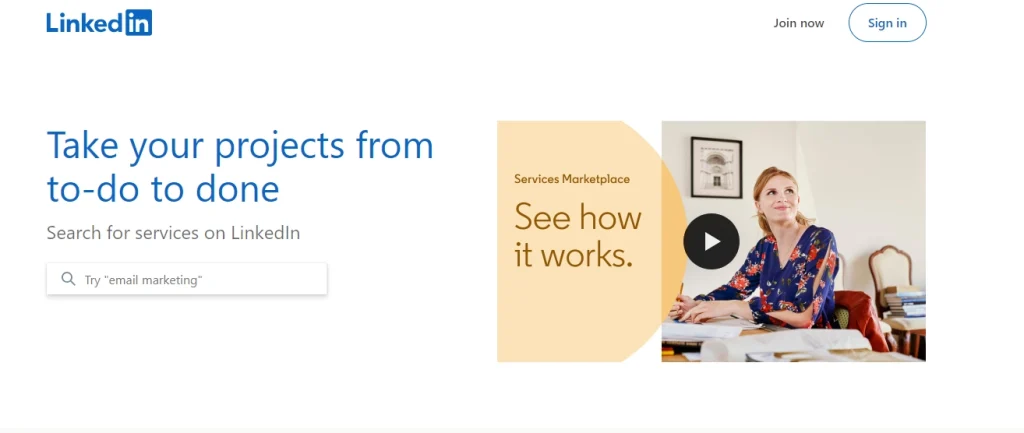
To get started, just register and fill out a profile. Provide as much detail as you can, including your qualifications, training, and professional background. Having a thorough LinkedIn profile can lead to additional career prospects.
You can increase the visibility of your profile by adding a new post. If you’re a freelance writer, for example, make a piece outlining your area of specialty and include a link to your portfolio. You never know when a potential employer will find your profile and extend an offer.
Another excellent method for locating freelancing employment is to look through LinkedIn job posts. Use relevant keywords and sort the results from the newest to locate the freelance work you want.
Key Features of LinkedIn Platform
LinkedIn isn’t exactly a freelancing platform in the traditional sense like Upwork or Fiverr, but it does offer a number of features that can be helpful for freelancers, including:
- Profile creation: You can create a profile that showcases your skills, experience, and education. You can also include a portfolio of your work and testimonials from clients.
- Networking: LinkedIn is a great way to connect with potential clients and other professionals in your field. You can join groups, follow companies, and participate in discussions.
- ProFinder: This is a directory of freelance professionals on LinkedIn. Clients can search for freelancers by keyword, location, and skills.
- Service pages: You can create a service page to showcase your offerings and attract potential clients.
- Articles and posts: You can write articles and posts about your expertise to establish yourself as a thought leader and attract potential clients.
- Recommendations: You can ask for recommendations from clients and colleagues to boost your credibility.
However, it’s important to note that LinkedIn is not a one-stop shop for freelancing. You’ll still need to hustle and network to find clients, and you may need to use other platforms to manage your projects and payments.
Pros and Cons of LinkedIn Platform
Pros
- Connect with professionals and build valuable relationships. Join industry groups and participate in discussions. Find mentors and collaborate on projects.
- Access a vast pool of job openings. Get noticed by recruiters and hiring managers. Showcase your skills and experience with a professional profile.
- Control your online professional image. Publish articles and share your expertise. Stay up-to-date on industry trends and news.
- Access free and paid online courses. Connect with industry experts and thought leaders. Participate in webinars and live events.
- Target potential customers and partners. Generate leads and build brand awareness. Share company news and updates.
Cons
- Can be overwhelming to manage a large network. Some connections may be superficial or self-serving. Risk of encountering spam or unsolicited messages.
- Competition for jobs can be high. Job postings may not always be accurate or up-to-date. Requires effort to maintain an active profile and network.
- Can be time-consuming to create and maintain a strong profile. Risk of negative feedback or reviews. Inconsistent engagement with content can hurt your image.
- Quality of courses can vary. Information overload can be overwhelming. Requires discipline and self-motivation to learn effectively.
- Paid advertising can be expensive. Organic reach can be limited. Requires significant content creation and engagement effort.
Overall, LinkedIn is a valuable tool for professionals, but it’s important to weigh the pros and cons before investing significant time and effort into the platform. Consider your specific goals and needs to determine if it’s the right fit for you.
10: Behance: Best for Illustration & Photography
In opposition to the other freelance websites on this list, Behance is a creative talent social network. This website is used by people all around the world to create portfolios and share their creative works, which can include everything from illustrations and animations to website and graphic design.
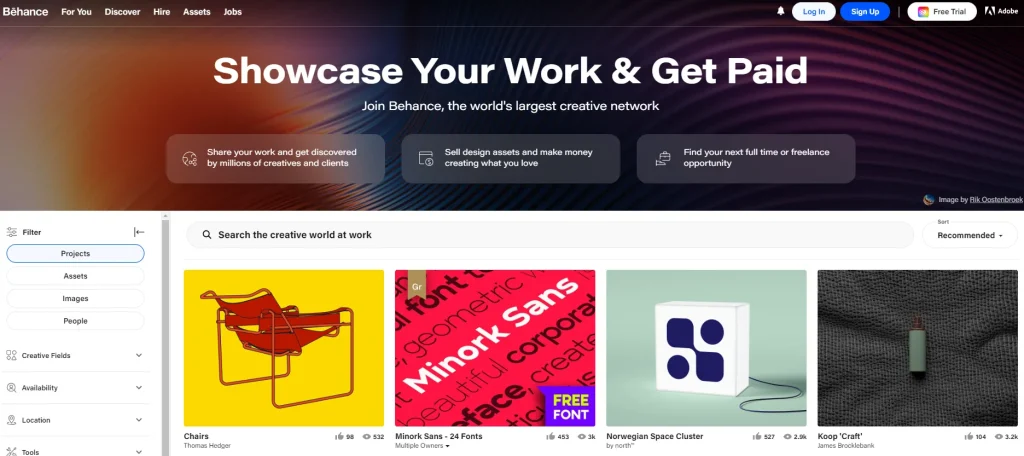
Behance offers a platform for independent graphic designers, web designers, and animators to be found by employers. Make sure to create an account and fill it out first.
Since it’s a networking site, your feed will display more posts the more profiles you follow. It provides an opportunity to find more opportunities for freelancing.
Behance has a list of jobs as well. Finding freelance work that fits one’s expertise will be made easier with the individualized job recommendations that each freelancer will receive based on their skill sets and category.
Key Features of Behance Freelancing Platform
Behance is not exactly a freelancing platform itself, but it is a popular platform for creatives to showcase their work and connect with potential clients. Here are some of the key features that make it useful for freelancers:
- Portfolio creation: Behance allows you to create a beautiful and professional portfolio to showcase your best work. You can add projects, images, videos, and even case studies to your profile.
- Discovery: Behance has a large and active community of creatives, which means that your work has the potential to be seen by a lot of people. You can also use Behance’s search engine to find clients who are looking for work in your field.
- Collaboration: Behance allows you to collaborate with other creatives on projects. This can be a great way to expand your network and get new clients.
- Pro features: Behance offers a Pro plan that gives you access to additional features, such as analytics, custom branding, and the ability to apply for jobs directly on Behance.
Overall, Behance is a great platform for freelancers to showcase their work, connect with potential clients, and collaborate with other creatives. However, it is important to note that it is not a job board, so you will need to be proactive in finding clients.
Pros and Cons of Behance Freelancing Platform
Pros
- High-quality creative community: Behance attracts top talent in various creative fields, making it a great platform to showcase your work to potential clients.
- Strong portfolio presentation: Easily showcase your work through visually appealing project presentations with comments and appreciation features.
- Freelance job board: Discover freelance opportunities and internships posted directly on Behance.
- Networking opportunities: Connect with other creatives, potential clients, and collaborators within the platform.
- Free basic plan: Create a free portfolio and showcase your work without any costs.
- User-friendly interface: Easy to navigate and build your portfolio, even for beginners.
Cons
- Limited scope: Behance primarily focuses on visual design and creative fields, leaving out other freelance disciplines.
- Competition: Standing out among numerous talented individuals can be challenging, especially for newcomers.
- Platform fees: Both clients and freelancers incur fees for project transactions, which can be significant for smaller projects.
- Limited project management tools: Lacks features for contract negotiation, communication, and project management compared to dedicated freelance platforms.
- Limited project insights: Free plan offers minimal analytics and data on project views and engagement.
- Limited customization: Less flexibility in portfolio design and branding compared to standalone websites.
Behance can be a valuable tool for creative freelancers, especially for portfolio building and showcasing your work.
However, it’s important to be aware of the limitations and consider it as part of your overall freelancing strategy, potentially alongside other platforms or direct outreach methods.
11: 99designs: Best for Web & Logo
99designs provides a plethora of possibilities for independent designers seeking employment. It’s a freelance platform designed specifically to facilitate collaboration between businesses and designers. Numerous design jobs are offered, ranging from apparel and goods to book covers and logo design.
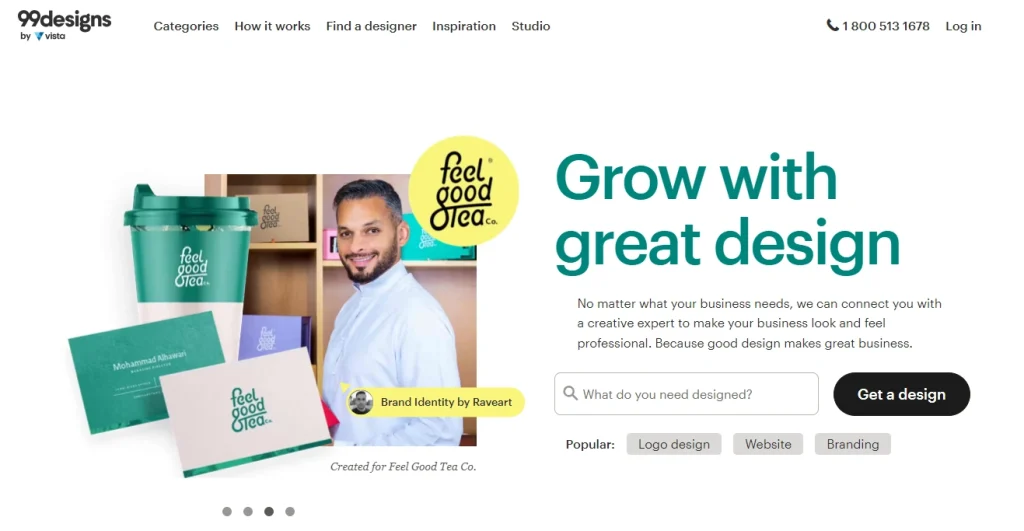
You will be required to create a profile and add your work experience as soon as you sign up. After examining your application, the curation team will assess your designer level. You earn greater visibility on the platform the higher your level is.
Finding freelance work in your field is simple with 99designs. You can refine your search results by industry, style, and design category to see a list of available positions.
99designs charges an introduction fee of $100 plus a platform fee that ranges from 5% to 15% for each new client you deal with. Within three business days, or even sooner for those with higher profile levels, freelancers can get payment via PayPal or Payoneer.
Key Features of 99designs Freelancing Platform
Here are the key features of 99designs Freelancing Platform:
- Contests: This is the most popular feature on 99designs. Clients post a design brief and designers submit their concepts. The client chooses the winner and pays the prize money. This is a great way for clients to get a variety of ideas from different designers, and for designers to showcase their skills and build their portfolio.
- 1-on-1 Projects: Clients can also work directly with individual designers on 1-on-1 projects. This is a good option for clients who have a specific vision in mind and want to work closely with a designer to bring it to life.
- Guaranteed Payments: 99designs offers guaranteed payments, so you can be sure you’ll get paid for your work, even if the client isn’t happy with the final design.
- Escrow: All payments are held in escrow until the client is happy with the final design. This protects both designers and clients.
- Talent Management: 99designs has a team of talent managers who can help you find the right designer for your project.
- Community: 99designs has a large and active community of designers and clients. This is a great way to connect with other professionals, get feedback on your work, and learn new skills.
- Mobile App: The 99designs platform is also available as a mobile app, so you can manage your projects and communicate with clients on the go.
Overall, 99designs is a great platform for both freelance designers and clients. It offers a variety of features and benefits that can help you achieve your goals.
Pros and Cons of 99designs Freelancing Platform
Pros
- Multiple pricing tiers to fit different budgets
- Crowd-sourcing contests offer a variety of design options
- Access to a large pool of designers with varying skill levels
- Built-in tools for communication and feedback
- Secure payment system with money-back guarantee (under certain conditions)
- Active community forum for designers and clients
- Private contests, white labelling, project success manager (higher tiers)
Cons
- Can be more expensive than other platforms for individual projects
- Not guaranteed to find a high-quality design
- Difficulty assessing designer skill level before hiring
- Limited control over the design process
- Some designers may not deliver work after payment
- Customer support response times can vary
- Not all features available in all tiers
Overall, 99designs offers a convenient platform for both clients and designers, but it’s crucial to weigh the pros and cons carefully before using it. Consider your specific needs, budget, and desired level of control when making your decision.
12: Dribbble: Best for Mobile Design & Animation
One of the most widely used platforms for meeting, connecting, and interacting with other creative talent is Dribbble. This website is used by artists and designers to showcase their work and advertise their brands.
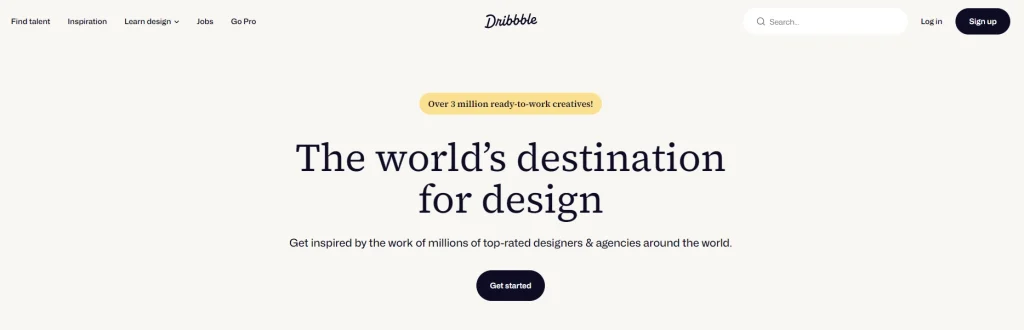
Adding a portfolio of your work to the website will help you get employed. Create an account and upload your designs to accomplish this.
Using your browser to access the job board is another method of finding employment prospects. The website lists a variety of tasks, such as content development and UI/UX design. However, only premium users get access to freelance job listings.
The premium edition of Dribbble costs $5 to $15 per month. Users can add multi-shot photos and movies to their profiles by purchasing the pro edition. Priority placement on the attracting search listings is another benefit of having a premium account.
Key Features of Dribble Freelancing Platform
Dribbble doesn’t have a built-in freelancing platform per se, it does offer features that cater to freelancers and can be used to facilitate freelance work. Here are some of the key features that freelancers can benefit from:
- Showcase your portfolio: Dribbble is a popular platform for designers to showcase their work. You can create a profile and upload your best shots, which potential clients can see and browse. This is a great way to get your work in front of a large audience and attract new clients.
- Connect with other designers: Dribbble has a large and active community of designers. You can connect with other designers, follow their work, and get feedback on your own projects. This can be a great way to learn from others and expand your network.
- Get hired: Many companies use Dribbble to find freelance designers. You can increase your chances of getting hired by following companies that you’re interested in working with and making sure your profile is up-to-date.
- Promote your services: You can use Dribbble to promote your freelance services. You can write blog posts, create tutorials, or even offer free design consultations. This is a great way to get your name out there and attract new clients.
- Find inspiration: Dribbble is a great place to find inspiration for your own design work. You can browse through shots from other designers and see what’s trending. This can help you stay ahead of the curve and come up with new ideas.
Overall, Dribbble is a valuable tool for any freelance designer. While it doesn’t have a dedicated freelancing platform, the features it offers can help you showcase your work, connect with other designers, and find new clients.
Pros and Cons of Dribble Freelancing Platform
Pros
- High-quality talent pool: Attracts experienced and skilled designers due to its focus on portfolio showcase.
- Curated platform: Ensures a certain level of quality through its invitation-only system and curated content.
- Targeted audience: Reaches a design-focused audience, increasing chances of finding relevant clients.
- Portfolio-based selection: Clients can easily assess skills and style through visual portfolios.
- Flexible pricing: Allows for negotiation and custom quotes based on project needs.
- Community aspect: Offers opportunities to connect with other designers, network, and build relationships.
- Mobile app: Convenient for searching, browsing portfolios, and managing projects on the go.
Cons
- Limited project scope: Primarily focused on design-related projects, might not be suitable for other creative fields.
- Smaller talent pool: Fewer freelancers compared to general freelance platforms, limiting project options.
- Higher competition: Due to its reputation, attracts many talented freelancers, making it competitive to stand out.
- No escrow or dispute resolution: Requires more caution in choosing freelancers as platform doesn’t offer protection.
- Potentially higher rates: Freelancers on Dribble often command higher rates due to the platform’s reputation.
- Limited project information: Job postings may lack detailed descriptions or budgets, requiring more initiative from freelancers.
- Pro plan required for full features: Access to certain features like direct messaging and analytics requires a paid subscription.
Dribble can be a valuable platform for finding top-tier design talent, especially for complex or specialized projects. However, its curated nature, emphasis on established designers, and lack of buyer protection might not be ideal for everyone.
Consider your project requirements, budget, and comfort level with platform features before deciding if Dribbble is the right fit for your freelance needs.
How We Select the Best Websites for Freelancers?
Choosing the best freelance website can feel overwhelming with so many options available. It really depends on your specific needs and what kind of freelance work you do.
However, there are some general factors to consider when evaluating freelance websites:
Variety and Quality of Projects:
- Scope: Does the website cater to your specific freelance niche or offer a broader range of projects? Consider if the website focuses on short-term gigs, long-term contracts, or both.
- Project Quality: Look for a platform with well-defined project descriptions, budgets, and clear communication channels between freelancers and clients.
- Competition: A healthy level of competition can be good, but an oversaturated market might make it harder to stand out.
Fees and Commissions:
- Costs: Be mindful of membership fees, commission rates, and any payment processing fees the platform charges.
- Payment Protection: Consider if the website offers escrow services or other measures to protect freelancers from non-payment.
Reputation and User Experience:
- Reviews and Ratings: Check user reviews and ratings of the platform to get a sense of the overall experience for freelancers and clients.
- Ease of Use: Consider how user-friendly the platform is, including search functionalities, profile creation, and communication tools.
- Customer Support: Does the platform offer adequate customer support for freelancers in case of issues?
When applying for a job, though, remember to double-check everything because there’s always a chance you could be duped.
Check out our list of freelance websites for web developers if you’re seeking developer-specific websites.
Our Final Verdict
It’s not hard to find best freelancing work online to supplement your income. For the most part, all you have to do is create an account and fill out your profile.
But before creating an account, don’t forget to verify how each freelance website operates. Think about the withdrawal method, service charge, and payment system.
Here are our best picks for freelance websites for people looking for technical or administrative work, such as web developers, social media managers, or finance consultants:
- Upwork
- Toptal
- Jooble
In the meanwhile, these are the top freelance websites to visit if you’re seeking for creative work, such as those for writers, illustrators, or graphic designers:
- Fiverr
- Flexjobs
- Dribbble
- Guru
You can, of course, always create your own portfolio or website. A simple website builder or hosting plan will be all you need to quickly start your website.
AT ARZ Host, we hope you have success in locating the ideal freelancing job. Please feel free to leave us a remark if you have any queries or recommendations.
Check out our extensive virtual job board for more varied freelancing options, particularly in remote and virtual employment. For freelancers looking for a variety of online employment catered to their hobbies and skill set, it’s a great resource.
FAQS (Frequently Asked Questions)
Q#1: What are the best freelance websites for beginners?
There’s no single “best” website, as it depends on your skills and goals. However, beginner-friendly options include:
- Fiverr: Great for offering small, specific services at set prices. Easy to start, but competition can be high.
- Upwork: Wide range of projects and clients. Requires more effort to set up your profile and compete for jobs.
- Freelancer.com: Similar to Upwork, but with a wider variety of projects, including some more niche ones.
- Guru: Offers escrow protection and mediation services, which can be helpful for beginners. Fewer projects than some other platforms.
Q#2: What are the fees and commissions associated with freelance websites?
Most platforms charge freelancers a commission on their earnings, typically ranging from 5% to 20%. Some have additional fees for features like project management tools or escrow services. Be sure to research and compare fees before choosing a platform.
Q#3: How can I find high-quality clients on freelance websites?
- Build a strong profile: Showcase your skills, experience, and portfolio with clear and concise information.
- Target your niche: Focus on projects and clients that align with your expertise and interests.
- Write compelling proposals: Tailor your proposals to each specific project, highlighting your value proposition.
- Build relationships: Communicate effectively with potential clients, ask questions, and show genuine interest in their needs.
Q#4: What are some safety tips for using freelance websites?
- Be wary of scams: Never pay upfront fees or share personal information without verifying the legitimacy of the client.
- Use secure payment methods: Opt for platforms with escrow protection or secure payment gateways.
- Communicate through the platform: Avoid communicating directly outside the platform for safety and dispute resolution purposes.
- Read reviews and ratings: Check client and freelancer reviews before entering into any agreements.
Q#5: Are there any alternatives to freelance websites?
Yes! Consider:
- Networking: Attend industry events, join online communities, and connect with potential clients directly.
- Social media: Build a strong online presence and showcase your work on platforms like LinkedIn, Twitter, or Instagram.
- Your own website: Create a professional website to showcase your skills and attract clients directly.
Remember, the best freelance platform for you depends on your individual needs and preferences. Do your research, experiment with different options, and find the one that helps you achieve your freelance goals!