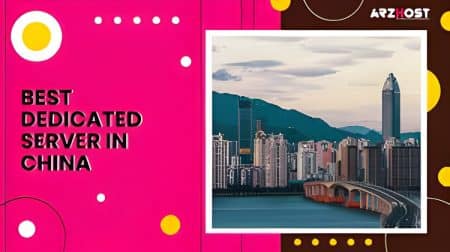ARK: The Center is a popular survival game that is enjoyed by many players around the world. However, some players have reported issues with the game’s dedicated servers not working properly.
In this article, we will explore the possible reasons for this problem and provide some solutions that may help to resolve why the Center ARK Dedicated Server Not Working.
Possible Reasons Behind ARK Dedicated Server Not Working
- One of the most common reasons why ARK: The Center dedicated servers may not work is due to connectivity issues. If the server is not properly connected to the internet or the network it is intended to operate on, it may not be able to function correctly. Ensuring that the server is properly connected to the internet and that all network settings are correctly configured is essential.
- Another reason why ARK: The Center dedicated servers may not work is due to compatibility issues. Some game servers may not be compatible with the operating system or hardware of the server computer. It is crucial to ensure that the server computer meets all of the minimum system requirements for the game server and that all necessary software is installed.
- Another possible reason why ARK: The Center dedicated servers may not work is due to firewall or antivirus settings. If the server is behind a firewall or is running antivirus software that is blocking the game’s ports, it may not be able to function correctly. It is essential to ensure that all firewall and antivirus settings are properly configured to allow the game server to operate.
Finally, the issue may be related to server settings. If the server settings are not configured correctly, the game may not be able to start, or players may not be able to connect to the server. It is crucial to ensure that all server settings are configured correctly and that the server is properly configured for the intended game mode.
Issues with the Dedicated ARK Server
If you’re experiencing issues with an ARK: The Center dedicated server, there are several potential disadvantages that could be causing the problem:
- Hardware limitations: If your server hardware is not powerful enough to handle the demands of running an ARK: The Center server, you may experience issues such as lag, crashes, or slow performance.
- Network connectivity: If your server is not properly connected to the internet or your network, it may not be able to communicate with other players or the game servers.
- Software updates: If your server is not up-to-date with the latest version of the ARK: The Center software, you may experience compatibility issues with other players or the game servers.
- Configuration issues: If your server is not configured correctly, you may experience issues with permissions, server settings, or other game-related settings.
To resolve these issues, you may need to troubleshoot your server hardware, network connectivity, and software configuration. It’s also a good idea to check for any available software updates or patches and to consult online forums or support resources for guidance on resolving common server issues.
Center ARK Dedicated Server Not Working? Top 5 Methods to Fix It
Is the Center ARK Dedicated Server Not Working? here are the top 5 methods, you can try to fix it:
- Restart your server: Sometimes, a simple server restart can fix the issue. Restart your server and wait for a few minutes to see if it comes back online.
- Check your network connection: Ensure that your network connection is stable and working correctly. If your network connection is weak, it could be causing your ARK server to not respond.
- Check your server settings: Check your server settings to ensure that they are configured correctly. Make sure that the server settings match the game settings to avoid any issues.
- Check for updates: Check if any updates are available for your ARK server. If there are any updates, download and install them to fix any bugs or issues that may be causing the server not to respond.
- Contact your hosting provider: If none of the above methods work, contact your hosting provider. They may be able to assist you in resolving the issue or provide you with additional support.
Conclusion
If you are experiencing issues with your ARK: The Center dedicated server not working correctly, there may be several reasons for this problem. Ensuring that the server is properly connected to the internet and that all network settings are correctly configured is essential.
Additionally, make sure that the server meets all of the minimum system requirements for the game server, and that all necessary software is installed. Lastly, ensure that all firewall and antivirus settings are properly configured to allow the game server to operate. By following these steps, you should be able to resolve any issues and enjoy playing ARK: The Center on your dedicated server.