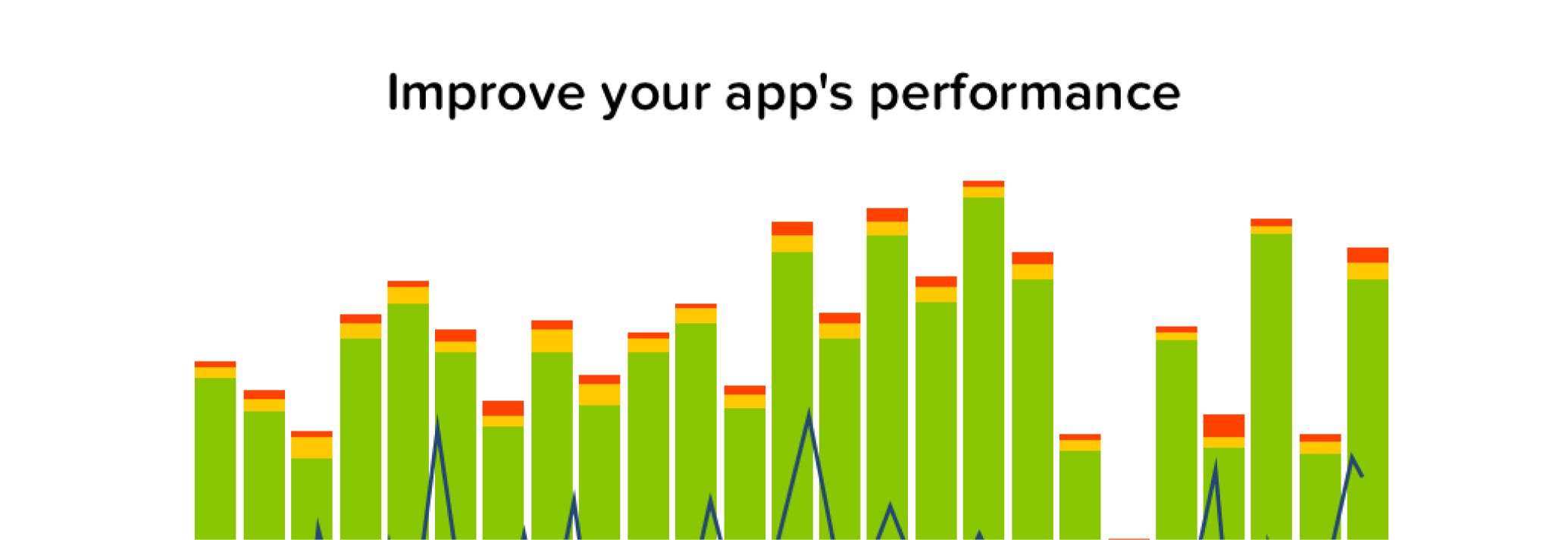Intense discussion regarding the future of cloud services is being sparked by an increase in cloud repatriation cases (the process of transferring workloads from a public cloud to a local system). Let’s see What is a Challenge for Cloud Repatriation that Could Cause Employee Performance to Decrease?
Analysts who support the cloud dismiss or minimize the trend and maintain that the rising numbers are misleading.
However, others contend such returns signify a waning interest in cloud computing. According to this perspective, the trend of moving workloads away from public clouds is here to stay, and the “cloud-first” model will continue to be challenged by on-premises hardware and colocation.
The phenomenon of cloud repatriation and its primary causes are examined in this article. We weigh the two perspectives mentioned above to determine whether the cloud is indeed dissipating or whether there is another possibility.
What is Cloud Repatriation?
Moving apps, workloads, or data from the public cloud to local infrastructure is referred to as cloud repatriation. The majority of businesses move assets to private or hybrid clouds, but some do away with the cloud model and go back to the traditional on-site data center.
According to recent estimates, in 2021, over 80% of US businesses will pull some workloads from the public cloud. This statistic initially seems to indicate a significant return to on-premises systems.
Here is some context for the 80% statistic, though:
- Some repatriations require switching to a different kind of cloud while remaining within the cloud.
- The majority of public cloud migrations simply include a few applications.
- Some withdrawn workloads weren’t ever intended to remain on the cloud permanently.
- Teams will occasionally temporarily reduce workloads.
The following are the main justifications given by businesses for removing an asset from the public cloud:
- Implementing a hybrid cloud strategy.
- Controlling shadow IT (unsanctioned use of the public cloud).
- Enhancing data protection.
- Fulfilling a new regulatory requirement.
- Rearranging an app to make it run better.
- Attempting to cut back on IT expenses that became unmanageable as the cloud environment expanded
- Switching providers for certain workloads.
What is a Challenge for Cloud Repatriation that Could Cause Employee Performance to Decrease? Repatriation of data from the cloud should not include re-implementing the on-premises system that was in place prior to cloud migration.
The focus should be on seizing new IT opportunities or improving the way that other systems are integrated with the public cloud.
The majority of bad cloud repatriation scenarios happen when a business rushes to utilize the cloud. The team is frequently forced to remove an app from the cloud due to inadequate initial planning, subpar KPIs, and lift-and-shift migration strategies.
What advantages of Cloud Repatriation?
If you have the resources and an experienced IT team to manage an on-premises system, cloud repatriation can have a big positive impact.
The most significant benefits of moving an app from the public cloud to an on-premises solution are examined in more detail below.
1: A Chance for Improved Data Security
Due to worries about security in the public cloud, many businesses choose to return to an on-premises solution. The risk of storing data on the public cloud is increased by a number of factors:
- The public cloud infrastructure is shared by hundreds or even thousands of tenants, providing numerous opportunities for mistakes and exploitation.
- There is a lack of transparency on the security measures in place to protect your data because the cloud provider manages the underlying technology.
- The client’s team is responsible for configuring and utilizing the public cloud’s top-notch security protections to the fullest extent possible.
- Any data you keep in the public cloud belongs to the provider unless you have signed an SLA that specifies otherwise.
While end-user misconfigurations are rather prevalent, cloud provider security errors are uncommon. There is no way to ensure data security in the public cloud unless your team invests the time to properly develop and integrate a data protection solution with the provider’s stack.
Some companies prefer to repatriate data back to an on-premises stack so that they can actively guard against data breaches and greatly reduce the attack surface. Additionally, cloud repatriation gives a business the ability to solve multi-cloud security concerns or meet any brand-new regulatory requirements.
2: Getting Rid of Vendor Lock-In
When a business becomes unduly reliant on a public cloud provider, vendor lock-in takes place. Once locked in, the client cannot switch to another provider without incurring significant switching costs:
- Security measures for the cloud.
- Settings for compliance.
- Access control.
- Avenues for communication.
- Cloud computing.
The risk of vendor lock-in increases the more workloads you operate on the public cloud. Cloud repatriation loosens that “noose” and guarantees that your company is not overly dependent on anyone other than your internal team.
3: No More Exorbitant Recurrent Operational Expenses (OpEx)
The cloud spares businesses from making significant investments in on-site technology, but the costs of ongoing pay-as-you-go charges mount. A business that utilizes public cloud services is charged a monthly subscription for all:
- Instances of servers.
- Storage capacity.
- Reoccurring services.
- Distinctive cloud components.
Over time, cloud cost increases are frequently uncontrollable. According to a recent study, businesses spend up to $62 billion annually on public cloud resources that are neither needed nor used.
Repatriation is a reasonable next step if a business recognizes it is spending too much on the public cloud. Recurring costs are decreased or eliminated when workloads are pulled from the cloud. The lack of long-term OpEx comes at a cost, so you will need to invest in an on-site solution.
However, in the long run, cloud repatriation is unquestionably a wise financial decision in terms of ROI (if you can afford to make it in the first place). For instance, Dropbox decided to move 600 petabytes of data from the public cloud to a local data center in 2015. The team at Dropbox was able to improve app speed as a result, saving an estimated $74.6 million.
Additionally, cloud repatriation improves price predictability. Public cloud service providers frequently alter their pricing models, making it difficult for businesses to make accurate long-term financial projections.
4: Full Command of the Infrastructure
The desire to have total control over its IT environment is one of the most prevalent factors that leads a business to choose cloud repatriation (s). You will have full control over resource customization, configuration, and management whether you migrate workloads to a dedicated on-premises server, a private cloud, or a hybrid architecture.
In addition to losing control over your hardware, operating in the public cloud also forces you to use a constrained selection of applications. To accommodate the widest user base feasible, providers frequently place restrictions on what you may and cannot use.
Such restrictions are not present with on-site IT, giving the internal team the opportunity to select the best software and hardware options.
5: Better App Performance
Your performance may be impacted by congestion in a public cloud if there are too many users. Failure to perform to crucial operation criteria is a blatant indication that repatriation is something you should think about.
The following characteristics are typical of an app that operates better on-premises than in the public cloud:
- Extreme sensitivity to delay.
- Extended I/O-intensive times.
- Large datasets need to be moved between processing centers.
Your app is a strong candidate for repatriation if it has these attributes but is operating poorly on the cloud. On bare metal, your app will run more quickly because there is no hypervisor or other software that could interfere with speed.
With dependable on-site backup and disaster recovery (BDR) solutions, switching to an on-prem hosting environment is also an opportunity to increase app availability. Although it won’t be simple to guarantee 100% availability, leaving the public cloud gives your internal team more control.
Having Cloud Repatriation Challenges
What is a Challenge for Cloud Repatriation that Could Cause Employee Performance to Decrease? Although switching to an on-prem system is challenging, the advantages of cloud repatriation are alluring (or cheap).
Let’s examine the primary difficulties involved in removing software from the public cloud:
1: The Move Back is Frequently Difficult
It’s difficult to set up an on-site system and make sure it functions properly. Your team must first determine the ideal infrastructure, and then you must assemble a strong group of experts to install and maintain the new system.
The actual maneuver itself can be difficult. Repatriating an app is more difficult than it sounds unless the provider and the customer use the same tool stack. Expect extended downtime during the shift and a string of issues after the switch because fully integrating a cloud-native program into an on-premises system is difficult and time-consuming.
Additionally, you shouldn’t count on the supplier to be very helpful since they are not required to offer an easy exit route for their clients.
In some circumstances, converting data to a readable format prior to the relocation may be necessary. For instance, your team has to use the VMWare Converter to construct VMDKs and recreate the VM while transferring an app from the public cloud to an on-premises VMWare system. This procedure necessitates a protracted system outage and can be time-consuming.
When moving a program from the public cloud, platforms for container orchestration (like Kubernetes and Docker) are a huge help. Containers are far more portable and have no dependencies than standard virtual machines.
As you do cloud repatriation, try to containerize your workloads if they haven’t previously in order to facilitate future migrations.
2: Cloud Repatriation Can Become Very Expensive Very Quickly
On-site hosting reduces operational costs, but the initial cost of the equipment might be shocking. Your business must factor in the cost of:
- Server racks and new gear.
- A suitable on-site facility with raised floors, anti-flame systems, adequate cooling, a UPS unit, etc. for IT operations.
- Network and power infrastructure.
- On-site data center security (mantaps, rack cages, 24-hour guards, biometric scanning, etc.).
Never settle for anything less than a six-figure fee upfront. Expect a financial blow on that front as well because your services will be unavailable while the team makes the shift.
You require a qualified group of specialists to run and maintain the new server room once you have moved workloads on-site. Due to the lack of skilled employees, you should be prepared to pay high compensation or anticipate low employee retention rates.
Do You Need Cloud Repatriation?
Repatriating the cloud is a severe action with potentially serious operational and financial significance. You should carefully consider if leaving or remaining put is the best course of action.
You can do this by beginning by providing answers to the following questions:
- Paying for public cloud capacity that your team isn’t using is a waste of money, right?
- Do the current cloud costs significantly exceed what you anticipated prior to the migration?
- Does the performance of your public cloud app frequently experience problems?
- Do you frequently experience downtime?
- Does your business need to comply with any laws or rules, such as the CCPA/GDPR, HIPAA, or PCI? Are you finding it difficult (or impossible) to fulfill your responsibilities because of your public cloud provider?
- Are your workloads in the public cloud too latency-sensitive for their surroundings right now?
- Do you have a staff on staff that could manage a server room on-site?
- For your use case, would a different cloud deployment approach make more sense?
- Can you pay for the on-premise IT?
If you selected “yes” to most of these inquiries, cloud repatriation is probably a wise decision. If the majority of your responses were negative, it might be wiser to leave public cloud apps in place.
It is preferable to remain put for the time being if your replies were ambiguous. The public cloud has a track record of getting increasingly affordable and useful over time. You don’t want to go through repatriation only to realize after a few years that the original architecture would have been preferable.
Conclusion
The majority of businesses store part of their assets on the public cloud, and this is unlikely to change. However, you may anticipate seeing more businesses concentrate on identifying the solutions that fit various workloads the best.
As a result, the “What is a Challenge for Cloud Repatriation that Could Cause Employee Performance to Decrease?“ approach to public cloud adoption is probably coming to an end, but it’s not expected that repatriations will result in a complete collapse of the sector.