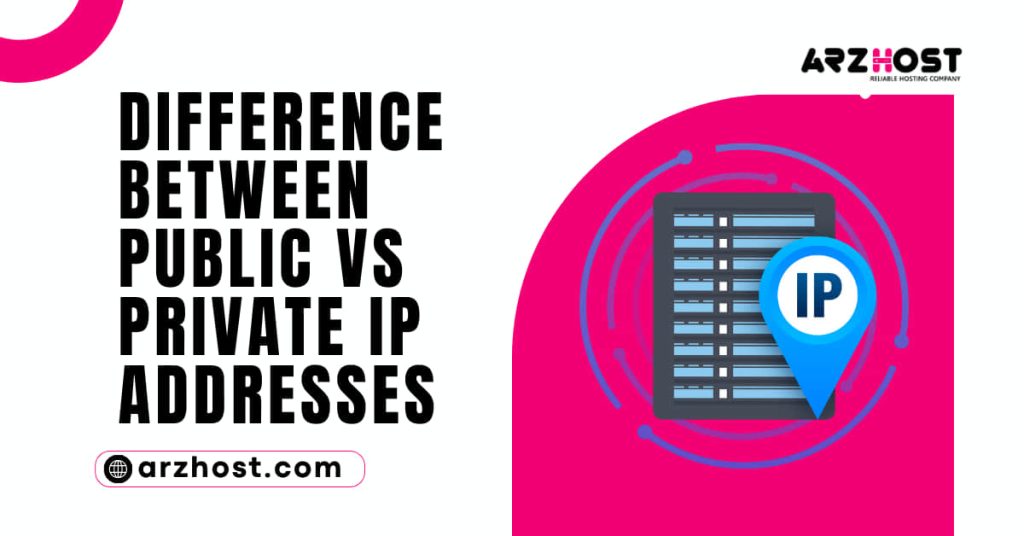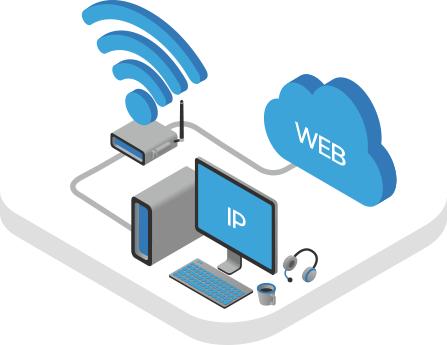An IP address is a special numerical ID given to every Internet-connected device. What’s the Difference Between Public vs. Private IP Addresses? can be used in a local area network and on the Internet, respectively (LAN).
Your online behavior is more private and safe if you understand the differences between a public and private IP address.
You will discover What’s the Difference Between Public vs. Private IP Addresses? in this post.
What Is a Public IP Address?
An outward-facing IP address used to access the Internet is known as a public IP address. An internet service provider (ISP) provides and allows public IP addresses to the router. It is a distinctive Internet Protocol address.
A public IP is used by other computers and websites to locate and contact devices linked to a local area network. A public IP serves as a gateway to the Internet, ensuring that websites, emails, and other online content reach you properly.
A public IP address has several advantages, including remote access to the machine, and the ability to configure a server (VPN, FTP, etc.).
Using a public IP address to offer services online typically necessitates additional security precautions. These security precautions include separating public services from the LAN using a DMZ network segment, employing a firewall to restrict unneeded ports and protocols, etc.
What Is My Public IP Address?
Your public IP address can be found in a number of different ways. The simplest method is to ask Google because ISPs assign the public IP, which is accessible to every website you visit.
Go to www.google.com and type “what is my IP address” into the search bar. Your public IP is displayed in a snippet in the top result of Google.
Follow this instruction for Linux users to find your IP address using the hostname, ifconfig, or GUI commands. As an alternative to ifconfig, utilize the ip command for a wider range of capabilities.
Private IP Ranges
Every network on the Internet requires a distinct public IP address, hence the number of public IP addresses is far higher than the number of private ones.
What’s the Difference Between Public vs. Private IP Addresses? One of the following public IP address ranges encompasses all public IP addresses:
- 0.0.0-9.255.255.255
- 0.0.0-100.63.255.255
- 128.0.0-126.255.255.255
- 0.0.0-169.253.255.255
- 255.0.0-172.15.255.255
- 32.0.0-191.255.255.255
- 0.1.0/24
- 0.3.0-192.88.98.255
- 88.100.0-192.167.255.255
- 169.0.0-198.17.255.255
- 20.0.0-198.51.99.255
- 51.101.0-203.0.112.255
- 0.114.0-223.255.255.255
The private IP address range includes additional IP address ranges, typically those that begin with 10. x.x.x.
What Is a Private IP Address?
Private (internal) IP addresses never leave the local network, are not routed over the Internet, and cannot exchange any traffic. Private IP addresses must be distinct inside the same local network.
Users must route their connection through NAT, which swaps the private IP address with a public one, in order to access the Internet directly from a private IP address. NAT thus increases network security by concealing the private IP.
A device receives a private IP address from the network and router. The router directs traffic to a particular device using its distinct private IP address after receiving or delivering it over the public IP address.
As a result, the router effectively routes traffic within the network and permits devices on that network to connect with one another by using private IP addresses.
What Is My Private IP Address?
When troubleshooting a bad internet connection or configuring sophisticated network settings, knowing the private IP address is quite helpful. To locate your private IP address, take the following actions:
Window users
1: Start typing PowerShell by pressing the Windows key. When Windows PowerShell appears, click it.
2: Execute the next command:
- ipconfig
Under IPv4 Address is the private IP address. For instance,
Linux users
To find your private IP address on Linux, simply follow this tutorial.
Mac users
1: Select System Preferences from the Apple menu.
2: Choose a Network from the list of apps.
3: Select the connection you’re using to access the Internet in the left pane.
The Status section includes your private IP address.
Exclusive IP Ranges
Every private IP address is a part of a specific private IP address range that the Internet Assigned Numbers Authority has set aside for that use (IANA). Private IP addresses are only utilized within the local network and cannot be used to access the Internet.
The same private IP addresses show up on various private networks since they never leave the local area network (LAN), therefore they only need to be unique there.
What’s the Difference Between Public vs. Private IP Addresses? One of the following ranges encompasses each private IP address:
A class –It is for large networks and has a range of 10.0.0.0 to 10.255.255.255 and 8 bits for the network and 24 bits for hosts.B class –It is used for medium networks and has a range of 172.16.0.0 to 172.31.255.255. It has 16 bits for the network and 16 bits for the hosts.C class –It is intended for smaller networks and has 24 bits for the network and 8 bits for hosts, ranging from 192.168.0.0 to 192.168.255.255.
The ranges for private IP addresses are substantially lower than for public IP addresses because they are exclusively used for private networks and must be exclusive to that network.
What’s the Difference Between Public vs. Private IP Addresses?
The primary distinction between a public and private IP address is that the former may be viewed by other Internet-connected devices, whereas the latter cannot. Therefore, private IPs only function within a local network, whereas public IPs are utilized for online interaction and communication.
The main distinctions between a public and private IP address are listed in the following table:
| Category | Public IP Address |
| Scope | Has a global reach. |
| Communication | Used to communicate over the Internet. |
| Uniqueness | A unique address not used by other devices on the Internet. |
| Origin | Assigned by the ISP. |
| Range | Any IP not in the private IP address ranges. |
| Security | Public IPs require additional security measures, they are prone to attacks. |
| Example | 82.129.73.111 |
Does My Private IP Address Change?
Every device on the network has a private IP address that the router assigns to it, so it can change each time a new connection is formed. The device’s local IP address is static as long as it is connected.
Consider joining a network with a phone first, then a laptop. Disconnect both of them, then re-connect the laptop and phone in the opposite order. The addresses have changed.
Why Do We Need a Private IP Address?
When connected to the same local network, devices can communicate with one another thanks to private IP addresses. Private IPs increase device security and make it challenging for a user to connect to the device because they aren’t accessible via the Internet.
Additionally, each device on a LAN is given a unique private IP address, but they all use the same public IP address to blend in. The number of devices that require an Internet connection is substantially greater than the entire number of public IPs that are now available. To ensure that traffic is effectively routed, all the devices connected to a single network share a single public IP address but have unique private IP addresses.
Why Is a Public IP Address Required?
Every Internet-connected device has to have a public IP address. The device’s public IP identifies it to the larger Internet and enables you to find the needed data.
If there isn’t a public IP address, a device can employ network address translation (NAT). To access the Internet and leave their private network, devices with private IP addresses must utilize NAT to convert the address to a public one.
Can Anyone See My IP?
Information exchange takes place each time a distant server is accessed, such as when you access anything online or visit a website. The exchange instructs the distant machine how to communicate with your device again. The public IP address is used for this.
The website you are viewing wouldn’t be able to respond to your request if the public IP was never provided. Use a VPN, a proxy server, or a device with a routable, public IP address to mask your IP.
What Data is Accessible Through an IP Address?
Your exact location and private information, such as your name, home address, and phone number, are not made public by your IP address. On the other hand, it makes your city, ISP, ZIP code, and area code that you are using to access the Internet public.
The address does not reveal your precise location because every device on the local network has the same public IP address. It displays the geolocation of the closest server of the ISP.
Does WiFi Cause the IP Address to Change?
Depending on the current network connection, the public IP address changes. There is only one network per device, and each device has a unique public IP address. Therefore, the public IP address likewise changes when joining a different WiFi network.
Obtaining the same IP address on a different network is extremely unlikely. You can receive the same IP address from the DHCP of both access points if both routers are utilizing the same IP range.
Can You Hide a Private IP Address?
Private and public IP addresses can both be concealed. A private IP address can be hidden so that no other devices on the same network can see it or communicate with it, unlike a public IP address, which is typically hidden behind another public IP address.
Even though harmful assaults typically originate from outside a local network, you might want to conceal a certain device’s private IP address from other networked devices. Changing the network type from Home to Public is the simplest method.
Conclusion
What’s the Difference Between Public vs. Private IP Addresses? were discussed in this article, along with some frequently asked questions about the subject.
Next, find out more about using the IP command in Linux or, if you have an older Linux version, understand how to use the ifconfig command.