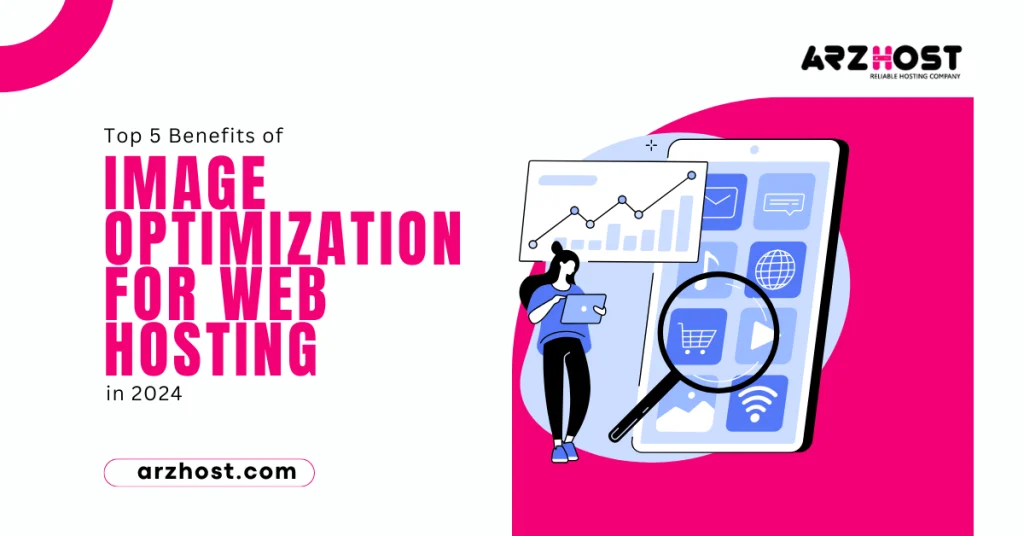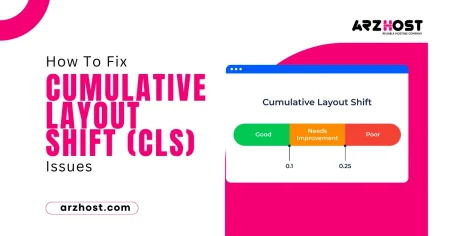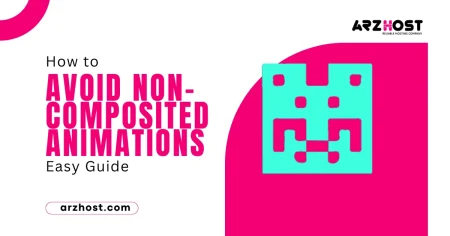You may be surprised to learn that faster websites can be achieved by optimizing your photos before adding them to WordPress.
Many newbies just post photographs to their newly launched blogs without any site optimization. These huge image files slow down your website.
By incorporating best practices for picture optimization into your regular blogging schedule, you can resolve this.
In this article, we will show you how to Image Optimization for Web Hosting and better performance while maintaining quality. We will also provide automatic picture optimization plugins for WordPress to make your life easier.
What Is Image Optimization?
Image optimization is the process of preparing images for use on the web. It’s about finding the right balance between image quality and file size. Ideally, you want your images to look great, but not be so large that they slow down your website. Slow loading websites can frustrate visitors and hurt your search engine ranking.
There are several ways to optimize images for the web. One common technique is compression. Compression reduces the amount of data required to store an image, which can significantly reduce file size.
There are different compression methods available, some of which result in more quality loss than others. The key is to find the right balance for your needs.
Another way to optimize images is to resize them. If you’re using a large image on a small part of your website, there’s no need to keep it at its original size. Resizing the image to the dimensions you need will help to reduce file size.
Finally, you can also choose the right image format for your needs. There are several different image formats available, each with its own strengths and weaknesses. For example, JPEG is a good format for photos, while PNG is a good format for images with sharp edges or text.
How Does Image Optimization Work?
Image optimization is a balancing act. It’s about delivering high-quality images on your website, but at the smallest possible file size. This way, your webpages load faster and users have a better experience.
There are two main parts to consider:
- Image Size
- Image SEO.
First, let’s tackle file size. Images can be huge, especially photos from high-resolution cameras. Optimizers use compression techniques to shrink these images.
There’s a trade-off here: too much compression and the image quality suffer. The goal is to find the sweet spot where the file size is dramatically reduced, but the image still looks good.
Optimizers also consider the dimensions of the image. A giant image meant for a billboard won’t be necessary for a small product image on your website. Resizing the image to the space it will occupy reduces file size without affecting how it appears on the page.
Beyond file size, there’s image SEO. This involves adding relevant information to your images, such as captions and alt text. Alt text is especially important, as it describes the image for search engines and visually impaired users. Having good alt text helps search engines understand your content and can improve your website’s ranking in image search results.
By combining these techniques, image optimization makes your website run smoother, keeps users happy, and can even boost your search ranking. There are many tools and services available to help you optimize your images, making this an important but achievable task.
Benefits of Image Optimization for Web Hosting
Optimizing every element of your website becomes important in the fast-paced world of online presence, where just one millisecond can determine a user’s engagement.
Of all the optimization strategies, image optimization is one of the most important, particularly when it comes to web hosting. Businesses can get a multitude of advantages by optimizing, cropping, and compressing photos. These benefits not only improve user experience but also optimize backend processes.
The following are the principal advantages of picture optimization that you should be aware of, though there are many more:
- Improved webpage speed
- Enhanced search engine ranks
- An increased sales and lead conversion rate overall
- Less bandwidth and storage (which can lower hosting and CDN expenses)
- Speedier website backups, which lower backup storage costs
After videos, images are the second-highest content on a website. The HTTP archive states that 42% of the weight of an average web page is made up of graphics.
Let’s delve into the manifold advantages that image optimization brings to the table for web hosting.
1: Improved Website Performance
Website speed is a critical factor influencing user experience and search engine rankings. Large, unoptimized images can significantly slow down page loading times, leading to higher bounce rates and reduced conversions.
By optimizing images, web hosting providers can drastically reduce bandwidth usage and server load, resulting in faster page load times. This improved performance not only enhances user satisfaction but also contributes to better search engine visibility, as search algorithms Favor faster websites.
2: Enhanced User Experience
In today’s fast-paced digital landscape, users demand instant gratification. Optimized images ensure that visitors to your website experience smooth and swift navigation without frustrating delays.
By delivering high-quality visuals efficiently, businesses can captivate and retain the attention of their audience, fostering positive impressions and encouraging prolonged engagement.
Whether it’s an e-commerce site showcasing products or a blog featuring captivating visuals, image optimization plays a pivotal role in elevating the overall user experience.
3: Reduced Bandwidth Consumption
Bandwidth consumption directly impacts hosting costs, especially for websites with heavy traffic or large media files. Image optimization minimizes file sizes without compromising visual quality, leading to significant reductions in bandwidth consumption.
This not only translates to cost savings for web hosting providers but also ensures optimal performance during periods of peak traffic. By efficiently managing bandwidth usage, businesses can allocate resources more effectively and accommodate growing website traffic without experiencing slowdowns or downtime.
4: Mobile Optimization
With the proliferation of mobile devices, optimizing images for various screen sizes and resolutions has become imperative. Mobile users expect seamless browsing experiences tailored to their devices, and unoptimized images can hinder this.
By optimizing images for mobile devices, web hosting providers ensure that websites load quickly and display correctly on smartphones and tablets.
This mobile optimization not only enhances user experience but also contributes to higher mobile search rankings, as search engines prioritize mobile-friendly websites.
5: SEO Benefits
Image optimization isn’t just about improving visual appeal; it also has tangible benefits for search engine optimization (SEO). Search engines consider page load speed and user experience when ranking websites, and optimized images contribute to both.
Additionally, properly optimized images include descriptive filenames and alt text, providing search engines with valuable context about the content of the page. This can improve the visibility of images in search engine results pages (SERPs) and drive organic traffic to the website.
Every optimization technique matters in the highly competitive web hosting market, and image optimization stands out as a key tool for boosting efficiency, cutting expenses, and enhancing user experience.
Web hosting companies can create incredibly quick websites that attract users, score highly in search results, and optimize return on investment by giving priority to image optimization.
Adopting this essential strategy helps organizations and guarantees a smooth and positive online experience for users worldwide. Image optimization is an important instrument that successful web hosting providers keep in their toolbox as the digital ecosystem changes.
How to Optimize and Save Images for Web Performance?
Images are essential for improving a website’s appearance, but if they are not correctly optimized, they can also significantly contribute to poor loading times.
Thankfully, there are several methods and resources available to guarantee that photos maintain their quality while having the least negative effect on the speed at which pages load.
We’ll look at how to properly optimize and preserve photos in this section to enhance web performance.
1: Choose the Right Format:
Selecting the appropriate file format is the first step in optimizing images for the web. The most commonly used image formats for the web are JPEG, PNG, and GIF. Each format has its strengths and weaknesses:
- JPEG: Ideal for photographs and images with many colors. It offers good compression with minimal loss of quality.
- PNG: Suitable for images with text, logos, or graphics with fewer colors. It supports transparency but may result in larger file sizes compared to JPEG.
- GIF: Mainly used for animated images or simple graphics. It has limited color support and is not suitable for complex images.
2: Resize Images:
Resize images to match the dimensions required by your website layout. Large images scaled down by the browser can significantly increase loading times. Use image editing software or online tools to resize images to the exact dimensions needed, rather than relying on HTML or CSS to adjust their size.
3: Compression:
Image compression is essential for reducing file sizes without compromising quality. There are two types of compression: lossy and lossless.
- Lossy Compression: This method reduces file size by discarding some image data. While it results in smaller file sizes, there’s a slight loss in image quality. JPEG compression is an example of lossy compression.
- Lossless Compression: Lossless compression reduces file size without sacrificing image quality. PNG and GIF formats support lossless compression. Tools like TinyPNG, JPEG Optimizer, and ImageOptim are effective in compressing images without compromising quality.
4: Optimize Alt Text:
Alt text (alternative text) provides a textual description of images, which is essential for accessibility and SEO. Ensure that alt text is concise and descriptive, accurately reflecting the content and purpose of the image. Optimal alt text improves usability for visually impaired users and enhances search engine rankings.
5: Lazy Loading:
Implement lazy loading for images to improve initial page load times. Lazy loading delays the loading of images that are not visible in the viewport until the user scrolls to them. This technique reduces the amount of data transferred during the initial page load, improving performance and user experience.
6: Use CSS Sprites:
CSS sprites combine multiple images into a single image file, reducing the number of server requests required to load a webpage. By using CSS background positioning, different parts of the combined image can be displayed as needed. CSS sprites are particularly useful for icons, buttons, and other small graphical elements on a website.
7: Implement Responsive Images:
Responsive images adapt to different screen sizes and resolutions, ensuring optimal display across various devices. Use the srcset attribute in HTML to provide multiple image sources with different resolutions, allowing the browser to choose the most suitable image based on device characteristics such as screen size and pixel density.
8: Content Delivery Network (CDN):
Utilize a Content Delivery Network (CDN) to deliver images efficiently to users across the globe. CDNs cache images on servers located closer to users, reducing latency and improving loading times. This distributed approach ensures faster delivery of images regardless of the user’s geographical location.
9: Regular Maintenance:
Regularly review and optimize images on your website to ensure continued performance improvements. As the content and layout of your website evolve, periodically revisit image optimization techniques to maintain optimal performance.
Optimizing and saving images for web performance is essential for enhancing user experience, improving website speed, and maximizing SEO benefits.
By following the techniques outlined in this guide, you can strike the right balance between image quality and file size, ensuring that your website loads quickly and efficiently across all devices and platforms.
Best Image Optimization for Web Hosting Tools and Programs
Optimizing images is essential for improving a website’s functionality and user experience. Using the greatest tools and technologies for picture optimization is essential as web hosting develops to guarantee quick loads, less bandwidth consumption, and higher search engine rankings.
We’ll look at some of the best image optimization tools and web hosting programs:
1: TinyPNG/TinyJPG:
TinyPNG and TinyJPG are popular online tools for compressing PNG and JPEG images, respectively. They use smart lossy compression techniques to reduce file sizes without significantly affecting image quality. These tools are user-friendly and can be easily integrated into websites or content management systems.
2: ImageMagick:
ImageMagick is a powerful open-source software suite for displaying, converting, and editing raster image files. It supports a wide range of image formats and can be used for batch processing, resizing, cropping, and optimizing images. ImageMagick is particularly useful for web hosting environments where automated image manipulation is required.
3: Optimole:
Optimole is a WordPress plugin that automatically optimizes images as they are uploaded to a website. It dynamically resizes and compresses images based on the visitor’s device and browser, ensuring optimal performance without sacrificing quality. Optimole also provides lazy loading functionality to further improve page loading times.
4: Kraken.io:
Kraken.io is a cloud-based image optimization service that offers both manual and automated optimization options. It supports various image formats and allows users to customize compression settings based on their specific requirements. Kraken.io also provides an API for seamless integration with web hosting platforms and content management systems.
5: WordPress Smush:
WP Smush is another popular WordPress plugin for image optimization. It automatically compresses and resizes images to reduce file sizes without compromising quality. WP Smush also includes features like lazy loading and bulk optimization, making it an excellent choice for optimizing images on large websites.
6: Cloudinary:
Cloudinary is a comprehensive cloud-based media management platform that offers powerful image optimization capabilities. It automatically delivers optimized images based on the user’s device, browser, and network conditions, ensuring fast and responsive websites.
Cloudinary also provides advanced image transformation features, such as cropping, resizing, and adding effects, making it suitable for a wide range of use cases.
7: JPEGoptim:
JPEGoptim is a command-line tool for optimizing JPEG images. It applies lossless compression techniques to reduce file sizes without sacrificing image quality. JPEGoptim is lightweight and easy to use, making it ideal for web hosting environments where resource efficiency is essential.
User experience and website performance can be greatly impacted by image optimization, which is an essential component of web hosting.
Web hosting companies may guarantee quick loading times, less bandwidth usage, and higher search engine ranks for their client’s websites by employing the latest tools and applications for image optimization.
There are several choices available to help you optimize photos and improve your web hosting services, regardless of whether you’re using WordPress, a custom content management system, or a cloud-based hosting platform.
Conclusion
You should start saving web-friendly photos right now if you aren’t already. Your users will appreciate you for it as it will significantly improve the speed of your website.
Not to add, speedier websites perform better in search engine optimization, and you’ll probably notice a bump in your rankings.
A WordPress CDN and a caching plugin are the two things that will help you speed up your website the most, aside from image optimization.
As an alternative, you might utilize a managed WordPress hosting provider, as many of them have CDN and caching in their platform.
We hope that this post has given you further insight into WordPress image optimization. You might also want to check out our recommendations for the top WordPress plugins for business websites or our advice on enhancing WordPress security.
Please subscribe to our YouTube channel for more Web hosting video tutorials if you enjoyed this article. Additionally, you may find us on Facebook and Twitter.
FAQS (Frequently Asked Questions)
Why is image optimization important for web hosting?
Image optimization is crucial for web hosting because it directly impacts website performance. Large, unoptimized images can slow down page loading times, leading to a poor user experience and potentially higher bounce rates. By optimizing images, you can reduce file sizes without sacrificing quality, resulting in faster load times, improved SEO rankings, and better overall website performance.
What are some techniques for optimizing images for web hosting?
There are several techniques for optimizing images for web hosting:
- Compression: Use tools or plugins to compress image files without significantly reducing quality.
- Resizing: Scale images to the appropriate dimensions for their display on the website, rather than using larger images that need to be resized by the browser.
- File Formats: Choose the right file format (e.g., JPEG, PNG, or WebP) based on the type of image and its intended use on the website.
- Lazy loading: Implement lazy loading to defer the loading of images until they are needed, reducing initial page load times.
- CDN (Content Delivery Network): Utilize a CDN to deliver optimized images from servers closer to the user, further improving load times.
How does image optimization impact SEO for web hosting?
Image optimization plays a significant role in SEO for web hosting. Optimized images can improve website performance, which is a ranking factor for search engines like Google. Faster-loading pages tend to rank higher in search results, leading to increased visibility and organic traffic.
Additionally, properly optimized images with descriptive filenames and alt tags can improve accessibility and provide context for search engines, helping them understand the content of the page and potentially boosting rankings.
What tools or plugins can I use for image optimization in web hosting?
There are several tools and plugins available for image optimization in web hosting:
- Online tools: Tools like TinyPNG, JPEG Optimizer, and ImageOptim allow you to compress and optimize images before uploading them to your website.
- Content management systems (CMS) plugins: Platforms like WordPress offer various plugins such as WP Smush, Imagify, and EWWW Image Optimizer, which automatically optimize images upon upload and provide additional features like lazy loading and CDN integration.
- CDN services: Some CDN providers, such as Cloudflare and KeyCDN, offer image optimization features as part of their service, automatically optimizing images served through their networks.
Are there any potential downsides to image optimization for web hosting?
While image optimization offers numerous benefits, there are a few potential downsides to consider:
- Loss of quality: Aggressive compression techniques can result in a noticeable loss of image quality, especially for high-resolution images. It’s essential to strike a balance between file size and image quality.
- Manual effort: Depending on the approach used, optimizing images may require manual intervention, especially if you’re optimizing existing images on a large website. This can be time-consuming and may require additional resources.
- Compatibility issues: Some optimization techniques, such as using newer file formats like WebP, may not be compatible with all browsers or devices. It’s essential to test image optimization changes across different platforms to ensure compatibility and consistency.