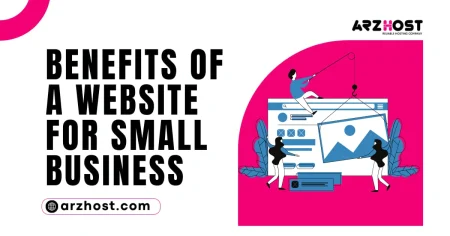To make a website as quick as feasible, a set of best practices and tactics are used in website speed optimization. We discuss how to Optimizing Your Website Speed with Your Web Hosting Provider.
Further advantages of website speed optimization include a greater conversion rate, a lower bounce rate, and a better user experience.
Several studies make evident how website speed is related to other important metrics. For instance, a B2B site that loads in 1 second has a conversion rate that is three times higher than a site that loads in 5 seconds, per a recent study by Portent.
The figure below shows how that gap in conversion rate steepens with each extra second of load time.
According to Digital thoughts, the drop-off in conversions as sites become slower is far more pronounced when looking at total goal conversion rates as opposed to e-commerce conversions.
The typical conversion rate is 39% when pages load in one second. A 2-second load time results in a 34% reduction in conversion rate. The conversion rate falls to 22% at 5 seconds. Following that, you may anticipate a conversion rate of about half that of websites with lightning-fast loading times.
There are many reasons why your web pages could load slowly, but regardless of the cause, today I’m going to share with you some helpful suggestions and techniques on How to Optimize Your Website Speed with Your Web Hosting Provider? and guarantee a positive user experience.
“But first, a few things”.
Why Page Speed Is Significant?
According to our team research, users would wait between 0.3 and 3 seconds on average before losing focus. If it takes more time than that for your website to show crucial information, the user may become distracted and may even close the browser window.
Speedier websites will have better user experiences overall, reduced bounce rates, higher conversion rates, and better rankings in organic search.
In the end, having a slow website will cost you money and damage your reputation. On the other side, increasing the speed at which your web pages load will increase traffic, user retention, and revenue.
Factors Affecting Site Speed
Your site’s load time may be slow for a variety of reasons. Anything could be the cause, but these are the most typical ones:
- Usage of JavaScript and CSS
- A bad server/hosting strategy
- Size of large image
- Utilizing no cache in the browser
- Too many plugins and widgets
- Hotlinking from sluggish servers for pictures and other resources
- Traffic flow
- Obsolete browsers
- A network connection is slow (mobile devices)
This indicates that there are a variety of actions you can do to improve page performance, which I’ll describe later in the essay. However, you need to test your page load speed before you begin troubleshooting to enhance website performance.
In our blog post on the essential website performance metrics that can help you optimize your site and enhance user experience, we go into more detail regarding page speed.
Why You Should Increase the Performance of Your Website?
One error that many website owners commit is assuming that their pages load quickly enough without checking their actual performance. The majority of websites these days actually load fairly quickly if the user has a strong internet connection.
Yet, your definition of “quick” and that of your guests can be quite different.
According to studies, most users are surprisingly impatient with lengthy loading times. About 47% of visitors anticipate that each website will load in a few seconds or less. The ideal page load time for the majority of websites is three seconds or less. You may see a decline in conversions of up to 5% for each additional second that a page takes to load up to 7%.
As your site becomes more famous, it is even more important to optimize your loading speeds, and even a small improvement now can have a significant impact in the future.
We advise that you make a backup of your WordPress website before you begin, as you’ll be optimizing various crucial components of it. As a general guideline, it’s wise to frequently create backups, especially before making significant changes.
10 Proven Ways to Optimizing Your Website Speed for SEO
It’s critical to realize that there is no magic solution to speeding up loading times. Depending on how your website is currently set up, some techniques might provide you with more value for your money.
But, you must use as many optimization strategies as you can if you want to guarantee that your site loads as quickly as possible. Here are 10 of the best techniques for how to Optimize Your Website Speed with Your Web Hosting Provider?
1: Choose the Best Web Hosting Company
Every hosting company offers a distinct out-of-the-box baseline performance. Furthermore, it is typically impossible to compare the performance of a web host’s shared plans with that of more sophisticated services like dedicated servers.
Preferably, you should select a web server that delivers top-notch performance on all fronts. Any web hosting company will claim to be the quickest, so it’s up to you to research features, costs, and customer ratings before choosing one.
Later on, you can always switch web hosting companies, although it can be difficult. Your WordPress website ought to be lightning-fast right out of the gate if you pick the proper hosting package and service.
Must focus on these benefits/Features:
- 24/7 Customer Support
- Unlimited Bandwidth
- Free SSL Certificate
- Fast and reliable website performance
- Easy website migration and setup
- Advanced security features
2: Use Browser Caching
One of the most important stages to reducing the load time of your site is caching. By turning on browser caching, you instruct users’ browsers to temporarily cache some (or all) of the static files from your website on their devices.
The subsequent visits should load much more quickly because those visitors won’t need to completely reload your site each time. If you haven’t already set up browser caching in WordPress, now is the ideal moment to do it. There are many benefits to doing so.
3: Audit Your Website
It’s important to evaluate the performance of your site before making any modifications that may affect how it loads and manages information.
Use a free tool like PageSpeed Insights to get started. Your Core Web Vitals will be evaluated on a desktop or mobile device (by default), and it will let you know if you passed. Also, it will show a color-coded score for your site’s overall performance and show you where you can raise it.
As part of your evaluation, you should view your website using a variety of devices to get a sense of how it works. Is it quick and easy or difficult and clumsy?
The more information you have regarding the functionality of your website, the easier it will be to find and apply important adjustments.
4: Optimize Image Sizes
Graphics are widely used on many websites. The performance of your website will be slowed down if your photographs are not compressed or if you employ an excessive resolution.
For instance, websites occasionally employ images with 2x or 3x resolution to ensure that they look good on high-density displays like retina screens. Nevertheless, if your viewers are not utilizing a HiDP display, you are simply wasting bandwidth and lengthening the load time for your visitors, particularly if they are using sluggish mobile data connections.
To learn how to use responsive images properly, read this MDN guide. When different picture sizes are specified, the browser can choose the best image for the screen resolution.
It’s time to optimize the size of the photographs once you are assured that you are loading the optimal resolution across all device kinds. For instructions on how to achieve it, consult Shopify.
Ensure that you also use the right file type! For images with many colors (such as photos), use JPG; for graphics with fewer colors, use PNG.
5: Use a Content Delivery Network (CDN)
Providing static files might become challenging. It makes sense to outsource this portion of your infrastructure to someone else as this is not the primary business of 99% of websites currently online. Fortunately, there are solutions for this: content delivery networks, or CDNs.
The delivery of static assets like CSS, pictures, fonts, and JavaScript to your visitors will be optimized via CDNs. They are typically fairly easy to set up.
Geographically dispersed servers are used by CDNs. This indicates that the files will be served from the server that is nearest to your visitor. Because of this, regardless of where the user is connecting, the load time for things like photos will be the same. The load time typically increases when users are geographically distant from the server when providing static files from your own servers.
To determine whether outsourcing this portion of your infrastructure makes sense, you can utilize ARZ Host Experience to track the performance of files hosted on CDNs. We actually used ARZ Host Experience to demonstrate that we were serving assets to users faster when we initially started using a CDN for ARZ Host Cloud.
6: Review the Hosting Company You Are Already Using
As was already said, a possible cause of speed issues could be your hosting company. While a number of elements, such as your provider’s physical infrastructure, location, and the total capacity of their network connection, could affect speed, the Types of web hosting your website uses can also have an impact.
Dedicated, VPS, and shared hosting are the three most popular forms:
- Shared Web Hosting: Although shared hosting choices are the most economical, they degrade overall performance by dividing hosting resources across numerous sites. This will be a concern in particular if the traffic to your website fluctuates or is consistently high.
- Virtual private server (VPS): choices conceptually divide services on a common physical disc to boost performance, but they still experience speed problems when resource loads are high.
- Dedicated Web Hosting: Dedicated servers will dramatically increase your speed, regardless of resource demand, but they are more expensive than shared or VPS solutions.
7: Fewer Plugins Should Be Used
With content management systems like WordPress or other pre-built website platforms, plugins are reusable functional components. Plugins provide website owners access to extra features like statistics or the capacity to post comments on blog entries.
But, plugins are not free. Mostly sure, each plugin will load extra CSS and JavaScript files. Certain plugins will also lengthen the TTFB time since they need more server processing for each page request.
So, I advise looking through your list of Speed Optimization plugins and ensuring that you actually need each one. Any plugins that are not essential for your website should be removed.
8: How to Check Your DNS Speed?
Your time to first byte (TTFB) and the speed at which your site loads will both increase the longer it takes your domain name server (DNS) to respond.
Your DNS provider’s performance can be compared to other options using free internet tools, which helps identify specific performance concerns.
It is noteworthy? Your hosting company might also offer DNS services in some circumstances, although this is not always the case.
9: Use an Optimized WordPress Theme
Beyond only altering style, WordPress themes may have a big impact on your website. Nowadays, a lot of themes have dozens of special features, custom page builders, and other functionality. Nevertheless, all that additional functionality may have a price in the form of subpar performance.
Even if you’re doing everything perfectly, poorly optimized WordPress themes can result in long loading times. We advise you to do a lot of research before selecting a template because it is impractical to test dozens of themes on your own servers.
Many articles regarding the quickest WordPress themes may be found online, but it’s also crucial to read unbiased reviews. Similar to choosing your web host, completing your research before making this decision might prevent a lot of hassles in the future.
10: Anytime Possible, Avoid Landing Page Redirects
A mobile-friendly version of your WordPress website has long been advised, both for Search Engine Optimization (SEO) reasons and to keep users satisfied. That strategy required the use of landing page redirects, which directed mobile users to the “proper” version of your site and were made cacheable to speed up the process even more.
Designing numerous versions of your website doesn’t make much sense now that mobile devices outnumber desktop browsers in terms of overall traffic. You want a single, mobile-friendly design that works with all conceivable resolutions instead.
Redirects should generally be avoided wherever possible. Reducing redirects will speed up the loading speeds of your website because each one adds another hurdle for users to clear.
Conclusion
If your company relies on your website as one of the primary channels for contacting customers, it can be difficult to improve website performance given the wide variations in devices, connectivity, browsers, and operating systems. However, it will have a significant positive impact on your business and how to Optimize Your Website Speed with Your Web Hosting Provider.
Remember that this is a process that doesn’t have a definite beginning and end. You are not required to make any of the suggested adjustments right away. Analyze the findings of the monitoring tool, alter the website, and then contrast the performance between the two points in time.
You should definitely have a look at ARZ Host Cloud and its website monitoring tools if you’re looking for a tool to assist you to optimize the performance of your website. To support you in maintaining the performance and availability of your website, ARZ Host ensures end-to-end visibility into all the parts of your application. You can free test-drive all of its features through request mail. Try it out!
FAQ`s
Why is website speed important for SEO?
Website speed is crucial for SEO because it directly impacts user experience, which is a key factor in search engine ranking algorithms. Search engines like Google prioritize delivering the best possible experience to their users, and fast-loading websites contribute positively to this experience.
When a website loads quickly, users are more likely to stay on the site, engage with its content, and ultimately convert, whether that means making a purchase, signing up for a newsletter, or any other desired action. Additionally, Google has explicitly stated that site speed is a ranking factor, meaning faster websites are more likely to rank higher in search results compared to slower ones.
How can I measure my website’s speed and performance?
There are several tools available to measure your website’s speed and performance, with some of the most popular ones being Google’s PageSpeed Insights, GTmetrix, and Pingdom. These tools analyze various aspects of your website’s loading speed, including page load time, server response time, and overall performance scores.
They also provide actionable insights and recommendations for improving your website’s speed and performance. Additionally, Google Analytics offers site speed reports that can help you track changes in your website’s speed over time and identify areas for improvement.
What are some common factors that affect website speed?
Several factors can affect website speed, including:
Large Image Sizes: Unoptimized images can significantly slow down a website’s load time. Make sure to compress images without sacrificing quality and use appropriate image formats such as JPEG or PNG.
Server Response Time: The time it takes for your web server to respond to a request can impact website speed. Factors such as server location, hosting provider, and server configuration can all affect response time.
Excessive HTTP Requests: Having too many HTTP requests, such as those for images, scripts, and stylesheets, can increase load time. Minifying and combining files, as well as utilizing browser caching, can help reduce the number of HTTP requests.
Unnecessary Plugins and Scripts: Each plugin or script added to a website can increase load time. Remove any unnecessary plugins and scripts, and optimize the ones you do need to use.
Lack of Browser Caching: Browser caching allows visitors to store certain elements of your website locally, reducing the need to download them with each visit. Enabling browser caching can improve load times for returning visitors.
How can I optimize my website for speed and improve SEO performance?
There are several strategies you can implement to optimize your website for speed and improve SEO performance:
Optimize Images: Compress images, use appropriate file formats, and implement lazy loading to improve image loading times.
Enable Browser Caching: Leverage browser caching to store static resources locally on visitors’ devices, reducing load times for returning users.
Minimize HTTP Requests: Reduce the number of HTTP requests by minifying and combining CSS, JavaScript, and HTML files.
Improve Server Response Time: Choose a reliable hosting provider, optimize server configurations, and consider using a content delivery network (CDN) to improve server response time.
Utilize Accelerated Mobile Pages (AMP): Implement AMP to create lightweight, fast-loading versions of your web pages specifically for mobile devices.
Reduce Redirects: Minimize the use of redirects as they add extra HTTP requests and increase load times.
Optimize Code: Clean up your website’s code by removing unnecessary characters, spaces, and comments to reduce file sizes and improve load times.
How often should I monitor and optimize my website’s speed for SEO?
Website speed is not a one-time optimization task; it requires ongoing monitoring and optimization to maintain optimal performance. It’s recommended to regularly monitor your website’s speed using tools like Google PageSpeed Insights or GTmetrix and make necessary adjustments based on their recommendations.
Additionally, keep an eye on your website’s performance metrics in Google Analytics and be proactive in addressing any issues that may arise. As technology evolves and user expectations change, what constitutes a fast-loading website may also change, so staying vigilant and continuously optimizing your website for speed is essential for maintaining a competitive edge in search engine rankings.