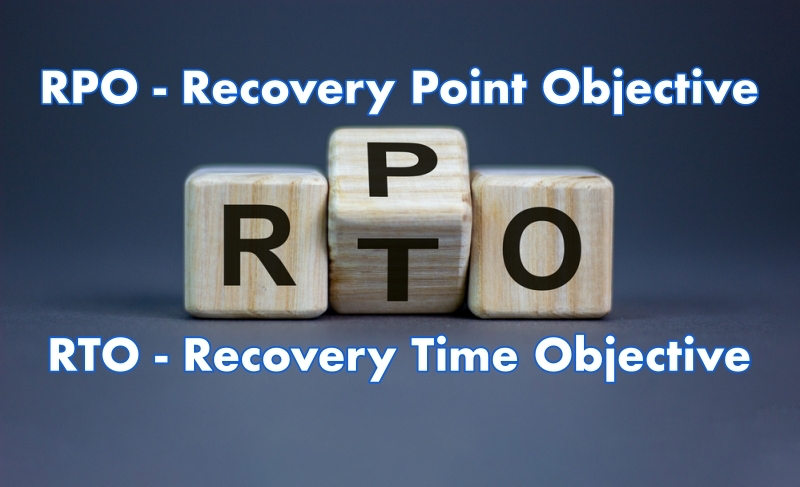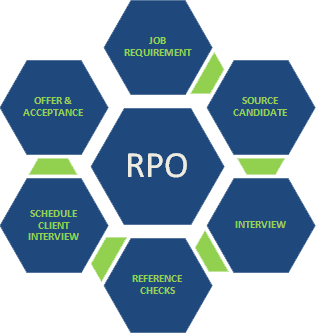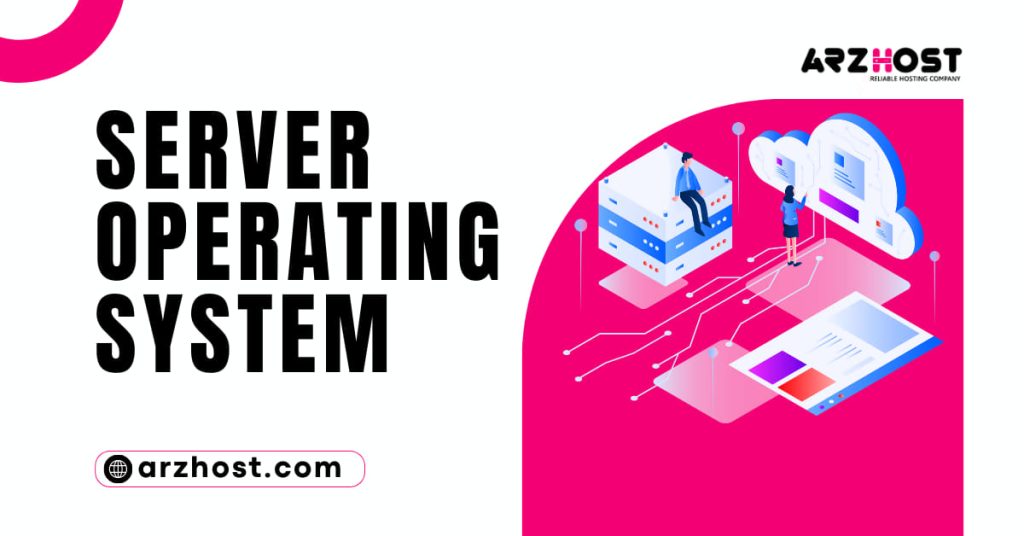RTO (Recovery Time Objective) vs RPO (Recovery Point Objective) serve fundamentally separate roles in backup and disaster recovery, despite the fact that the two metrics may sound similar (BDR).
To survive crises that threaten income without incurring expensive downtime or data loss, it is essential to comprehend the differences between these measures (as well as how they interact).
This article provides a thorough comparison of RTO vs RPO and describes the unique functions of each measure in business continuity (BC) planning.
Continue reading to find out what these criteria entail (both technically and commercially) and why it’s impossible to safeguard company assets without clearly defined RTO vs RPO.
Significant Differences RTO vs RPO
RTO and RPO stand for the following:
- RTO (Recovery Time Objective) is the amount of time that must pass before a downed asset (i.e., a product, service, network, etc.) may be brought back up.
- A recovery Point Objective, or RPO, is the maximum amount of data that a business is willing to lose in the event of an incident (measured in terms of time).
These measures, which quantify time, are essential for efficient catastrophe recovery. Both RTO (Recovery Time Objective) vs RPO (Recovery Point Objective) need thorough preparation and a proactive security mentality, but there are several important distinctions between the two:
- Whereas RPO concentrates only on backup frequency and allowable data losses, RTO concentrates on app and infrastructure recovery.
- RTO takes the entire DR process and the company structure into account. RPO solely evaluates the cost of replication and the criticality of the data.
- Because it has more moving elements and variables than the other process. RTO is the more complicated one (hot and cold sites, failovers, go-to response teams, etc.).
- While backing up and restoring data, an RPO mainly relies on automation, whereas an RTO involves more human work and a hands-on approach.
- RPO is simpler to compute because it simply takes into account the data recovery process.
- Due to the huge difference in scope, low RPOs are significantly less expensive than low RTOs.
A firm may determine how long it can afford to be offline and how recently the data will be after a recovery thanks to RTOs vs RPOs working together.
The majority of businesses desire to recover from disruptions as rapidly as feasible. However, the cost of recovery increases the shorter an RTO or RPO is (and vice versa).
What is RTO?
The amount of time that an IT resource must take to fully recover from a disruptive event is known as the Recovery Time Objective (RTO). A system might, for instance, have an RTO of 30 minutes.
In that instance, the incident response team has 30 minutes to restore normal operations after an occurrence.
When the hurt system goes down, the RTO “clock” begins to run; it stops when the system is fully functioning once more. Other RTOs begin as soon as the responsible team is notified of the event. This method is more typical for non-mission-critical systems.
The Recovery Time Actual must be measured by any system with a specified RTO (RTA). RTA is a measure of how long the healing process actually lasts. The objective is to keep the RTA inside the anticipated RTO time frame (RTO vs RPO), even though RTAs vs RTOs are rarely similar.
You have two options if the RTA exceeds the RTO mark:
- Reduce the recovery threshold and review the RTO calculation (an approach that often leads to IT cost reductions).
- Improve your emergency response strategy to ensure quicker reactions in the
The utmost downtime a system can endure without affecting business continuity is often equivalent to an RTO. There is no need to have a low RTO for every asset because each system has a distinct amount of toleration for being unavailable.
An HR database, for instance, doesn’t need to recover as quickly as your main server or firewall.
How to Do RTO Calculations?
There isn’t a precise method for calculating an RTO that applies to every business or type of technology.
An extensive risk and business impact analysis (BIA) is the first step in determining the ideal recovery time frame.
It looks at the distinctive characteristics of each asset, including:
- The effects of the system failing (monetary, regulative, reputational, etc.).
- Mission-criticality overall (i.e., how impactful system downtime would be to other systems and end-users).
- The approximate cost of a disruption (typically calculated in minutes or hours)
- Maximum tolerated disruption time (MTPD).
- Evaluated the system’s present vulnerabilities.
- The current features and security procedures are in place to safeguard the asset.
- possible dangers (power outages, local natural disasters, specific types of cyber-attacks, etc.).
- The likelihood that the system will have issues.
- Industry-specific implications for compliance.
Once the system has been well understood, the analysis team develops an ideal RTO from an IT standpoint.
The next stage is to determine whether the recommended RTO is financially feasible by consulting with top management and the business unit leaders.
When it comes to RTOs, faster always equals more expensive. Do not set low RTOs for all assets because any RTO anticipating the system to go back online in less than an hour demands a significant expenditure.
Finding RTOs necessitates striking a balance between:
- repercussions of the system’s outage.
- the possibility that the system will have a problem.
- the cost of putting the recovery mechanism in place.
What is RPO?
The maximum quantity of data that a business is willing to lose during an incident is known as the recovery point objective (RPO). RPOs are measured by teams in hours or minutes since the most recent successful data backup. In a disaster scenario, the amount of lost data surpasses the maximum permitted level once the RPO period has passed.
For instance, if a system has a 3-hour RPO, the team must always have a functioning copy of data that is no older than 3 hours. The afflicted system can lose up to three hours worth of data during a crisis without experiencing long-term problems.
RPOs often do not apply to past data that has been archived. This measure concentrates on newly entered transactional files and modifications.
The RPO specifies how frequently a business must do backups to guarantee that data loss does not go beyond the acceptable level. Fewer data is in danger of losing the shorter the RPO (either permanent or temporary).
Similar to RTOs, shorter RPOs call for a larger investment than lengthier ones. Zero or Searly zero RPOs usually call for:
- speedy backup technology (such as continuous replication and data mirroring).
- High network bandwidth is needed for data transmission.
Finding RPOs demands the team strike a balance between these two options because these measures are expensive to implement and maintain.
- The effects of lost data.
- The price of implementing backup and recovery plans.
The Recovery Point Actual should be measured for any data set with an RPO (RPA). Since this metric shows the precise quantity of data lost during an incident. Your RPA must be less than or equal to the determined RPO.
How to Do RPO Calculation?
“RTO vs RPO”. Similar to RTOs, no universal procedures for calculating an RPO are effective for all businesses. Each data set needs to be thoroughly analyzed in order to determine RPOs.
The main elements are as follows:
- The effects of lost data on operations and finances.
- Probability of incidents.
- How many software programs rely on the data set.
- The price of putting the RPO plan into practice.
- Requirements for appropriate storage.
Most businesses back up their data on a regular basis (once an hour, a day, a week, etc.).
The four most typical RPO time windows, along with some typical use cases, are as follows:
- Data sets with continuous or zero RPOs are those that are impossible to replace, mission-critical, or both. Examples include information about the payment gateway, patient information, and stock market trading activity.
- Four to twelve hours: For semi-critical business units with a low loss tolerance. This period of time is typical. Customer chat logs, product dashboards, and password-based login systems are a few examples.
- From four to twelve hours for data sets like marketing or sales statistics databases. Which has little effect on a business if something goes wrong. This RPO is the best choice.
- Ranging from 13 to 24 hours: For non-critical data, such as purchase orders or inventory control files, longer RPOs are a good fit.
Most data sets that don’t fit into one of the aforementioned categories demand weekly backups. When choosing how to back up your data, you have two options:
- On-site: In your office, you keep duplicates in a different computer or server room. Localized incidents that affect both primary and secondary storage can compromise these backups.
- Off-site: By maintaining data backups at an additional location or a third-party data center, the risk of losing all storage options due to a single incident is eliminated. Cloud storage is used by the majority of businesses with off-site backups.
Conclusion
While it is impossible to foresee when incidents may happen, it is possible to be prepared. Dependable RTO (Recovery Time Objective) vs RPO (Recovery Point Objective) ensures that you have control over the fallout from issues and that disruptions have a minimal effect on your bottom line.
For most businesses, it is a no-brainer to set aside the time and funds necessary to create RTO vs RPO in light of these advantages.