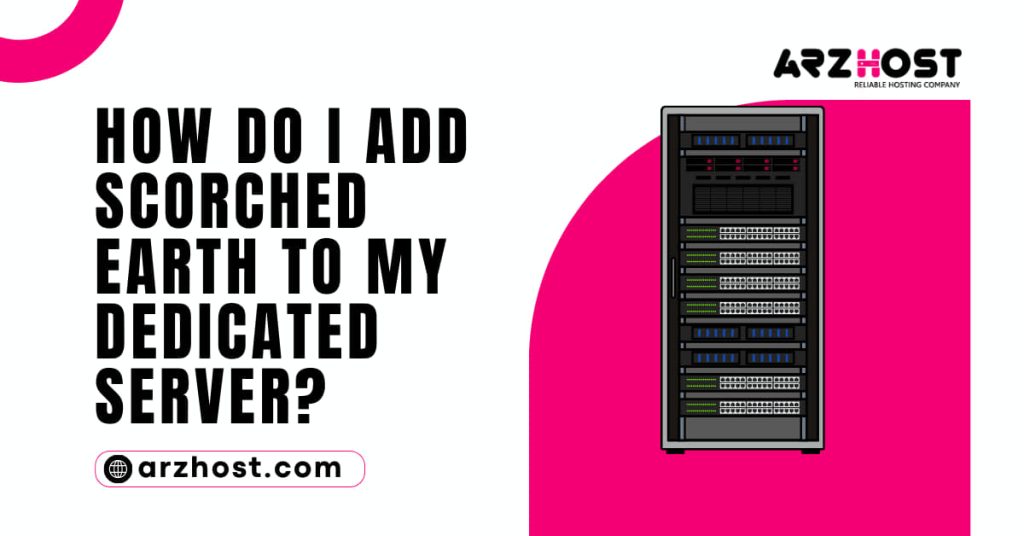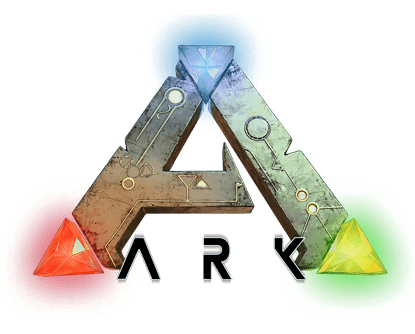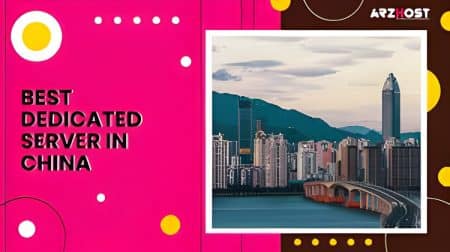Scorched Earth is a popular expansion pack for the game ARK: Survival Evolved. Adding Scorched Earth to your dedicated server can provide players with a new experience and enhance gameplay. In this article, we will guide you through the steps to add Scorched Earth to your dedicated server.
Step 1: Purchase Scorched Earth
The first step to adding Scorched Earth to your dedicated server is to purchase it. Scorched Earth can be purchased from the Steam Store or the official website of ARK: Survival Evolved. Once you have purchased Scorched Earth, the next step is to download it.
Step 2: Download Scorched Earth
To download Scorched Earth, open the Steam client and navigate to the Library tab. In the Library tab, right-click on ARK: Survival Evolved and select Properties. In the Properties window, select the DLC tab and check the box next to Scorched Earth. This will start the download of Scorched Earth.
Step 3: Install Scorched Earth
Once Scorched Earth is downloaded, it needs to be installed on your dedicated server. To install Scorched Earth, navigate to the ARK: Survival Evolved server files on your computer. In the server files, create a new folder called “Shooter Game/Content/Mods”. Copy the Scorched Earth files into the Mods folder.
Step 4: Activate Scorched Earth
After Scorched Earth is installed, you need to activate it on your dedicated server. To activate Scorched Earth, open the server configuration file and add the following line:
- Active Mods=111111111
Replace “111111111” with the mod ID for Scorched Earth. The mod ID for Scorched Earth is “694217947”. Save the configuration file and restart your dedicated server.
Step 5: Test Scorched Earth
Once your dedicated server has restarted, you can test Scorched Earth to ensure it is working correctly. Launch ARK: Survival Evolved and connect to your dedicated server. If Scorched Earth is working correctly, you should be able to access the new content and features.
Conclusion
Add Scorched Earth dedicated server can enhance gameplay and provide players with a new experience. The process of adding Scorched Earth is straightforward and involves purchasing, downloading, installing, activating, and testing Scorched Earth.
By following the steps outlined in this article, you can easily add Scorched Earth to your dedicated server and enjoy the new content and features it provides.
Frequently Ask Questions
Q # 1: What is Scorched Earth and how can I add it to my dedicated server?
Scorched Earth is a DLC expansion pack for the Ark: Survival Evolved game. To add Scorched Earth to your dedicated server, you need to purchase the DLC from the Steam store and then enable it in the server settings.
Q # 2: How do I enable Scorched Earth on my dedicated server?
To enable Scorched Earth on your dedicated server, you need to go to the server settings and find the “Map” option. From there, select Scorched Earth and save the changes. Once the server restarts, Scorched Earth will be available.
Q # 3: Can I run Scorched Earth on the same server as the base game?
Yes, you can run Scorched Earth on the same server as the base game. You just need to make sure that both the base game and Scorched Earth are installed and enabled on the server.
Q # 4: Will adding Scorched Earth affect my server’s performance?
Adding Scorched Earth to your server may increase the server’s resource usage, such as CPU and memory. However, the impact on performance will depend on the server hardware and the number of players on the server.
Q # 5: Do I need to have the latest version of the base game to add Scorched Earth to my dedicated server?
Yes, you need to have the latest version of the base game installed on your dedicated server to add Scorched Earth. Make sure to keep both the base game and Scorched Earth updated to ensure compatibility and stability.