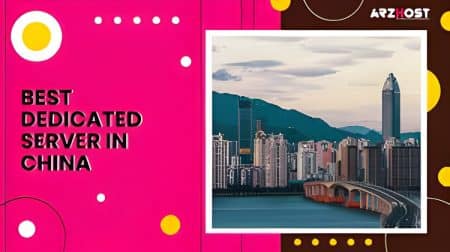Ark: Survival Evolved is a popular action-adventure survival game developed by Studio Wildcard. The game is set in a world full of prehistoric creatures, and players must fight for survival against the environment and other players. Ark: Scorched Earth is an expansion pack for Ark: Survival Evolved that adds new challenges and creatures to the game.
In this article, we will discuss how to ARK Scorched Earth Dedicated Server Installation for Ark: Scorched Earth. Before we get started, there are a few things you will need to have in order to set up a dedicated server for Ark: Scorched Earth. First, you will need a computer that meets the minimum requirements for running the game.
You will also need a copy of Ark: Scorched Earth, which can be purchased from the Steam store. Finally, you will need to have some basic knowledge of command line interfaces and how to use them.
Step 1: Download the Dedicated Server Software
The first step to ARK Scorched Earth Dedicated Server Installation for Ark: Scorched Earth is to download the dedicated server software. You can download the software from the Steam store by navigating to the Library section of your Steam client, selecting Tools, and then finding and downloading the “Ark Dedicated Server” tool.
Step 2: Install the Dedicated Server Software
Once the download is complete, you will need to install the dedicated server software on your computer. This can be done by double-clicking on the downloaded file and following the prompts.
Step 3: Configure the Dedicated Server
After the software has been installed ARK Scorched Earth Dedicated Server, you will need to configure the dedicated server. To do this, navigate to the folder where the server software was installed and find the “Shooter Game” folder. Within this folder, find the “Config” folder and open the “DefaultGame.ini” file with a text editor.
Within this file, you will need to make several changes to the settings in order to configure the dedicated server. For example, you can adjust the server name, password, and other settings to your liking. Once you have made the necessary changes, save the file and close the text editor.
Step 4: Start the Dedicated Server
Now that the server is configured, you can start it up by running the “ShooterGameServer.exe” file located in the “Binaries” folder of the server software installation directory. Once the server is running, you can connect to it using the game client and begin playing Ark: Scorched Earth.
Benefits of ARK Scorched Earth Dedicated Server Installation
ARK Scorched Earth Dedicated Server Installation can have several benefits, including:
- Better performance: Dedicated servers offer superior performance compared to hosting on a player’s personal computer. With a dedicated server, players can enjoy smoother gameplay, faster loading times, and reduced lag.
- Customization options: Installing a dedicated server allows players to customize their gaming experience. Players can adjust the server settings, such as the game difficulty, taming speed, and player limit, to suit their preferences.
- Increased control: Dedicated servers offer more control over the game environment. Players can ban disruptive players, adjust the server rules, and enforce server-wide regulations to maintain a fair and enjoyable experience for everyone.
- Flexibility: With a dedicated server, players can set their own schedule and gameplay rules. They can create events, change the game mode, and modify the server settings according to their preferences.
- Community building: Dedicated servers can help build a sense of community among players. Players can join together to form tribes, share resources, and explore the game’s world together, creating a social and interactive gaming experience.
Overall ARK Scorched Earth Dedicated Server Installation offers several benefits that can enhance the gaming experience for players.
Conclusion
ARK Scorched Earth Dedicated Server Installation for Ark: Scorched Earth can be a bit complicated, but with the right tools and knowledge, it is definitely possible. By following the steps outlined in this article, you can have your very own dedicated server up and running in no time.
Whether you are looking to play with friends or run a public server, a dedicated server for Ark: Scorched Earth is a great way to experience everything the game has to offer.