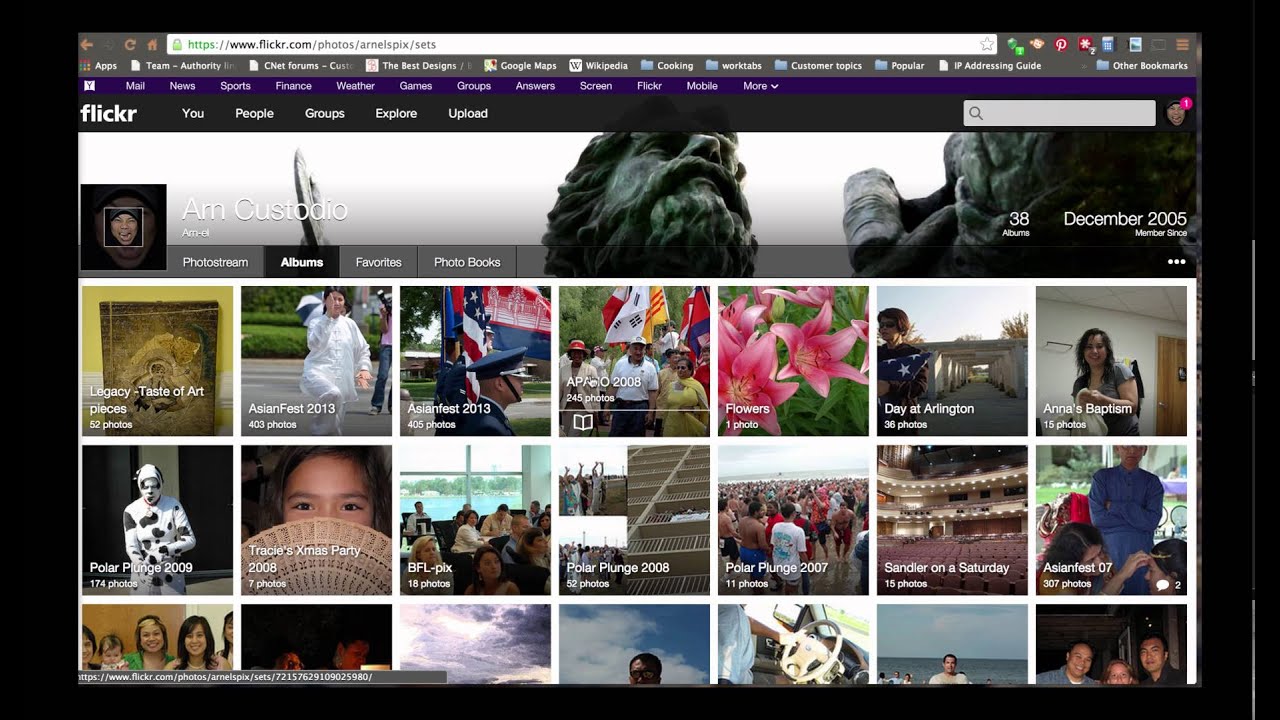Are you trying to find the top Best Flickr Plugins for WordPress? If so, you are on the correct page.
On the WordPress website, your photographs can be displayed in a variety of ways. However, there are occasions when you are unable to view the photographs from your social network accounts. Consider Flickr as an illustration.
In this case, you might employ a plugin like the Flickr WordPress plugin, which makes it easier to integrate Flickr images into WordPress sites.
We have therefore hand-selected the top Flickr WordPress plugins for your website and presented them in this article. Start now.
Define Flickr. Why Would You Need a Flickr Plugin?
You can post images to the well-known photo-sharing website Flickr so that people can view them. You can share your Flickr photos and high-resolution images using this platform.
The popularity of this platform extends beyond professionals to amateur photographers. You can post your images to share with your friends and other followers online as soon as you create a free account.
However, you’ll need to utilize the Flickr plugin if you want to show off all of your Flickr visual content on your WordPress website. You can customize these plugins in a variety of ways to ensure that your material is displayed more attractively.
So let’s have a look at some of the top WordPress plugins for Flickr that are currently on the market.
7 Best Free Flickr Plugins for WordPress 2023
There are many WordPress-powered websites on the market, but some of them require special characteristics in order to present gallery photographs in a pleasing and appealing manner.
It is a known truth that users favor websites with a strong focus on design and originality. WordPress Flickr Plugins are thus the ideal solution to fix this kind of problem and enhance feel and functionality.
Every single Flickr plugin has a unique set of features and capabilities. You can rebuild and reshape your website to have a distinct appearance with the aid of Flickr plugins. This procedure will help you increase user engagement for a longer period of time.
There are a few free Best Flickr Plugins for WordPress on the market. Please take a look at the finest Flickr plugins listed below.
1: The Flickr Album Gallery
With the aid of Flickr Album Gallery, you can easily and effectively establish a gallery that is accessible to all users.
Flickr’s JS API specifically creates a picture gallery for albums. Displaying Flickr albums on your WordPress blog website is a common practice.
To play an album on your website, you can build your own API and ID. This plugin is capable of supporting multilingual functionality. It is simple to translate a new language.
2: The Flickr Photostream:
A brand-new Flickr gallery plugin called Flickr Photo Stream was developed using Bootstrap CSS. CSS makes it easier to construct a nicely formatted gallery that will attract customers.
There are more than 30 hover effects available, but only in the premium version. Shortcodes can be used to insert the widget from this plugin into the sidebar.
As a result, customizing the plugin is relatively simple. This plugin is incredibly simple to use and highly efficient for both new and experienced users.
3: Flickr User:
The finest WordPress Flickr plugin is Flickr Viewer. This plugin is 1.1.8 in version.
You may easily display the Flickr Photostream, favorites, galleries, and albums on your website. The photographs are displayed using Lightbox.
On your website, you may display galleries and albums using a variety of shortcodes. However, the two primary shortcodes are
- [cws_fgp_photostream]
- [cws_fgp_favourites]
4: Flickr Album Gallery Photo Stream Profile:
You can now see photo galleries in a large, appealing arrangement. The consequences of this plugin are visible in the posts and pages that have been published.
This plugin enhances the relaxing effect that your clients experience when using your WordPress websites or articles by utilizing the fundamental Flickr API.
The Photo Gallery for Flickr plugin works well with all versions of WordPress, however, its prerequisite is WordPress 3.8 or a later version.
5: Meks Basic Flickr Widget:
The WordPress widget section is where the Meks Simple Flickr Widget functions. You can use it without needing to get permission first. Just your user ID is required.
Additionally, you can adjust the thumbnail size to suit your needs. Cashing systems have been incorporated for the greatest performance. Up to and including WordPress 3.0 is supported by it. The plugin has undergone testing up to version 5.2.2.
6: Photonics
To improve the look and feel of your website, use the great additional feature of the Photonic Gallery Flickr plugin. Various images, albums, galleries, etc. are also supported.
You can grant users the ability to make certain photos private or public. Shortcodes for galleries and the Gutenberg editor are compatible. It works with 4.9 and higher versions of WordPress.
7: Slickr and Flickr
Its own slideshow widget is not available on Slickr-Flickr. Only a gallery, unbranded slideshow, or gallery are available for viewing the images.
You can utilize Slickr-Flickr on your WordPress website with the aid of shortcodes. You can use the date, title, and description filters.
Conclusion
I guess that’s all. These are some listings of the top Best Flickr Plugins for WordPress that can be used to integrate Flickr images into WordPress websites. We believe you will concur with our selection of the top 7 Flickr WordPress plugins.
Last but not least, we would like to suggest Meks Simple Flickr Widget, which is our preferred Flickr WordPress plugin. To integrate Flickr photographs into your WordPress site, simply enter your Flickr ID in the plugin’s user-friendly interface.
Please leave a comment below with any further questions you may have concerning the best Flickr WordPress plugin. We’ll make every effort to respond to you right away.