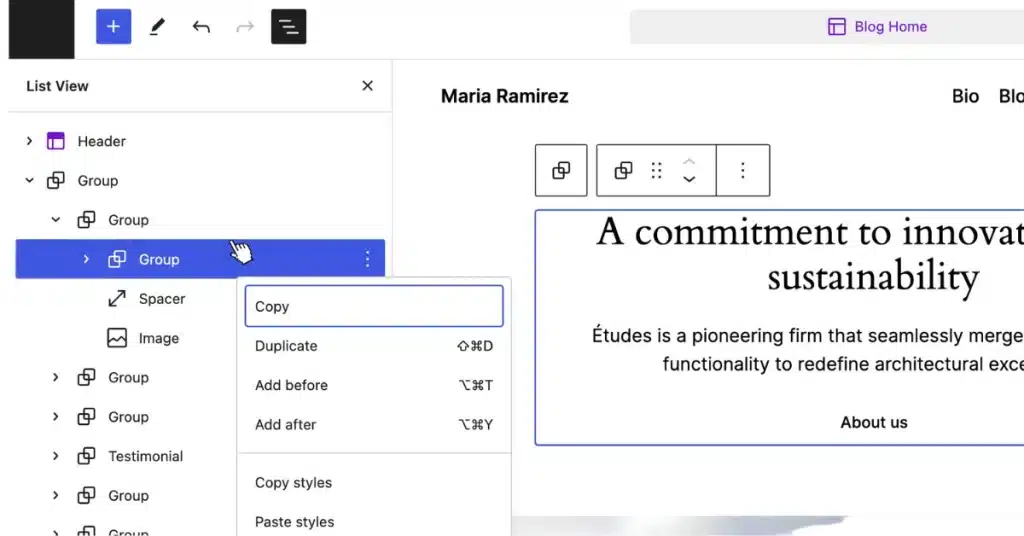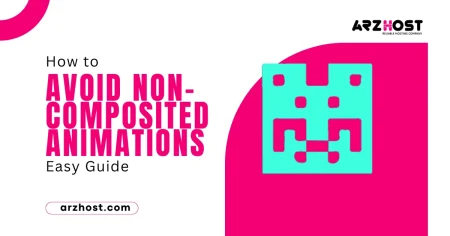Two months into 2024, WordPress has begun to enhance its features and functionalities in expectation of WordPress 6.5, the platform’s first major release of the year.
Making the most of WordPress in 2024 and improving the impact and availability of your website is possible with all these features and capabilities.
WordPress has scheduled the official release of WordPress 6.5 for March 26, 2024.
The most recent improvements and enhancements in WordPress 6.5 Beta 1 will be covered in this article.
AT ARZ Host, lets go with this upcoming WordPress 6.5:
What’s Happening with WordPress 6.5?
WordPress 6.5, like WordPress 6.4, has many amazing features that you can use to easily change your WordPress websites.
Blocks, fonts, styles, synchronized patterns, site editor, classic themes, and performance updates are just a few of the amazing features available.
WordPress 6.5, scheduled for release on March 26th, 2024, brings exciting features and improvements to the platform. Here are some key highlights:
1: Translator Performances
The introduction of performant translations is arguably one of the most anticipated improvements in the pipeline. The WordPress Performance Team developed this feature to enhance the functionality of websites that use translations.
The efficient translation feature includes a new, simplified internationalization (i18n) library. This beast not only loads binary MO files for WordPress translations with lightning speed, but it also uses less RAM.
What was the outcome? a smooth, effective interaction for both developers and site visitors.
To speed up the locale-switching process, the library is also designed to accommodate multiple locales loading simultaneously. It also adds support for translations stored within PHP files.
In order to further improve site speed and memory efficiency, this creative method avoids the necessity for a binary file format and makes use of server-level caching, if available.
2: Font Library
The way a website looks and feels to the user is greatly influenced by its typography. WordPress 6.5 will provide a revolutionary Font Library in recognition of this.
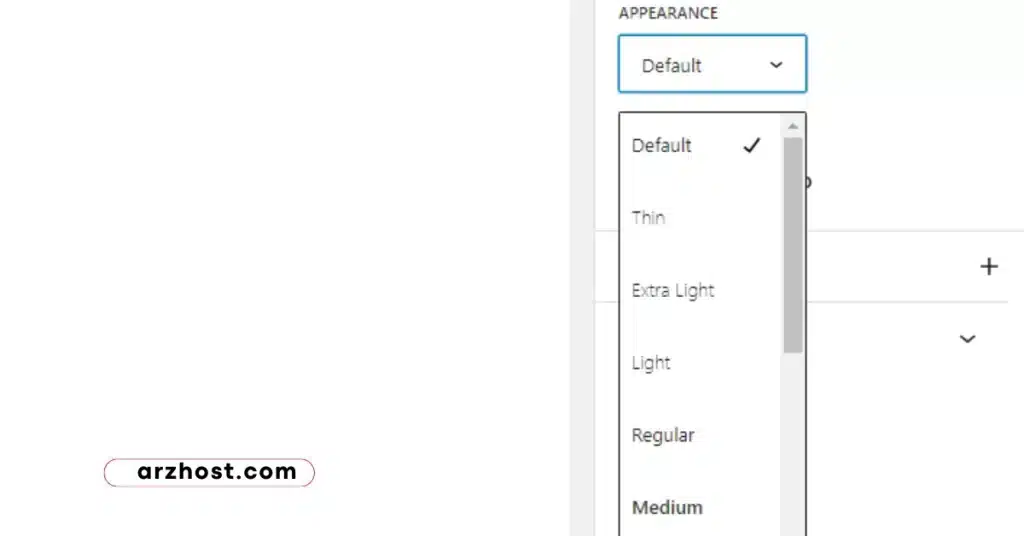
This feature, originally scheduled for WordPress 6.4 but later pushed back to WordPress 6.5, is expected to revolutionize the way typography control is handled on WordPress websites.
Using the admin panel, users will be able to browse a large collection of typefaces available under open license thanks to the Font Library, providing a similar experience to handling media.
It’s important to note that this library will be expandable for plugin developers, offering more freedom and customization choices, and will not be limited by theme requirements.
Additionally, the Font Library will be the first to print and generate @font-face CSS server-side. All things considered, it is anticipated that this ground-breaking feature would greatly improve the aesthetics and visual appeal of any WordPress websites that choose to use it.
3: Pay Attention to Collaboration Features
Additionally, WordPress 6.5 is getting ready to prioritize features that facilitate cooperation. Phase 3 of the Gutenberg project, which is devoted to enhancing WordPress’s collaborative features, includes this focus.
The 6.5 release and following versions into 2024 are expected to offer these collaboration-focused capabilities as a major selling point.
Users may anticipate a WordPress platform that is more cooperative and user-friendly, resulting in a more engaging and efficient process for web construction and content creation.
4: Accessibility Updates for the WordPress Admin Panel
WordPress users are notified via admin notices when something goes well or poorly.
The goal of this new WordPress version is to offer methods, apart from the current visual indicator, to help visitors with accessibility issues navigate through the notices consistently.
The focus styling of form inputs, buttons, and links is being worked on to employ a higher contrast in addition to this upgrade. This builds on the work that was first presented in WordPress 5.3 by adding some previously absent focusable elements.
5: Automate WordPress Methods for Testing
When a new version is released, WordPress.org core developers and release party guests personally test the build package installations for new releases (such as WordPress-6.5.zip); however, these tests typically don’t cover a wide range of PHP, MySQL, and previous WordPress versions.
It is quite challenging to take into account everything with more than 60,000 plugins and hundreds of possible hosting settings!
To help prevent incompatibilities, these tests might provide extra programmed attention to certain regions in the upcoming WordPress version.
Another suggestion is to add connections to WordPress Playground so that users may test new features and patches automatically, without needing to install a local copy of WordPress. This could allow for an increased number of non-technical individuals to test and offer input.
6: Turn off Autoload for a Lot of Alternatives
WordPress is really quick right out of the box, but it can get sluggish as a website gets more material and features added. Particularly when plugins that aren’t optimized overload the database with options that load with each page load.
To help with speed, this new version of WordPress proposes to stop some options from being autoloaded if they get larger than a certain size.
7: Rollbacks of Automatic Updates
The option to revert plugin and theme auto updates is a major feature that is creating excitement. In terms of website maintenance, this feature—which is now available as the “Rollback Auto Update” plugin—is revolutionary. In the event that an auto-update fails, it immediately rolls back plugins to a previous version, increasing update trust, improving site security, and lowering support reliance.
Despite providing an extra degree of protection, routine site backups are still necessary. The addition of this capability to WordPress 6.5 represents a major advancement in the smooth and user-friendly management of websites.
8: Improved Style Adjustments
In the past, Style Revisions displayed a timeline that you had to scroll through to view the changes that were made.
Better style revisions with a summary of the changes performed for each revision will be available in WordPress 6.5.
Additionally, switching between revisions will become more seamless. By selecting the Apply option, you can also go to a different revision.
Additionally, you’ll notice the modifications that were made but not yet saved.
9: API for Interactivity
WordPress 6.5 is set to have an interesting new feature called the Interactivity API.
With the help of the API, developers may construct cutting-edge front-end user interfaces without requiring full page reloads.
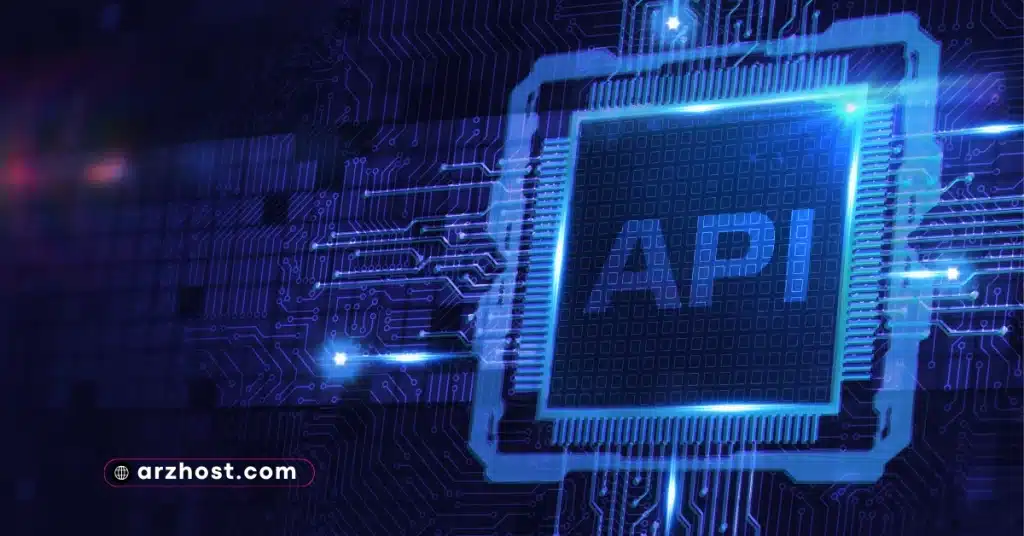
Because of this, programmers may design user interfaces that are more “interactive” than traditional web pages.
Imagine that as you are composing your own response, a new comment appears on your preferred blog. Alternatively, use a live search function that doesn’t cause your website to lag.
To show off its abilities, the project team has created a demo website.
Conclusion
Developer-focused updates as well as behind-the-scenes enhancements will be available in WordPress 6.5. Let’s examine a few of them:
- Enhancements in performance: Compared to WordPress 6.4 and WordPress 6.3, the Block and Site Editors will load twice as quickly and the input time will be quadrupled.
- A better library is added, enabling substantially faster translation loading.
- Appearance tools can now be added to classic themes.
Approximately 229 tickets for WordPress 6.5 Core are among the 488 bug fixes and 681 enhancements for the editor that are included in the beta version.
We hope that this post has been helpful in letting you know what’s new in WordPress 6.5 and which features to check out. The interactive API and the hints of an upcoming admin revamp have us quite happy.
While you’re learning the ins and outs of WordPress, you might also want to have a look at our articles on how to install WordPress correctly and how to troubleshoot the most frequent difficulties.
For more WordPress video lessons, please subscribe to our ARZ Host YouTube channel if you enjoyed this article. Additionally, you may find us on Facebook, Instagram and Twitter.
FAQS (Frequently Asked Questions)
What are the key features of WordPress 6.5?
WordPress 6.5 is anticipated to bring several new features and improvements. Some expected highlights include enhanced block editor capabilities, improved performance, and possibly new default themes.
Keep an eye out for the official release notes for a comprehensive list of features.
- Enhanced Editor Experience: Manage fonts and styles directly, explore improved synced patterns, and benefit from various Site Editor and performance updates for a smoother building experience.
- New Developer Tools: Leverage the JavaScript Modules API for a modern approach to script and style management, along with foundational APIs paving the way for future block-building advancements.
- Faster Translations: Enjoy a new, lightweight translation system for quicker loading times, especially for non-English websites.
- Security Improvement: Doubled vulnerability bounty encourages more thorough testing and potential security fixes.
Who should test WordPress 6.5 Beta?
While not recommended for live websites, anyone comfortable with testing pre-release software can help contribute. Developers can experiment with new APIs, while content creators can explore the refined editor features. Remember, thorough testing ensures a stable final release.
How can I test WordPress 6.5 Beta?
Several options exist:
- Use the WordPress Beta Tester plugin with the “Bleeding edge” and “Beta/RC Only” stream.
- Download and install the Beta version manually on a test server.
- Utilize the 6.5 Beta WordPress Playground for online testing without a separate site setup.
When is the final release of WordPress 6.5?
The official release date is scheduled for March 26, 2024.
Are there any security enhancements in WordPress 6.5?
Security is always a priority for WordPress, and new releases often include updates to address any vulnerabilities. While specific details may not be disclosed until the official release, it’s advisable to regularly update WordPress core, themes, and plugins to benefit from the latest security measures.
How can I prepare my website for the upgrade to WordPress 6.5?
To prepare for the upgrade, it’s essential to back up your website, including the database and files. Ensure that your active theme and plugins are compatible with WordPress 6.5 by checking for updates from respective developers. Testing the new version in a staging environment before applying the update on your live site can help identify and resolve any potential issues.