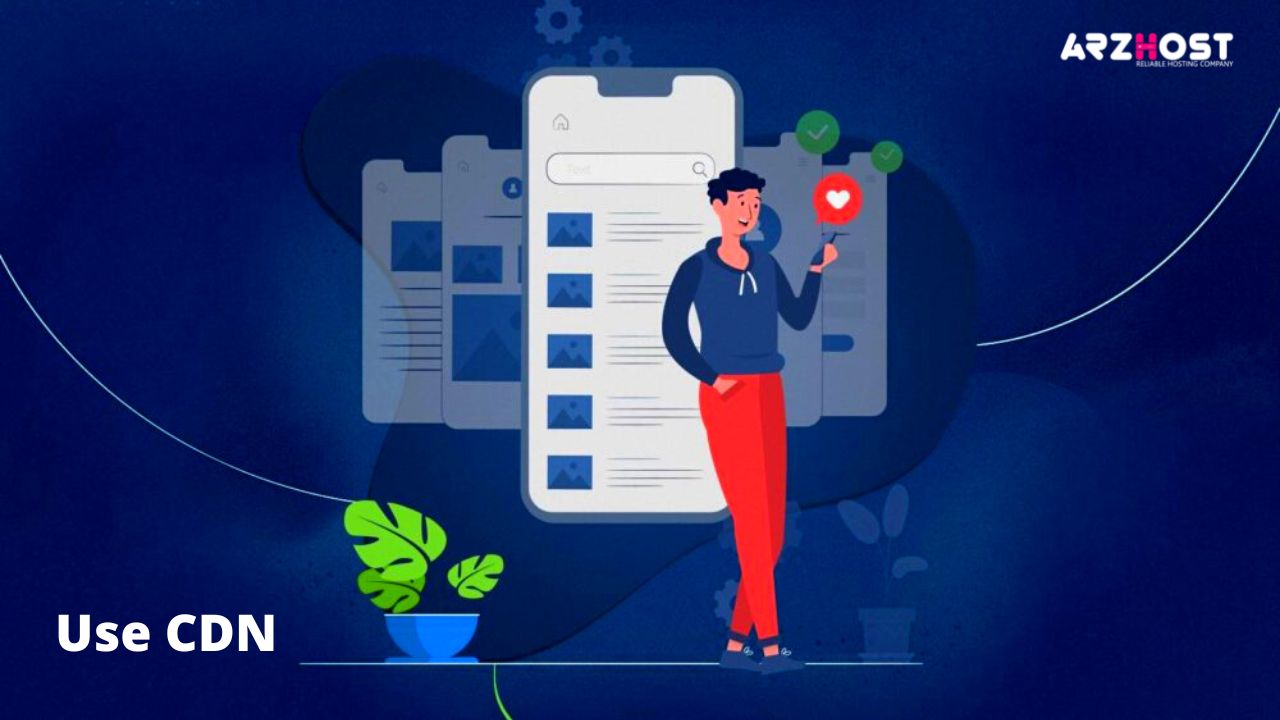How To Make Websites Mobile Friendly? It is necessary for websites to provide a user-friendly interface that enables visitors to find relevant information easily. It not only creates an attraction for readers but is also beneficial to getting high rankings in the search engine results.
Optimize The Sites for Mobile Devices
With the increase in mobile devices in recent years for web surfing, now web developers have to optimize the sites for mobile devices. It is projected that about 60% of internet users use mobile phones for web browsing.
1: Mobile-Friendly Websites
The primary purpose to make mobile-friendly websites is to provide a layout as per the size of the device so that the users can find and read the content easily.
2: Improve Loading for Search Engines
Additionally, leading search engines like Google, Bing, etc. give preference to websites that are optimized for mobile. High rankings in the search engine results are the primary goal for every website, whether the site is about selling products online or providing general information to readers.
The following are a few tips that help webmasters to make their WordPress website user-friendly and mobile-friendly as well.
3: Use Responsive Theme: (WordPress Theme)
It is practiced by bloggers and website owners to install the free version of the theme. Usually, the free versions come with bugs and malfunctions that could be a reason for slow speed. Additionally, free versions are not optimized for mobile.
Therefore, it is recommended to use a paid version that is designed by using light coding and optimized for mobile devices. Even if you install the free version, you have to make sure that the theme is optimized for mobile devices.
4: User-Friendly Design: (User Interface)
Web developers have to design the website with a user-friendly interface. It offers not only easy-to-operate features for desktops but also for many other mobile devices. It is easy for visitors to access relevant information or product even by using mobile phones.
Try to keep the menu responsive and straightforward so that it is easy for mobile users to operate it without any complications.
Furthermore, the website must contain the feature to adjust the size and layout as per the size of the device. So, users can approach the content quickly and easily without missing any type of information.
5: Avoid Using Flash Elements
Usually, bloggers and website owners use flash to display photos in a slide show. But they don’t know that it slows down their website and make a negative impact on the rankings of sites.
Moreover, many android and iOS devices don’t support the use of flash. As a result, the webpage doesn’t open and display the error.
Therefore, it is important to make sure that the website doesn’t seem dependent on flash either for displaying the images or for adding animations.
Prioritize The Speed: (WordPress Optimization)
The site speed is not only beneficial to improving the rankings in search engine results but also enables mobile users to browse the site easily. The following are the few factors that are responsible for the slow speed of the website.
- Hosting server
- An excessive number of plugins
- Themes with extreme coding lines
- Number of widgets on the site
Therefore, it is recommended to consider the points mentioned above to improve the speed of the website. The home page of a website with an excessive number of posts is another factor that usually webmasters ignore.
Try to minimize the number of pages and keep them between five to ten posts. It not only helps to improve the speed but also provides a clean and attractive look to the homepage.
Use AMP: (Accelerated Mobile Pages)
Accelerated Mobile Pages (AMP) is an open-source project introduced by Google a few years before to improve the speed of the website on mobile devices.
It let websites load only essential elements that are required to display the web page without losing the quality. AMP offers to load the web pages four times faster as compared to standard pages.
AMP works by eliminating the standard and heavy HTML coding that makes the speed slow. This technology is widely used by many known brands, including the New York Times, Amazon, Adobe, and many more.
Moreover, it helps to improve the rankings of the website in mobile search results and displays the icon of AMP with the site. It tells the visitors that this site is optimized for mobile, and most probably, they click and visit the site.
Usually, bloggers manage the blogs to earn through ads, and AMP offers ads specifically designed for mobile users. It is easy to upload on mobiles by using light coding without any impact on the quality.
Use CDN
The content delivery network (CDN) is a proxy-based network of data centers from around the world. The primary purpose of CDN is to reduce the load time and improve the performance of the website.
It saves a copy of the site over the data centers at different locations. As the client sends a request for the web page, instead, it is forwarded to the main server. This request is entertained by the nearest data center.
CDN first confirmed the latest version or any updates on site and compared it with the saved copy before delivering the information. It saves a copy of various essential elements of websites, including images, videos, databases, and many more.
Optimize The Font Size
Font size is an essential element of websites for both mobile and desktop users. Webmasters have to make sure that the font size is large enough that is easily readable on mobile and other portable devices. But they also have to make sure that it is not so large that mobile browsers can’t handle it.
Therefore, try to use an optimum size, and we recommend using 14X as the standard font size.
Compress CSS And Images
Compressing CSS and images is an excellent option to improve website speed. These elements acquire a substantial space of resources and slow down the site speed.
Compression is not only beneficial to improve the site speed for mobile users, but it also provides a significant impact on desktop users.
Benefits To Make Website Mobile Friendly
As we mentioned earlier, site speed is an essential factor for getting higher rankings. Mobile users are increasing day by day, and if you want to get success, it is necessary to optimize the website for mobile users.
1: Reduce Bounce Rate
The bounce rate is an essential factor to know about the performance of the website. When a visitor comes to the site either by using a mobile phone or desktop, it spends time on it.
If it is easy for the visitor to find the relevant information or product, he stays for more time. Most probably, he visits more than one page. As a result, the bounce rate automatically reduces.
Websites optimized for mobile users are more likely to get more page views because users like to spend more time on a website with a low loading time.
2: Improve SEO
Usually, website owners or bloggers have to invest a lot in the SEO of websites in terms of time and money. It goes to scrap if they don’t optimize the website for mobile users. It is an excellent option to get an advantage over the competitors.
Search engines allocate high rankings to sites with mobile-friendly features and provide a chance to drive more organic traffic to the website.
3: Improve Conversion Rate
As the website gets rankings in the search engine results, it generates high traffic to the site. It automatically helps to improve the conversion rate for both ad impressions and online selling.
It provides an excellent opportunity for online sellers to improve the sales graph and profit as well.
Conclusion
It is somehow tricky to optimize the website for mobile users. But, it will surely provide a real return for your efforts. Different tools are available over the internet that helps the users to find the user-friendly nature of the website for both desktop and mobile users.
In the above article, we explained the essential factors that are responsible for ensuring the mobile-friendly feature of the website. Hopefully, you get a lot of benefits from it.
See More
- Essential Guidelines To Fix MySQL Extension Which Is Required By WordPress
- Create Virtual Environment Python 3