If you manage a WordPress website, you may be worried about loading times. Although a speed test doesn’t help with performance optimization, it can help you figure out how quickly your page loads. For your WordPress website, a slow-loading page may result in fewer conversions and lost site visits.
Reducing your website means lowering your initial server response time. Reducing the Time to First Byte (TTFB) of your website can reduce the amount of time that visitors’ browsers need to load your page. This will speed up the delivery of your content and enhance the functionality of the website as a whole.
This article will describe server response time and explain how page performance is affected by it. Next, we’ll talk about 5 techniques to speed up website response times and the reasons why they could be slow.
Now let’s get started!
What Is Server Response Time?
A device (a computer, for example) can successfully make a request to the server to load a web page, but the device’s wait time for a response from the server is measured as the server response time.

Given that many web apps depend on this input to run, it is a crucial metric to monitor. Simultaneously, a prolonged server response time will result in a prolonged waiting period for the user, during which the website either doesn’t load at all or loads slowly (with partially loaded pictures, broken layouts, etc.).
As a result, a poor server response time would not only impact load speed but also user visual stability, which is evaluated using a different metric known as cumulative layout shift (CLS).
Technically speaking, server response time is also known as Time to First Byte (TTFB) since it is the amount of time the server needs to take to respond to a user request by sending them a single byte.
Here’s a breakdown of the process:
- You request a webpage by clicking a link.
- Your device sends this request to the server hosting the webpage.
- The server then processes the request and fetches the necessary information.
- Once processed, the server starts sending the webpage content back to your device.
Server response time is critical for website performance. Ideally, you want this time to be as minimal as possible. A fast response time means a quicker loading webpage, resulting in a better user experience. On the other hand, a slow response time can lead to frustration and users abandoning your website altogether.
There are tools available to measure server response time. These tools can also help identify factors that might be slowing down your server response time.
Why You Should Reduce Server Response Time?
There are several compelling reasons to reduce server response time, which is the time it takes for a web server to process a request and send back a response to your browser. The faster this process occurs, the quicker your website loads and the smoother the user experience becomes.
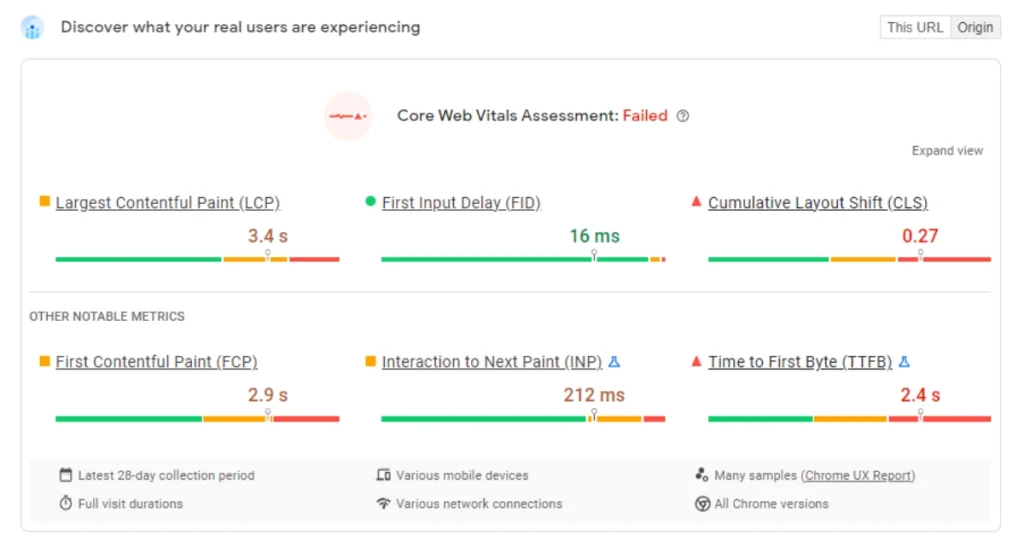
Reducing server response time directly improves user experience (UX). In today’s fast-paced world, users expect websites to load instantly. If a website takes too long to load, users are likely to get frustrated and abandon the site altogether.
Studies show that over 40% of users will abandon a website if it takes more than 3 seconds to load. This translates into lost business opportunities for companies that rely on their website for sales or lead generation.
Server response time is a key factor in search engine optimization (SEO). Search engines like Google consider website loading speed as a ranking factor.
This means that websites with faster loading times are more likely to rank higher in search results pages. So, by reducing server response time, you can improve your website’s visibility in search engine results and attract more organic traffic.
Reducing server response time is essential for the following three reasons:
- Improved Encounter for your visitors.
- Lower Bounce Rate.
- Improved Results for SEO.
In conclusion, reducing server response time is crucial for both user experience and SEO. By optimizing your server for faster response times, you can create a more engaging website that ranks higher in search results. This can lead to increased website traffic, conversions, and overall business success.
5 Proven Techniques to Reduce Server Response Time
Speed is important for both search engine rankings and user happiness on websites in the modern, fast-paced digital world. The speed of a website is mostly determined by its server response time. The term “server response time” describes how long it takes a web server to reply to a browser request.
Reduced conversions, higher bounce rates, and irate users can all result from a poor server response time. Thankfully, there are tried-and-true methods that can speed up server response times and enhance the functionality of websites as a whole.
We’ll look at five of these methods in this post.
1: Reduce Page Bloat
Themes, plugins, and material that are heavy and badly coded might slow down your loading speeds. These are the components that add together to make the server response time of your website slower. To put it plainly, your server has to work harder to show this much stuff.
Thankfully, fixing these problems is not too difficult or time-consuming. By eliminating pointless items from your website, you can reduce the bloat on your pages.
Sort WordPress plugins according to priority and remove any that aren’t needed. Additionally, as updates frequently contain security patches and efficiency enhancements, we advise updating these tools regularly.
Selecting an SEO-friendly and lightweight theme is another technique to reduce the time it takes for your website to load. The greatest themes for website performance are generally those that are clear and basic.
Other recommended strategies for cutting down on page bloat include using TinyPNG to compress your photos, minimizing widgets, and maintaining WordPress core updates. By following these guidelines, you may maintain the speed of your website and enhance server response time.
2: Make use of a CDN (content delivery network)
A global network of servers is referred to as a CDN. Server response times will increase as material from the nearest server will be served to visitors to your site. Moreover, CDNs frequently optimize JavaScript, movies, and other online content:
For your website, a third-party CDN is an option. On the other hand, a lot of WordPress hosts include this functionality in their packages.
MaxCDN is what we utilize at ARZ Host for our clients. JavaScript, CSS, and image-based static material are offloaded and served via this service. Additionally, to speed up server response times, our CDN has more than 60 server locations worldwide.
3: Improve Your Database
All of the content on your website is stored in your database. It arranges all of the information from your website—including settings and content—into rows, columns, and tables.
When your server is contacted, data is retrieved from your database. On the other hand, an unstructured or obese database may cause a delay in the data-serving process.
For beginners, manually optimizing your database can be challenging. Consequently, we advise utilizing a plugin like WP-Optimize.
With WP-Optimize, you may purge your database of superfluous information such as pingbacks, temporary settings, and spam comments. To increase the effectiveness of your database, it can also compress and defragment your MySQL tables.
4: Establish Caching
Caching is the process of temporarily storing copies of the files on your website in visitors’ browsers. Visitors will then be served cached files rather than having to request and retrieve everything from scratch when they return to your site.
One simple approach to lower TTFB on your WordPress website is to enable caching. By reducing the amount of weight on your server, a caching technology eventually speeds up the transmission and presentation of data.
If you are a ARZ Host user, caching is turned on by default for your website. It is handled server-side, so no plugins need to be installed.
If not, you can think about utilizing a caching plugin like W3 Total Cache.
Page, post, CSS, JavaScript, RSS, and more may all be cached with W3 Total Cache. Even more specialized content, including database items and search results pages, can be cached. All things considered, these caching techniques can lessen load times and server stress.
5: Select a Reliable and Quick Web Host
For your WordPress website, hundreds of hosting companies are available. When it comes to page speed, though, they aren’t all created equal. Slow load times can be caused by hosts who provide little help or who rely too much on shared server resources.
If you want the fastest WordPress website possible, think about selecting a hosting company that places a high value on performance and uptime. Our clients who select WordPress hosting with ARZ Host witness a 40% increase in website speed, resulting in the best user experience for your (and your clients’) websites.
We provide a range of performance-oriented services, including free CDN, core upgrades, worldwide server locations, and our proprietary EverCache technology. All things considered, WordPress websites hosted on our platform have quicker load speeds, which can improve your SEO rankings and increase website traffic.
What Factors Affect Server Response time and load speed?
Although having a strong online presence is essential for both individuals and businesses, user experiences can be positively or negatively impacted by how quickly websites load and servers respond.
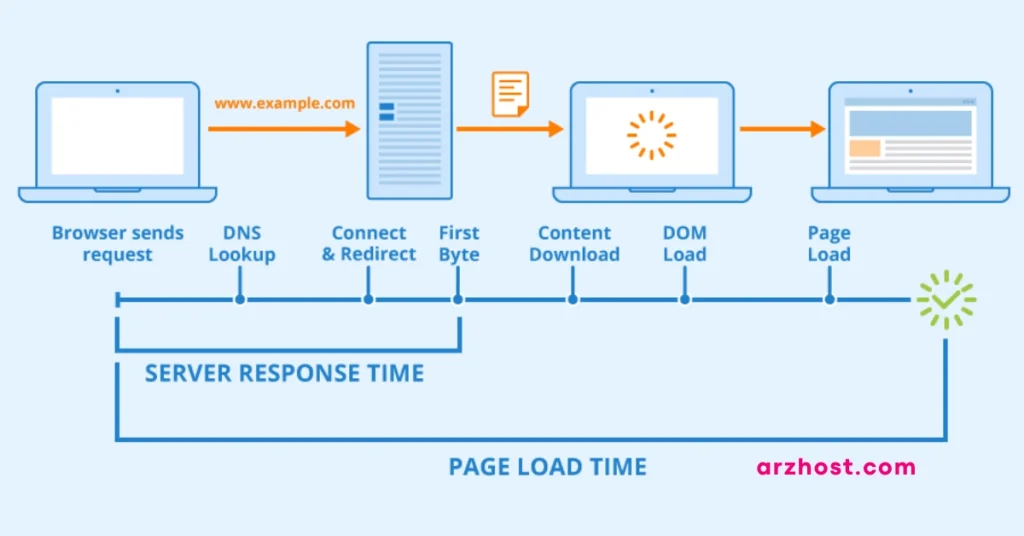
Instantaneous access to content is what users want from every platform, be it personal blogging, news sites, or e-commerce. It’s not always easy to achieve lightning-fast load times, though.
The speed at which files load and the response time of servers are affected by several factors. Gaining an understanding of these elements is essential to improving customer satisfaction and website performance.
First, what is your website’s optimal response time? What is the ideal response time for a server? Google states that a website has a decent response time if its TTFB is less than 200 milliseconds. Thus:
- It’s great if your server responds in less than 100 milliseconds.
- A time between 100 and 200 ms is regarded as good.
- It’s thought that between 200 ms and 1 second is acceptable, but it may be better.
- A second or more is too slow. It might be necessary to shorten server response times.
Your present server response time can be checked using several tools, but the helpful Google PageSpeed Insights (described above) is usually sufficient. If your response time is more than 200 milliseconds, the following significant reasons could be the cause:
1: Server Hardware and Infrastructure:
The underlying hardware and infrastructure of a server play a significant role in determining its response time and load speed. Factors such as CPU speed, memory capacity, storage type (SSD vs. HDD), network bandwidth, and server location can all impact performance.
Investing in robust hardware and opting for reputable hosting providers with high-performance infrastructure can help mitigate delays.
2: Website Design and Architecture:
The design and architecture of a website greatly influence its load speed. Complex layouts, excessive use of multimedia content (such as high-resolution images and videos), and inefficient coding practices can increase page load times.
Employing techniques like minification of CSS and JavaScript files, optimizing images, and utilizing content delivery networks (CDNs) can help streamline the loading process.
3: Server Software and Configuration:
The choice of server software and its configuration settings significantly affects response time and load speed. Web servers like Apache, Nginx, and LiteSpeed, along with their respective configurations, can impact performance differently.
Tweaking server parameters such as caching mechanisms, compression settings, and request handling can optimize response times and reduce server load.
4: Traffic Volume and Concurrent Users:
The volume of traffic a website receives and the number of concurrent users accessing it can strain server resources and affect response times. Sudden spikes in traffic, especially during peak hours or marketing campaigns, can lead to slowdowns or even server crashes.
Employing load balancing techniques, scaling resources dynamically, and implementing caching strategies can help manage traffic fluctuations efficiently.
5: Geographical Location of Users:
The physical distance between users and the server hosting the website can influence response times due to latency in data transmission. Users accessing a server from distant locations may experience longer wait times compared to those closer to the server’s location.
Utilizing multiple server locations or deploying edge computing solutions can help reduce latency and improve load speeds for users across different geographical regions.
6: Software Optimization and Database Performance:
Inefficient code, poorly optimized database queries, and lack of caching mechanisms can contribute to slower response times. Optimizing code, using database indexing, and implementing caching solutions (such as Redis or Memcached) can reduce the time it takes to fetch and process data, thereby improving overall server performance.
7: Network Conditions and Connectivity:
The quality and reliability of the network connecting the user to the server also play a crucial role in determining response times. Factors such as bandwidth limitations, network congestion, and packet loss can all impact data transfer speeds.
Monitoring network performance, using content delivery networks (CDNs) to distribute content, and employing techniques like prefetching can help mitigate network-related delays.
8: Third-Party Integrations and External Dependencies:
Websites often rely on third-party services and integrations for various functionalities such as analytics, social media plugins, and advertising networks. The performance of these external services can impact overall website responsiveness.
Carefully selecting and optimizing third-party integrations, minimizing external dependencies, and asynchronously loading non-essential resources can help prevent slowdowns caused by external factors.
Server response time and load speed are influenced by a myriad of factors ranging from hardware infrastructure to website design, traffic volume, and network conditions.
By understanding these factors and implementing optimization strategies, website owners and developers can ensure fast and reliable access to their content, thereby enhancing user satisfaction and driving business success in the digital realm.
Reduce Your Server Response Time with ARZ Host
An average user now expects a web page to load in less than three seconds, as was previously discussed. A server response time of 200 ms or less will result from this. If you’re going faster than this, visitors to your website will observe a larger bounce rate, which usually means less traffic and sales.
Thus, to efficiently decrease server response time, we advise carrying out the following tasks:
- Examine and evaluate the most important elements that will impact website performance overall and server response time.
- Check for possible issues and test the speed of your website right now.
- Make sure that the resources on your website—including those for plugins and themes—are always appropriately compressed and optimized.
- You may prevent bot traffic from severely affecting your website’s performance and server response time by using an appropriate bot management solution.
Longest running WordPress recommended host.
Up to 70% off: Get started with the longest-running WordPress recommended host today!
Conclusion
Speeding up server response times is essential for improving user experience and website performance. You may improve your website to meet the needs of the current fast-paced online environment by streamlining server interactions, reducing latency, and leveling up.
Never forget that any enhancement, no matter how tiny, helps your users browse your site faster and more effectively.
One of the most important aspects of website performance is server response time. Increasing this reaction time will benefit your website’s overall speed, UX, and SEO.
Here are 5 tactics you can employ to reduce the time it takes for a server to respond, to recap:
- Eliminate superfluous plugins and use themes that are lightweight to reduce the clutter on your website.
- Use a content delivery network (CDN) if possible.
- Optimize the database on your website.
- Configure caching for your website or see if your host offers it.
- Choose a WordPress hosting company, like WP Engine, that emphasizes dependability and speed for your website.
ARZ Host is a fast WordPress hosting provider that makes use of SSD-based technology, a CDN, and sophisticated caching. We do this to improve the speed of your website and decrease the first server response time!
FAQS (Frequently Asked Questions)
Why is server response time important?
Server response time directly impacts user experience and website performance. Faster response times lead to quicker page loading, which enhances user satisfaction and retention. Additionally, search engines like Google consider response time as a ranking factor, affecting your website’s visibility and SEO performance.
What factors influence server response time?
Several factors contribute to server response time, including server hardware capabilities, server load, network latency, inefficient code, database performance, and the volume of incoming requests. Identifying and optimizing these factors can significantly reduce response time.
How can I optimize server response time?
Optimize server configuration by using efficient web server software, such as NGINX or Apache, and ensuring adequate hardware resources. Implement caching mechanisms to store frequently accessed data, reduce database queries, and minimize the processing load. Optimize code by eliminating unnecessary scripts, reducing file sizes, and utilizing asynchronous loading techniques.
What role does content delivery network (CDN) play in reducing server response time?
A CDN distributes website content across multiple servers worldwide, reducing the physical distance between users and servers and thereby minimizing latency. By caching static content and delivering it from the nearest server to the user’s location, CDNs significantly improve page load times and reduce server response time.
How can monitoring and performance testing help in reducing server response time?
Continuous monitoring and performance testing provide insights into server performance, identifying bottlenecks and areas for improvement. Monitoring tools track server metrics in real-time, such as CPU usage, memory usage, and response time, enabling proactive optimization.
Performance testing simulates various user scenarios to assess server response under different loads, helping optimize configurations for peak efficiency. Regular analysis and adjustment based on monitoring and testing results are crucial for maintaining optimal server response time.









