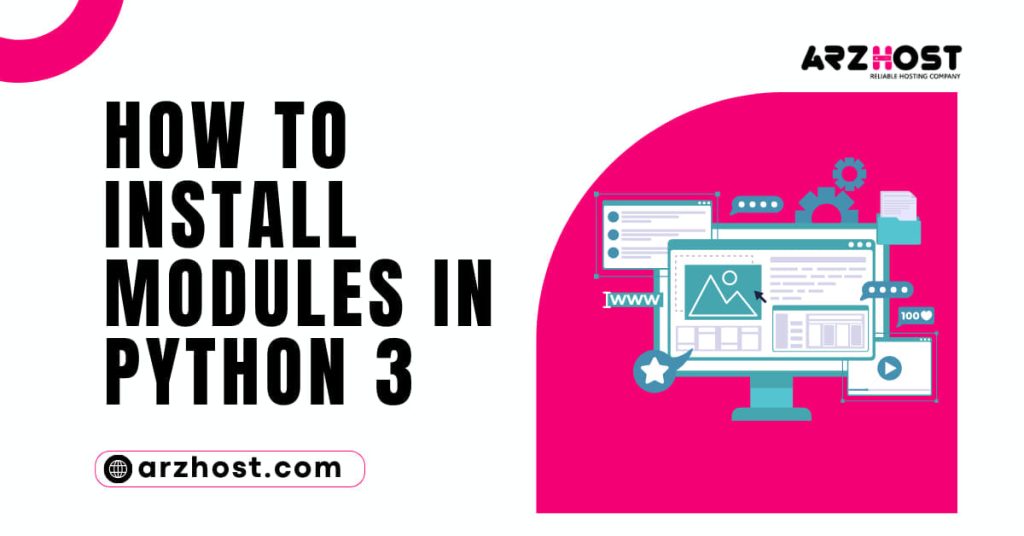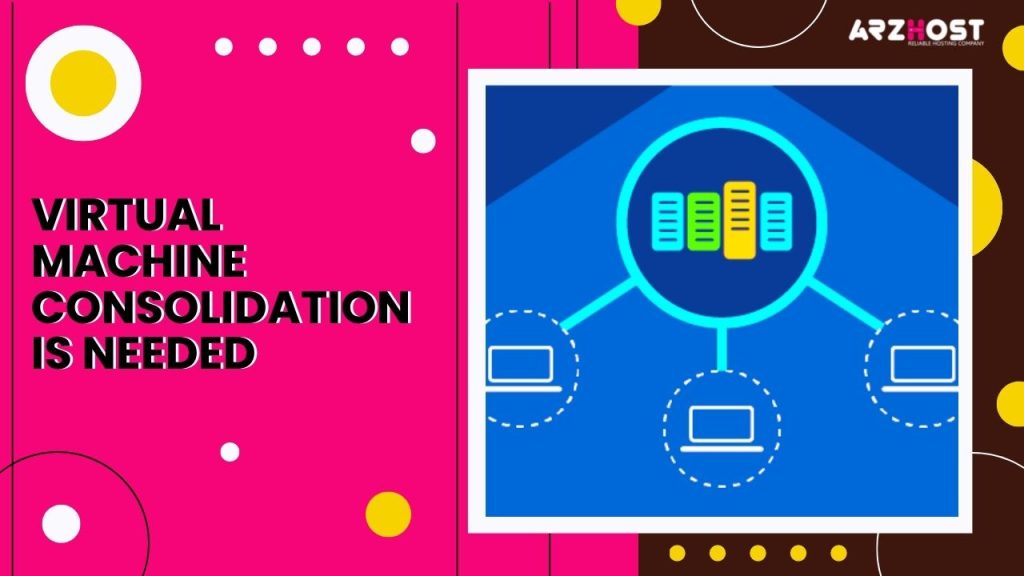Today here at Arzhost we discuss about Install Modules in Python 3 in window or Linux. The majority of Python applications, with the exception of very short and simple programmers, contain code from numerous files, folders, and packages. In a Python module, related functions and properties are frequently grouped together.
This Python 3 Install Module can be imported by a programmer. Who can then use its variables and functions in their programmer? This manual covers how to import and install modules in Python and gives an overview of Python modules.
An Introduction to Install Modules in Python 3
A file containing Python code is known as a module. Functions, variables, classes, constants, and executable code might be present in this file. The majority of programs and development endeavors employ modules. Modules are self-contained and made to be reclaimed by other applications, as their name suggests. A module is installed using the Python pip program. But it is imported using the import command.
There are various pre-built common modules in Python. The Python 3 Install-Module Standard Library, sometimes referred to as the Library Reference, includes these modules. The Python time module, math module, and os module are a few of the most well-known modules. However, programmers can also create their modules or use those created by other creators. The main module or additional separate Python modules can import the module.
The names of Python modules are the same as those of other Python files. A module's filename is composed of the module name and the.py suffix, for instance, module name.py. The global symbol table inside a module is one that the module itself maintains. Each module doubles as a namespace in Python.
When a module is imported, the full module's contents are available to the application. Like any other Python code, it can use the functions and variables of the module. There is no need to process the code any further.
Use of Python 3 Install-Module is recommend for the following reasons, among others:
- They facilitate code reuse, which quickens the development process.
- Using modules makes it simpler to organize and efficiently structure code. Within a module, similar variables and functions can be group.
- A modular design makes a structure easier to maintain.
The local symbol table can be made smaller with the use of modules.- They enable the import of specific functions without importing the entire module.
- The possibility of unintentional name clashes with local or global variables is decrease by modules.
Python 3 Module Installation
Installing Python 3 modules is best done using the pip package manager. However, if a setup.py file is provide, modules that do not support pip can still be install locally.
The Library Reference is a collection of numerous helpful standard modules that come with Python. As long as Python is install on your system. You can import and use these modules without having to install them. The math module is a prime illustration of a typical Python module.
Although intended for Ubuntu users, these instructions should work with the majority of Linux supplies.
Module installation using pip
1: Verify that the pip module has already been install. The APT package manager is where pip can be install.
install python3-pip with sudo apt
2: Check pip’s release to make sure it was install properly.
—version pip20.0.2 from pip. dist-packages. python3 (python 3.8)
3: Use the pip install module-name> command to install the new Python module. The installation of the FFmpeg-python module. Which is use for media processing activities is shown in the example that follows.
Install FFmpeg-python using pipInstalled FFmpeg-python-0.2.0 without issue
4: To list all installed Python modules and packages. Use the pip list command.
pip listPackage Versionattrs 3.0Automat 8.0interface 4.7.1
Python 3 Install-Module Import
Before any module can be use in a file, regardless of whether it was install using pip or was a part of the Library Reference, it must first be importe. A full module or specific functions from a file can be import by a Python program.
The “import” Command Imports a Python 3 Install Module
A whole Python 3 Install-Module can be import using the import directive. Python can import built-in, external, and user-created modules.
Near the top of the file, insert the line import module name to import a module. The Python interpreter first looks for a built-in module with the same name when a module is import. While if it is unable to locate one, it subsequently looks through the places mentioned in sys. path. The input script directory is always present in sys. path.
1: The interactive console is used to import the Python math module in the example that follows.
apply math
2: A file may utilize any of a module’s functions after it has imported it. You must first give the module name, the. symbol and the function name to utilize a function from a module.
3: Python interprets the new module as a different namespace, therefore this notation is necessary. The factorial function from math is referr to in this example via macro math.
Factorial362880
4: Use the dir command to display a list of imported modules. It lists every name that is currently define in the current namespace.
dir()["builtins," "doc," "__name," "__package," "math"]
5: Use the dir function and the module name enclose in brackets to view the functions contained in a module. This command cannot be use until the module has been import.
dir(math)['__doc__', '__name__', '__package__', 'acos', 'acosh', 'asin', 'asinh', 'atan', 'atan2', 'atanh', 'ceil', 'copysign', 'cos', 'cosh', 'degrees', 'e', 'erf', 'erfc', 'exp', 'expm1', 'fabs', 'factorial', 'floor', 'fmod', 'frexp', 'fsum', 'gamma', 'hypot', 'isinf', 'isnan', 'ldexp', 'lgamma', 'log', 'log10', 'log1p', 'modf', 'pi', 'pow', 'radians', 'sin', 'sinh', 'sqrt', 'tan', 'tanh', 'trunc']
Final Thoughts Regarding Python Modules
To organize and structure larger programs, Python 3 Install-Module is utilize. Some built-in modules are a part of the Python library. First, other third-party modules need to be install. The majority of modules are install using Python’s pip function. Installing a module locally is an option if pip does not support it.
Python must first import the module to use its functions. A Python 3 Install-Module can be import using the import command. The form module Import function command can be use to import particular functions from a module.
A module or function that has been import can be utilize as a local object because it is now a part of the local symbol table. The form import as directive allows for the creation of aliases for modules or functions. The imported object can then be referr to by its alias. Consult the Python documentation on modules for further details on Python modules.
Related Article
- python 3 install pip3
- python activate virtual env
- python3 creates virtual env
- Create Virtual Environment Python 3
- Make Virtual Env Python3
- Python 3 Install Virtualenv
- python 3 activates venv